Understanding the Interface with Time and Labor
This topic discusses:
Processing steps.
Processing summary.
Consolidation.
To process a payroll in Payroll for North America using Time and Labor data:
Set up the interface between Time and Labor and Payroll for North America.
Load time and labor data into paysheets.
PeopleSoft recommends executing the Load Time and Labor COBOL SQL process (PSPLDTL1) immediately before executing the payroll calculation. This ensures that the payroll system receives the most current information for processing.
Note: If you make certain job data changes after running the Load Time and Labor process, you must re-load time to prevent the pay calculation process from creating duplicate pay earnings rows. Specifically, if there is new job data, and the preliminary calculation process does not find a perfect match in the existing pay earnings rows, then a new pay earnings row is added and no existing rows are removed.
To be considered a perfect match, the following data must match exactly: earnings end date, earnings begin date, department ID, job code, business unit, position number, GL pay type, account code, project costing business unit, project ID, activity ID, state, locality, hourly rate, and the separate check indicator.
Review error messages in the Review Time and Labor Load component (PY_LDTL_TBL).
You can locate and view all errors for each employee that has errors.
If errors result from payable time, resolve them in Time and Labor and load data again.
Run the Pay Calculation COBOL SQL process (PSPPYRUN) and the remaining phases of the payroll cycle through confirmation.
Run the Extract Time and Labor Costs Application Engine process (PY_PULL_COST) to extract time and labor costs from Payroll for North America into Time and Labor.
This diagram illustrates the responsibilities of the Payroll User in the Payroll for North America and Time and Labor interface:
Image: Responsibilities of Payroll User in the Payroll for North America and Time and Labor interface
This diagram illustrates the responsibilities of the Payroll User in the Payroll for North America and Time and Labor interface.
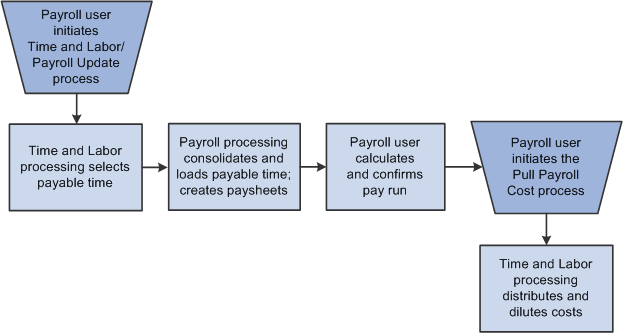
Time and Labor generates payable time that can be transmitted to a payroll application by using an integration feature between the two applications. All interactions between Time and Labor and Payroll for North America are initiated from the payroll pages.
Note: The system excludes non-employee data from being updated in Payroll for North America.