Generating Final IRRs
|
Page Name |
Definition Name |
Usage |
|---|---|---|
|
RUN_FGPY007 |
(USF) Run the Individual Retirement Records process to generate a final IRR or a supplemental or correction IRR. |
When the IRR information is correct, run the Individual Retirement Records process to process the final IRR and print an official SF-2806 or SF-3100 form on OPM stock for transfer to OPM. The system changes the IRR status for an employee to final IRR. After running this process, you can view PARs for an employee only through the Supplemental IRR and Correction IRR components.
(USF) Use the Process Individual Retirement Records page (RUN_FGPY007) to run the Individual Retirement Records process to generate a final IRR or a supplemental or correction IRR.
Navigation
Image: Process Individual Retirement Records page
This example illustrates the fields and controls on the Process Individual Retirement Records page.
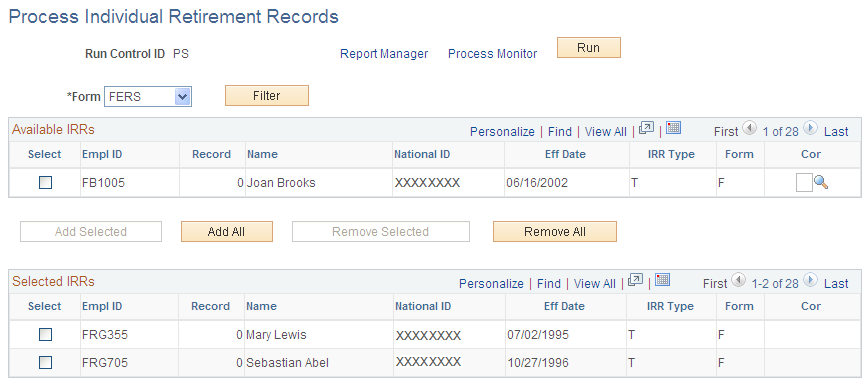
|
Field or Control |
Definition |
|---|---|
| Form |
Select the IRR retirement form: CSRS (Civil Service Retirement System), FERS (Federal Employee Retirement System), or N/A (not applicable). |
| Filter |
Select to filter out all employees except those relevant to the form that you selected. |
Available IRRs
Use the check box to select individual employees.
|
Field or Control |
Definition |
|---|---|
| Add Selected and Remove Selected |
Select to add or remove only the selected IRRs that appear in the Available IRRs (available Individual Retirement Records) group box. |
| Add All and Remove All |
Select to add or remove all IRRs that appear in the Available IRRs group box. |
| Cor (correction) |
For generating supplemental or correction IRRs. Select the IRR type that is associated with the original IRR. For example, if the original IRR type was R (retirement), enter R in the Cor field. This links the original IRR that you are changing to the supplemental IRR or correction IRR. |
Selected IRRs
Only IRRs listed in this group box print from this run control.
Note: You can select only pending IRRs on this page. After you generate a final IRR, you cannot rerun it.