Loading Retro Pay Into Paysheets
|
Page Name |
Definition Name |
Usage |
|---|---|---|
|
RUNCTL_RTROPAYPSHT |
Run the Retroactive Pay Load Paysheets process. |
To load retro pay into paysheets, run the Retro Pay Load Paysheets process after your on-cycle paysheets have been created.
For off-cycle retro pay, you can run this process any time because it invokes the paysheet creation process and loads the selected retro entries based on either Run ID or Company/Pay Group/Pay End Date selection on the Load Retro Pay to Paysheets run control page.
When processing retro requests that did not produce any retro pay, the Retroactive Pay Load Paysheets process cancels the retro request with a cancellation reason of ZR (zero retro).
If the employee has changed pay groups since the original paycheck, the system cannot load the retro pay. Instead, it changes the retro request process flag to Action Required and generates an error message explaining the problem. When you get this error, you have these options:
If the employee has changed pay groups since the original paycheck, the system cannot load the retro pay. Instead, it changes the retro request process flag to Action Required and generates an error message explaining the problem. When you get this error, you have these options:
Manually load the retro amount to paysheets to the correct company and pay group so that you can pay the amount outside the retro process, then use the Request and Trigger Summary page to set the retro request process flag to Manually Loaded to Paysheets.
Setting the retro pay process flag to Manually Loaded to Paysheets deactivates the request so that it does not get further processed, while retaining data related to the paid retro amount so that the system can use that information in any future retro calculations that affect any of the same pay periods.
On the Retro Pay Calculation Results page, enter manual overrides to zero out the retro amount on the retro request that won't load, then add that same amount to a retro request for the employee's new pay group.
This option is available only if a retro request for the employee's new pay group exists.
To enter manual overrides in a retro request, its process flag must be Calculated. Change the retro request process flag back to Calculated either by rerunning the calculation process or by running the Retroactive Pay Undo process.
Use the Request and Trigger Summary page or the Retroactive Pay Undo process to cancel the retro request.
You must run the Retroactive Pay Calculations process before you load retro pay to paysheets.
Also, it is a good practice to run the Retro Pay Messages Report (PAY304RT) before you load retro pay into paysheets. The system deletes error messages for retro requests that it loads to paysheets, and running the report captures the messages before they are deleted and saves them for future review.
Use the Load Retro Pay to Paysheets page (RUNCTL_RTROPAYPSHT) to run the Retroactive Pay Load Paysheets process.
Navigation
Image: Load Retro Pay to Paysheets page
This example illustrates the fields and controls on the Load Retro Pay to Paysheets page.
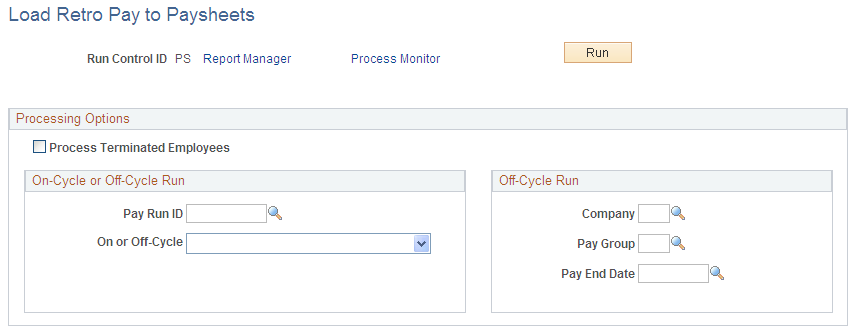
Processing Options
|
Field or Control |
Definition |
|---|---|
| Process Terminated Employees |
By default, the system doesn't process paysheets for retro pay for terminated employees. However, you can select this check box to include terminated employees for whom retro pay has been calculated. Only employees who terminated on or before the pay end date are included. If you select this check box, the Retroactive Pay Load Paysheets process sets a flag for terminated employees who are processed. When you run the Retro Pay Terminations report (PAY303RT), only flagged employees are included. |
On-Cycle or Off-Cycle Run
|
Field or Control |
Definition |
|---|---|
| Pay Run ID |
If you use this field, all fields in the Off-Cycle Run group box become unavailable for entry. |
Off-Cycle Run
|
Field or Control |
Definition |
|---|---|
| Company |
If you use this field, all fields in the On-Cycle or Off-Cycle Run group box become unavailable for entry. |