Reviewing Retro Pay Requests
|
Page Name |
Definition Name |
Usage |
|---|---|---|
|
RETROPAY_RQST_SUMM |
Review retro pay requests and the triggers that created the requests. If the process request flag is Not Processed, Action Required, or Suspended, you can also use this page to manually cancel the request. |
Use the Retro Pay and Trigger Summary page to review information about the retro requests. Generally, the information you see on the Retro Pay and Trigger Summary page is not editable. However, in certain circumstances, you can make limited updates.
Cancelling Retro Requests
When a retro request's current process flag is Not Processed, Suspended, or Action Required, you can manually change the process flag to Cancelled/Withdrawn to cancel the request.
When you cancel a retro request, it is important that you also back out the data change that triggered the request in the first place. Otherwise, the next time the system creates a retro request for the employee, the retro pay calculation (which looks at the source data and not the triggers) picks up the original data change.
For example, you cancel a retro request that was triggered by a raise, but you do not remove the raise information from the job data. You later make another change that triggers another retro request. When you review the new request, this second event is the only trigger shown. But when the system calculates retro pay, it will pick up the raise for which retro was never paid and incorporate that into the calculation.
Warning! If you cancel a retro request, you must also back out the data change that triggered the request in the first place.
Marking Retro Requests as Manually Loaded to Paysheets
When the current process flag is Action Required, you can set the process flag to Manually Loaded to Paysheets to indicate that the retro is being paid outside of the standard retro process. This is not a true cancellation, as the retro does, in fact, get paid. But this status change deactivates the request so that it does not get further processed, while retaining data related to the paid retro amount so that the system can use that information in any future retro calculations that affect any of the same pay periods.
(USF) Configuring Interest Eligibility
Use the Eligible for Interest check box on the Retro Pay Request and Trigger Summary page to indicate whether the employee is entitled to receive interest on the retro earnings.
If the request was created through the Retroactive Pay Mass Request process, the setting from the Retro Pay Mass Criteria page is applied to all resulting retro requests, and you cannot change the setting manually.
Use the Retro Pay Request and Trigger Summary page (RETROPAY_RQST_SUMM) to review retro pay requests and the triggers that created the requests.
Navigation
Image: Retro Pay Request and Trigger Summary page
This example illustrates the fields and controls on the Retro Pay Request and Trigger Summary page.
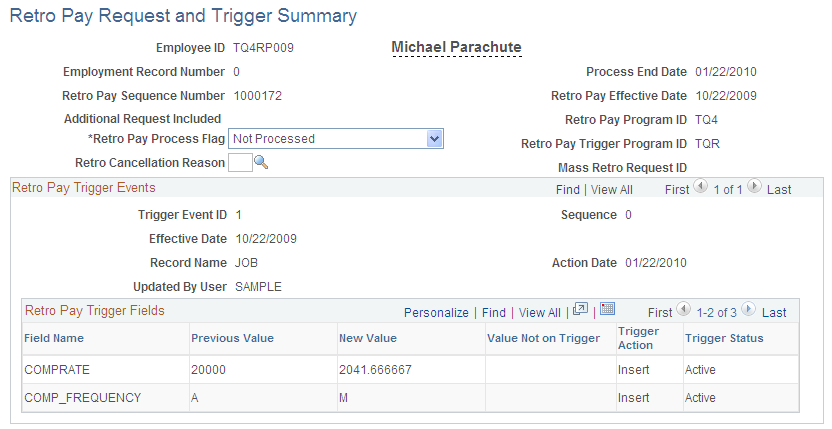
If the Retro Pay Process Flag field Is Not Processed, Action Required, or Suspended, you can use this page to manually cancel the request.
Retro Request Information
|
Field or Control |
Definition |
|---|---|
| Employment Record Number |
If the employee has multiple jobs, the system creates separate retro pay requests for each job. |
| Retro Pay Sequence Number |
Displays a unique identifier for the retro request. The system assigns sequence numbers based on the value in the Last Retro Pay Request Seq Nbr field on the Last ID Assigned page. |
| Additional Request Included |
Displays a link to an earlier retro request that has been rolled into the current retro request. This occurs if because there can only be one open retro request for an employee at a time Retro requests are rolled up when there is an open retro request when retro pay is unsheeted, or the Payroll Unsheet process unsheets pay from multiple retro requests. |
| Retro Pay Process Flag |
Displays the status of the retro request. For example, a newly created retro request is Not Processed, and after the Retroactive Pay Calculations process runs, the process flag changes to Calculated. See Retro Request Process Flags. In certain situations, you can change the process flag:
|
| Retro Cancellation Reason |
When you change the process flag to Cancelled/Withdrawn, you can optionally select a cancellation reason. This field prompts against reasons that you create on the Retro Pay Cancellation Reason page, excluding the delivered cancellation reasons that are reserved for system use. |
| (USF) Eligible for Interest |
Select if the retroactive payment is eligible for interest payment. This check box is unavailable for change if the request was created through the Retroactive Pay Mass Request process. |
| Process End Date |
Displays the date that the system created the retro request. The system uses this date to determine the last pay period to recalculate. |
| Retro Pay Effective Date |
Displays the earliest date that the retro pay is effective. For example, if the retro request incorporates two separate compensation rate increases that are effective on different days, the retro pay effective date is the earlier of the two dates. The system uses this date to determine the earliest pay period to recalculate. |
| Retro Pay Program ID and Retro Pay Trigger Program ID |
These fields identify the retro programs that are associated with the pay group that the employee belonged to at the time the retro request was created. |
| Mass Retro Request ID |
If the request was created by the Retroactive Pay Mass Process, the system displays the mass retro request ID for the process that created it. |
Retro Pay Trigger Events
This group box is hidden if there is no trigger data. Requests with no trigger data include those that the Retroactive Pay Mass Process creates and requests that were created in a release prior to PeopleSoft Payroll for North America 9.1.
|
Field or Control |
Definition |
|---|---|
| Trigger Event ID |
Identifies an individual trigger event within a retro request. Because employees can have only one open retro request at a time, each retro request has event information for every triggering event that occurs while the request is open. For example, suppose you insert a row of job data with a new compensation rate, then, while the retro request is still open, you correct the compensation rate on that row. Each job data update is a separate triggering event within the retro request. |
| Sequence |
Displays the sequence number of the Job record row or the Additional Pay Data row where the change was triggered. When there are multiple sequence numbers for a trigger event ID, only the last row in the sequence is active; the individual field-level triggers in the earlier rows are superseded by the changes in the last row. |
| Effective Date and Action Date |
The effective date is the date that the retro event became active. This is the effective date of the job data row or the additional pay data row where the change occurs. The action date is the date that the data was saved, triggering the retro request. For example, on June 1 you enter a compensation rate change that was effective on March 1. In the resulting retro request, this event has an effective date of March 1 and an action date of June 1. |
| Record Name |
Displays the record where the triggering event occurred: JOB or ADDL_PAY_DATA. |
| Updated By User |
Displays the user ID of the person who made the change that triggered the retro request. |
Retro Pay Trigger Fields
This grid shows the specific field changes that caused the trigger event.
Note: When the retro pay calculation processes a retro request, it uses the actual job and additional pay data. It does not use the trigger details to calculate retro pay. The system saves the trigger data for audit purposes only.
|
Field or Control |
Definition |
|---|---|
| Field Name |
Displays the name of the field that changed. |
| Previous Value and New Value |
Displays the field values before and after the change that triggered the retro request. Values are formatted as generically as possible, which means that the formatting does not necessarily match the formatting in the page where the values were originally entered. For example, if the trigger field is a currency field such as a shift rate, the previous and new values appear here as plain numbers. Trailing zeros after the decimal point are dropped. For example, 1.50 is displayed as 1.5. |
| Value Not on Trigger |
If the system creates a trigger because a field changed to a specific value, then a subsequent update to the field changes the value to one that would not normally create a trigger, the system creates a new trigger to show that the original value is no longer applicable. In the new trigger, the new value (the one that would not normally create a trigger) appears in the Value Not on Trigger field. |
| Trigger Action |
Displays the type of data change: Insert, Update, or Delete. |
| Trigger Status |
Displays Active, Cancelled, or Superseded. Triggers are cancelled if the original field change is reversed. Cancelling an individual trigger does not cancel the overall retro request, but if all of the triggers in a retro request are cancelled, the system cancels the overall retro request too. Only triggers from the job record can be superseded. This occurs when the trigger becomes irrelevant because it occurred in row that does not have the highest sequence number for its effective date—and the change was not carried through to the row with the highest sequence number. For example, an employee has two rows of job data with the same effective date. You use correct history mode to make a compensation rate change on the row with the lower sequence number. The row with the higher sequence number still shows the previous compensation rate. Essentially, it is as if the compensation rate change never occurred because it was not in effect for even a single day. The trigger for the compensation rate change has a Superseded status. Note: Only active triggers are considered in the determination of the Retro Pay Effective Date. |