Setting Up ECS Controls
|
Page Name |
Definition Name |
Usage |
|---|---|---|
|
Identify ECS Controls Page (identify electronic certification system controls) |
GVT_ECS_CONTRO_TBL |
(USF) Establish ECS control information for payroll schedules. |
|
ECS Transmission Data/Summary Page (electronic certification system transmission data/summary) |
GVT_ECS_TRAN_SEC |
(USF) Enter or review schedule control information for the ECS transmittal. |
|
ECS Extract Controls Page (electronic certification system extract controls) |
GVT_ECS_CNTL_SEC |
(USF) Extract control information for the ECS transmittal. |
|
ECS Schedule Account Information Page(electronic certification system schedule account information) |
GVT_ECS_ACCT_SEC |
(USF) Enter an account symbol and a total account amount for each ECS transmittal. Enter a maximum of 10 rows per schedule. |
|
ECS Summary Detail Page (electronic certification system summary detail) |
GVT_ECS_SUMM_SEC |
(USF) Define the schedule and formats for the Treasury interface for summary payments such as check, electronic file transmission (EFT), VENMIS (vendor/miscellaneous), or bonds. |
|
ECS Summary Remarks Page (electronic certification system summary remarks) |
GVT_ECS_REMARK_SEC |
(USF) Add remarks to the ECS transmittal. Use up to seven lines of 72 characters each. |
|
ECS Summary Reel Numbers Page (electronic certification system summary reel numbers) |
GVT_ECS_REEL_SEC |
(USF) Enter reel numbers that are provided to you by the treasury to identify the location of your summary payment transactions. This is for your information only. |
The PeopleSoft ECS (Electronic Certification System) interface process generates a file that you can load into a U.S. Department of Treasury-provided ECS. Here's a summary of the process:
Create the ECS control.
Run the Treasury and Bond interface, using the ECS control information.
The Treasury and Bond interface updates the ECS control with DOS file and extension names.
Run the ECS interface, using the DOS file and extension names from the ECS control.
(USF) Use the Identify ECS Controls (identify electronic certification system controls) page (GVT_ECS_CONTRO_TBL) to establish ECS control information for payroll schedules.
Navigation
Image: Identify ECS Controls page
This example illustrates the fields and controls on the Identify ECS Controls page.
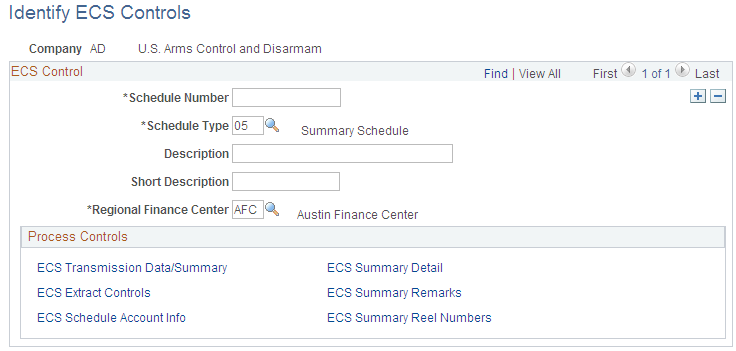
|
Field or Control |
Definition |
|---|---|
| Schedule Number |
This field accepts up to 14 characters, but the ECS accepts only the first 10. If you enter more than 10, you receive a warning message. |
| Schedule Type |
Determines the type of off-cycle distribution of deductions and net salary payments. Select:
|
| Regional Finance Center |
Select the U.S. Financial Management Service (FMS) Regional Finance Center that's appropriate for your company. |
| Off-Cycle? |
You must select this check box for schedule types 03 and 07. |
Process Controls
The links in this group box activate a series of pages where you define ECS process controls. The options that are available to you depend on the schedule type.
(USF) Use the ECS Transmission Data/Summary (electronic certification system transmission data/summary) page (GVT_ECS_TRAN_SEC) to enter or review schedule control information for the ECS transmittal.
Navigation
Select the ECS Transmission Data/Summary (electronic certification system transmission data/summary) link on the Identify ECS Controls page.
|
Field or Control |
Definition |
|---|---|
| Requested Payment Date |
For on-cycle (summary) schedules, the system provides this date. For off-cycle schedules, enter this information. |
| Number of Payments in Schedule and Schedule Total Amount |
For summary schedules, the Treasury interface provides this information. For off-cycle schedules, the ECS interface provides this information. |
(USF) Use the ECS Extract Controls (electronic certification system extract controls) page (GVT_ECS_CNTL_SEC) to extract control information for the ECS transmittal.
Navigation
Select the ECS Extract Controls (electronic certification system extract controls) link on the Identify ECS Controls page.
Image: ECS Extract Controls page
This example illustrates the fields and controls on the ECS Extract Controls page.
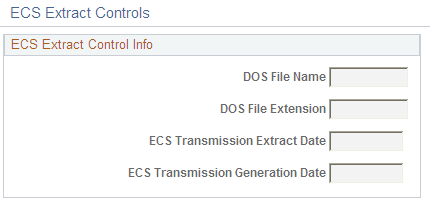
|
Field or Control |
Definition |
|---|---|
| DOS File Name and DOS File Extension |
For summary schedules, the Treasury interface updates the DOS file name and extension of the extract file to be transmitted to the treasury. The file name and extension are required on the Electronic Certification System Interface run control. |
| ECS Transmission Extract Dt (electronic certification system transmission extract date) |
Date on which the ECS interface generated the ECS file. |
| ECS Transmission Generation Dt (electronic certification system transmission generation date) |
Date on which the ECS schedule had all of the required information. This depends on the schedule type. |
(USF) Use the ECS Summary Detail (electronic certification system summary detail) page (GVT_ECS_SUMM_SEC) to define the schedule and formats for the Treasury interface for summary payments such as check, electronic file transmission (EFT), VENMIS (vendor/miscellaneous), or bonds.
Navigation
Select the ECS Summary Detail (electronic certification system summary detail) link on the Identify ECS Controls page.
Image: ECS Summary Detail page
This example illustrates the fields and controls on the ECS Summary Detail page.
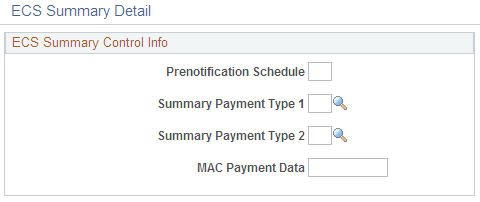
|
Field or Control |
Definition |
|---|---|
| Prenotification Schedule? |
Not currently used. |
| Summary Payment Type 1 |
Select the type of payments: Salary or Vendor (VENMIS). |
| Summary Payment Type 2 |
Select the method of payment: Check or EFT (electronic file transmission). |
| MAC Payment Data (MAC payment data) |
Optional, for your information only. |