Setting Up the Shift Table
To set up shifts, use the Shift Table (SHIFT_TABLE) component.
|
Page Name |
Definition Name |
Usage |
|---|---|---|
|
SHIFT_TABLE |
Define a shift. Note. If you don't have shifts, you must still define the Not Applicable shift with blank values on the Shift table. |
|
|
Shift Report Page |
PRCSRUNCNTL |
Run PAY708, which generate a report that lists information from the Shift table. |
You define shifts in two places:
In the Shift table, which the system checks during batch processes.
Note: If your organization doesn't use multiple shifts, you must still set up the Not Applicable (N/A) shift with blank values in the Shift table for each pay group setID. N/A is the default shift in Job data. Setting up this shift avoids potential processing errors if an earnings code is created with Elig for Shift Differential selected (the default value).
In a series of values in the Translate table, which the system uses when performing online edits on pages, such as paysheets.
PeopleSoft delivers the following basic shift values in the Translate table:
1 (first shift)
2 (second shift)
3 (third shift)
Not Applicable (for no shift)
Note: The values in the Shift table and Translate table must match. You must add new shift values to the Translate table using PeopleSoft Application Designer before adding them to the Shift table.
Note: The values in the Shift table and Translate table must match. You must add new shift values to the Translate table using PeopleSoft Application Designer before adding them to the Shift table. If you don't have multiple shifts, deactivate all shift values in the Translate table (except for the N/A shift value), and define the N/A shift in the Shift table.
Note: Shift earnings are not currently broken out on reports, such as paychecks and payroll registers. To review shift earnings separately, set them up as earnings codes in the Earnings table.
Use the Shift Table page (SHIFT_TABLE) to define a shift.
Navigation
Image: Shift Table page
This example illustrates the fields and controls on the Shift Table page.
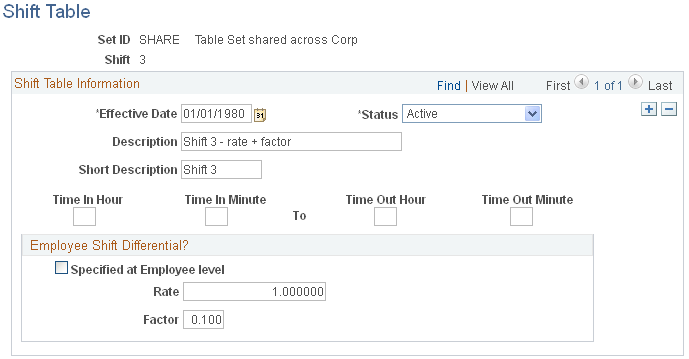
Shift Table Information
|
Field or Control |
Definition |
|---|---|
| Time In Hour, Time In Minute, Time Out Hour, and Time Out Minute |
The time format uses a 24-hour clock. To define a second shift from 4 p.m. to 11:59 p.m., enter 16, 00, 23, and 59. These fields are for your information only. |
Employee Shift Differential?
|
Field or Control |
Definition |
|---|---|
| Specified at Employee level |
Select this check box if shift premiums vary from employee to employee within the shift and setID. This option enables you to define the shift premium rate or factor for any employee assigned to the shift at the employee level on the Job Information page. |
| Rate and Factor |
If you deselect the Specified at Employee level check box, enter the shift differential as a rate (flat amount), a factor (percentage), or both. Note: If you enter a rate or factor, it applies to all employees assigned to that shift. You cannot override these definitions at the employee level. |