Using Common Payroll for North America Report Run Control Pages
The table in this topic provides a list of the common Payroll for North America report run control pages.
Note: Details of other reports that support specific payroll tasks or business processes are documented throughout the topics of this product documentation. Year-end tax reports are documented in the Year End Processing U.S., Puerto Rico, and U.S. Territories guide. The Year End Processing U.S., Puerto Rico, and U.S. Territories guide is updated each year and is included in the year end tax update delivered in the November time frame. The reports topic provides a complete list of reports documented in this product documentation.
See Year End Processing: U.S., Puerto Rico, and the U.S. Territories Guide.
|
Page Name |
Definition Name |
Usage |
|---|---|---|
|
Varies based on the business process goal. |
PRCSRUNCNTL |
Run processes and reports. Select the Run Control ID value when you access the page. |
|
Varies based on the business process goal. |
PRCSRUNCNTRL |
Run processes and reports. Select the Run Control ID value when you access the page. |
|
Varies based on the business process goal. |
RUNCTL_RPT_RUNID |
Run processes and reports. Select a pay run ID. |
|
Varies based on the business process goal. |
RUNCTL_FRMTHRU_PAY |
Run processes and reports. Enter the from and thru period that you want to process or report. |
|
Varies based on the business process goal. For example, RUNCTL_PAYINIT Page. |
RUNCTL_PAYINIT |
Run processes and reports for a Pay Run ID. Select the Run Control ID value when you access the page. |
|
Varies based on the business process goal. |
RUNCTL_PAYINIT2 |
Run processes and reports. Select the Run Control ID value when you access the page. |
Use the RUNCTL_PAYINIT page to run processes and reports for a Pay Run ID. The page title varies depending on the navigation path used to access the page.
Navigation
Over 30 navigation paths lead to RUNCTL_PAYINIT. The navigation varies based on the business process goal. For example, to run the Payroll Register for USA, select . To run the Final Check Reconcile Report for USA, select .
Image: RUNCTL_PAYINIT page
This example illustrates the fields and controls on the RUNCTL_PAYINIT page.
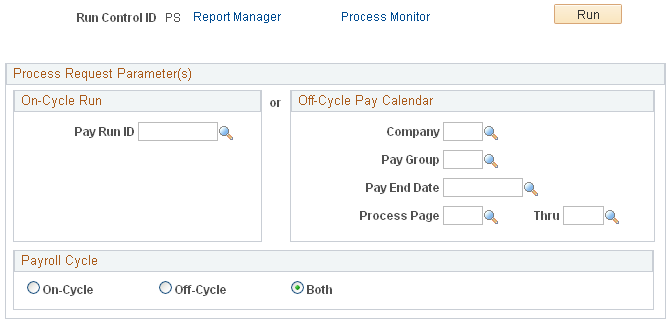
Select the run control ID value when you access the page.
|
Field or Control |
Definition |
|---|---|
| On Cycle Run |
Enter the pay run ID, if applicable. The payroll process uses the pay run ID, which is an identifier that is associated with each pay period. This is normally the on-cycle process. The pay run ID enables the system to assign a unique ID to each pay calendar entry, so that payroll for more than one pay group can be run together. |
| Off Cycle Pay Calendar |
If this request involves an off-cycle pay calendar, enter the company, pay group, and pay end date (pay period end date). When you do so, the Process fields become available and you can enter the page number range of the paysheet. |
| Payroll Cycle |
Designate whether this run cycle is on-cycle, off-cycle, or both. |