Viewing Garnishment Information
|
Page Name |
Definition Name |
Usage |
|---|---|---|
|
GARN_REVIEW |
Review the garnishment history of the selected employee. |
Use the Review Garnishments page (GARN_REVIEW) to review the garnishment history of the selected employee.
Navigation
Image: Review Garnishments page
This example illustrates the fields and controls on the Review Garnishments page.
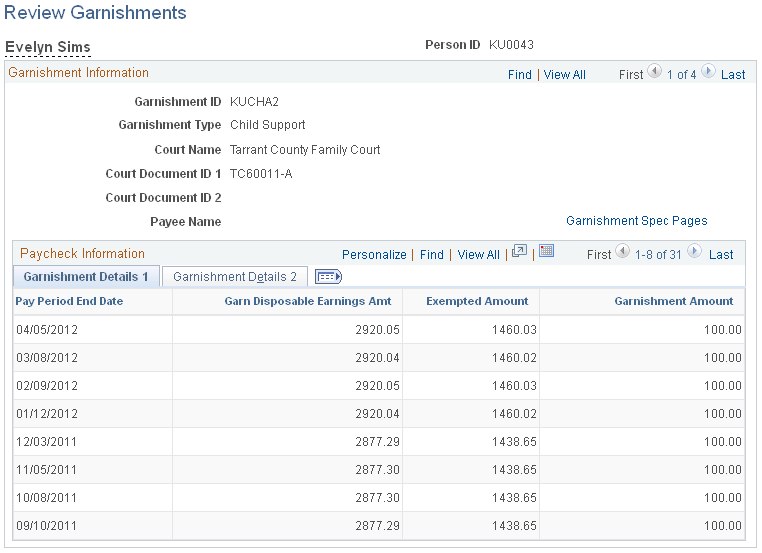
|
Field or Control |
Definition |
|---|---|
| Garnishment Spec pages (garnishment specification pages) |
Select this link to access the employee's garnishment specification data. The system opens a new window and displays the Garnishment Spec Data component (GARNISH_SPEC) or (GARNISH_SPEC_CN). The component opens to the employee's first garnishment ID; from there you can scroll to the data that you want to view. |
| Review Paycheck |
Select this link to access the employee's paycheck data. The system opens a new window and displays the Paycheck Deductions page for the selected pay end date. The paycheck data opens to the employee's first garnishment ID; from there you can scroll to the garnishment that you want to view. |
This topic provides a link to discussions of how to:
View garnishment deduction balances using the Garnishment Balances page.
View online adjustments to garnishment balances using the Garn Balance Adjustment page.