(USA) Viewing and Adding Tax Classes
To view the tax class table, use the Tax Class Table component (PY_TAX_CLASS).
|
Page Name |
Definition Name |
Usage |
|---|---|---|
|
PY_TAX_CLASS |
Review delivered tax classes, and add additional tax classes if necessary. |
Use the Tax Class Table page (PY_TAX_CLASS) to review delivered tax classes and add additional tax classes if necessary.
Navigation
Image: Tax Class Table page for PeopleSoft-maintained tax classes
This example illustrates the Tax Class Table page for tax classes that PeopleSoft maintains.
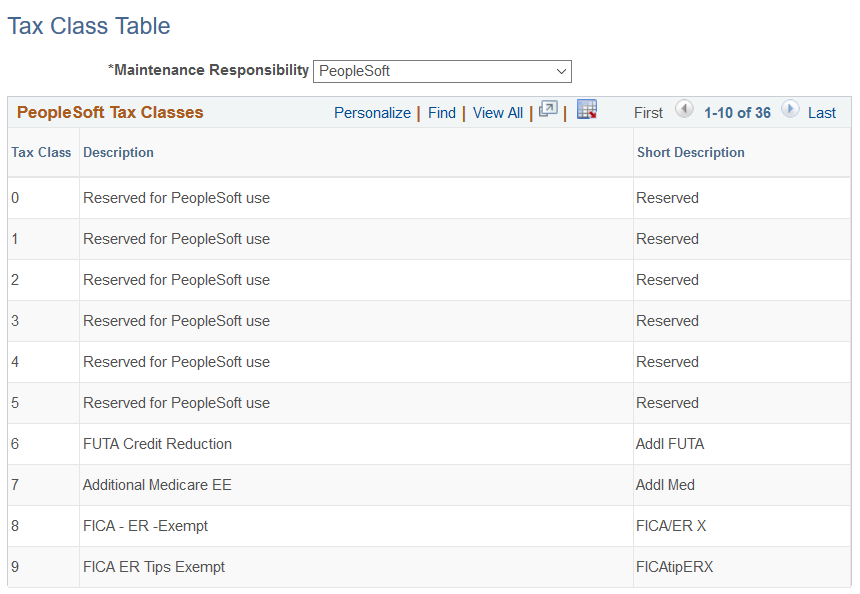
Image: Tax Class Table page for customer-maintained tax classes
This example illustrates the Tax Class Table page for tax classes that customers maintain.
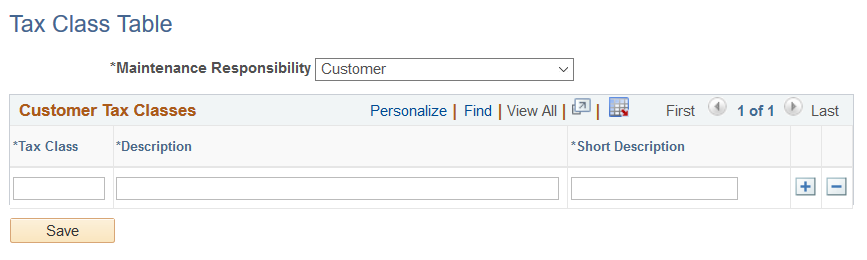
|
Field or Control |
Definition |
|---|---|
| Maintenance Responsibility |
Select PeopleSoft to view the PeopleSoft Tax Classes grid, which lists the tax classes that PeopleSoft delivers. This grid is read-only, so you cannot modify the delivered tax classes nor can you add new tax classes. Select Customer to view the Customer Tax Classes grid, where you can add and maintain additional tax classes. Important! If you add your own tax classes, you are responsible for all customizations that are necessary to use those tax classes. Simply adding a tax class to this table does not affect payroll processing. |
| Tax Class |
Displays a three-digit code for the tax class. All one-character codes are either used by PeopleSoft or reserved by PeopleSoft for future use. Tax class codes 0-5, which are reserved for future PeopleSoft use, are delivered with the description Reserved for PeopleSoft Use and the short description Reserved. When you create your own tax class codes, you must use two-character or three-character codes where the first character is a number from 0 to 5. |