Converting Tab-Delimited Import Files
To convert tab-delimited import files, use the Convert Tab Delimiter (RUNCTL_PICNVT_TAB) component.
|
Page Name |
Definition Name |
Usage |
|---|---|---|
|
RUNCTL_PICNVT_TAB |
Select the tab-delimited import file options to run the Convert Tab Delimited Files SQR Report process (PI002) to convert a tab-delimited import file. |
Use the Convert Tab Delimiter page (RUNCTL_PICNVT_TAB) to select the tab-delimited import file options to run the Convert Tab Delimited Files SQR Report process (PI002) to convert a tab-delimited import file.
Navigation
Image: Convert Tab Delimiter page
This example illustrates the fields and controls on the Convert Tab Delimiter page.
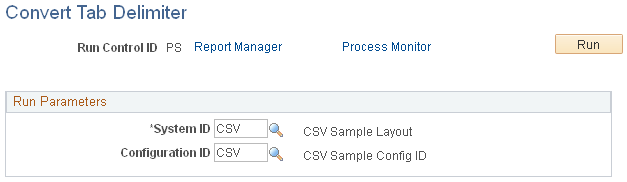
Note: Use this page to convert tab-delimited import files. Because COBOL automatically changes a tab to a space when reading a file, you must convert tab-delimited files into comma-delimited files before importing them.
|
Field or Control |
Definition |
|---|---|
| System ID |
Select the system ID that identifies the third-party payroll system. |
| Configuration ID |
Select the configuration ID that identifies the import files to be converted. |