Setting Up the Group Table
To set up the Group Table, use the Group Table (INTRFC_GROUP) component.
|
Page Name |
Definition Name |
Usage |
|---|---|---|
|
PI_GROUP_PNL |
Set up group IDs that identify multiple fields to be imported or exported together. |
Use the Group Table component to define a group ID. Group IDs are used to group two or more fields for export or import:
For export processing, a group ID is used to identify multiple fields that must be exported together when data changes in any field in the group.
For import processing, a group ID identifies multiple fields that correspond to one row in the PI Check Table or the PI Balance Table. The PI Check Table and PI Balance Table are populated when you import data by way of Payroll Interface from your third-party payroll service.
Note: The import group ID can associate an additional field and value for the PeopleSoft import table. This allows a record position in the import file to be translated to a key value in the PeopleSoft import table.
Use the Interface Group Table page (PI_GROUP_PNL) to set up group IDs that identify multiple fields to be imported or exported together.
Navigation
Image: Interface Group Table page
This example illustrates the fields and controls on the Interface Group Table page.
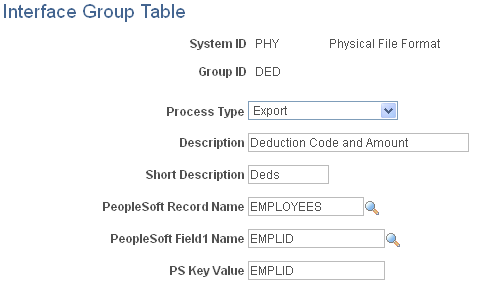
|
Field or Control |
Definition |
|---|---|
| Process Type |
Select to enter the Payroll Interface process, either export or import. For export processing, a group ID is used to identify multiple fields that must be exported together when data changes in any field in the group. For import processing, a group ID identifies multiple fields that correspond to one row in the PI Check Table or the PI Balance Table. The PI Check Table and PI Balance Table are populated when you import data by way of Payroll Interface from your third-party payroll service. Note: The import group ID can associate an additional field and value for the PeopleSoft import table. This allows a record position in the import file to be translated to a key value in the PeopleSoft import table. |
| PeopleSoft Record Name and PeopleSoft Field1 Name |
Available for process type import. Select to define the PeopleSoft record and field where the import data is inserted. This allows translation of a record position in the import file to a key value in the PeopleSoft table. |