Setting Up the Process Table
To set up the Process Table, use the Process Table (INTRFC_PROCESS) component.
|
Page Name |
Definition Name |
Usage |
|---|---|---|
|
PI_PROCESS_PNL |
Set up a COBOL process. |
Use the Process Table component to access the COBOL processes that are delivered with Payroll Interface. These processes enable transaction processing or other types of processing such as data translation or data formatting.
You can add your own COBOL routines to the system. You can also document and control which user exit program is called for any process that you define and describe any changes that you make to the provided processes.
Use the Interface Process Table page (PI_PROCESS_PNL) to set up a COBOL process.
Navigation
Image: Interface Process Table page
This example illustrates the fields and controls on the Interface Process Table page.
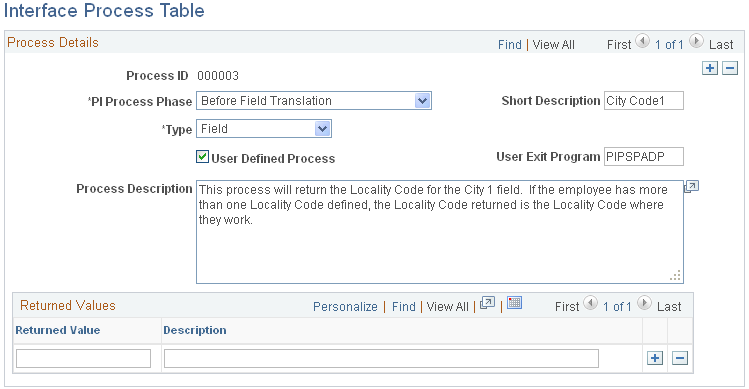
Process Details
|
Field or Control |
Definition |
|---|---|
| Process ID |
Select the process ID for one of the delivered COBOL processes or enter a process ID for your own COBOL routine. See Reviewing Delivered COBOL Processes. If you create your own COBOL routine, you must set up a process ID for the routine using this page. |
| PI Process Phase |
Select to identify when the system runs the COBOL process. A process phase is hard-coded into each COBOL process that is delivered with Payroll Interface; if you change the process phase, you must also modify the COBOL process. A process ID can have more than one PI process phase attached to it. The following are translate values for PI process phase:
|
| Type |
Select to indicate whether the process applies to a record or a field. |
| User Defined Process |
Select if the process is one that you have defined or it is delivered with this turned on. |
| User Exit Program |
If User Defined Process is selected, select to specify the name of the user-defined program that will transfer the control to run the process. A value of space characters indicates a common routine (PIPSPRCS) that is delivered with the Payroll Interface system. |
Returned Values
|
Field or Control |
Definition |
|---|---|
| Returned Value |
Applies only when the value for the PI Process Phase field is Before Field Translation. |