Working with Interface Definitions
This topic discusses how to:
(USF) Set up an NFC export interface definition.
Set up a DETI import interface definition.
Set up a new import interface definition.
Use the National Finance Center (NFC) sample data definition to set up an export interface for federal agencies, who primarily use the National Finance Center as the third-party payroll system.
Note: Federal agencies generally do not import NFC data (the processed payroll results) back into PeopleSoft HCM. You can configure Payroll Interface to import the data, but most agencies do not take advantage of this feature
Payroll Interface uses the NFC system ID as well as the Industry and Industry Sector codes set up in PeopleSoft HR to identify federal workers. Because the NFC sample data definition is configured to export position and job data, you should implement full position management within PeopleSoft HR.
The NFC sample data definition includes two export files: the Entry, Processing, Inquiry, Correction (EPIC) file contains employee data; the Position Management Data (PMSO) file contains position and job code data. Both files include the appropriate header information required by the NFC. When you export a full set of records, the NFC export sends only the last effective-dated row for both employee data and position and job code data.
The NFC sample data definition includes six additional tables (views):
|
Table |
Description |
|---|---|
|
GVT_PI_AWD_VW |
SF50/52 award information for the NFC's 110 record. |
|
GVT_PI_DATA_VW |
The personal, employment, and job data that is used to process SF50/52 forms for the NFC's EPIC 063 Data record. |
|
GVT_PI_EDUC_VW |
Education information for the NFC's EPIC 063 Data record. |
|
GVT_PI_RMKS_VW |
SF50/52 remarks information for the NFC's Remark (RMK) record. |
|
GVT_PI_POIP_VW |
The NFC's PMSO Individual Position record (2056). |
|
GVT_PI_POMR_VW |
The NFC's PMSO Position Master record (2055). |
Use the Detail Interface (DETI) sample data definition to set up an import interface definition that loads the employee check detail information produced by the third-party payroll system.
To set up the import interface, obtain a copy of the data file from the third-party payroll vendor that matches the DETI sample data definition. Then, examine the Payroll Interface fields and records that are associated with it:
Ensure that the key values that you map using the PI_CHECK table are the same values that are mapped on the three DETAIL child records, plus one more to make it a unique child.
You must also create a field definition for each data field that is present in the file, including a filler for unwanted data when the data is defined by its position in the record.
Define the import records.
Attach your file definition to the Payroll Interface configuration ID and define the external file handle to enable the COBOL program to find the input file.
For physical file types, some data fields may be defined according to type (such as OASDI tax type) by their position in the import record. As shown in this example, Payroll Interface reflects this tax type by creating a separate row for each occurrence and captures the tax type during import by attaching a group ID:
Image: Interface Group Table page , Group ID used for import
This example of the Interface Group Table page shows a sample Group ID used for import.
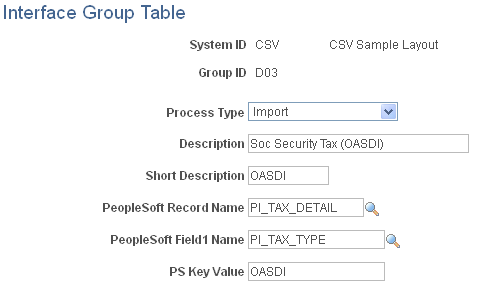
As shown in this example of the Interface Group Table page Payroll Interface uses the entry in the PS Key Value (PeopleSoft key value) field to populate the field defined in PeopleSoft Field1 Name with OASDI, as it is builds the data for the record given by PeopleSoft Record Name from the import row being processed:
Image: Interface Definition Fields page, sample interface definition used for import
This example of the Interface Definition Fields page shows a sample interface definition used for import.
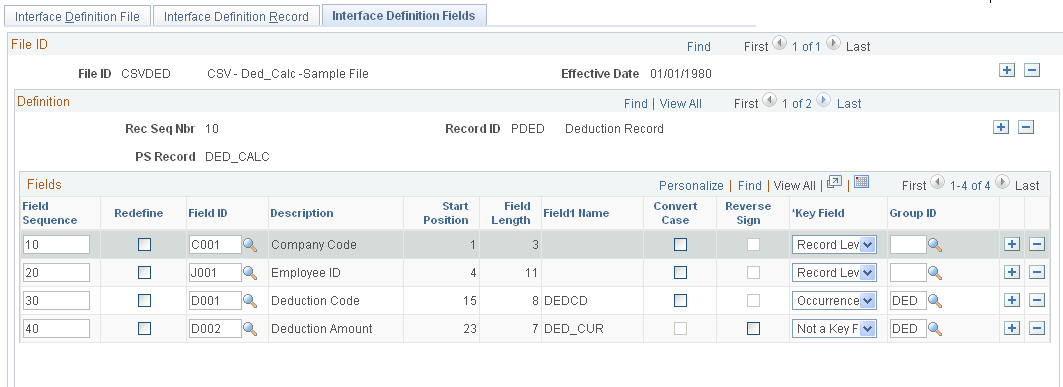
This example of the Interface Definition Fields page shows a sample interface definition used for import.
Image: Interface Field1 page, sample field ID used for import
This example of the Interface Field1 page shows a sample field ID used for import.
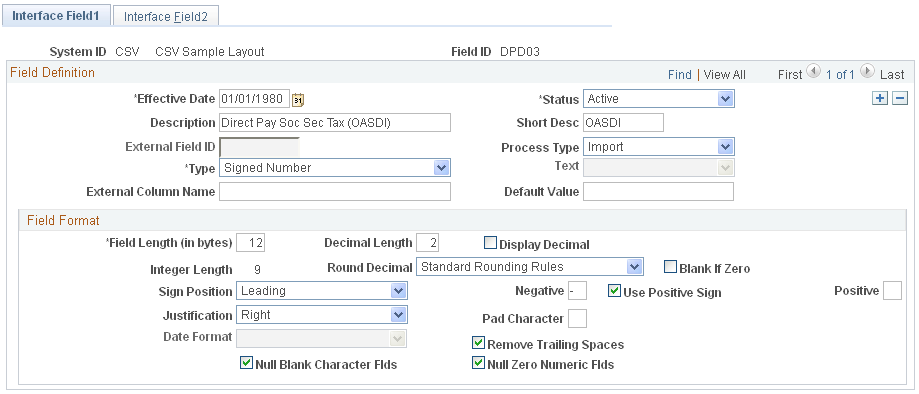
As shown in this example of the Interface Field1 page group ID D03 is attached to the field ID DPD03.
This topic discusses how to set up a new import file definition. For this example, you use a physical, fixed-length data file to import pay period data into the PI_CHECK, PI_EARN_DETAIL, PI_DED_DETAIL, and PI_TAX_DETAIL import tables.
Basic File Layout
Header and footer records are optional. To use data that's not at the employee level, place it here. For examples, see the DETI sample data file header and footer.
Note: You can map fields that are derived from the PeopleSoft pay calendar or that are derived during the Payroll Interface process. At the field level, select value as the type, and view the text list.
Record Identifiers
For each physical record to be read, set up an interface field as a record flag. On the Interface Field 1 page, enter value in the Type field andExternal Record Code in theText field. Then each record has a unique flag at the beginning of the input data record.
Sample Values
This table lists sample values:
|
Default Value |
Record Name |
Field Name |
|---|---|---|
|
A |
PI_CHECK |
CHK01 |
|
B |
PI_EARN_DETAIL |
ERN01 |
|
C |
PI_DED_DETAIL |
DED01 |
|
D |
PI_TAX_DETAIL |
TAX01 |
Record Key Fields
Examine each PeopleSoft system record definition into which you want to import data. Examine the DETI sample data file and ensure that you map the same key fields from the data file into the Payroll Interface tables, as a minimum.
Sample Data File Layout
Each record is physical, with a fixed length, but the records do not have to be the same length. Enter the longest record length on the Definition Table component - Interface Definition File page, PI Record Length field.
Record A: Contains PI_EMPLID and all other data fields that are mapped to PI_CHECK. Key record fields are:
CHK01
Check Number
PI_EMPLID, as defined on the System Table component - Interface System Table 1, Employee Field ID field.
Record B, C, D, and subsequent records: These records do not need thePI_EMPLID field. The Import process uses the same Payroll Interface employee ID for these data records until it reads another record A with another Payroll Interface employee ID.
To process multiple records repeatedly, set the Definition Table component - Interface Definition Record page, Occur Ind field toMulti Recs to Single Defn Rec. For an example, see the DETI sample data file, Record ID DPE, Coded Hours.
Record B (Earn Detail)
ERN01 (RECORD)
Earn Type (NON KEY)
Earn Code (NON KEY)
Amount (NON KEY)
The data file might look like this:
A, Emplid, check nbr, data field, data field, etc.B , earn type, code, amountB, earn type, code, amountB , earn type, code, amountB, earn type, code, amountEach subsequent record repeats many times as necessary (using Multi Recs to Single Defn Rec).
Record C (Deduction Detail)
DED01 (RECORD)
Ded Code (NON KEY)
Ded Amount (NON KEY)
The data file might look like this:
A, Emplid, check nbr, data field, data field, etc.B , earn type, code, amountB, earn type, code, amountB , earn type, code, amountB, earn type, code, amountC, code, amountC, code, amountC, code, amountC, code, amountC, code, amountC, code, amountThe PeopleSoft system imports subsequent records in the same way.