Adding Rules to a Rule Program
To add rules to a program, use the Rule Programs (TL_RULE_PGM) component.
After you organize the components of your rules in the proper order, you need to add your rules to a rule program using the Rule Program and Program Detail pages. The rule program specifies the set of rules the Time Administration process executes and the order in which it executes the rules. Rules programs are also the method by which you assign attendance programs to time reporters.
If you have elected to use online rule processing, the number of online rules you can include in a rule program is determined by your entry in the Maximum Online Rules field on the TL Installation page.
This section discusses how to add rules to a Rule Program.
Note: To activate a rule program (and its associated attendance program), you must link the program to a workgroup on the Workgroup page.
Note: Rule programs are effective-dated, but the individual rules contained within them are not. You cannot modify a rule once you assign it to a rule program. However, you can remove the rule from the rule program and replace it, if appropriate, with a new rule. This feature ensures the referential integrity of rules processing.
The prompt values presented for the possible rules to be added to a rule program are: template built rules, rules you have created online in the Rules component by clearly spelling out each step and SQL used, or user exit rules where you have indicated and saved the rule, in the Rules component.
|
Page Name |
Definition Name |
Usage |
|---|---|---|
|
TL_RULE_PGM_PNL |
Name and enter a description of the rule program. To link an attendance program to a rule program. |
Use the Rule Programs page (TL_RULE_PGM_PNL) to name and enter a description of the rule program. Also To link an attendance program to a rule program and select the rules to be included in the program and the order in which the Time Administration program is to execute them.
Navigation
Image: Rule Programs page
This example illustrates the fields and controls on the Rule Programs page. You can find definitions for the fields and controls later on this page.
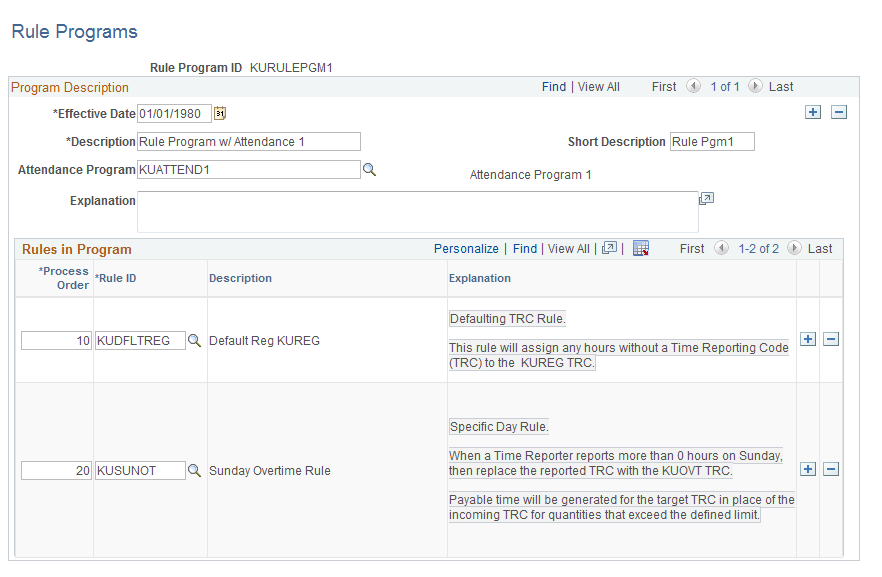
|
Field or Control |
Definition |
|---|---|
| Attendance Program |
Select the attendance program to associate with this rule program, if applicable. Attendance programs contain rules that track various attendance issues. |
| Description |
Enter a complete description of the rule program in this field. |
| Process Order |
Assign a sequence number to each rule to specify its processing order. The lower the number, the higher the priority. Numbers can be up to three digits and each number within the program must be unique. It's a good idea to assign numbers in increments of 10 or some other factor. If you do this, you will not need to renumber if you insert a row later. The processing order is important because it directly affects payable time calculations. In general, rules with a shorter time period should be processed first. For example, assign daily rules a lower number than weekly and monthly rules. Place rules that consider thresholds (such as overtime rules) and rules that use default TRCs after those that resolve regular hours and defaults. For example, a rule created with Template440 is always placed at the beginning of a rule program because other rules may need to act on the scheduled IN punch time. This rule says: "If a time reporter clocks in outside of normal schedule, assign schedule with the closest start time to the time reporter's IN punch." Note: This field triggers the Referential Integrity process. Referential integrity ensures that if a time reporter's earliest change date is less than the effective-dated change of the setup table, the earliest change date will not be updated. If, however, the earliest change date is null or greater than the effective date of the setup table change, the earliest change date is updated to the minimum effective date of reported or payable time for the time reporter. |
| Rule ID |
Select the rule to include in the program. Note: This field triggers the Referential Integrity process. Referential integrity ensures that if a time reporter's earliest change date is less than the effective-dated change of the setup table, the earliest change date is not updated. If, however, the earliest change date is null or greater than the effective date of the setup table change, the earliest change date is updated to the minimum effective date of reported or payable time for the time reporter. |
| Description |
The description of the rule you selected in the Rule ID field displays for reference. |
| Explanantion |
Full text description of the rule. |
Note: The maximum number of online rules you can add to a rule program is determined by the entry in the Maximum Online Rules field on the Time and Labor Installation page.