Locking Timesheets
This section discusses how to freeze, or lockdown, timesheets that have been submitted within one or more paygroups.
|
Page Name |
Definition Name |
Usage |
|---|---|---|
|
TL_TS_LOCKDOWN |
Freeze timesheets that have been submitted within one or more paygroups. |
Use the Timesheet Lockdown page (TL_TS_LOCKDOWN) to freeze timesheets that have been submitted within one or more paygroups.
Navigation
Image: Timesheet Lockdown page
This example illustrates the fields and controls on the Timesheet Lockdown page. You can find definitions for the fields and controls later on this page.
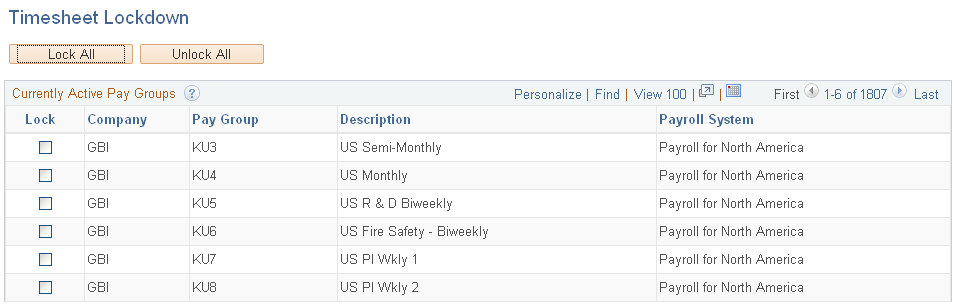
Only the Time Administrator role can access the Timesheet Lockdown page. Locked timesheets display a message at the top of the timesheet indicating why the timesheet is display only. The Time Administrator role also retains the ability to access timesheets that are locked through the Manager Self Service pages to deal with exceptions.
|
Field or Control |
Definition |
|---|---|
| Lock |
Select this field to prevent changes to submitted timesheets for a paygroup. |
| Lock All |
Select the Lock All button to prevent changes to submitted timesheets for all of the listed paygroups. |
| Unlock All |
Select the Unlock All button to enable changes to submitted timesheets for all of the listed paygrpups. |