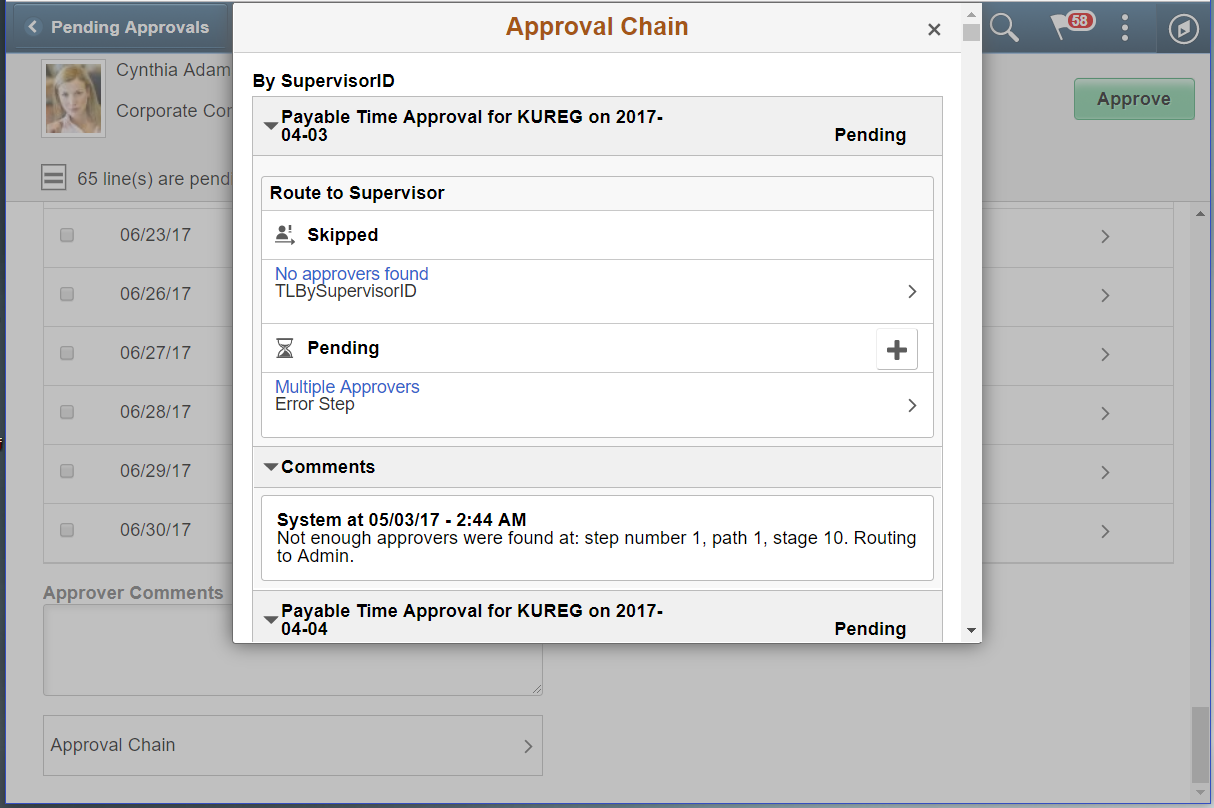Using Fluid Approvals to Approve Time and Labor Payable Time
This topic describes how to approve Time and Labor Payable Time using Fluid Approvals.
The following video provides a demonstration of how the managers can approve the payable time request of his employees.
See Also Using PeopleSoft Fluid User Interface Self-Service Approval Transactions.
|
Page Name |
Definition Name |
Usage |
|---|---|---|
|
EOAWMA_MAIN_FL |
Displays all the Payable Time pending approvals on the right pane. |
|
|
EOAWMA_TXNHDTL_FL |
View payable time entry details. |
|
|
EOAWMA_APPC_SCF |
View the Payable Time history with date and comments. |
Use the Pending Approvals - Payable Time page (EOAWMA_MAIN_FL) to view all the payable time pending approvals.
Navigation
On the Manager Self-Service home page, click the Approvals tile to access the Pending Approvals page. On the left pane, you can see the Payable Time listing. The right pane enables you to view the payable time entries pending approvals.
Image: (Desktop) Pending Approvals -Payable Time Page
This example illustrates the fields and controls on the Pending Approvals -Payable Time page.

Image: (Smartphone) Pending Approvals - Payable Time left Pane
This example illustrates the fields and controls on the Pending Approvals -Payable Time left pane page in a smartphone.
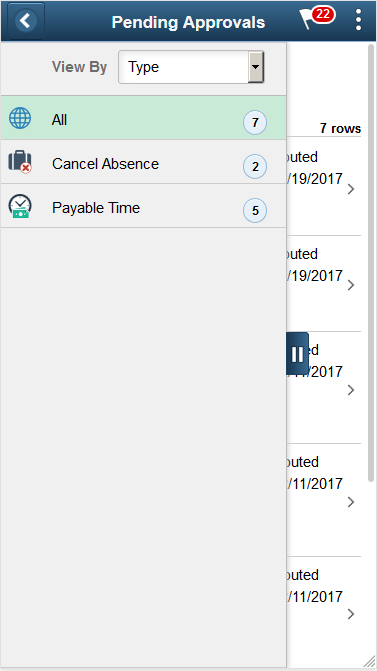
Image: (Smartphone) Pending Approvals - Payable Time right Pane
This example illustrates the fields and controls on the Pending Approvals - Payable Time right pane page in a smartphone.

Use the Payable Time page (EOAWMA_TXNHDTL_FL) to view payable time entry details.
Navigation
Click the Payable Time Details item on the Pending Approvals which requires transaction.
Image: (Desktop) Pending Approvals _ Payable Time (1–2) page
This example illustrates the fields and controls of Payable Time page
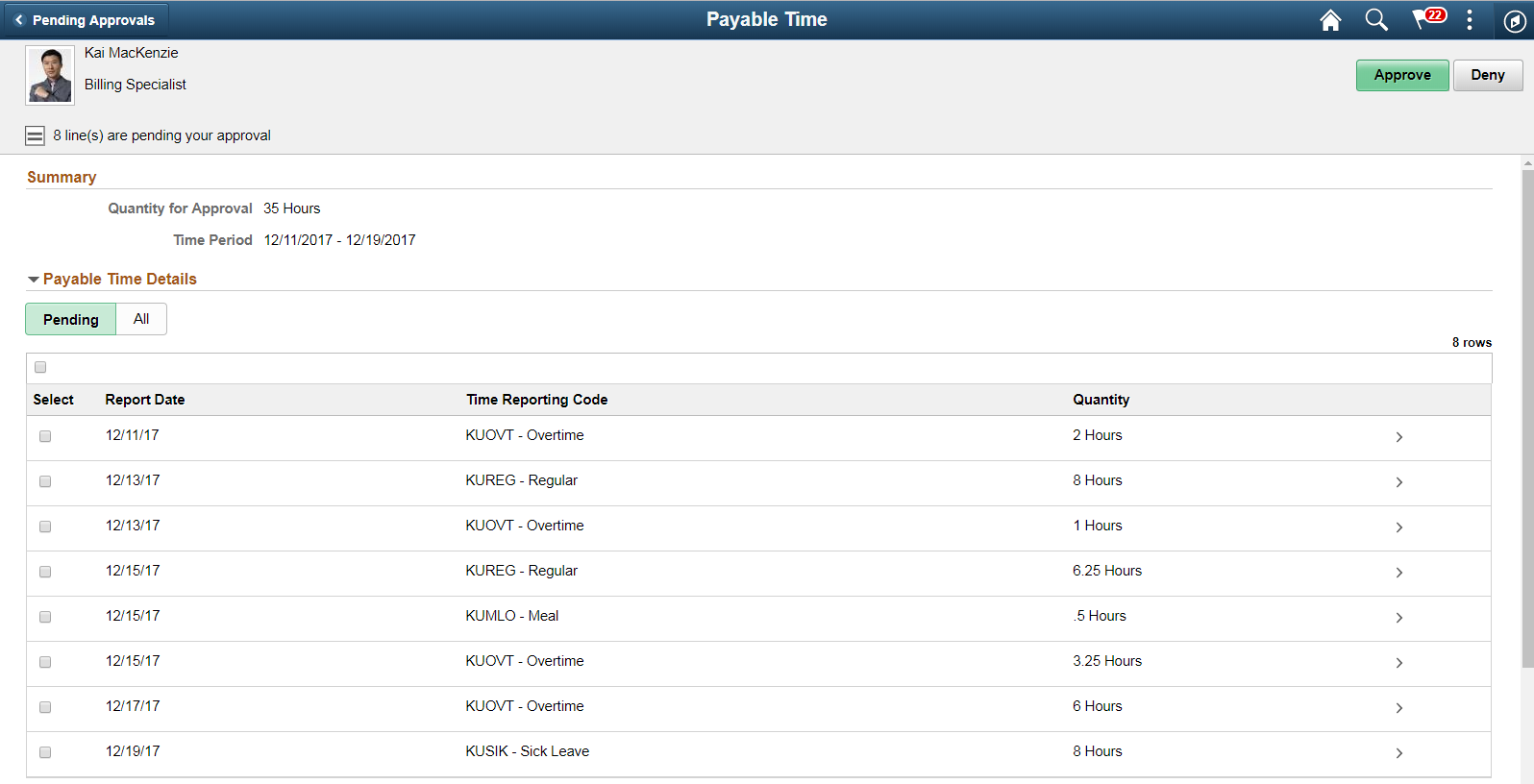
Image: (Desktop) Payable Time page
This example illustrates the fields and controls of Payable Time (2 of 2) page
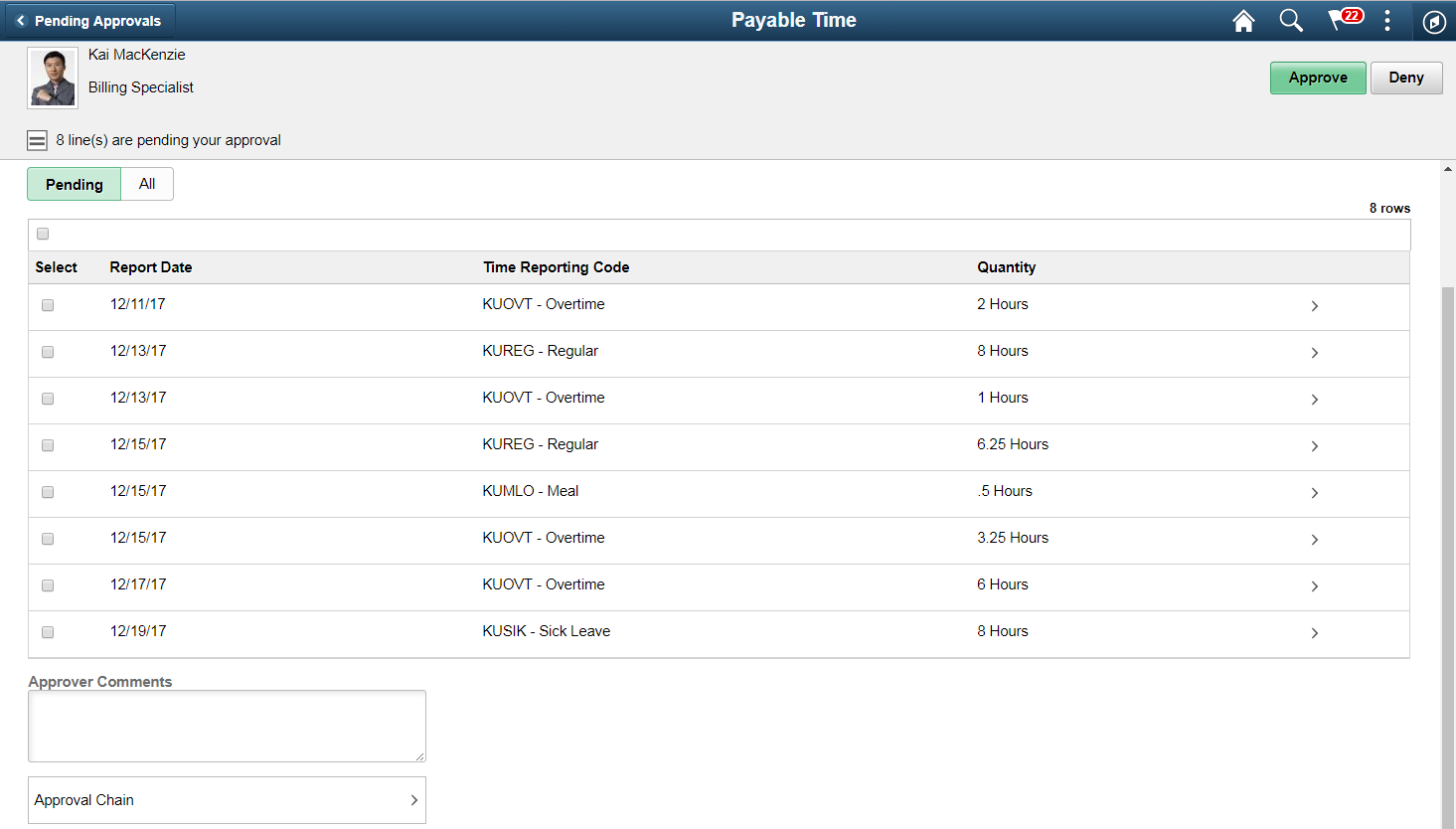
Image: (Smartphone) Payable Time (1_1)page
This example illustrates the fields and controls of Payable Time details (1 of 2) page in a smartphone.
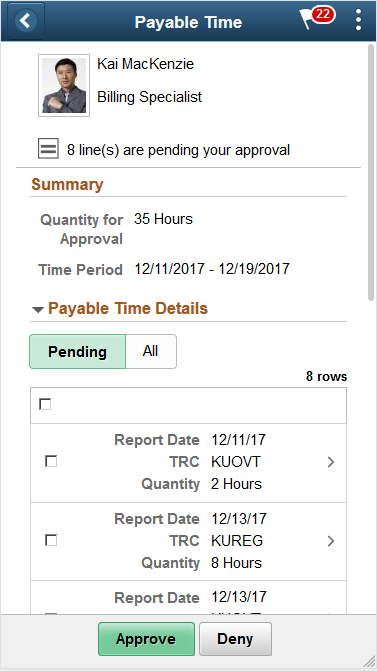
|
Field or Control |
Definition |
|---|---|
| Pending |
Displays all the pending requests. The option for Approve or Deny is available for the selected requests. |
| All |
Displays all, both pending and transacted requests from the employee. |
Image: (Smartphone) Payable Time (2_2) page
This example illustrates the fields and controls of Payable Time details (2 of 2) page in a smartphone.
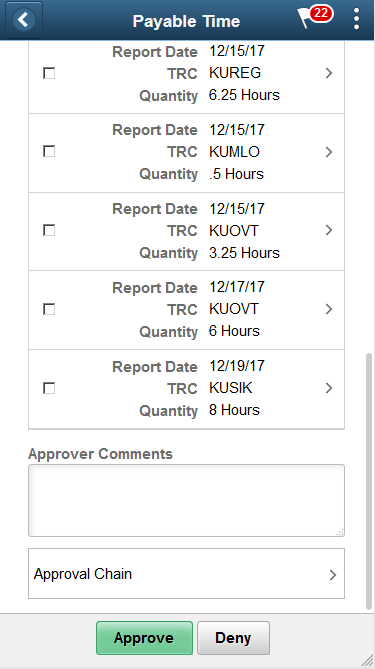
|
Field or Control |
Definition |
|---|---|
| Summary |
Displays the sum of quantity pending approval (in hours) for the time period. |
| Payable Time Details |
Shows the list of payable time entries generated for the time period that needs approval. |
| Approver Comments |
Field for approvers to provide comments, if any. |
| Approval Chain |
Click to access Approval Chain Page to view the information about approvers associated and approval status. |
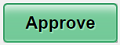 and and 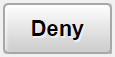 |
Use these buttons to take action on the approval. |
Use the Approval Time Line Details Page (EOAWMA_TXNHDTL_FL) to view the payable time line additional details and access the Adjust reported time and Comments link.
Navigation
Select the on any Payable Time entry.
Image: Approval Line Detail Page
This example illustrates the fields and controls of Approval Line Detail page.
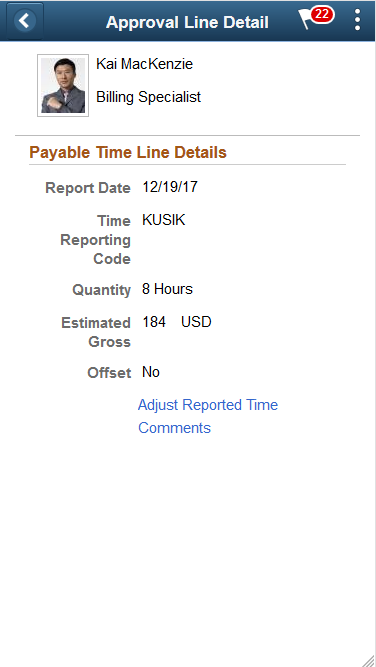
|
Field or Control |
Definition |
|---|---|
| Payable Time Line Details |
View date under report, time reporting code, and description time in hours and the estimated gross.
|
| Adjust reported time |
Select to adjust reported time using the Fluid Report time page. |
| Comments |
Select to provide any comments for the day. |
Image: Approve Comments Modal
This example illustrates the Approve Comments Modal.
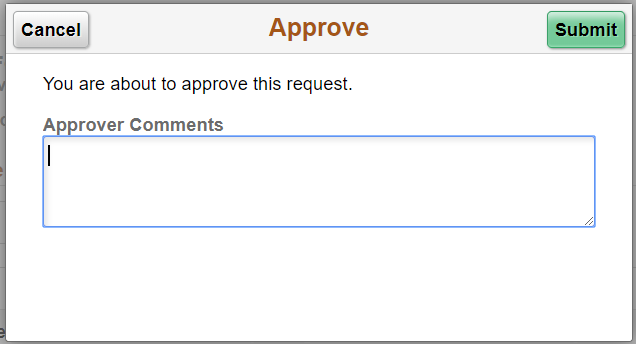
Use the Approval Chain page (EOAWMA_APPC_SCF) displays the approvers and the approval status at each step/stage or path.
Navigation
Click the Approval Chain item on the Payable Time Page .
Image: Approval Chain Details Page
This example illustrates the approval chain details page.