4 Simphony Server Specifications
-
Not Applicable (N/A) indicates the option is not available
-
Storage Area Networks (SANs) can be used instead of HDD for 500 or more workstations. The required storage space depends on the size, number of checks, and how long you store them.
The Enterprise Back Office Server Sizing Guide provides more information on Reporting and Analytics server sizing information.
Server Counts: Shared Server
| Server Type | Up to 50 Workstations | 51+ Workstations |
|---|---|---|
|
Simphony Shared Server |
1 |
N/A |
Server Counts: Standard Availability and High Availability
| Server Type | Up to 200 Workstations | 201–500 Workstations | 501–1000 Workstations | 1001–2000 Workstations | 2001–4000 Workstations | 4001+ Workstations |
|---|---|---|---|---|---|---|
|
Simphony Application Server |
1 x Level 1 or higher |
2 x Level 1 or 1 x Level 2 or higher |
N/A |
N/A |
N/A |
N/A |
|
Simphony Database Server |
1 x Level 1 or higher |
2 x Level 1 or 1 x Level 2 or higher |
N/A |
N/A |
N/A |
N/A |
|
High Availability Simphony Application Server |
2 x Level 1 or higher |
3 x Level 1 or 2 x Level 2 or higher |
3 x Level 2 or higher |
3 x Level 3 or higher |
4 x Level 3 or higher |
5 x Level 3 or higher |
|
High Availability Simphony Database Server |
2 x Level 1 or higher |
3 x Level 1 or 2 x Level 2 or higher |
3 x Level 2 or higher |
3 x Level 3 or higher |
3 x Level 3 or higher |
3 x Level 3 or higher |
The following figure shows a basic network configuration. Incorporating a DMZ into the network allows for an additional layer of security.
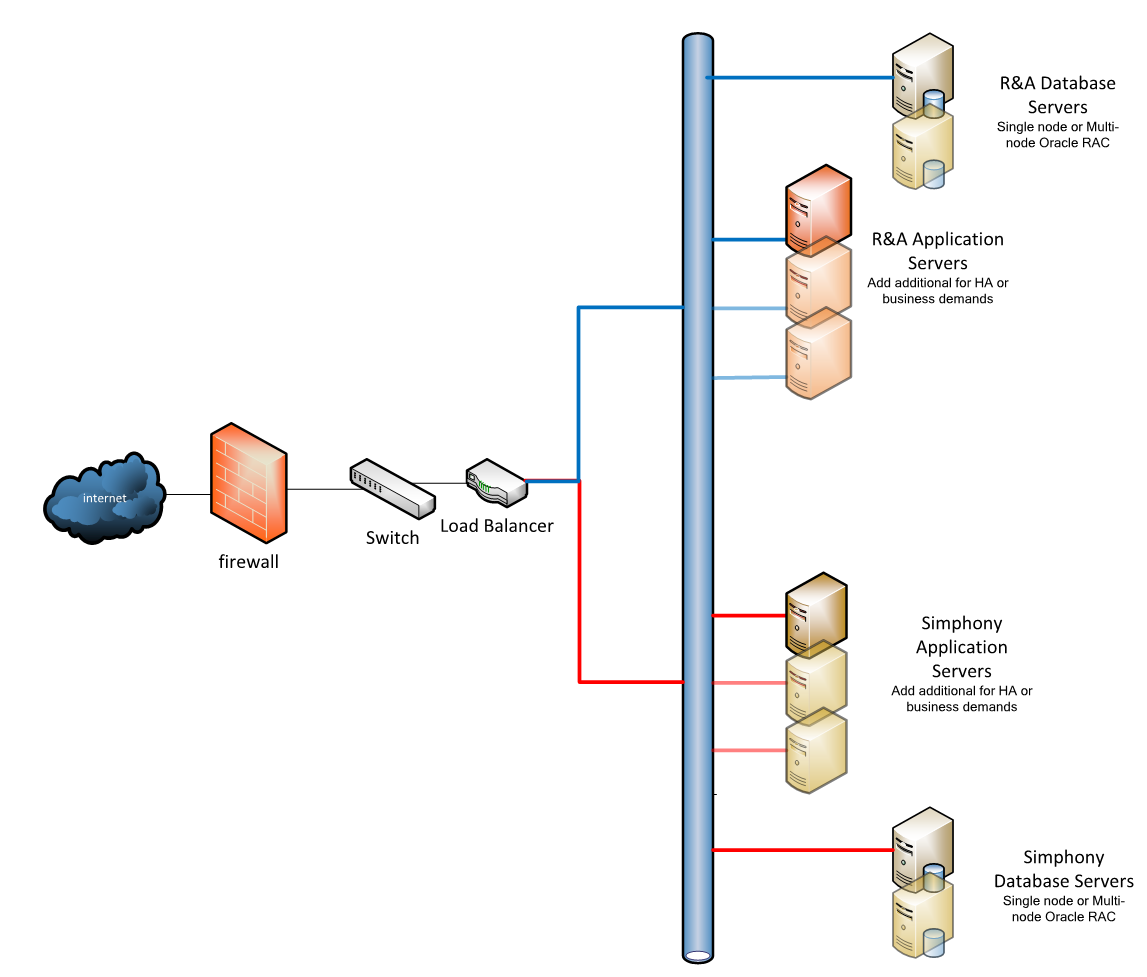
High Availability Recommendations
The high availability server counts allow for the number of servers required to run the system plus one server. This count ensures there is no degradation of service if a server is unavailable. Use of a high availability solution for systems of 500 or more workstations is recommended.
Services Recommendations
All Simphony services run on all application servers with the exception of the Sequencer Service. If the application server that runs the Sequencer Service becomes unavailable in a multi-server environment, reassign it and enable it on a different server to maintain Start Of Day functionality.
Load Balancing Recommendations
Use a load balancer to distribute traffic across multiple application servers. Network Load Balancing provides more information. Multiple database servers require the use of Oracle Real Application Clusters (RAC).
EMC Recommendations
For systems that have a large number of workstations, properties, or configuration items, add one or more application servers for access exclusively by the EMC.
Simphony Shared Server Hardware Specifications
-
CPU: 4 Intel Xeon cores
-
RAM: 32 GB
-
HDD:
-
OS: 100 GB
-
Apps: 200 GB
-
DBs: 500 GB
-
Redo Logs: 500 GB
-
All-in-one systems on Simphony 19.1 must use Reporting and Analytics 9.1 and Oracle Database 12c R1.
All-in-one systems do not support Suites Management, Simphony Venue Management, Gift and Loyalty, or Simphony ServiceHost, as all of these require a MS SQL Database. A maximum of one property is recommended when using a Shared Server.
Simphony App Server Level 1 Hardware Specifications
-
CPU: 4 Intel Xeon cores
-
RAM: 16 GB
-
HDD:
-
OS: 100 GB
-
App: 200 GB
-
Simphony App Server Level 2 Hardware Specifications
-
CPU: 4 Intel Xeon cores
-
RAM: 32 GB
-
HDD:
-
OS: 100 GB
-
App: 200 GB
-
Simphony App Server Level 3 Hardware Specifications
-
CPU: 8 Intel Xeon cores
-
RAM: 64 GB
-
HDD:
-
OS: 100 GB
-
App: 200 GB
-
Simphony DB Server Level 1 Hardware Specifications
-
CPU: 16 Intel Xeon cores
-
RAM: 48 GB
-
OS: 200 GB
-
Data: 500 GB
-
Redo: 100 GB
-
CRS: 24 GB
Simphony DB Server Level 2 Hardware Specifications
-
CPU: 16 Intel Xeon cores
-
RAM: 64 GB
-
OS: 200 GB
-
Data: 1 TB
-
Redo: 100 GB
-
CRS: 24 GB
Simphony DB Server Level 3 Hardware Specifications
-
CPU: 32 Intel Xeon cores
-
RAM: 128 GB
-
OS: 200 GB
-
Data: 2 TB
-
Redo: 200 GB
-
CRS: 24 GB