Non-Elastic, Elastic, Sell Limits, and Shoulder Dates
Non-Elastic, Elastic, Sell Limits, and Shoulder Dates settings allow you to control if block reservations can be made beyond the allotted number of rooms and/or beyond the number of days outside of the block's core (start and end) dates.
Non-Elastic Block
Reservations outside of the allotted dates and number of rooms are not allowed.
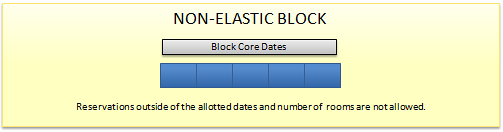
Elastic Block
(In the Blocks group, the Elastic Block controls must be active.)
Elastic means that the block can be stretched to accommodate reservation demand, having the ability to pick up more than the block's allotted rooms and to book outside of the block's core dates. You can use shoulder dates in conjunction with Elastic to set restrictions on how many days outside of the block's core dates that reservations can be booked (see Shoulder Dates).
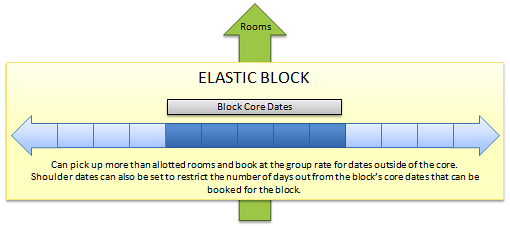
Sell Limits
(In the Blocks group, the Sell Limits controls must be active.)
With Sell Limits, you can specify a maximum number of rooms that can be borrowed from house availability for the block beyond the allotted number of rooms or room types. You can use Shoulder Dates in conjunction with Sell Limits to set restrictions on how many days outside of the block's core dates that reservations can be booked (see Shoulder Dates). You can set Sell limits separately for core dates and for shoulder periods.
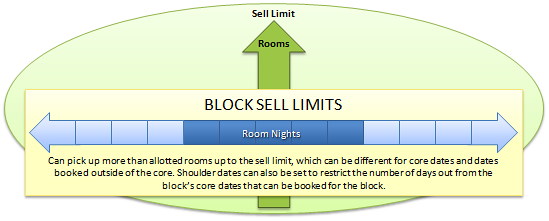
Shoulder Dates
(In the Blocks group, the Shoulder Dates controls and the Maximum Shoulder Days controls must be active.)
Shoulder Dates are available with both Elastic and Sell Limit options. Shoulder Dates define a period of time before and/or after the block core dates where reservations can be made against the block during the reservation pickup process. You can set different rates for the shoulder start period and the shoulder end period.
The Maximum Shoulder Days group level setting allows you to restrict the number of shoulder days to a maximum number before and after the block's core dates.
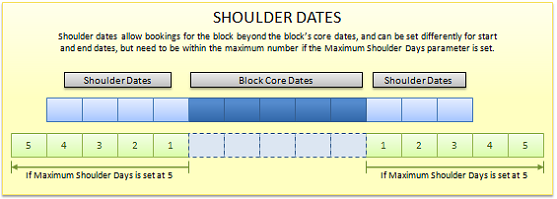
Parent topic: About Blocks