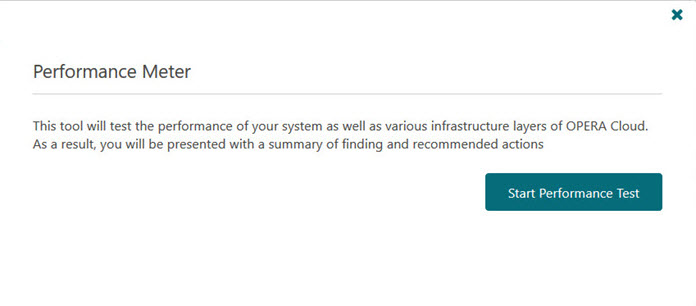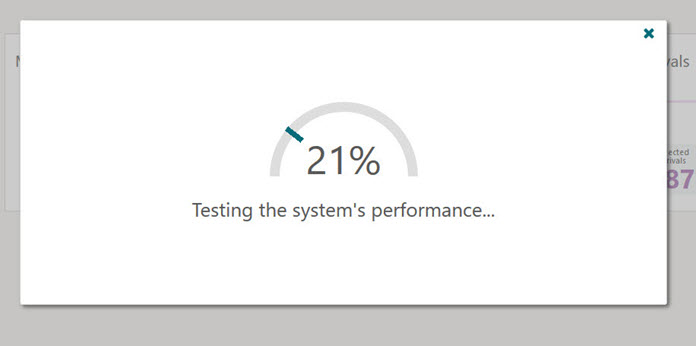Using the Performance Meter
The Performance test measures the response times from the Client (web browser), Database (DB), Web Service (WS), and User Interface (UI) based on the baseline times for a standard operation, such as fetching postal codes (system seed data). When the performance test is complete, you are presented with the results.
Parent topic: Performance Meter