7. Annexure 2 - Value Dated Facility
7.1 Introduction
Note
Oracle FLEXCUBE ELCM provides a feature to maintain Facility details based on a particular value date. Oracle FLEXCUBE ELCM also tracks all the Utilizations of the Facility based on the value date of the transaction.
Oracle FLEXCUBE ELCM process all the utilization transaction as of book date.
- Tenor wise limits continue to be based on booking date
- Booking dated limit revaluation only is done
- Booking dated based overrides only is provided
- No validations based on the value dated balances are done
- Auto limits transfer / limits transfer are based on booking date
7.2 Value Date Based Facility Maintenance
Oracle FLEXCUBE ELCM facilitates maintaining Facility details based on a particular value date. The following parameters are taken from the Facility Maintenance screen:
- Value date - The date in which the limit amount or main line was created or modified is captured here.
- Main Line Code - It is the main line that the Line reports to. It is validated that the main line in the Facilities maintenance (booking dated) is same as the main line in the latest record (value dated) in the maintenance.
- Limit Amount - The limit amount for the facility. It is validated that the limit amount in the Facilities maintenance (booking dated) is same as the limit amount in the latest record (value dated) in the maintenance.
Whenever a new Limit Line is created, a new record is automatically created by the system with the value date as the Limit Start Date. The Main Line and the Limit Amount are same as the booking dated limit maintenance.
Whenever the Mainline or the Limit amount is changed in the facility, a new record is created in the maintenance with value date as the application date. The mainline and limit amount values are same as in the booking dated Limits maintenance. You can view these details by clicking ‘Value Date’ button.
7.2.1 Value Date Based Utilization Processing
Oracle FLEXCUBE ELCM also tracks all the utilizations of the facility based on the value date of the transaction. The following transactions are supported for Value dated processing:
- New utilization
- Increase utilization
- Decrease utilization
- Alter utilization
As part of the above utilization transactions, the Value Date is the value date of the transaction. Updating of value dated utilization can be set to be online or to be a part of EOD process. This parameter is maintained in Oracle FLEXCUBE ELCM Parameter Maintenance.
● If the parameter is set to update Value Date online, then during the transaction process the Value Date utilization details are updated online. Otherwise, it is updated during EOD process.
● In the case of main lines, the system identifies all the sub lines linked and track the utilization. This utilization is tracked in addition to the contracts that are directly linked to the main line.
Refer Annexure – 1 for more details on Utilization Transactions.
7.2.2 EOD Processing
If the value date update is not online, but as part of Facility EOD process, it would be updated as shown in the following examples.
Example,
Let us consider a Loan of 1 Million USD. Value date 10-Jan-2005 Revolving Line
Step 1: Initiation - Utilization Log
Serial no |
Value date |
Line code |
Utilization |
Component |
Increase/Decrease |
1 |
10-Jan-05 |
LINE 1 |
1000000 |
PRINCIPAL |
Increase |
Line Utilization
Serial no |
Value date |
Line code |
Utilization |
1 |
10-Jan-05 |
LINE 1 |
1000000 |
Step 2: Payment of 0.1M Principal value date 10-Feb-2005 - Utilization Log
Serial no |
Value date |
Line code |
Utilization |
Component |
Increase/Decrease |
1 |
10-Jan-05 |
LINE 1 |
1000000 |
PRINCIPAL |
Increase |
2 |
10-Feb-05 |
LINE 1 |
100000 |
PRINCIPAL |
Decrease |
Line Utilization
Serial no |
Value date |
Line code |
Utilization |
1 |
10-Jan-05 |
LINE 1 |
1000000 |
2 |
10-Feb-05 |
LINE1 |
900000 |
Step 3: Value dated amendment of 0.5M Principal increase value date 15-Feb-2005 - Utilization Log
S.no |
Value date |
Line code |
Utilization |
Component |
Increase/Decrease |
1 |
10-Jan-05 |
LINE1 |
1000000 |
PRINCIPAL |
Increase |
2 |
10-Feb-05 |
LINE1 |
100000 |
PRINCIPAL |
Decrease |
3 |
15-Feb-05 |
LINE1 |
500000 |
PRINCIPAL |
Increase |
Line Utilization
Serial no |
Value date |
Line code |
Utilization |
1 |
10-Jan-05 |
LINE 1 |
1000000 |
2 |
10-Feb-05 |
LINE1 |
900000 |
3 |
15-Feb-05 |
LINE1 |
1400000 |
Step 4: Payment of 0.2M value date 10-Mar-2005 - Utilization Log
S.no |
Value date |
Line date |
Utilization |
Component |
Increase/Decrease |
1 |
10-Jan-05 |
LINE1 |
1000000 |
PRINCIPAL |
Increase |
2 |
10-Feb-05 |
LINE1 |
100000 |
PRINCIPAL |
Decrease |
3 |
15-Feb-05 |
LINE1 |
500000 |
PRINCIPAL |
Increase |
4 |
10-Mar-05 |
LINE1 |
20000 |
PRINCIPAL |
Decrease |
Line Utilization
S.No |
Line code |
Value date |
Utilization |
1 |
LINE1 |
10-Jan-05 |
1000000 |
2 |
LINE1 |
10-Feb-05 |
900000 |
3 |
LINE1 |
15-Feb-05 |
1400000 |
4 |
LINE1 |
10-Mar-05 |
1200000 |
Step 5: Reversal of Payment of 0.2M value date 10-Mar-2005 on 15-Mar-2005 - Utilization Log
S.no |
Value date |
Line date |
Utilization |
Component |
Increase/Decrease |
1 |
10-Jan-05 |
LINE1 |
1000000 |
PRINCIPAL |
Increase |
2 |
10-Feb-05 |
LINE1 |
100000 |
PRINCIPAL |
Decrease |
3 |
15-Feb-05 |
LINE1 |
500000 |
PRINCIPAL |
Increase |
4 |
10-Mar-05 |
LINE1 |
200000 |
PRINCIPAL |
Decrease |
5 |
10-Mar-05 |
LINE1 |
200000 |
PRINCIPAL |
Increase |
Line Utilization - Step 6 Liquidation of Contract Value date 10-Apr-2005 - Utilization Log
S.no |
Value date |
Line date |
Utilization |
Component |
Increase/Decrease |
1 |
10-Jan-05 |
LINE1 |
1000000 |
PRINCIPAL |
Increase |
2 |
10-Feb-05 |
LINE1 |
100000 |
PRINCIPAL |
Decrease |
3 |
15-Feb-05 |
LINE1 |
500000 |
PRINCIPAL |
Increase |
4 |
10-Mar-05 |
LINE1 |
200000 |
PRINCIPAL |
Decrease |
5 |
10-Mar-05 |
LINE1 |
200000 |
PRINCIPAL |
Increase |
6 |
10-Apr-05 |
LINE1 |
1400000 |
PRINCIPAL |
Decrease |
Line Utilization
S.No |
Line code |
Value date |
Utilization |
1 |
LINE1 |
10-Jan-05 |
1000000 |
2 |
LINE1 |
10-Feb-05 |
900000 |
3 |
LINE1 |
15-Feb-05 |
1400000 |
4 |
LINE1 |
10-Mar-05 |
1400000 |
5 |
LINE1 |
10-Apr-05 |
0 |
7.3 Value Date Based Fee Processing
Oracle FLEXCUBE ELCM provides a facility to capture and compute fees based on different value dated balances. Oracle FLEXCUBE ELCM calculates fee based on various SDEs which correspond to value dated and business dated balances.
In addition, Oracle FLEXCUBE ELCM collects fee based on various amount tags.
The following are the different activities that takes place and it impact on each other.
- You can configure rules and accrue the fees based on different value dated balances.
- You can maintain the details of an External Accounting System to which accounting entries handoff is sent during transaction processing. The accounting entries generated by ELCM system is handed off to this accounting system.
- In addition, ELCM fee accounting entries are handed over to DDA system.
Steps involved in processing fees
- Defining rules and attributes for fees - You can define rule for fees based on the Value Dated (VD) balance and Book Dated (BD) balance amount tags maintained in the 'Fee Rule Maintenance'.
- Defining a class for fees - You can define a class for fees based on the holiday preferences maintained in the 'Fee and Accounting Class Maintenance' .
- Specifying fee details in facility - Based on the holiday preferences defaulted from the class ('Fee and Accounting Class Maintenance') and line code (Line Code Maintenance) screen.
7.3.1 Maintaining Rule
You can invoke this screen by typing ‘GEDRULES’ in the field at the top right corner of the application tool bar and clicking the adjoining arrow button.
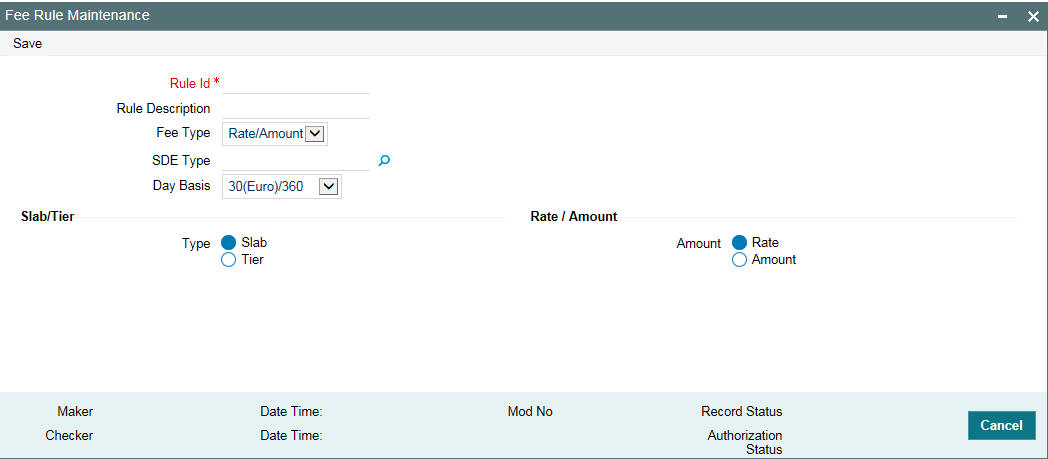
Rule ID
Every fee rule is identified by a unique code, called a Rule ID. You can link a valid fee Rule ID to the fee classes.Fees for a limit with which you associate a fee class is calculated on the basis of the Rule that is associated with the class.
Rule Description
For every rule that you define, you can enter a description. Specifying a description helps identify a rule.
Fee Type
This component value defaults to the ‘Fee Rule Preferences’ defined in the ‘Facilities Maintenance’ screen. Rate/Amount are calculated based on the ‘Basis Amount’ where as ‘User Input’ is standard amount entered in the ‘Fee Rule Preferences’.
SDE Type
Specify the System Data Elements (SDE). The adjoining option list displays a list of SDEs maintained in the system.
Day Basis
A day basis method is used for fee calculations.
Different values for the numerator basis are as explained below:
- Actual - Actual number of days in a month is taken.
- 30 (Euro) - 30 days is considered for all months including February irrespective of leap or non-leap year.
- 30 (US) - 30 days is considered for interest computation for all months except February where the actual number of days is considered.
Different values for the denominator of the fee basis are as explained below.
- 360 - Number of days in a year is taken as 360 irrespective of actual number of calendar days.
- 365 - Number of days in a year is taken as 365 for leap as well as non-leap year.
- Actual- Actual number of days in a year is taken for interest calculation which is 366 for non-leap year.
Fee Component Type
Select the fee component type either as ‘Slab’ or ‘Tier’.
Fee Type
Select the fee type either as ‘Rate’ or ‘Amount’.
External Pricing Required
Select this check box if the pricing (Rate/Amount) for a particular fee (SDE) needs to be fetched from external pricing and billing system.
Note
- External Pricing is enabled only when the system integrates with external pricing and billing engine (ELCM_PRICING_INTEGRATION = Y at CSTB_PARAM level).
- Only for ‘Slab’ fee component type the external pricing is applicable. That is, ‘Rate’ or ‘Amount’ is selected based on ‘Slab’. For ‘Tier’, this is not applicable
7.3.2 Maintaining Fee Class
You can invoke this screen by typing ‘GEDCLSMT’ in the field at the top right corner of the application tool bar and clicking the adjoining arrow button.
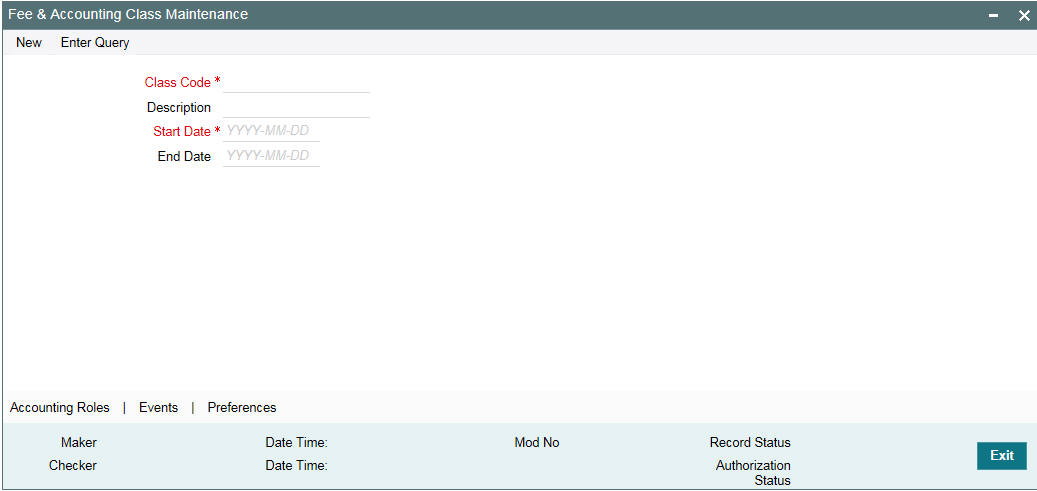
Class Code
Before defining the attributes of a fee class, you should assign the class a unique identifier, called the Class Code.
Description
A brief description about the class. A description helps you to easily identify the class.
Start Date
Specify the start date from which the fee calculation starts. The start date can only be a current date or the future and it cannot be a back dated date.
End Date
Specify the end date till which the fees will be calculated.
7.3.2.1 Accounting Roles tab
You can specify accounting roles details in ‘Accounting Roles’ screen. Click ‘Accounting Roles’ tab to open this screen.
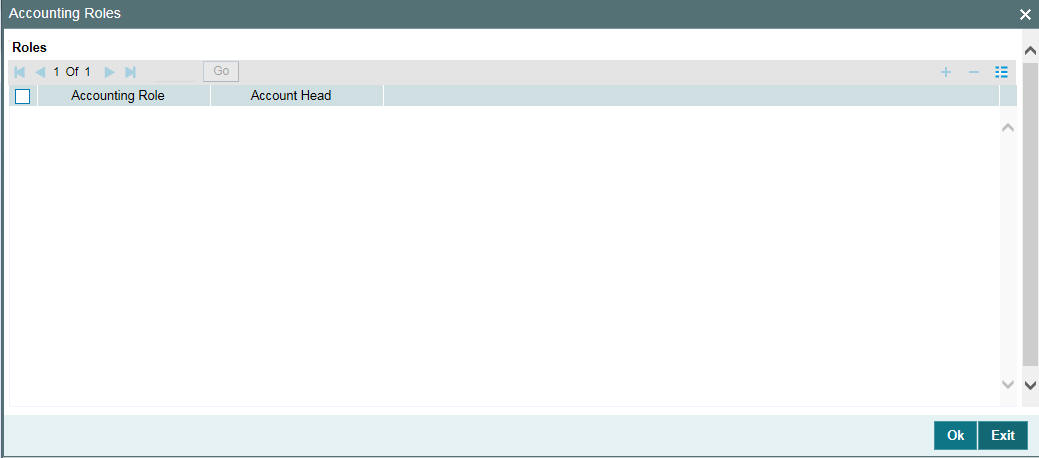
Accounting Role
Accounting Roles are tags that identify the type of accounting entry that is posted to an accounting head.
Accounting Head
The different General Ledgers (GLs) and Sub-Ledgers (SLs) maintained in your Chart of Accounts are referred to as accounting heads or account heads.
7.3.2.2 Events tab
You can specify event and accounting entries details in ‘Events’ screen. Click ‘Events’ tab to open this screen.
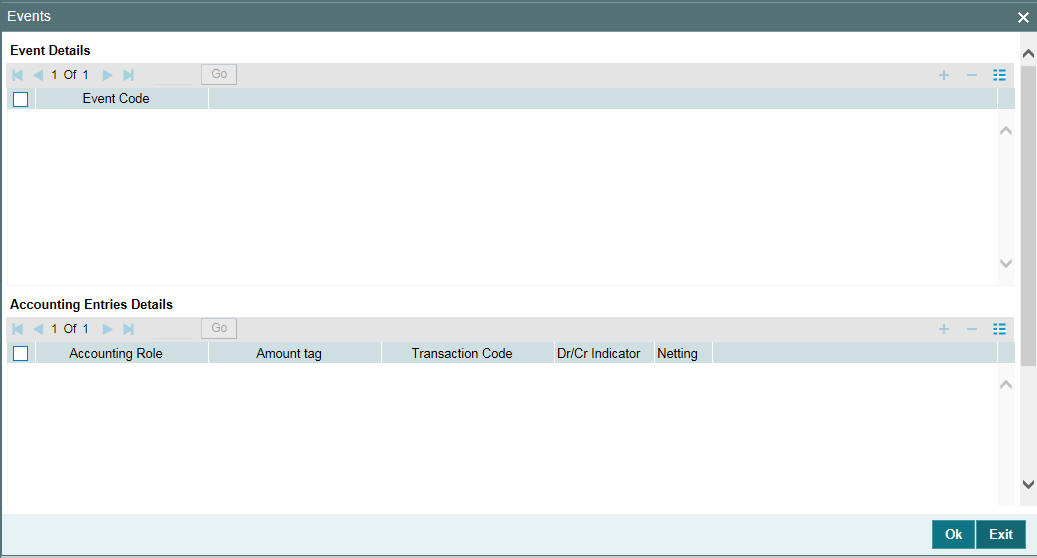
Event code
Specify the event code.
Accounting Role
Accounting Roles are tags that identify the type of accounting entry that is posted to an accounting head.
Amount Tag
Specify the amount tag.
Transaction Code
Indicates the type of accounting entry associated with every accounting entry.
Dr/Cr Indicator
Indicates whether the amount was debited or credited to the ‘Net’ Account
Netting
Select this drop-down list if you need netting for fee liquidation.
7.3.2.3 Preferences tab
Click ‘Preferences’ tab to open ‘Preferences’ screen.
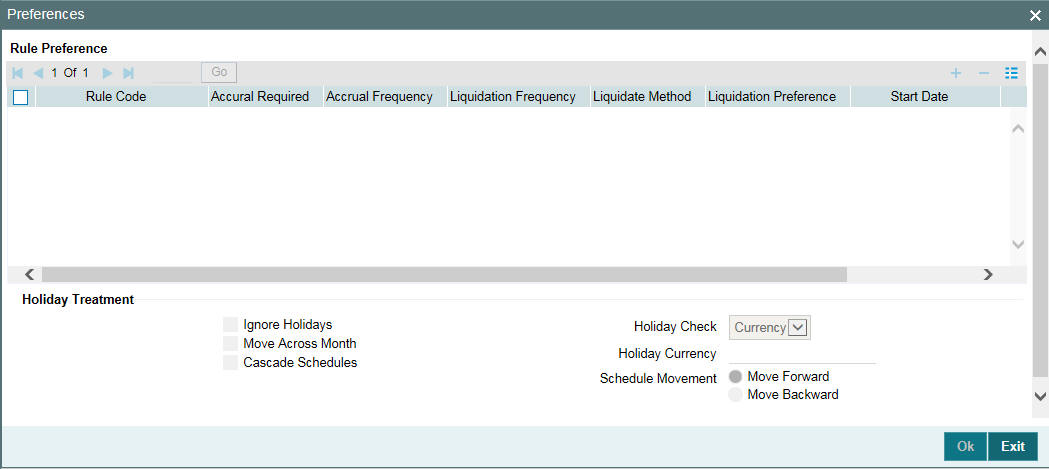
Rule Code
You can link a valid fee Rule to the fee classes. Fees for a limit with which you associate a fee class is calculated on the basis of the Rule ID that is associated with the class.
Accrual Required
Selecting this indicates that the fees have to be accrued.
Accrual Frequency
Specify the fee accrual frequency.
Liquidate Frequency
Specify the fee liquidate frequency.
External Pricing Required
This value is defaulted based on the rule selected in 'Fee Rule Maintenance' and you cannot modify this value.
Start Date
Specify the start date from which the fee need to be calculated.
Start Month
Specify the start month from which the fee need to be calculated.
Waived
If this check box is selected, then the system does not calculate the fees.
Holiday Treatment
Ignore Holidays
If this check box is selected, then holiday treatment is not applied to calculate the next date. If this check box is not selected, then ‘Holiday Preferences’ settings are validated.
Move Across Month
If this check box is selected, then the system moves the date to next month. If this check box is unselected, then the system moves the date to next date.
Example
Working Day |
30-Aug |
1-Sep |
Holiday |
31-Aug |
|
Schedule Movement |
Move Forward |
|
Calculated Next Date |
31-Aug |
|
In above mentioned example, if ‘Move Across Month’ is selected, then the system moves next date to 1-Sep. If ‘Move Across Month’ is not selected, then the system changes next date to 30-Aug.
Schedule Movement
Move Forward
In case calculated next date is holiday then date should be moved forward. In this case fee liquidation moves to 1st Sep which is next working date
Move Backward
In case calculated next date is holiday then date should be moved backward. In this case, fee liquidation moves to 30th Aug which is previous working date
Cascade Schedules
If cascade schedules is selected, then the next date is calculated on based on previous schedule date instead of start date.
If fee liquidation date for one of the liquidation cycle is changed based on holiday processing setting and if cascade schedule is selected future liquidation dates of corresponding fee gets modified as per the newly arrived liquidation date.
Holiday Check
If holiday treatment is applicable, then you can select ‘Local, ‘Currency’ or ‘Both’ based on your holiday maintenance.
If 'Both' is selected and 'Branch' or 'Currency' is holiday, then holiday processing setting is considered.
Holiday Currency
If holiday check is maintained as ‘Currency’ or ‘Both’ then currency code to be maintained here.
7.3.3 Maintaining Line Code
You can invoke this screen by typing ‘GEDLNCOD’ in the field at the top right corner of the application tool bar and clicking the adjoining arrow button and click ‘Fee Preference’,
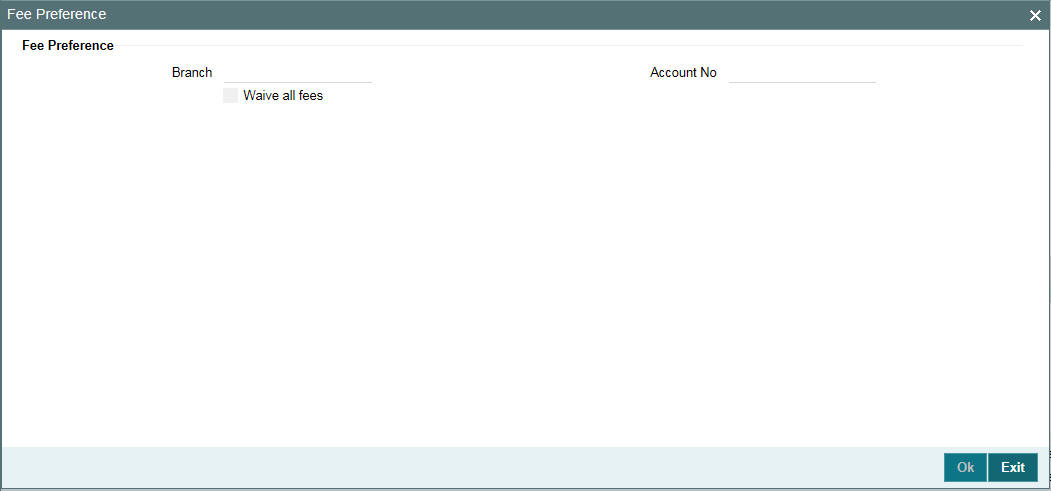
Branch
You can maintain branch code in this screen and this value gets defaulted in ‘Facilities Maintenance’ screen.
Account No
You can maintain account number in this screen and this value gets defaulted in ‘Facilities Maintenance’ screen.
Waive all fees
Select this check box if you want to waive all the fees.
7.3.4 Accounting Entries for facility
This section contains details of the suggested accounting entries that can be set up, for ELCM Facility. The details of the suggested accounting entries are given event-wise.
Event Code |
Description |
INIT |
Facility Initiation |
AMND |
Facility Amendment |
UTIL |
Facility Utilization |
DUTL |
Release of Utilization to Facility |
FACR |
Fee Accrual |
FLIQ |
Fee Liquidation |
INIT: Facility Initiation
Accounting Entries
Accounting Role |
Amount Tags |
Dr/Cr. Indicator |
CONASSETGL |
EFF_LINE_AMT |
Dr |
CONASSETOFF |
EFF_LINE_AMT |
Cr |
AMND: Facility Amendment
Accounting Role |
Amount Tags |
Dr/Cr. Indicator |
CONASSETGL |
EFF_LINE_AMT_INCR |
Dr |
CONASSETOFF |
EFF_LINE_AMT_INCR |
Cr |
CONASSETGL |
EFF_LINE_AMT_DECR |
Dr |
CONASSETOFF |
EFF_LINE_AMT_DECR |
Cr |
UTIL: Facility Utilization
Accounting Entries
Accounting Role |
Amount Tags |
Dr/Cr. Indicator |
CONASSETGL |
UTIL_INCR |
Cr |
CONASSETOFF |
UTIL_INCR |
Dr |
DUTIL: Release of Utilization to Facility
Accounting Entries
Accounting Role |
Amount Tags |
Dr/Cr. Indicator |
CONASSETGL |
UTIL_DECR |
Dr |
CONASSETOFF |
UTIL_DECR |
Cr |
FACR: Fee Accrual
Accounting Entries
Accounting Role |
Amount Tags |
Dr/Cr. Indicator |
RULEINC |
RULE_ACCR |
Cr |
RULEREC |
RULE_ACCR |
Dr |
FLIQ: Fee Liquidation
Accounting Entries
7.3.5 Derived Amount Tags
Accounting Role |
Amount Tags |
Dr/Cr. Indicator |
RULEREC |
RULE_LIQD |
Cr |
CUSTOMER |
RULE_LIQD |
Dr |
Following are the derived amount tags available for configuring the accounting entries.
Derived Amount Tag |
Amount Tag Description |
Amount Tag Revolving Formula |
Amount Tag Non-Revolving Formula |
FINAL_LIMIT_AMT |
Final Limit Amount |
ADDITION ( EFF_LINE_AMT , TFR_AMT ) |
ADDITION ( EFF_LINE_AMT , TFR_AMT ) |
FINAL_LIMIT_AMT_INCR |
Final Limit Amount Increase |
ADDITION ( EFF_LINE_AMT_INCR , TFR_AMT_INCR ) |
ADDITION ( EFF_LINE_AMT_INCR , TFR_AMT_INCR ) |
FINAL_LIMIT_AMT_DECR |
Final Limit Amount Decrease |
ADDITION ( EFF_LINE_AMT_DECR , TFR_AMT_DECR ) |
ADDITION ( EFF_LINE_AMT_DECR , TFR_AMT_DECR ) |
UNAVAIL_AMT_INCR |
Unavailable Amount Increase |
MAX ( ZERO , ZERO ) |
MAX ( ZERO , MAT_AMT_INCR ) |
UNAVAIL_AMT_DECR |
Unavailable Amount Decrease |
MAX ( ZERO , ZERO ) |
MAX ( ZERO , MAT_AMT_DECR ) |
7.3.6 Derived Value Dated tags
Following are the derived value dated tags available for configuring the accounting entries.
Derived Value Dated Tag |
Derived Value Dated Tag Description |
Value dated Revolving Formula |
Value dated Non Revolving Formula |
OVERLINE_AMT_2 |
OVERLINE_AMT_2 |
MAX ( SUBTRACT ( UTIL_AMT , FINAL_LMT ) , ZERO ) |
MAX ( SUBTRACT ( UTIL_AMT , FINAL_LMT ) , ZERO ) |
BD_OVERLINE_AMT_2 |
OVERLINE_AMT_2 |
MAX ( SUBTRACT ( BD_UTIL_AMT , BD_FINAL_LMT ) , ZERO ) |
MAX ( SUBTRACT ( BD_UTIL_AMT , BD_FINAL_LMT ) , ZERO ) |
BD_UNUTIL_AMT_1 |
BD_UNUTIL_AMT_1 |
SUBTRACT ( BD_LIMIT_AMT , BD_UTIL_AMT ) |
SUBTRACT ( BD_LIMIT_AMT , BD_UTIL_AMT ) |
BD_FINAL_LMT |
BD_FINAL_LMT |
ADDITION ( BD_EFF_LINE_AMT , BD_TFR_AMT , BD_NTG_AMT ) |
ADDITION ( BD_EFF_LINE_AMT , BD_TFR_AMT , BD_NTG_AMT ) |
BD_UTL_AMT_2 |
BD_UTL_AMT_2 |
ADDITION ( BD_UTIL_AMT , ZERO ) |
SUBTRACT ( BD_UTIL_AMT , BD_MAT_AMT ) |
BD_UNUTIL_AMT_2 |
BD_UNUTIL_AMT_2 |
SUBTRACT ( BD_FINAL_LMT , BD_UTIL_AMT ) |
SUBTRACT ( BD_FINAL_LMT , BD_UTIL_AMT ) |
BD_OVERLINE_AMT_1 |
BD_OVERLINE_AMT_1 |
MAX ( SUBTRACT ( BD_UTIL_AMT , BD_LIMIT_AMT ) , ZERO ) |
MAX ( SUBTRACT ( BD_UTIL_AMT , BD_LIMIT_AMT ) , ZERO ) |
UNUTIL_AMT_1 |
UNUTIL_AMT_1 |
SUBTRACT ( LIMIT_AMT , UTIL_AMT ) |
SUBTRACT ( LIMIT_AMT , UTIL_AMT ) |
FINAL_LMT |
FINAL_LMT |
ADDITION ( EFF_LINE_AMT , TFR_AMT , NTG_AMT ) |
ADDITION ( EFF_LINE_AMT , TFR_AMT , NTG_AMT ) |
UTL_AMT_2 |
UTL_AMT_2 |
ADDITION ( UTIL_AMT , ZERO |
SUBTRACT ( UTIL_AMT , MAT_AMT ) |
UNUTIL_AMT_2 |
UNUTIL_AMT_2 |
SUBTRACT ( FINAL_LMT , UTIL_AMT ) |
SUBTRACT ( FINAL_LMT , UTIL_AMT |
OVERLINE_AMT_1 |
OVERLINE_AMT_1 |
MAX ( SUBTRACT ( UTIL_AMT , LIMIT_AMT ) , ZERO ) |
MAX ( SUBTRACT ( UTIL_AMT , LIMIT_AMT ) , ZERO ) |