Using Session Monitor to View the Number of Simultaneous Active Users
A Session Monitor GUI widget is provided on both the ME's Operations Monitor product and in the AE's Mediation Engine Connector (MEC) product for visualizing the SAU and SAtU evolution and for displaying any errors in measuring. To add the widget, right click on an empty space from the dashboard and select Add a panel option. This is possible both in the ME's Operations Monitor and in the AE's MEC products.
The following shows the Add a panel dialog box on the dashboard.
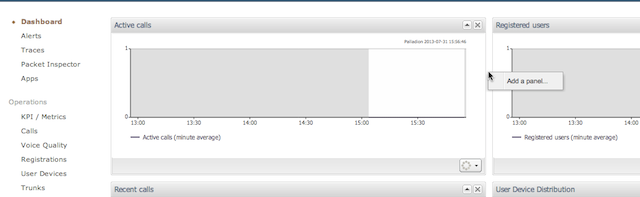
In the Dashboard panel type dialog box, select Display Simultaneously Active Users for the SAU KPI or Display Simultaneously Attached Users for the SAtU KPI.
The following figure shows an example of Simultaneously Active Users panel.
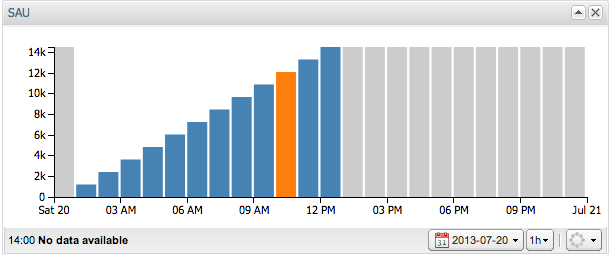
The SAU and SAtU panels have two configuration options:
- The first drop-down allows selecting the date for which to view the SAU and SAtU KPI evolution. Only the view of a 24 hours period is available.
- The interval drop-down allows the selection of one of the available intervals (1 hour, 2 hours, 3 hours, 4 hours or 6 hours). The values for each of the intervals is stored separately in Session Monitor's database. Simply adding the 1 hour intervals to create higher level intervals would not be correct because duplicates need to be eliminated. Therefore, only the pre-defined intervals can be selected.
The following figure shows an example of the SAUs in three hour intervals.
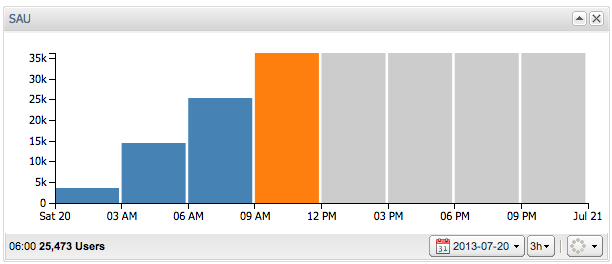
Hovering over an interval bar shows the value for that time interval. If the bar color is blue, the value is known to be correct. If the color is orange, some Session Monitor errors (for example, probes not reachable or overload situations) took place during that interval. In this case, the tooltip will show what error happened. If errors are shown for an interval, the computed KPI value can be smaller than in reality, but it is guaranteed to never be higher.
The following figure shows an example of an error in an interval.
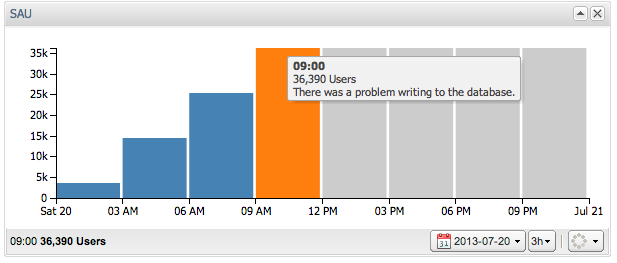
When adding or removing MEs and Probes to the Session Monitor system, they will not be reflected in the values of the KPIs for up to the selected interval length. For example, when selecting 6h intervals, and adding a new ME to the system, the values will be guaranteed to take the new ME into account only 6 hours after the addition.



