7. Defining Charges for a Fund
To recall, while defining a product, you have associated one or several interest classes to it (in the ‘Product ICCF’ screen). You have also associated these components with the event 'CDEF' (Charge definition). A fund will inherit all the charge components defined for the product associated with it.These charge components can be accrued over a period that you can specify. For example, you may want to amortize the advertising costs or fund management fees that you incur over a period. You can define details of these charge components in the ‘Charge Definition’ screen.
This chapter contains the following sections:
7.1 Fund Charge Definition
This section contains the following topics:
- Section 7.1.1, "Maintaining Charge Definition Details"
- Section 7.1.2, "Charge Details Tab"
- Section 7.1.3, "Payment Details Tab"
7.1.1 Maintaining Charge Definition Details
If you are calling a fund charge definition record that has already been defined, choose the Summary option. From the ‘Summary’ screen double-click a class of your choice to open it. You can also invoke the ‘Charge Definition – Summary’ screen by typing ‘AMSCDEFN’ in the field at the top right corner of the Application tool bar and clicking the adjoining arrow button.

You can invoke the ‘Fund Charge Definition – Detailed’ screen by typing ‘AMDCDEFN’ in the field at the top right corner of the Application tool bar and clicking the adjoining arrow button
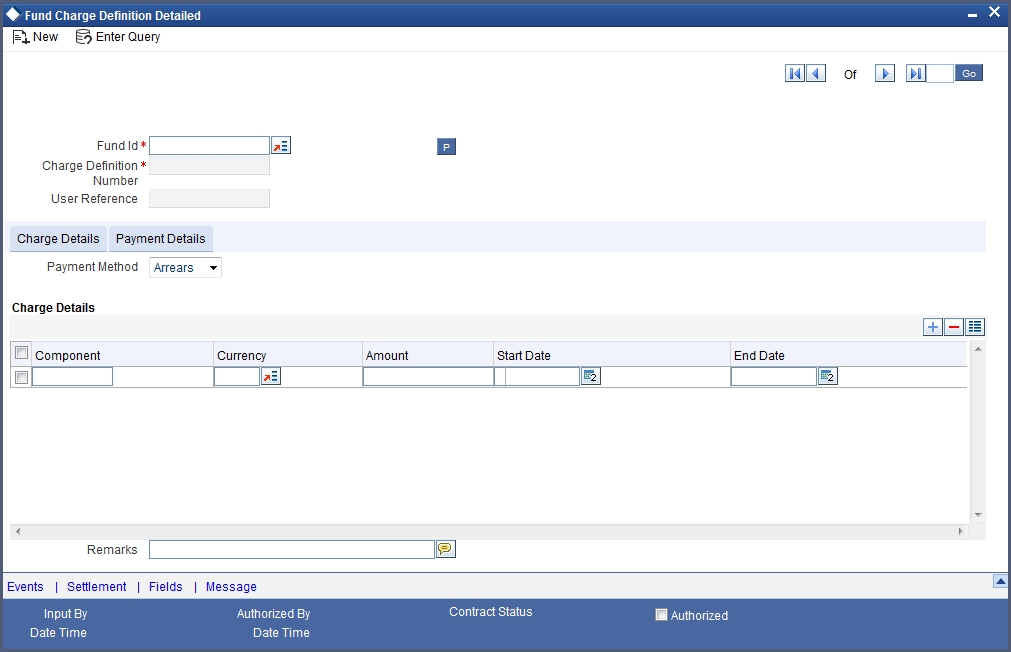
You should first indicate the fund for which you want to specify charge details. Oracle FLEXCUBE automatically assigns a unique identification number to each charge definition record. You can further specify your own identification for the record.
Fund Identification
Select the fund identification number from the adjoining option list.
7.1.2 Charge Details Tab
The following details are maintained here:
Payment Method
Select payment method for collecting the charge from the adjoining drop-down list. This list displays the following values:
- Advance–Select to collect the charge in advance. When a charge component is collected in advance, it will be collected on the start date that you specify for the charge component.
- Arrears–Select to collect the charge in arrears. A charge component collected in arrears is collected on the end date that you specify for the component.
Component Details
All the interest type components defined for the product that is associated with the fund is displayed.
Component
You can specify the following details for the components that are applicable to the fund:
- Amount
- Currency
- Start Date
- End Date
Further, you can indicate when the charge components should be collected. It could be in advance or in arrears. The accrual frequency preferences defined for the product (in the ‘Fund Product Preferences’ screen) is defaulted.
Indicating the charge amount and currency
From the list of components that are displayed, you can specify the applicable amount only for components that are applicable to the fund. After you indicate the charge amount, you can specify the currency in which it is denominated.
Indicating the tenor of the charge component
Now that you have specified the charge amount and the currency in which it should be collected, you should also indicate the tenor of the charge. This is achieved by specifying a start and an end date for the charge component.This period serves as the tenor, over which the charge component is accrued. The start and end date that you specify also determines when the charge amount is collected. If the payment method is advance, the charge will be collected on the start date. If it is collected in arrears, it will be collected at the end date of this period.
7.1.2.1 Setting the Accrual Frequency
Charges on a fund can be accrued over the period that you specified as the start and end date for the component. To recall, you have already defined accrual frequency preferences while defining a product. These preferences are used and will be applicable to all the interest type components of the fund.
7.1.3 Payment Details Tab
The details of the charges that have already been liquidated are available. Click the tab titled 'Payment Details" from the ‘Fund Charge Definition’ screen.

The following details of each liquidated component are displayed:
- The charge component
- The due amount
- The due date
- The charge currency
- The amount liquidated