1. Bulletin Board
A bulletin board posts all the messages pertaining to the business between the bank and its customers. A bulletin board posts the messages related to the following information:
- Public news and messages
- Product information like latest interest rates changes, new product offers, limited period offers and so on
- Bank policies and notices
- System Messages like system downtime information, network failures and more
- Any adhoc/unplanned messages to the application users
1.1 Bulletin Messages
This section contains the following topics
- Section 1.1.1, "Maintaining Bulletin Messages"
- Section 1.1.2, "Mapping Bulletin Messages to User Roles"
- Section 1.1.3, "Viewing Bulletin Message Summary"
1.1.1 Maintaining Bulletin Messages
A ‘BUL-ADMIN’/admin user administers the bulletin messages through ‘Bulletin Message Maintenance’ screen. Admin users can amend the messages only on business days and need to refresh the screen to update the changes made.
You can invoke the ‘Bulletin Message Maintenance’ screen by typing ‘STDBULBD’ in the field at the top right corner of the Application tool bar and clicking the adjoining arrow button.
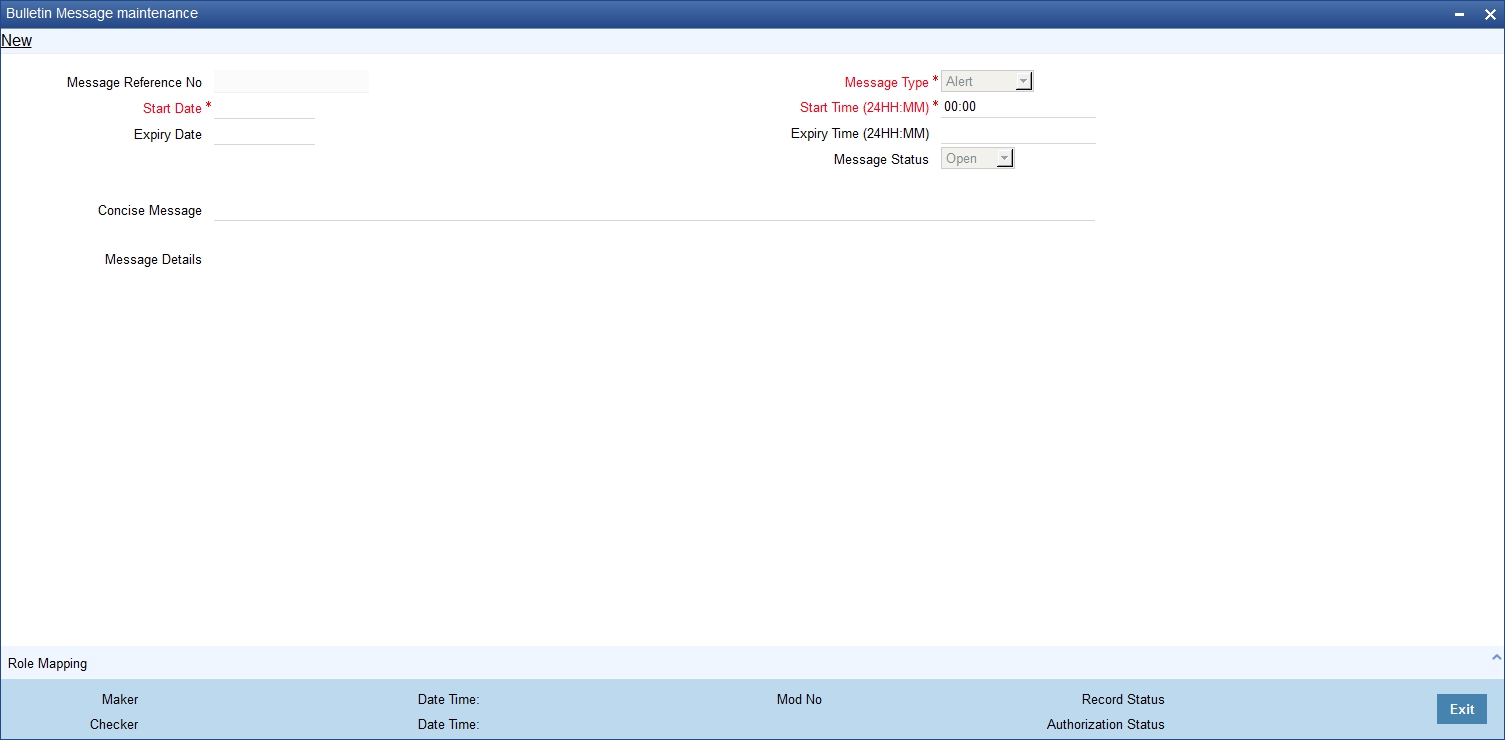
You need to specify the following information:
Message Reference No
On save, the system generates and displays the message reference number. This is a unique identifier of the bulletin message that you maintain.
Message Type
Select the message type from the following options::
- Alert - Select this option if the message requires immediate attention with high priority.
- Information - Select this option if the message is provided only for information purpose with medium priority.
Start Date
Specify the start date of the bulletin message. The system displays the information on the bulletin board from this date.
Note
The start date needs to be greater than or equal to application date.
Start Time
Specify the start time of the bulletin message. The system displays the information on the bulletin board from this time on the start date. The start time needs to be in 24 hours format.
Note
The start time needs to be greater than or equal to application time.
Example
You are updating a message on December 3, 2012. You want to update the message to the users on December 12, 2012 at 02:00 pm. Specify the start date as December 12, 2012 and start time as 14:00.
Expiry Date
Specify the expiry date of the bulletin message. The system removes the information from the bulletin board on the expiry date.
Note
Expired bulletin messages cannot be re-activated. The expiry date needs to be greater than or equal to application date.
Expiry Time
Specify the expiry time of the bulletin message. The system removes the information from the bulletin board on this time on the expiry date. The expiry time needs to be in 24 hours format.
Note
If the start and end dates of the bulletin board are the same, the expiry time needs to be greater than or equal to start time.
Message Status
Select the message status from the following options:.
- Open - Select this option if the start date is not equal to the application date.
- Active - Select thisoption if the start date is equal to the application date.
- Paused - Select this option if you do not want to display the message on the bulletin board for a certain time between the start date and the end date. You can redisplay the message on the bulletin screen by changing the message status to ‘Active’.
- Expired - Select this option to remove the message from the bulletin board. When the application date is equal to the expiry date, the system will automatically update the message status to ‘Expired’.
Note
- An expired message cannot be amended.
- When the application date is equal to the start date, the system will automatically update the message status to ‘Active’.
Concise Message
Specify the message to be delivered to the customers in brief.
Message Details
Specify the message to be delivered to the customers, in detail.
1.1.2 Mapping Bulletin Messages to User Roles
Oracle FLEXCUBE allows you to map the message either to an individual user or a user group through ‘Bulletin Message Role Mapping’ screen. Based on the bulletin message-user mapping, the system displays the message on the dashboards of the individual user or the user group.
To invoke the ‘Bulletin Message Role Mapping’ screen, click ‘Role Mapping’ button on ‘Bulletin Message Maintenance’ screen.
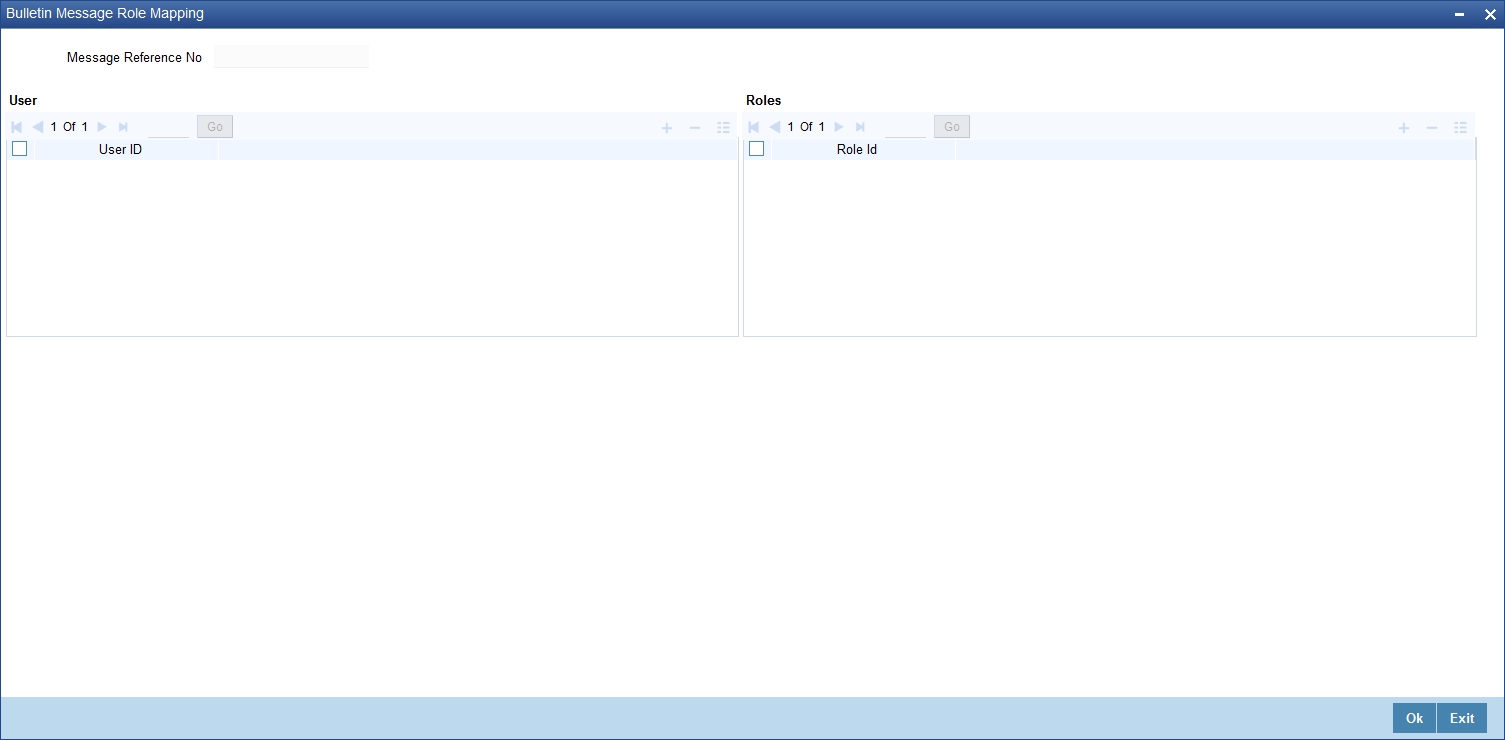
You need to specify the following information:
Message Reference No
The system displays the message reference number.
User
Specify the user ID to which the bulletin message needs to be mapped. The option list displays all valid user IDs maintained in the system. Choose the appropriate one.
Roles
Specify the user role to which the bulletin message needs to be mapped. The option list displays all valid user roles maintained in the system. Choose the appropriate one.
Once you have specified the above details, click ‘OK’ button. When the user logs in, the system will display the bulletin messages in the bulletin dashboard area.
Note
Expired messages cannot be mapped to any user or a group.
1.1.2.1 Bulletin Message Board
You can only view the concise message in the bulletin message board. Click on the link provided to view the detailed message in a separate screen.
Note
Only the ‘Active’ messages will be displayed in the bulletin message board.
1.1.2.2 Activating Bulletin Messages
Oracle FLEXCUBE activates the bulletin messages during beginning of day operations, as part of ‘Activate Bulletin Messages’ batch. Only open messages whose start date are greater than or equal to application date are considered for activation.
1.1.2.3 Clearing Expired Messages
Oracle FLEXCUBE archives the bulletin messages during the end of transaction input, as a part of ‘Move Expired Bulletin Messages to history’ batch. This batch will update the message status to ‘Expired’, whose expiry date is equal to application date and archive the messages which were expired on the previous day.
Note
Archived messages cannot be retrieved.
1.1.3 Viewing Bulletin Message Summary
You can capture the details of all the bulletin messages through the ‘Bulletin Message Maintenance - Summary’ screen. You can invoke this screen by typing ‘STSBULBD’ in the field at the top right corner of the Application tool bar and clicking the adjoining arrow button.
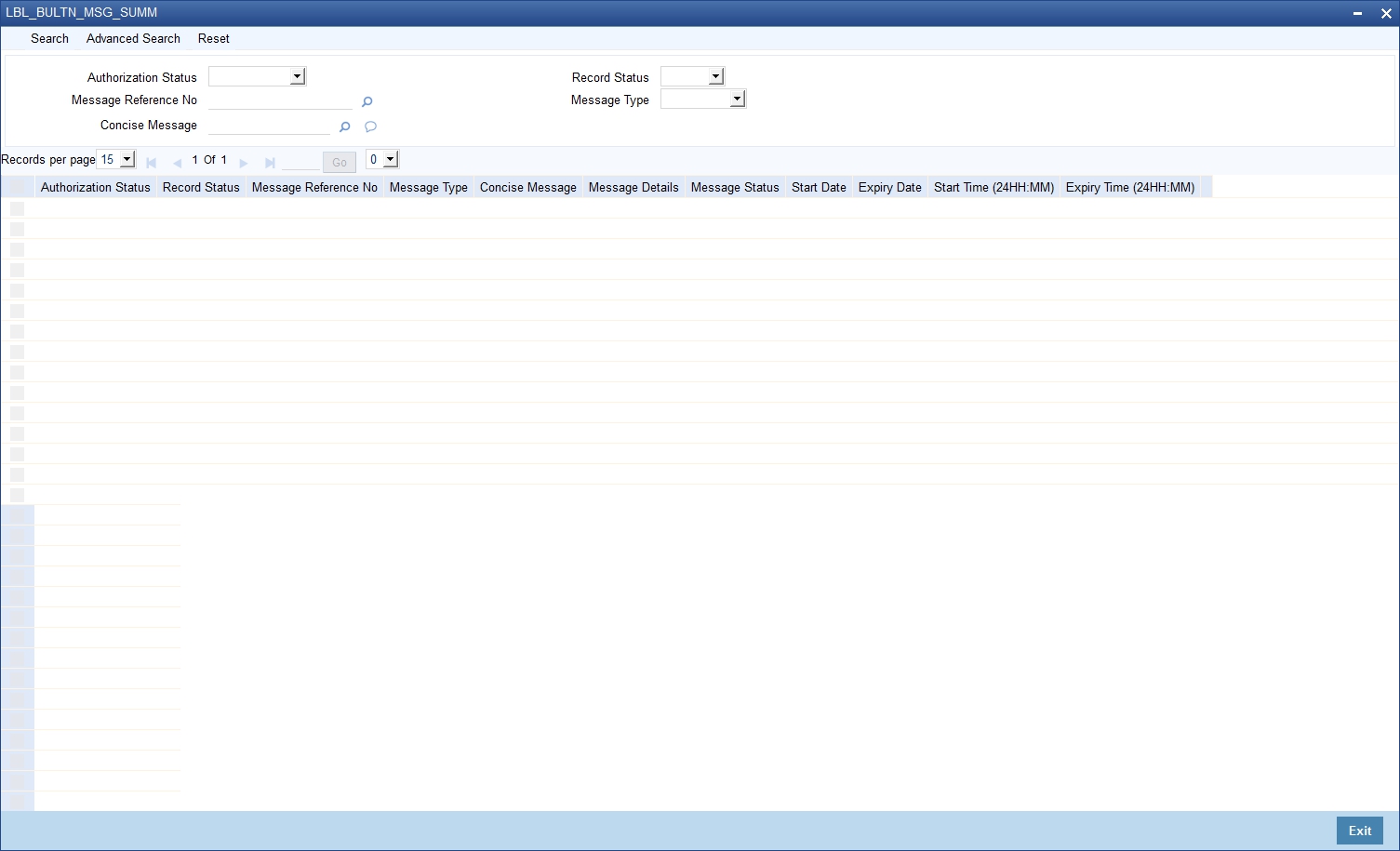
You can search for the bulletin messages based on one or more of the following parameters:
- Authorization Status
- Message Reference No
- Concise Message
- Record Status
- Message Type
Once you have specified the search parameters, click ‘Search’ button. The system will display the following information:
- Authorization Status
- Record Status
- Message Reference No
- Message Type
- Concise Message
- Message details