8. Reports
The report programs available under the Collections (CN) module are explained in this chapter. All activities that are performed by the CN module are recorded. The inputs you have made at different stages of the contract are pieced together and can be extracted in the form of meaningful reports as and when you may require them.
The reports that can be generated for the CN Module are as follows:
- OBIEE Repository
- Activity Report
- Delinquency Analysis by Overdue Days
- Account Level Activity
- Delinquency and Activity by each Collection Agent
- Cash Receipts by Collector, Daily and Month to Date
- Customer Aging Report by Collector (Agent)
- Contacts Results and tickles by Collector (Agent) Summery
- Contacts Results and tickles by Collector (Agent) Detailed Report
- Fee Liquidated to Collection Agent
- Collection Interaction Details
Note
Note that for some of the reports you do not have to make any specifications. For such reports, there is no Report Options screen.
This chapter contains the following sections:
- Section 8.1, "OBIEE Repository"
- Section 8.2, "Activity Report"
- Section 8.3, "Delinquency Analysis by Overdue Days"
- Section 8.4, "Account Level Activity"
- Section 8.5, "Delinquency and Activity by each Collection Agent"
- Section 8.6, "Cash Receipts by Collector, Daily and Month to Date"
- Section 8.7, "Customer Aging Report by Collector (Agent)"
- Section 8.8, "Contacts Results and tickles by Collector (Agent) Summery"
- Section 8.9, "Contacts Results and tickles by Collector (Agent) Detailed Report"
- Section 8.10, "Fee Liquidated to Collection Agent"
- Section 8.11, "Collection Interaction Details"
8.1 OBIEE Repository
This section contains the following topics:
8.1.1 Creating OBIEE Repository
An OBIEE repository is created for the customer collection interaction details. In addition to the CN module data stores some core data stores like the customer, currency, branch is also provided.
Note
This can be used where the source of an Asset is “FLEXCUBE”
8.1.2 Loans under Collection Process
You can generate a report with all the loans that are under collection process with the following details:
- Collection Agent
- Collection Agent Name
- Loan Reference number
- Collection Status
- Loan Status
- Customer ID
- Customer Name
- Loan amount
- Value Date
- Total Amount Due
8.2 Activity Report
This section contains the following topics:
8.2.1 Generating Activity Report
The ‘Activity Report’ provides the list of the actionable items for the day for the agent. You can invoke this report screen by typing ‘CNRAGTAC’ in the field at the top right corner of the Application tool bar and clicking the adjoining arrow button.

You can specify the following preferences for generating the report:
Agent ID
Specify the agent Id from the adjoining option list for whom you want to generate the report.
Agent Name
Based on the agent ID selected, the system displays the name of the agent.
Agent Group Code
Based on the agent ID selected, the system displays the group code to which the agent belongs.
Date
Specify the date till which you want to generate the report for the pending activities for the agent.
Collection Contract Status
Specify the status of the collection contract from the adjoining option list.
Report Format
Select the report format from the adjoining drop-down list in which you want to generate the report. You can select one of the following:
- HTML
- RTF
- Excel
Report Output
Select the mode of output from the adjoining drop-down list. You can select one of the following:
- View
- Spool
Printer At
Select the printer location from the adjoining drop-down list. You can select one of the following:
- Client
- Server
Printer
Specify the path of the printer if you want to print the report.
8.2.2 Contents of the Report
The parameters specified while generating the report are printed at the beginning of the report. Other content displayed in the report is as follows:
Header
The Header carries the title of the Report, information on the branch code, the branch date, the user id, the module name, the date and time at which the report was generated and the page number of the report.
Body of the Report
Sr. No. |
Field Name |
Field Description |
1 |
Asset Reference Number |
Reference number of the asset |
2 |
Collection Reference Number |
Reference number of the collection contract |
3 |
Collection Contract Status |
Status of the collection contract |
4 |
Counterparty |
Name of the asset holder |
5 |
Counterparty ID |
Counterparty identification number |
6 |
Currency |
Currency of the asset |
7 |
Status |
Collection contract status |
8 |
Current Action |
Action performed |
9 |
Next Action |
Next action after the result |
10 |
Next Action Date |
Date on which the next action has been scheduled to initiate |
11 |
Asset Amount |
The total asset amount |
8.3 Delinquency Analysis by Overdue Days
This section contains the following topics:
- Section 8.3.1, "Generating Delinquency Analysis by Overdue Days"
- Section 8.3.2, "Contents of the Report"
8.3.1 Generating Delinquency Analysis by Overdue Days
This report displays the list of assets that are overdue in the current branch. You can invoke this report screen by typing ‘CNRDLQOD’ in the field at the top right corner of the Application tool bar and clicking the adjoining arrow button.
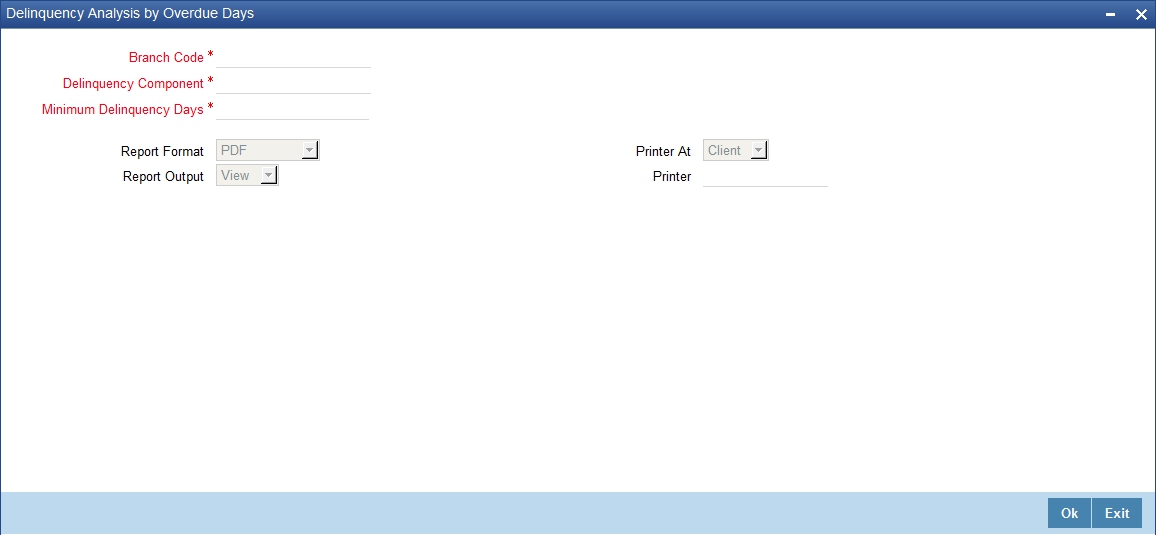
You can specify the following preferences for generating the report:
Branch Code
Specify the unique code for the branch from the adjoining option list.
Delinquency Component
Specify the delinquency for collection from the adjoining option list.
Minimum Delinquency Days
Specify the minimum days of delinquency.
Report Format
Select the report format from the adjoining drop-down list in which you want to generate the report. You can select one of the following:
- HTML
- RTF
- Excel
Report Output
Select the mode of output from the adjoining drop-down list. You can select one of the following:
- View
- Spool
Printer At
Select the printer location from the adjoining drop-down list. You can select one of the following:
- Client
- Server
Printer
Specify the path of the printer if you want to print the report.
8.3.2 Contents of the Report
The parameters specified while generating the report are printed at the beginning of the report. Other content displayed in the report is as follows:
Header
The Header carries the title of the report, information on the branch code, the branch date, the user id, the module name, the date and time at which the report was generated and the page number of the report.
Body of the Report
Sr. No. |
Field Name |
Field Description |
1 |
Asset Reference Number |
Reference number of the asset |
2 |
Customer Number |
Customer identification number |
3 |
Customer Name |
The name of the customer |
4 |
Component Name |
Defaulted component name |
5 |
Schedule Due Date |
Due date for the payment |
6 |
Currency |
Currency in which the amount is displayed |
7 |
Amount Due |
Total due to be paid. |
8 |
Amount Settled |
Amount paid |
9 |
Delinquency Days |
Days when the payment is not made from the schedule due date. |
Note
This report is generated manually.
8.4 Account Level Activity
This section contains the following topics:
8.4.1 Generating Account Level Activity
This report displays the list of actions and payments for an asset reference. You can invoke this report screen by typing ‘CNRASACT’ in the field at the top right corner of the Application tool bar and clicking the adjoining arrow button.

You can specify the following preferences for generating the report:
Asset Reference Number
Specify the asset reference number from the adjoining option list for which you want to generate the report.
Branch Code
Specify the unique code for the branch from the adjoining option list.
From Date
Specify the date from when the report needs to be generated.
To Date
Specify the date until when the report needs to be generated.
Report Format
Select the report format from the adjoining drop-down list in which you want to generate the report. You can select one of the following:
- HTML
- RTF
- Excel
Report Output
Select the mode of output from the adjoining drop-down list. You can select one of the following:
- View
- Spool
Printer At
Select the printer location from the adjoining drop-down list. You can select one of the following:
- Client
- Server
Printer
Specify the path of the printer if you want to print the report.
8.4.2 Contents of the Report
The parameters specified while generating the report are printed at the beginning of the report. Other content displayed in the report is as follows:
Header
The Header carries the title of the report, information on the branch code, the branch date, the user id, the module name, the date and time at which the report was generated and the page number of the report.
Body of the Report
Field Name |
Field Description |
Customer No |
Customer identification number |
Collection Reference Number |
Reference number of the collection contract |
Interaction Reference Number |
Reference number to identify the interaction |
Agent Code |
Agent identification number |
Agent Name |
The name of the agent |
Action Code |
Code of the action performed |
Action Result |
Result of the action initiated |
Action Date |
Date on which the action was initiated |
Next Action |
Next action after the result |
Next Action Date |
Date on which the next action has been scheduled to initiate |
Queue Id |
Name of the queue to which the collection belong to |
Media of Communication |
Mode of communication |
Currency |
The currency in which the amount is displayed |
Payment Amount |
Total due to be paid. |
Payment Date |
Date on which payment was made |
Note
This report is generated manually.
8.5 Delinquency and Activity by each Collection Agent
This section contains the following topics:
- Section 8.5.1, "Generating Delinquency and Activity by each Collection Agent"
- Section 8.5.2, "Contents of the Report"
8.5.1 Generating Delinquency and Activity by each Collection Agent
This report displays the list of delinquency and activities for the agent. You can invoke this report screen by typing ‘CNRDLQAG’ in the field at the top right corner of the Application tool bar and clicking the adjoining arrow button.
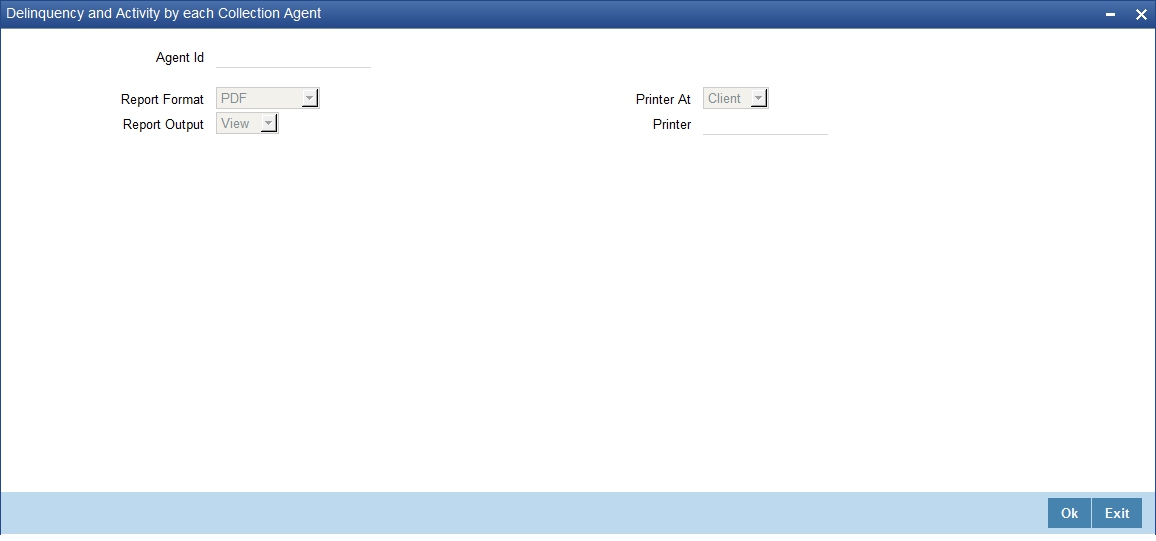
You can specify the following preferences for generating the report:
Agent Id
Specify the agent Id from the adjoining option list for whom you want to generate the report.
Report Format
Select the report format from the adjoining drop-down list in which you want to generate the report. You can select one of the following:
- HTML
- RTF
- Excel
Report Output
Select the mode of output from the adjoining drop-down list. You can select one of the following:
- View
- Spool
Printer At
Select the printer location from the adjoining drop-down list. You can select one of the following:
- Client
- Server
Printer
Specify the path of the printer if you want to print the report.
8.5.2 Contents of the Report
The parameters specified while generating the report are printed at the beginning of the report. Other content displayed in the report is as follows:
Header
The Header carries the title of the report, information on the branch code, the branch date, the user id, the module name, the date and time at which the report was generated and the page number of the report.
Body of the Report
Sr. No. |
Field Name |
Field Description |
1 |
Agent Id |
Agent identification number |
2 |
Branch Code |
Code of the branch |
3 |
Collection Reference No |
Reference number of the collection contract |
4 |
Asset Reference No |
Reference number of the asset |
5 |
Component Name |
Defaulted component name |
6 |
Schedule Due Date |
Due date scheduled for the payment |
7 |
Amount Due |
Total due to be paid. |
8 |
Amount Settled |
Amount paid |
9 |
Delinquency Days |
Days when the payment is not made from the schedule due date |
10 |
Action Code |
Code of the action performed |
11 |
Action Result |
Result of the action initiated |
12 |
Next Action |
Next action after the result |
13 |
Next Action Date |
Date on which the next action has been scheduled to initiate |
8.6 Cash Receipts by Collector, Daily and Month to Date
This section contains the following topics:
- Section 8.6.1, "Generating Cash Receipts by Collector, Daily and Month to Date"
- Section 8.6.2, "Contents of the Report"
8.6.1 Generating Cash Receipts by Collector, Daily and Month to Date
This report displays the payment mode for all the assets which has been handled by the agent between the ‘From’ and ‘To’ date. You can invoke this report screen by typing ‘CNRCASRT’ in the field at the top right corner of the Application tool bar and clicking the adjoining arrow button.

You can specify the following preferences for generating the report:
Agent Id
Specify the agent Id from the adjoining option list for whom you want to generate the report.
From Date
Specify the date from when the report needs to be generated.
To Date
Specify the date until when the report needs to be generated.
Report Format
Select the report format from the adjoining drop-down list in which you want to generate the report. You can select one of the following:
- HTML
- RTF
- Excel
Report Output
Select the mode of output from the adjoining drop-down list. You can select one of the following:
- View
- Spool
Printer At
Select the printer location from the adjoining drop-down list. You can select one of the following:
- Client
- Server
Printer
Specify the path of the printer if you want to print the report.
8.6.2 Contents of the Report
The parameters specified while generating the report are printed at the beginning of the report. Other content displayed in the report is as follows:
Header
The Header carries the title of the Report, information on the branch code, the branch date, the user id, the module name, the date and time at which the report was generated and the page number of the report.
Body of the Report
Sr. No. |
Field Name |
Field Description |
1 |
Collection Reference Number |
Reference number of the collection contract |
2 |
Asset Reference Number |
Reference number of the asset |
3 |
Branch Code |
Code of the branch |
4 |
Value Date |
Amount paid date |
5 |
Payment Amount |
Total amount paid. |
6 |
Currency of Payment |
Payment currency |
Note
This report is generated manually.
8.7 Customer Aging Report by Collector (Agent)
This section contains the following topics:
- Section 8.7.1, "Generating Customer Aging Report by Collector (Agent)"
- Section 8.7.2, "Contents of the Report"
8.7.1 Generating Customer Aging Report by Collector (Agent)
This report displays the list of customers and their asset details which are under selected agent. You can invoke this report screen by typing ‘CNRCUSRP’ in the field at the top right corner of the Application tool bar and clicking the adjoining arrow button.

You can specify the following preferences for generating the report:
Agent Name
Specify the agent name from the adjoining option list for whom you want to generate the report.
From Date
Specify the date from when the report needs to be generated.
Number of Days
Specify the number of days for which you want to generate the report.
Report Format
Select the report format from the adjoining drop-down list in which you want to generate the report. You can select one of the following:
- HTML
- RTF
- Excel
Report Output
Select the mode of output from the adjoining drop-down list. You can select one of the following:
- View
- Spool
Printer At
Select the printer location from the adjoining drop-down list. You can select one of the following:
- Client
- Server
Printer
Specify the path of the printer if you want to print the report.
8.7.2 Contents of the Report
The parameters specified while generating the report are printed at the beginning of the report. Other content displayed in the report is as follows:
Header
The Header carries the title of the report, information on the branch code, the branch date, the user id, the module name, the date and time at which the report was generated and the page number of the report.
Body of the Report
Sr. No. |
Field Name |
Field Description |
1 |
Customer Id |
Customer identification number |
2 |
Collection Ref Number |
Reference number of the collection contract |
3 |
Collection Initiated Date |
Date on which the collection was initiated |
4 |
Asset Reference No |
Reference number of the asset |
5 |
Asset Related Details |
Product code of the asset |
6 |
Number of Days |
Number of overdue days for the payment |
Note
This report is generated manually.
8.8 Contacts Results and tickles by Collector (Agent) Summery
This section contains the following topics:
8.8.1 Generating Contacts Results Summary Report
This report displays the list of interactions which are initiated by the agent. You can invoke this report screen by typing ‘CNRINTSM’ in the field at the top right corner of the Application tool bar and clicking the adjoining arrow button.
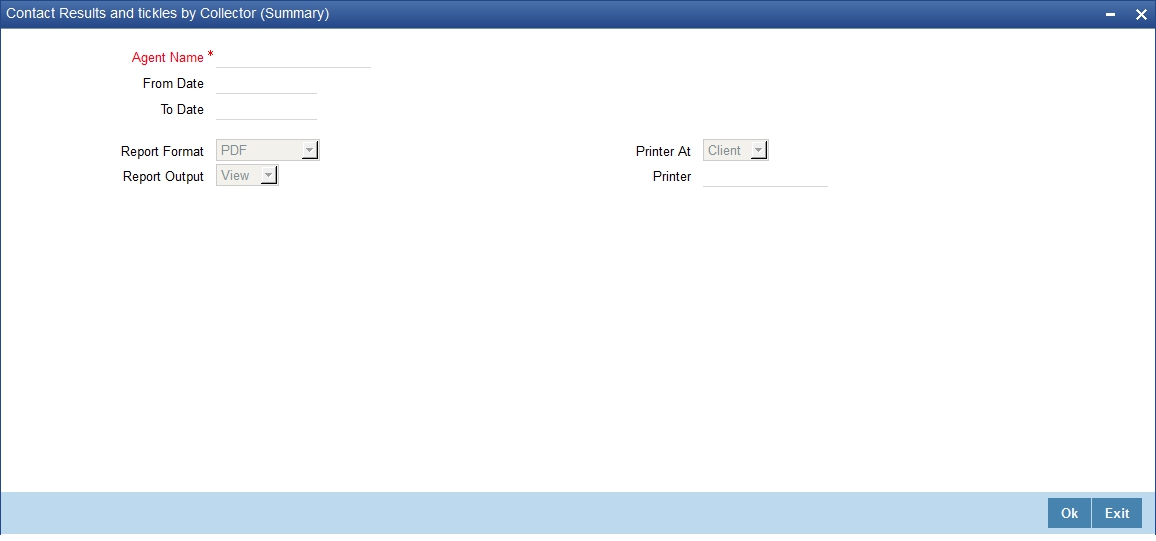
You can specify the following preferences for generating the report:
Agent Name
Select the name of the agent from the option list.
From Date
Specify the date from when the report needs to be generated.
To Date
Specify the date until when the report needs to be generated.
Report Format
Select the report format from the adjoining drop-down list in which you want to generate the report. You can select one of the following:
- HTML
- RTF
- Excel
Report Output
Select the mode of output from the adjoining drop-down list. You can select one of the following:
- View
- Spool
Printer At
Select the printer location from the adjoining drop-down list. You can select one of the following:
- Client
- Server
Printer
Specify the path of the printer if you want to print the report.
8.8.2 Contents of the Report
The parameters specified while generating the report are printed at the beginning of the report. Other content displayed in the report is as follows:
Header
The Header carries the title of the Report, information on the branch code, the branch date, the user id, the module name, the date and time at which the report was generated and the page number of the report.
Body of the Report
Sr. No. |
Field Name |
Field Description |
1 |
Branch Code |
Code of the branch |
2 |
Interaction Reference Number |
Reference number to identify the interaction |
3 |
Asset Reference Number |
Reference number of the asset |
4 |
Customer Id |
Customer Identification number |
5 |
Customer Name |
The name of the customer |
6 |
Collection Reference Number |
Reference number of the collection contract |
7 |
Collection Initiated Date |
Date on which the collection was initiated |
8 |
Asset Related Details |
Asset product code |
Note
This report is generated manually.
8.9 Contacts Results and tickles by Collector (Agent) Detailed Report
This section contains the following topics:
8.9.1 Generating Contacts Result Detailed Report
This report displays the list of interactions which are initiated by the agent and corresponding result of the interaction. You can invoke this report screen by typing ‘CNRAGIND’ in the field at the top right corner of the Application tool bar and clicking the adjoining arrow button.
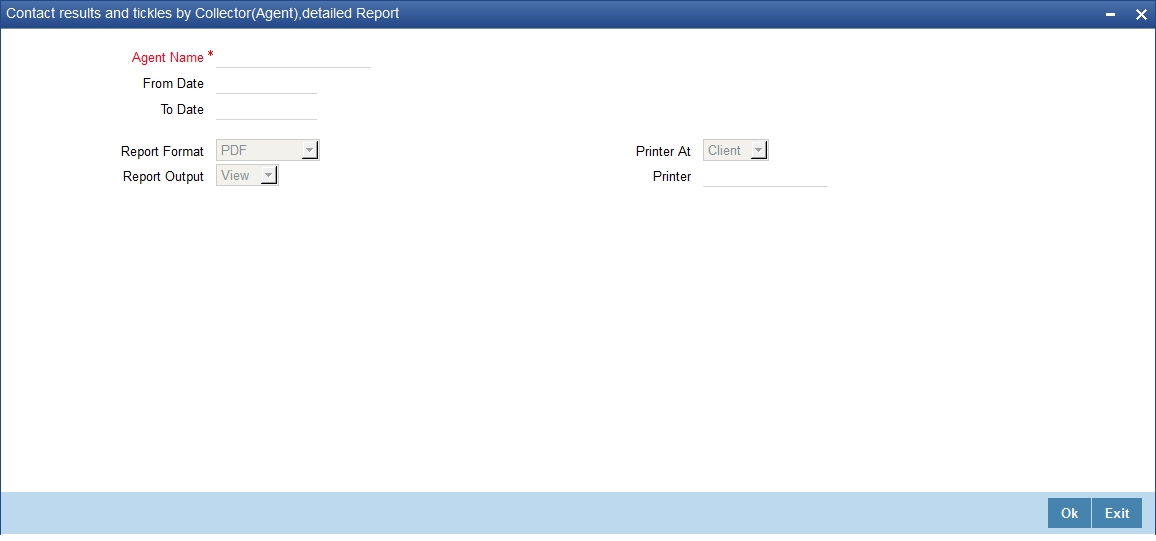
You can specify the following preferences for generating the report:
Agent Name
Select the collection agent name from the adjoining option list.
From Date
Specify the start date of the report date range. The system will generate the report covering the details from this date.
To Date
Specify the end date of the report date range. The system will generate the report covering the details until this date.
8.9.2 Contents of the Report
The parameters specified while generating the report are printed at the beginning of the report. Other content displayed in the report is as follows:
Header
The Header carries the title of the Report, information on the branch code, the branch date, the user id, the module name, the date and time at which the report was generated and the page number of the report.
Body of the Report
Field Name |
Field Description |
Interaction Ref No |
Reference number to identify the interaction |
Asset Reference Number |
Reference number of the asset |
Asset Currency |
Currency of the asset |
Asset Amount |
Total asset amount |
Customer Id |
Customer identification number |
Customer Name |
The name of the customer |
Collection Reference Number |
Reference number of the collection contract |
Collection Initiated Date |
Date on which the collection was initiated |
Action Initiated |
Action performed |
Action Initiation Date |
Date on which the action was initiated |
Result of Action |
Result of the action initiated |
Next Action |
Next action after the result |
Next Action Date |
Date on which the next action has been scheduled to initiate |
PTP Amount |
Amount promised to pay |
Note
This report is generated manually.
8.10 Fee Liquidated to Collection Agent
This section contains the following topics:
- Section 8.10.1, "Generating Fee Liquidated to Collection Agent Report"
- Section 8.10.2, "Contents of the Report"
8.10.1 Generating Fee Liquidated to Collection Agent Report
This report displays the collection fee liquidation to the agent in a specified internal for the given branch. You can invoke this report screen by typing ‘CNRFEEL’ in the field at the top right corner of the Application tool bar and clicking the adjoining arrow button.

You can specify the following preferences for generating the report:
Branch Code
Specify the Unique code of the branch from the adjoining option list.
From Date
Specify the date from when the report needs to be generated.
To Date
Specify the date until when the report needs to be generated.
Agent ID
Select the agent ID from the option list.
Report Format
Select the report format from the adjoining drop-down list in which you want to generate the report. You can select one of the following:
- HTML
- RTF
- Excel
Report Output
Select the mode of output from the adjoining drop-down list. You can select one of the following:
- View
- Spool
Printer At
Select the printer location from the adjoining drop-down list. You can select one of the following:
- Client
- Server
Printer
Specify the path of the printer if you want to print the report.
8.10.2 Contents of the Report
The parameters specified while generating the report are printed at the beginning of the report. Other content displayed in the report is as follows:
Header
The Header carries the title of the Report, information on the branch code, the branch date, the user id, the module name, the date and time at which the report was generated and the page number of the report.
Body of the Report
Sr. No. |
Field Name |
Field Description |
1 |
Branch Code |
Code of the branch |
2 |
Agent Id |
Agent identification number |
3 |
Collection Reference Number |
Reference number of the collection contract |
4 |
Asset Reference Number |
Reference number of the asset |
5 |
Liquidation Ref Number |
Reference number of liquidation of the asset |
6 |
Liquidated Date |
Date on which the asset was liquidated |
7 |
Currency |
Currency of the asset |
8 |
Asset Liq Amount |
The asset liquidation amount |
9 |
Fee Liq Amount |
The fee liquidation amount |
Note
This report is generated manually.
8.11 Collection Interaction Details
This section contains the following topics:
8.11.1 Generating Collection Interaction Report
You can invoke this report screen by typing ‘CNRINTDT’ in the field at the top right corner of the Application tool bar and clicking the adjoining arrow button.
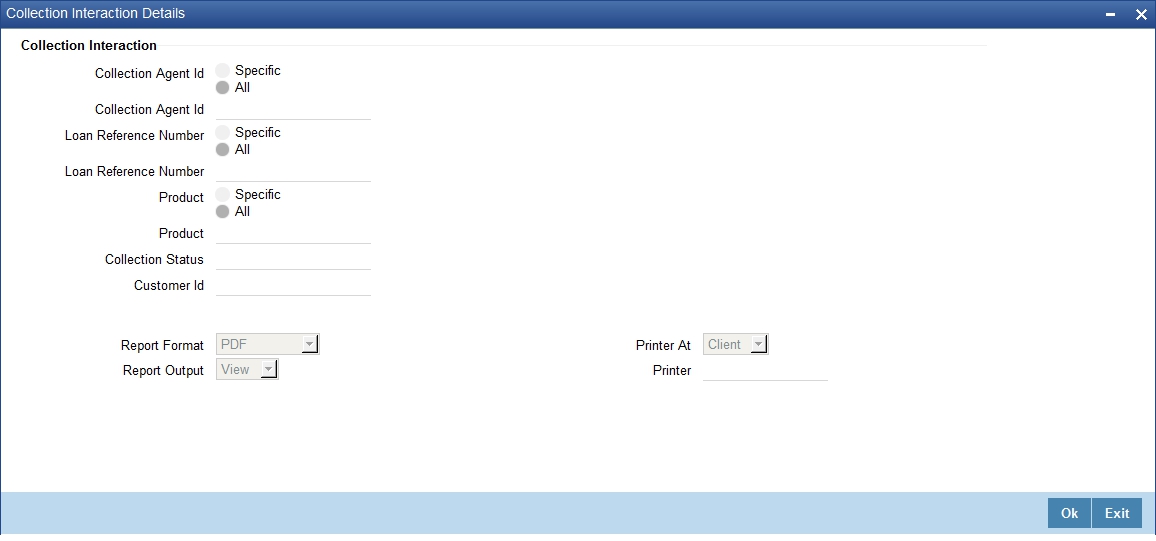
You can specify the following preferences for generating the report:
Collection Agent ID
Select the collection agent id from the following options:
- Specific
- All
Collection Agent ID
If the collection agent id is selected as Specific, then specify the collection agent id from the adjoining option list.
Loan Reference Number
Select the loan reference number from the following options:
- Specific
- All
Loan Reference Number
If the loan reference number is selected as specific, then specify the loan reference number from the adjoining option list.
Product
Select the product from the following options:
- Specific
- All
Product
If the product is selected as specific, then specify the product from the adjoining option list.
Collection Status
Specify the collection status from the adjoining option list.
Customer ID
Specify the customer ID from the adjoining option list.
8.11.2 Contents of the Report
The parameters specified while generating the report are printed at the beginning of the report. Other content displayed in the report is as follows:
Header
Field Name |
Field Description |
Report Name |
Indicates Report Name |
Branch Code / Branch Name |
Indicates Current Branch code and Branch Name |
User ID |
Indicates the Identification of the User |
Module |
Indicates the Module of the Report |
Report Run Date |
Indicates Current Branch Date |
Report Run Time |
Indicates Current Branch Time |
Body of the Report
Field Name |
Field Description |
Interaction Reference Number |
Indicates the interaction reference number |
Collection Reference Number |
Reference number of the collection contract |
Loan Reference Number |
Indicates the loan reference number |
Product |
Indicates the product code |
Customer ID |
Indicates the customer ID |
Customer Name |
Indicates the name of the customer |
Collection Status |
Indicates the status of the collection |
Collection Agent |
Indicates the collection agent |
Currency |
Currency of the asset |
Action Code |
Indicates the action code |
Interaction Date |
Indicates the interaction date |
Next Action |
Indicates the next action |
Next Action Date |
Indicates the date of the next action date |
Result Code |
Indicates the result code |
Result Date |
Indicates the date of the result code |
Amount |
Total due to be paid |
Comments |
Indicates comments, if any |