12. Sanction Check Maintenance
Oracle FLEXCUBE allows to identify individuals who are blacklisted or prohibited from certain financial transactions. Sanction check enables banks to comply with Government's regulatory requirements by checking multiple sanction check systems against the published data. Based on the result banks can freeze on assets, restrict transactions etc.
This chapter contains the following sections:
- Section 12.1, "Sanction Check System Maintenance"
- Section 12.2, "Sanction Check Branch Parameters"
- Section 12.3, "Sanction Check Queue"
- Section 12.4, "Sanction Check Request Process"
12.1 Sanction Check System Maintenance
This section contains the following topics:
- Section 12.1.1, "Maintaining Sanction Check System Details"
- Section 12.1.2, "Status Mapping"
- Section 12.1.3, "Viewing Sanction Check System Details"
12.1.1 Maintaining Sanction Check System Details
You can maintain sanction check systems for the modules in ‘Sanction Check System Maintenance’ screen from head office branch. You can also maintain details of the request queue and response queue for the sanction check using the queue related fields. Request queue is used for posting the request from FCUBS and response queue is used for fetching the response from the external system. Validations to check the accuracy of details provided in the queue has to be operationally controlled.
To invoke ‘Sanction Check System Maintenance’ screen type ‘CSDSNCKM’ in the field at the top right corner of the Application tool bar and click the adjoining arrow button. The screen appears as shown below:
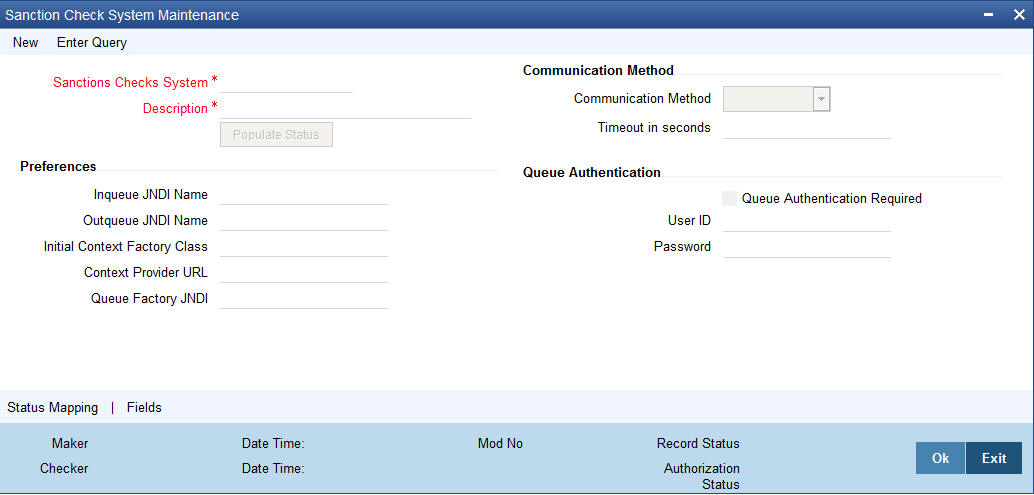
In this screen you can maintain the following:
Sanction Checks System
Specify the external system for the sanction check.
Description
Give a brief description about the external system for sanction check.
Click ‘Populate Status’ to populate the factory shipped statuses for the selected sanction check system.
Communication Method
Communication Method
Select the communication method from the drop-down list. The list displays the following values:
- Synchronous - In synchronous method, system posts the request to request queue and waits for the response for a specified period. If the response is available with in the time out seconds then it is processed and the response is updated in FCUBS. If the response is not available with in the time out seconds then the response status is updated as 'Time out' and the system continues with other processing.
- Asynchronous - In asynchronous case, system posts the request and does not wait for the response. A listener monitors the response queue and processes the response and updates the response back to FCUBS.
Timeout in Seconds
Specify the timeout in seconds for synchronous processing.
Preferences
Inqueue JNDI Name
Specify the JNDI name for the request queue.
Outqueue JNDI Name
Specify the JNDI name for the response queue.
Initial Context Factory Class
Specify the initial context factory class for queue setup.
Context Provider URL
Specify the context provider URL for queue set up.
Queue Factory JNDI
Specify the queue factory JNDI for queue set up.
Queue Authentication
Queue Authentication Required
Check this box if queue authentication is required for request and response queues.
User ID
Specify the user ID for queue authentication.
Password
Specify the password for queue authentication.
12.1.2 Status Mapping
Status Details
SC Status Code
Specify the status applicable for the sanction check.
SC Status Description
Give a brief description about sanction check approval status.
Final or Interim Status
Indicate whether the status is an interim status for sanctions checks or the final status of sanctions checks.
Final Status Type
If the ‘Final or Interim Status’ is ‘Final’, indicate whether the status type is ‘Accept’ or ‘Reject’.
12.1.3 Viewing Sanction Check System Details
You can view the sanction check system maintenance details in Sanction Check System Summary screen. To invoke this screen type ‘CSSSNCKM’ in the top right corner of the Application toolbar and click adjoining arrow button.
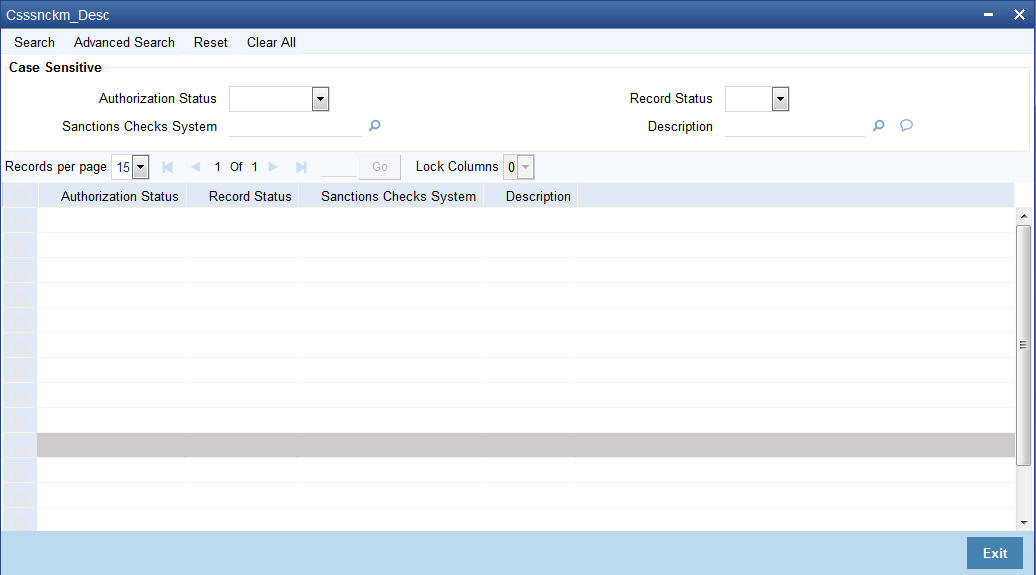
You can query on records based on any one or all of the following criteria:
- Authorization Status
- Record Status
- Sanction Checks System
- Description
Click ‘Search’ button. The system identifies all records satisfying the specified criteria and displays the following details for each one of them:
- Authorization Status
- Record Status
- Sanction Checks System
- Description
Double click on a record to invoke the detailed screen for that record.
12.2 Sanction Check Branch Parameters
This section contains the following topic
12.2.1 Maintaining Sanction Check Branch Parameters
You can maintain sanction check branch parameters in ‘Sanction Check Branch Parameters Maintenance’ screen. To invoke this screen type ‘CSDSCPRM’ in the top right corner of the Application toolbar and click the adjoining arrow button.
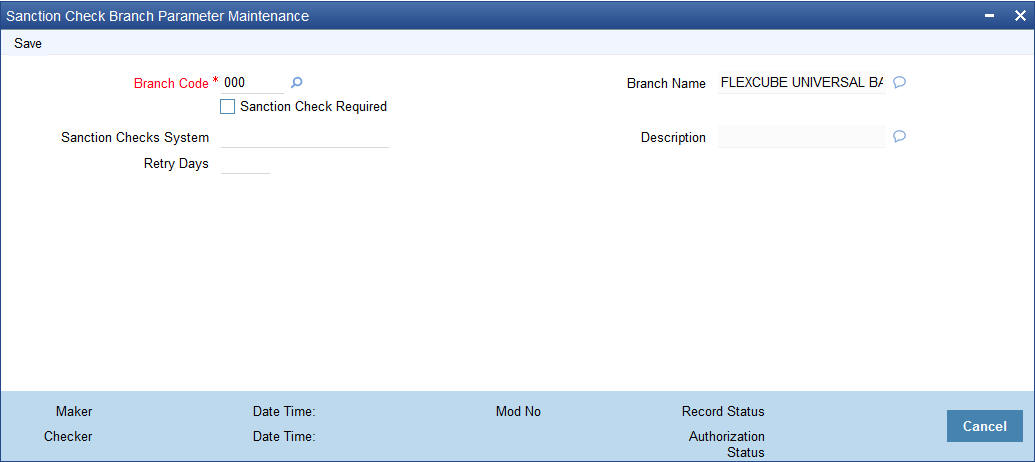
You can maintain the following details in this screen:
Branch Code
Specify the branch code. Alternatively, you can select the branch code from the option list. The list displays all valid options.
Branch Name
The system displays the name of the branch.
Sanction Check Required
Check this box to indicate that sanction checks validation for the transactions of particular customer should be done with external system.
If ‘Sanction Check Required’ flag is selected then it is mandatory to provide ‘Sanction Check System’.
Sanction Check System
Specify the external system for the sanction check. Alternatively, you can select the sanction check system from the option list. The list displays all active and authorised sanction check systems maintained in the system.
Description
The system displays the description for the selected sanction check system.
Retry Days
Specify the retry days to identify the days after which re-screening can be allowed for sanction check. By default the value for retry days will be zero, which means sanction check request will be sent on every modification of the transaction without checking previous sanction check date.
12.3 Sanction Check Queue
This section contains following topics:
- Section 12.3.1, "Viewing Sanction Check Queue Details"
- Section 12.3.2, "Viewing Status Change Details"
- Section 12.3.3, "Viewing Sanction Check Status Change History"
- Section 12.3.4, "Authorizing Sanction Check Status Change"
12.3.1 Viewing Sanction Check Queue Details
You can view the details of entities and transactions eligible for external sanction check in ‘Sanction Check Queue’ screen. The entity will not continue with further processing until the response is received from external system or manually approved/rejected in this queue. You can invoke this screen by typing ‘CSSSNCQU’ at the top right corner of the Application toolbar and clicking the adjoining arrow button.

You can query on records based on any one or all of the following criteria:
- Sanction Reference
- Request Date
- Alternate Contract Ref No
- Entity
- Location
- Queue Auth Status
- Branch Code
- Entity Type
- Sanction System Code
- Customer Number
- Media
- Sanction Current Status
- Module
- Reference Number
- Event Code
- Account Number
- First Check Number
- Sanction Response Status
Click ‘Search’ button. The system identifies all records satisfying the specified criteria and displays the following details for each one of them:
- Sanction Reference
- Branch Code
- Module
- Request Date
- Entity Type
- Reference Number
- Alternate Contract Ref No
- Sanction System Code
- Event Code
- Entity
- Customer Number
- Account Number
- Location
- Media
- First Check Number
- Queue Auth Status
- Sanction Current Status
- Sanction Response Status
12.3.2 Viewing Status Change Details
Click ‘Status Change’ button from Sanction Check Queue’ screen to view the Status Change sub-screen.

You can view the following details of each record from this screen. You can also modify the existing sanctions checks status to other sanctions checks status.
Sanction Check Reference Number
The system displays the sanction reference number.
Branch Code
The system displays the branch code.
Sanction Current Status
When a request is sent the value for this field will be updated as 'Pending'. You can change this status using the sanction check queue screen. When the sanction check response status gets updated through external system, the value for this field also gets updated as that of response status.
Description
The system displays the description of the ‘Sanction Current Status’
Remarks
Specify remarks, if any.
Sanction Previous Status
The system displays the value of the previous status of the request
Description
The system displays the status of the ‘Sanction Previous Status’.
Sanction Response Status
The external system displays the sanction response status. On update of this field the current status also gets updated. If the current status is updated manually, the system does not update the response status.
Description
The system displays the description of sanction response status.
Sanction Response Date
The system displays the sanction response date.
Click ‘OK’ to change the status of the record. Authorization status of the record is decided based on the auto auth flag maintained at branch level. If auto auth is enabled at branch, User ID and Function ID levels, then the record will be auto authorized. Else the checker has to authorize using the Authorize sub-screen.
Once a user changes the status of a record, the same user can change the status of the same record any number of times. The system does not allow another user to do the status change before authorization.
You can view the following details of each record:
- Party Type
- Name
- Address
- Country Code
- BIC
- Member ID
- DOB
- Fax
- Phone Number
- Mobile Number
- National ID
- Passport Number
- SSN
- Tax ID
- E mail
12.3.3 Viewing Sanction Check Status Change History
Click ‘Status Change History’ button from ‘View Status Change’ sub screen to invoke ‘Sanction Check Status Change History’ screen.
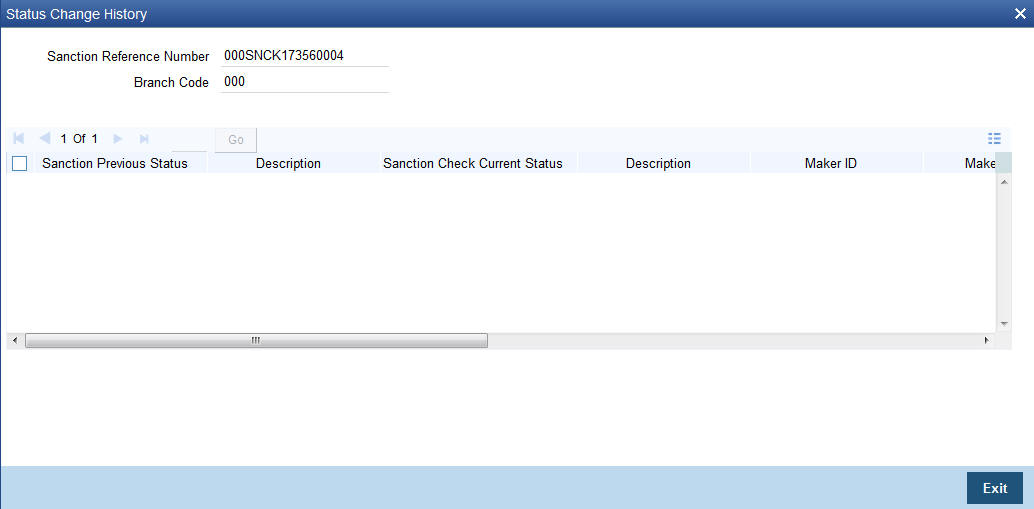
You can view the history of status change done on the request in this screen:
- Sanction Reference Number
- Branch Code
- From Status
- Status Description
- To Status
- Status Description
- Maker ID
- Maker Date and Time
- Maker Remarks
- Authorizer ID
- Auth Date and Time
- Auth Remarks
12.3.4 Authorizing Sanction Check Status Change
Click ‘Authorize’ button from ‘Sanction Check Queue’ screen to invoke ‘Sanction Check Status Change Authorize’ screen.You can authorize the status change action performed in the queue using this screen. You can view the following details in this screen:
- Sanction Reference Number
- Branch Code
- Sanction Current Status
- Description
- Sanction Previous Status
- Description
- Maker ID
- Date Time
- Maker Remarks
- Auth Remarks
12.4 Sanction Check Request Process
The system allows you to perform sanction check on the following entities:
- Customer
- Customer address
- Customer Account- Conventional and Islamic
- Customer account address
- Term deposit/recurring deposit - Conventional and Islamic
- Cheque Book Maintenance
- Financial Inclusion Customer Account
- Origination for Corporate Customer Creation process flow, Term Deposit Creation process flow, Current and Savings Account process flow, Retail Lending process flow, Islamic Corporate Financing process flows and Islamic Retail Financing process flows
Sanction check request is sent only if the flag 'Sanction Check Required' is checked from the branch level. Sanction check is done during New, Modify and Reopen operations.
The system displays the sanction check status as ‘Not required’ by default. On sending the request for sanction check, the status is updated as 'Pending'. Modification and authorization are not allowed on the record when it is in 'Pending' status. The sanction check request is placed in the sanction check queue and this request is send to external system. The response from external system is updated in the sanction check queue by the external system against the sanction check reference number.
The final status can be either 'Approved' or 'Rejected'. When the sanction check status is 'Rejected', a configurable error is displayed during authorization of the entity.
The system allows you to change the status manually from the Sanction Check Queue Maintenance screen under below conditions:
- From any Interim Status to any other Interim Status
- From any Interim Status to any other Final Status
You can process sanction check request for a new customer, existing customer and reopening of an existing customer based on the maintenance at customer level.
This section contains the following topics:
- Section 12.4.1, "Processing Sanction Check Request for a New Entity"
- Section 12.4.2, "Processing Sanction Check Request for an Existing Entity"
- Section 12.4.3, "Processing Sanction Check Request for Reopen of an Existing Entity"
- Section 12.4.4, "Sanction Check Notification to External System"
- Section 12.4.5, "Periodic Sanction Check Request"
12.4.1 Processing Sanction Check Request for a New Entity
The following table describes various statuses and allowed actions for different statuses for a new entity
Status\Action |
Modify |
Authorize |
Delete |
Pending |
No |
No |
Yes |
Approved |
Yes |
Yes |
Yes |
Rejected |
Yes |
Configurable error message displayed which can be maintained as an override message also. |
Yes |
For a tanked record:
- If there are multiple unauthorized modifications, then during authorization system considers the sanction check status of the final modification. You cannot authorize a sanction check approved modification which is not latest.
- You can reject the tanked records irrespective of the sanction check status.
12.4.2 Processing Sanction Check Request for an Existing Entity
The following table describes various statuses and allowed actions for different statuses for an existing entity:
Status\Action |
Modify |
Authorize |
Delete (Tanking allowed) |
Pending |
No |
No |
Yes |
Approved |
Yes |
Yes |
Yes |
Rejected |
Yes |
A configurable error is displayed |
Yes |
When a customer is copied, sanction check status will not be copied to the new customer. For the new customer the status will have the default value 'Not Required'.
For existing records, sanction check will be sent only if the party details are changed. In case of modification, sanction check request is sent only if some relevant fields are changed.
12.4.3 Processing Sanction Check Request for Reopen of an Existing Entity
If an existing entity is reopened, then sanction check request is send. In case of reopen, system sends sanction check request based on the branch level flag.
12.4.4 Sanction Check Notification to External System
You can send sanction check request to the external system and receive response on it. A scheduler job picks the sanction check queue data source through which you can fetch all the records for which the sanction check current status is 'Pending 'and response status is ‘Null’. For each of this record, system generates a sanction check request and posts it to the request queue.
Response from the external queue can be in synchronous or asynchronous mode.
- In Synchronous mode, system sends the request to the request queue and waits for the response. Once the response is received, system updates the internal sanction check queue screen. The waiting time for the response is based on the value that is maintained at ‘Sanction Check System Maintenance’ screen.
- In Asynchronous mode, system sends the request to the sanction check queue and does not wait. A MDB bean listens to the response queue for the response and processes the same.
12.4.5 Periodic Sanction Check Request
Oracle FLEXCUBE allows you to send periodic sanction check request through generic interface architecture. The periodic sanction check request will be send for the following entities:
- Customer
- Customer Account - Conventional and Islamic
- Term Deposit creation (Conventional and Islamic)
- Customer Account Address
- Customer Address
If the ‘Sanction Check Required’ flag is checked, then periodic sanction check should be done for each of the above entities. You can maintain frequency of execution in Generic Interface Definition screen (GIDIFTDF). Based on the specified frequency, during EOD system generates flat file with data for each of the entities. These files are placed in the path mentioned in Interface Definition screen.