16. Limit Revaluation
This chapter contains the following topic:
16.1 Limits Revaluation Input
This section contains the following topics:
- Section 16.1.1, "Maintaining Limits Revaluation Details"
- Section 16.1.2, "Viewing Limit Revaluation Details"
16.1.1 Maintaining Limits Revaluation Details
You can post revaluation entries from the Limits system using Limits Revaluation Input screen.You can invoke this screen by typing ‘STDLMRVL’ in the field in the top right hand corner of the application toolbar and clicking on the adjoining arrow button.
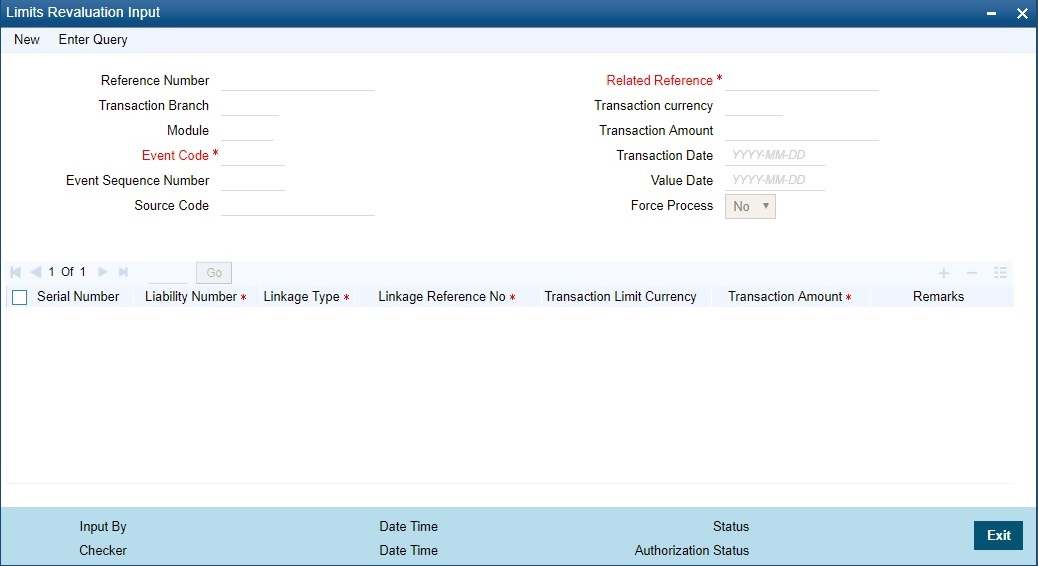
Specify the following details here:
Reference Number
Specify the reference number of revaluation request.
Transaction Branch
Specify the transaction branch.
Module
Specify the module of the transaction.
Event Code
Specify the event code used for the revaluation.
Event Sequence Number
Specify the event sequence number.
Source code
Specify the source code of the system.
Related Reference
Specify the related reference number.
Transaction currency
Specify the transaction currency.
Transaction Amount
Specify the consolidated amount for the revaluation request.
Transaction Date
Specify the booking date of the transaction.
Value Date
Specify the value date.
Force Process
Select the force process to force post the entry.
Serial Number
Specify the serial number.
Liability number
Specify the liability number of the facility.
Linkage Type
Specify the linkage type.
Linkage Reference Number
Specify the limit reference number. Specify Line code + Line serial number for local facility.
Transaction Limit Currency
Specify the limit currency.
Transaction Amount
Specify the limit adjustment amount.
Remarks
Specify remarks if any for the revaluation.
Note
- Only new request can be initiated from this screen or through this service. Reversal of wrong adjustment entries should be operationally handled by posting another adjustment entry.
- Limit system will initiate the revaluation web service only for the local facility.
16.1.2 Viewing Limit Revaluation Details
You can view the limit revaluation details in the ‘Limits Revaluation Summary’ screen. You can invoke this screen by typing ‘STSLMRVL’ in the field at the top right corner of the Application tool bar and clicking the adjoining arrow button.
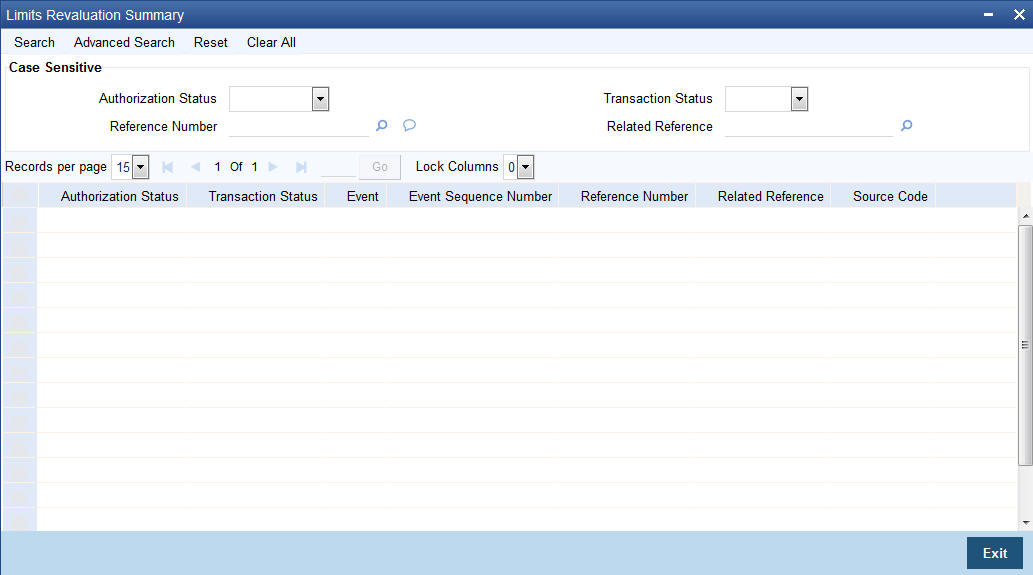
In the above screen, you can base your queries on any or all of the following parameters and fetch the required records:
- Authorization Status
- Reference Number
- Transaction Status
- Related Reference
Select any or all of the above parameters for a query and click 'Search' button. The records meeting the selected criteria will be displayed.