8. Defining Deal Product Restriction
You can restrict the use of Deal products in ‘Exchange Derivative Deal Product Restrictions’ Screen.
This chapter contains the following sections:
8.1 Deal Product Restriction
This section contains the following:
- Section 8.1.1, "Invoking the Deal Product Restriction Screen"
- Section 8.1.2, "Portfolio Restrictions Button"
- Section 8.1.3, "Instrument Restrictions Button"
8.1.1 Invoking the Deal Product Restriction Screen
You can invoke this screen by typing ‘EDDPRDRS’ in the field at the top right corner of the Application tool bar and clicking on the adjoining arrow button..
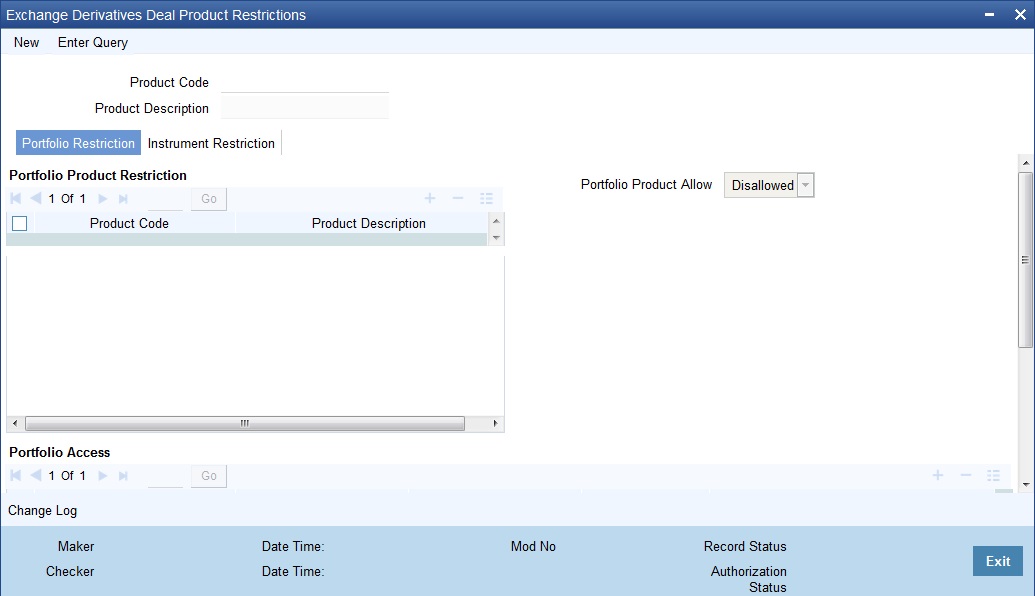
Product Code
Specify a four character product code for your product. Alternatively, you can select the product from the list.
Product Description
Product restriction will be displayed based on the product code selected.
8.1.2 Portfolio Restrictions Button
You can establish certain controls over the portfolios that your branches can deal in. You can achieve these controls by specifying ‘restrictions’. While defining a deal product, you can choose to specify portfolio restrictions for the product, either by:
- Using a portfolio restriction class or
- Defining these restrictions specifically for the product.
The respective branch of your bank will not be allowed to trade in deals involving the portfolio that you have chosen to restrict.
Note
Refer to the 'Common Procedures' User Manual of Oracle FLEXCUBE for a detailed procedure on how to restrict specific portfolios for a deal product.
8.1.3 Instrument Restrictions Button
You can choose to restrict specific instruments from trading in the deal product through the Instrument Restriction screen. You can maintain a list of allowed/disallowed instruments for a specific deal product through the Instrument Restrictions screen in the Deal Product Definition screen.
Note
For a detailed procedure refer to the 'Common Procedures' User Manual of Oracle FLEXCUBE.