5. Defining Alternate Reporting Lines
Oracle FLEXCUBE offers you the flexibility to define alternate reporting lines for Head Office and Central Bank reporting purposes. If your bank has a network of branches spread over several countries, you can opt to maintain Central Bank (CB) lines at the branch level. This means all branches or Regional Offices can maintain CB lines.
In the Reporting Line Maintenance screen you can define reporting lines (heads of financial information) and indicate an alternate reporting structure for your Head Office or Central Bank depending on which branch of the bank you are working at. For instance, if you are operating from the Head Office (HO) level, you will be allowed to define both HO and CB lines. However, if you are working at the branch level, you can only define CB lines.
This chapter contains the following sections:
- Section 5.1, "Alternate Reporting Line"
- Section 5.2, "GL Central Bank Line Linkage Maintenance"
- Section 5.3, "GL MIS Linkages"
5.1 Alternate Reporting Line
This section contains the following topic:
5.1.1 Maintaining Alternate Reporting Line
You can invoke the ‘Reporting Line Maintenance’ screen by typing ‘GLDXLINE’ in the field at the top right corner of the Application tool bar and clicking the adjoining arrow button.
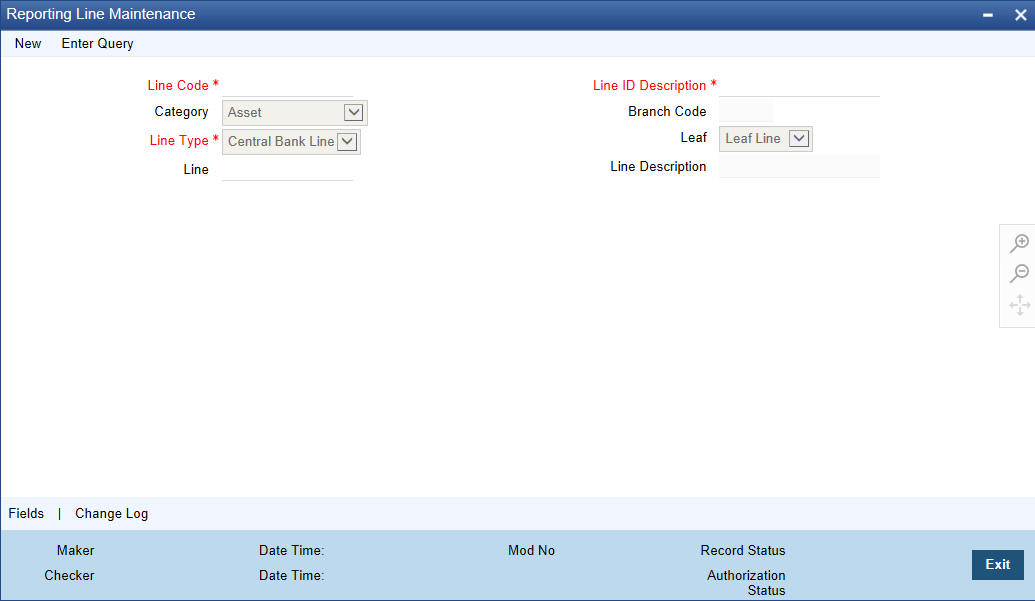
To create a new reporting line structure, click new icon. The ‘Reporting Line Maintenance’ screen will be displayed without any details except for the ‘Branch Code’ field. Here the code assigned to the branch where you are currently working will be defaulted. You will not be allowed to change the branch code.
The other details that you need to specify for your Head Office and Central Bank reporting lines are as follows:
- a code to identify the reporting line
- a description of the line
- the type of line - Head Office or Central Bank
- category specified for this line - asset, liability, income, expense etc
- the parent line code for this reporting line
For detailed information on how to create a new reporting line structure, refer to the chapter on Maintaining a Reporting Line Structure of the General ledger module.
5.2 GL Central Bank Line Linkage Maintenance
This section contains the following topics:
- Section 5.2.1, "Linking GL to CB Line"
- Section 5.2.2, "Operations on GL Code to CB Line Linkage Record"
5.2.1 Linking GL to CB Line
Once you define Central Bank lines, you can indicate the leaf GL that should report to the line.
If you are working at the Head Office, you can specify this linkage under the Reporting Lines section of the Chart of Accounts screen. At the branch level you need to indicate this linkage in the GL Code to CB Line Linkage screen.
You can invoke the ‘GL Central Bank Line Linkage Maintenance’ screen by typing ‘GLDXGLLN’ in the field at the top right corner of the Application tool bar and clicking the adjoining arrow button.

5.2.1.1 Indicating CB Debit Line and CB Credit Line
The CB Debit Line indicates the line to which an account under a GL should report, if in debit.
Similarly, you can indicate the line to which an account under a GL should report, if in credit.
You can select a reporting line from the option list. The option list will contain a list of all the lines maintained in the Reporting Line Maintenance screen. The description of each specified reporting line appears alongside the line number. The debit and credit reporting lines you define for a leaf can be the same.
5.2.2 Operations on GL Code to CB Line Linkage Record
Apart form defining a new linkage you can perform any of the following operations (if any icon is disabled in the application toolbar, it means that the function is not allowed for the record) on an existing record.
- Amend the details of a record
- Authorize a record
- Close the record
- Reopen the record
- Print the details of the record
- Delete the details of the record
For details on these operations refer to the Oracle FLEXCUBE User Manual on Common Procedures.
5.3 GL MIS Linkages
This section contains the following topics:
5.3.1 Linking GL to MIS Class
By linking a GL code to an MIS class you can generate GL reports in which the balances are reported against the entries defined in the linkage. The advantage of a GL to MIS linkage is that it helps you group information under different MIS entities.
The advantage in linking a GL to an MIS class is that the reported information will be grouped based on the MIS Class specified during linkage.
You can invoke the ‘GL MIS Linkage Maintenance’ screen by typing ‘GLDREP’ in the field at the top right corner of the Application tool bar and clicking the adjoining arrow button.
If you are maintaining a new GL-MIS Linkage, click new icon. The ‘GL MIS Linkages’ screen will be displayed without any values.
5.3.2 Operations on GL MIS Linkages Record
On an existing GL MIS Linkages record, you can perform any of the following operations (if any icon is disabled in the application toolbar, it means that the function is not allowed for the record):
- Amend the details
- Authorize the addition or amendment of a record
- Copy the details record to another
- Close the record
- Reopen the record
- Print the details of a record
- Delete the addition of a record
Refer to the manual on common procedures for details of these operations.