8. Maintaining GL Balance Transfer
You can maintain sweep instructions for transferring balance from branch “Stamp duty payable GL” to the head office GL.
This chapter contains the following sections:
8.1 GL Balance Transfer Maintenance
This section contains the following topic:
8.1.1 Maintaining GL Balance Transfer Details
You can maintain it through ‘GL Balance Transfer Maintenance’ screen. You can invoke this screen by typing ‘STDGLTRF’ in the field at the top right corner of the Application tool bar and clicking the adjoining arrow button.
Specify the following details:
Branch Code
Specify the current branch code from where the sweep would take place.
Group Code
Specify the code to group the GL’s to be transferred.
Description
Enter the description for the group.
Transaction Code
Select a transaction code to be used for posting transfer entries from the list of values provided.
From GL
Select the GL code to transfer funds from the list of values provided.
Note
This is the inter branch GL used for parking stamp duty collected.
To Branch
Select the branch code from the list of values provided to transfer the balances.
To GL
Select the GL code from the list of values provided to be used for posting sweep entries by the system.
Note
After this batch is executed, the balance on the source GL (stamp duty payable GL) is 0 for the branch. The system then transfers the balances of GL in each currency to the target GL in head office in the same currency.
8.2 Balance Transfer Batch GL
This section contains the following topic:
8.2.1 Querying GL Balances
GL balance transfer batch posts transfer entries and is scheduled as part of AEOD post EOTI. It sweeps the balance if any from the branch GL’s to the head office GL. If the branch GL has balances in multiple currencies, system transfers the balance for each currency to the head office GL in the same currency. When this batch is executed, system checks for any sweep instruction maintenance available for the current branch and then generates and post entries to sweep balance from branch GL to head office GL.
You can invoke the ‘GL Balances Query’ screen by typing ‘GLDXWBAL’ in the field at the top right corner of the Application tool bar and clicking on the adjoining arrow button.
The ‘GL Balances Query’ screen is shown below:
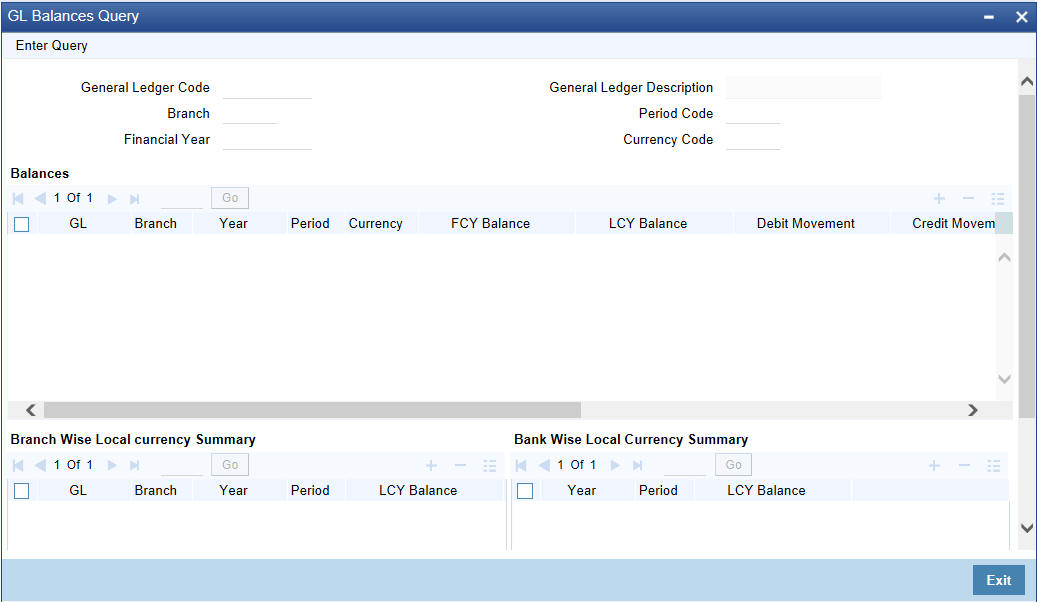
Click the Enter Query button to enter the following query criteria.
General Ledger Code
Specify the code used to identify the general ledger.
Branch
Specify the branch code. The adjoining option list displays all valid branch codes maintained in the system. You can select the appropriate one.
Financial Year
Specify the financial year.
General Ledger Description
The system displays the appropriate general ledger description for the general ledger code selected.
Period Code
Specify the period code.The adjoining option list displays all valid period codes maintained in the system. You can select the appropriate one.
Currency Code
Specify the currency code for the transaction. The adjoining option list displays all valid currency codes maintained in the system. You can select the appropriate one.
Branch
Specify the branch code. The adjoining option list displays all valid branch codes maintained in the system. You can select the appropriate one.
Year
Specify the financial year. The adjoining drop-down list displays all valid financial year codes maintained in the system. You can select the appropriate one.
Period
Specify the period code.The adjoining option list displays all valid period codes maintained in the system. You can select the appropriate one.
Currency
Specify the currency code for the transaction. The adjoining option list displays all valid currency codes maintained in the system. You can select the appropriate one.
FCY Balance
Specify the balance in foreign currency.
LCY Balance
Specify the balance in local currency.
Debit Movement
Indicate whether the debit amount should be moved or not.
Credit Movement
Indicate whether the credit amount should be moved or not.
Net Movement
Indicate whether the net amount should be moved or not.
Debit Movement LCY
Specify the debit amount moved in local currency.
Credit Movement LCY
Specify the credit amount moved in local currency.
Net Movement LCY
Specify the net amount moved in local currency.