2. Oracle FLEXCUBE – FGL Integration
Oracle FLEXCUBE General Ledger (FGL) system is the pillar on which various functional components of Oracle FLEXCUBE rest. Through this single entity you can consolidate and maintain balances and turnovers of all types of accounts your bank holds. In addition, FGL helps you retrieve the information on the FGLs maintained for your bank.
FGL is a standalone general ledger system with the ability to define chart of accounts. You may also use this system to keep a complete track of the ledger balances of your organization.
FGL interacts with external systems including Oracle FLEXCUBE through web services. This enables transfer of information pertaining to transactions, general ledgers, MIS and accounting entries between these systems.
Data transfer between Oracle FLEXCUBE and FGL are facilitated by two jobs:
- FGL Extraction Job – Extracts data from FGL
- FGL Handoff Job – Hands off data to FGL
This document guides you through the maintenances and processes required for data transfer between Oracle FLEXCUBE and FGL.
This chapter contains the following sections:
- Section 2.1, "Core Maintenances"
- Section 2.2, "Branch Parameters"
- Section 2.3, "Data Transfer from FGL to Oracle FLEXCUBE"
- Section 2.4, "Data Transfer from Oracle FLEXCUBE to FGL "
2.1 Core Maintenances
The following core maintenance should be in sync with Oracle FLEXCUBE for the FGL Integration:
- Bank Parameters
- Branch Parameters
- Financial Cycles Accounting Periods
- Transaction Codes
- Currency Details
- Currency Position Details
- MIS Maintenance
- Chart of Accounts
Refer to Oracle FLEXCUBE General Ledger User Manual for details on maintenances related to FGL.
2.2 Branch Parameters
To enable data transfer between Oracle FLEXCUBE and Oracle FLEXCUBE General Ledger, you need to set certain options at bank parameter level. To invoke the screen, type ‘STDBRANC’ in the field at the top right corner of the application toolbar and click the adjoining arrow button. The system displays the ‘Branch Parameter Maintenance’ screen. Click ‘Preferences’ button on the screen.

FGL Handoff Required
Check this option to indicate that FGL handoff is required for the bank. The system will enable data transfer between Oracle FLEXCUBE and FGL only you check this option.
2.3 Data Transfer from FGL to Oracle FLEXCUBE
FGL extracts information pertaining to general ledger and MIS for Oracle FLEXCUBE. This extraction happens whenever one of the following operations happens in FGL:
- Creation of GL
- Closure of GL
- Reopening of GL
- Creation of MIS Class
- Modification of MIS Class
Additionally, Oracle FLEXCUBE extracts the following maintenances from FGL:
- SDE Definition
- General Ledger Information
- MIS Maintenance
- MIS Classes
- MIS Codes
The extracted data gets uploaded into the system. The process of data transfer between Oracle FLEXCUBE and FGL takes place during intraday batch process. The transfer will be completed before end of day operations begin. The FGL data discussed above is a subset of what is required for Oracle FLEXCUBE. Hence the extracted data needs to be enriched.
2.4 Data Transfer from Oracle FLEXCUBE to FGL
Oracle FLEXCUBE hands off the following information to FGL:
- Transaction Data
- Accounting Entries
- Customer MIS Information
FGL handoff job extracts the above data from Oracle FLEXCUBE and uploads them into FGL.
This section contains the following topics:
- Section 2.4.1, "Transaction Data Handoff"
- Section 2.4.2, "Customer MIS Handoff"
- Section 2.4.3, "Accounting Entries Handoff"
2.4.1 Transaction Data Handoff
When a new transaction is created or an existing transaction is modified, the system hands off the updated transaction data to FGL. FGL stores the received transaction data as ‘Transaction Objects’.
Transaction data handoff will be triggered when the first accounting entry from a transaction comes for authorization in Oracle FLEXCUBE. Based on the module of the transaction, the system uses appropriate extractor packages and converts the data into record format, which is recognized by FGL.
The system extracts all possible transaction attributes that can be used as SDEs and converts them into record format for handoff. The number and nature of the transaction data extracted from each module will be different. For example, an FT contract may have 20 attributes, where as a retail lending account may have 30-40 attributes. However, FGL receives a maximum of 30 transaction attributes irrespective of the module.
Along with the accounting entries, Oracle FLEXCUBE sends the transaction object reference number generated by FGL for identification.
Changes in transaction MIS information (transaction and composite MIS codes) will be handed off to FGL along with the other transaction information.
2.4.1.1 Mapping Transaction Attributes to SDEs
Transaction attributes extracted from Oracle FLEXCUBE needs to be mapped to a corresponding SDE in FGL. User defined fields at the contract level can also be mapped to SDEs. You can maintain this mapping using ‘SDE Mapping’ screen. To invoke the screen, type ‘IFDSDMAP’ in the field at the top right corner of the Application toolbar and click the adjoining arrow button.
I
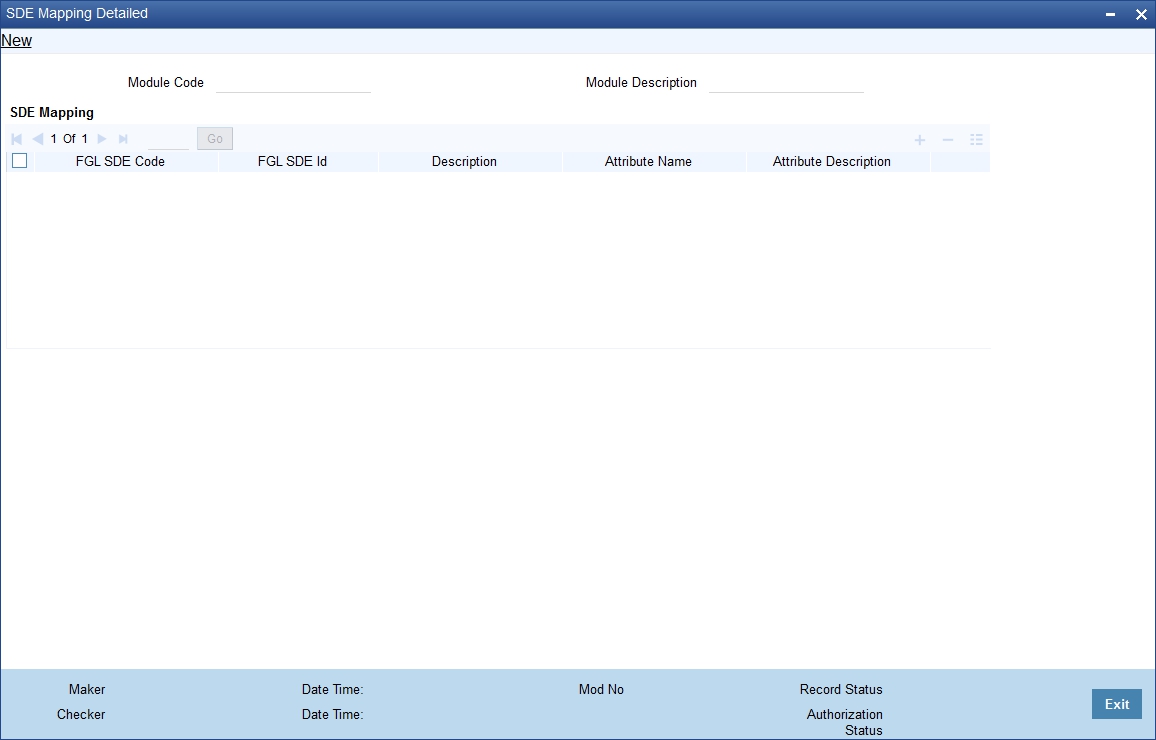
You can capture the following details on this screen:
Module Code
Specify the module code. You can map the attributes of transactions entered in this module to corresponding SDE from this screen.
Module Description
The system displays the description of the module.
SDE Code
Specify the SDE code to be mapped to the transaction attribute.
Module Transaction Attributes
Specify the transaction attribute to be mapped to the selected SDE.
Depending on the SDE definition and mapping, the transaction attributes handed off from Oracle FLEXCUBE will be mapped to the corresponding attribute in FGL.
2.4.2 Customer MIS Handoff
When there is a change in customer MIS information in Oracle FLEXCUBE, the details are handed off to FGL. On customer authorization, the system will identify the MIS change and initiate the handoff process.
2.4.3 Accounting Entries Handoff
During authorization, after the transaction data handoff, the system will begin handoff of accounting entries. Accounting entries will be handed off in record format with ‘AC_ENTRY_SR_NO’ in the beginning and end of the record.
For entries into customer accounts, system updates the credit and debit GLs along with the current balance of the customer account. This is handed off to FGL as an accounting entry pair. FGL resolves and passes the accounting entries accordingly.
Oracle FLEXCUBE does not handoff revaluation, position and IB entries to FGL. These are resolved in FGL itself.