2. Oracle FLEXCUBE – Mantas Integration
Money Laundering is the process of moving illicit funds through the banking system so as to disguise the origin of the funds. Anti money laundering applications, based on the data from the banking system, tracks and identifies patterns in the banking transactions to trace any possible fraud or money laundering involved. AML systems also attempt to detect money laundering activities by analyzing the changes in specific customer/account information and the transactions performed on an account.
Mantas is an AML system which monitors the money flowing into and out of the banking system to detect possible money laundering.
An interface between Oracle FLEXCUBE and Mantas enables data hand-off from Oracle FLEXCUBE to Mantas. To perform AML monitoring, Mantas requires reference data relating to the customer, accounts etc. as well as transaction details related to customer accounts.
This chapter contains the following sections:
- Section 2.1, "Details for Data Hand-Off to Mantas"
- Section 2.2, "Country Information "
- Section 2.3, "Data Hand-Off"
- Section 2.4, "File Naming Convention and File Formats"
- Section 2.5, "Data Types"
2.1 Details for Data Hand-Off to Mantas
This section contains the following topics:
- Section 2.1.1, "Maintaining Mantas Installation Parameters"
- Section 2.1.2, "Viewing the Mantas Code Parameter Details"
- Section 2.1.3, "Maintaining Data File Parameters"
- Section 2.1.4, "Maintaining Frequency and Hand-Off Type Parameters"
- Section 2.1.5, "Maintaining Branch Parameters"
- Section 2.1.6, "Specifying the Data Extraction Details"
- Section 2.1.7, "Maintaining UDF-s"
You need to maintain the following details to enable the data hand-off to Mantas:
- Mantas Installation parameters
- Mantas Data file parameters
- Frequency and Hand-off type parameters
- Branch parameters
- UDF-s related to customer, account and user
- In addition to the above maintenances, you need to capture the country information in the following screens:
- Customer Account Maintenance
- Ultimate Beneficiaries
- Instrument Transaction Details
- Funds Transfer Contract Details
- Clearing Transaction Input
- TD Redemption/Renewal
- PC Transaction Input
- Settlement Instructions
2.1.1 Maintaining Mantas Installation Parameters
You can capture the details specific to the Mantas installation in the ‘Mantas Code Parameters’ screen.
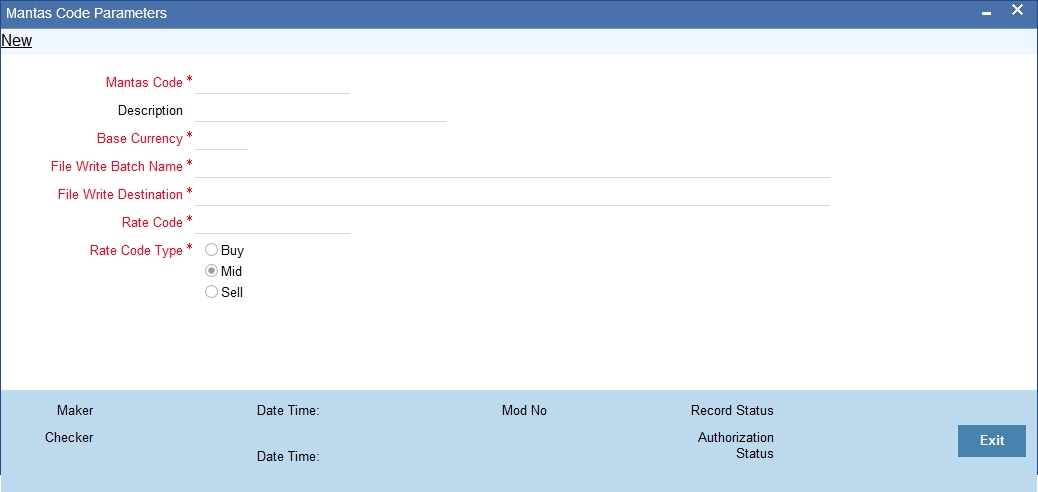
You can capture the following details in this screen:
Mantas Code
Specify the Mantas Code which identifies the Mantas instance to which the Oracle FLEXCUBE physical instance is mapped.
Description
Specify the description for the Mantas installation.
File Write Destination
Specify the pre-defined destination, where Oracle FLEXCUBE will place the hand-off file. Mantas will pick up the hand-off file from this destination.
File Write Batch Name
Specify a pre-defined name for the file batch which will be a part of the hand-off file name.
Note
This pre-defined string should be unique across all Mantas codes to which the bank is handing-off files.
Base Currency
Select the base currency into which the amount involved in a transaction has to be converted to be sent to the hand-off files.
Note
There can be only one base currency associated with a Mantas Code.
Rate Code
The rate codes are maintained by Oracle FLEXCUBE for a base and reporting currency pair. Select the Rate Code to be used for the base and reporting currency conversions.
Rate Code Type
Select the Rate Code Type that specifies if it is a Buy rate, Sell rate, or Mid rate. This will also be used in the base and reporting currency conversions.
2.1.2 Viewing the Mantas Code Parameter Details
You can view the Mantas code parameter details in ‘Mantas Code Parameters Summary’ screen. To invoke this screen type ‘IFSMTSCDI’ in the field at the top right corner of the Application tool bar and click the adjoining arrow button.
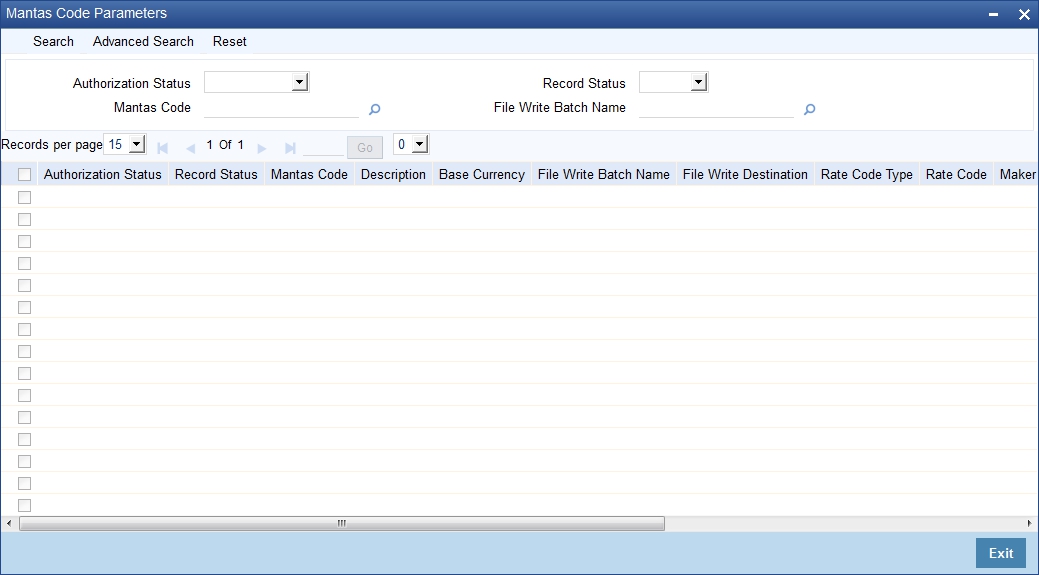
In this screen, you can query based on any combination of the following fields:
- Authorization Status
- Record Status
- Mantas Code
- File Write Batch Name
After specifying the parameters for the query, click ‘Search’. The system displays all the records matching the parameters specified.
2.1.3 Maintaining Data File Parameters
You can maintain the file parameters for the following types of data:
- Reference Data file parameters
- Transaction Data file parameters
- Change Log file parameters
These parameters can be captured using the ‘Mantas File Parameters’ screen. You can invoke the ‘Mantas File Parameters' screen by typing 'IFDMTSFP' in the field at the top right corner of the Application tool bar and clicking the adjoining arrow button.
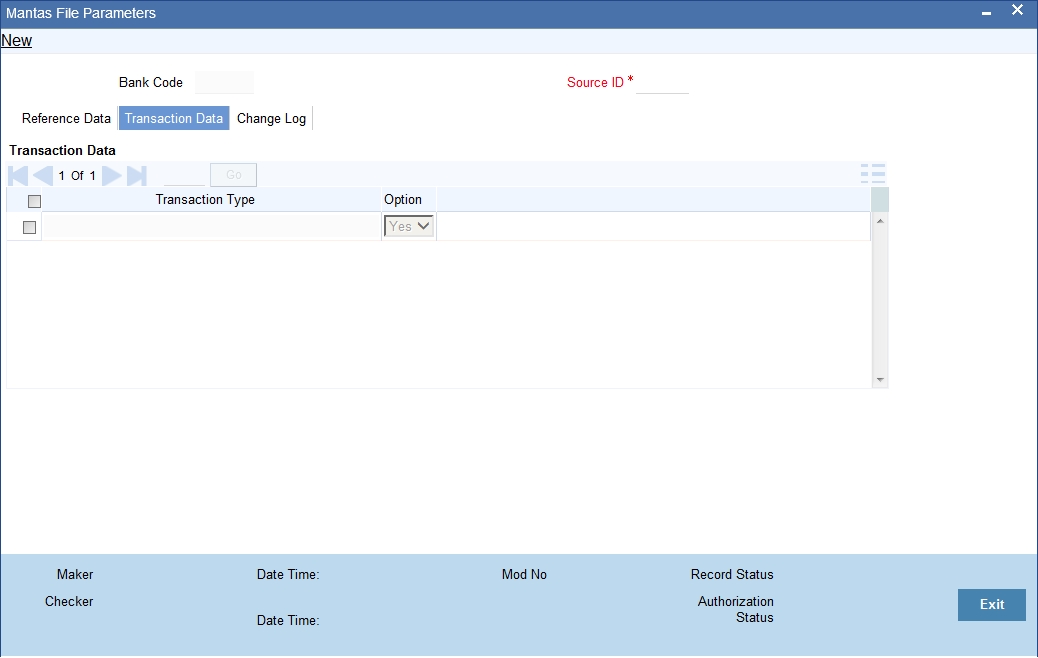
You can capture the following details here:
Bank Code
The Bank Code will be defaulted from the Bank maintenance.
Source ID
Specify the Source ID, which is a unique identifier representing the Oracle FLEXCUBE instance which hands-off data to Mantas.
Note
The Source ID can be only three characters long.
2.1.3.1 Specifying Reference Data File Parameters
Reference data file parameterization provides the bank an option to include or exclude a particular data file in the data hand-off.
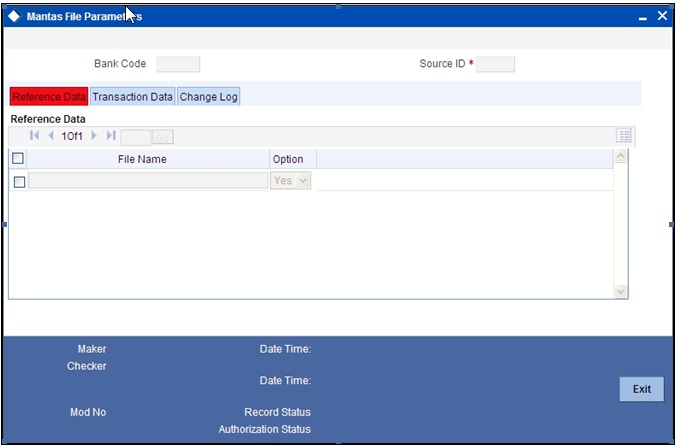
You can capture the following details here:
File Name
This provides a list of all the reference data files.
Option
You can specify whether you want to include or exclude a particular data file for the data hand-off.
2.1.3.2 Specifying Transaction Data File Parameters
Transaction data file parameterization provides the bank an option to choose the type of transactions to be included in the transaction hand-off files.
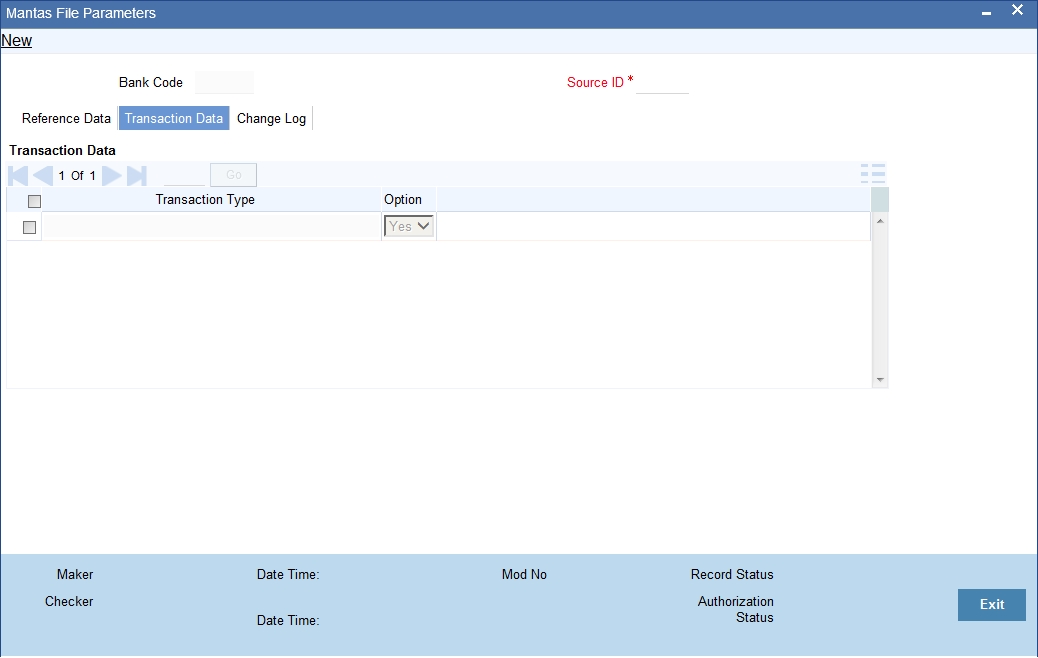
You can specify the following details here:
Transaction Type
The different transaction types with the corresponding modules, which qualify for hand-off, are listed out.
Option
You can specify whether you want to include or exclude a particular transaction type for the hand-off.
2.1.3.3 Specifying Change Log File Parameters
Change Log file consists of modified data of specific fields relating only to Account, Account Address, Customer, and Account to Customer entities. Change Log parameterization provides the bank an option to include or exclude an entity in the Change Log hand-off file.
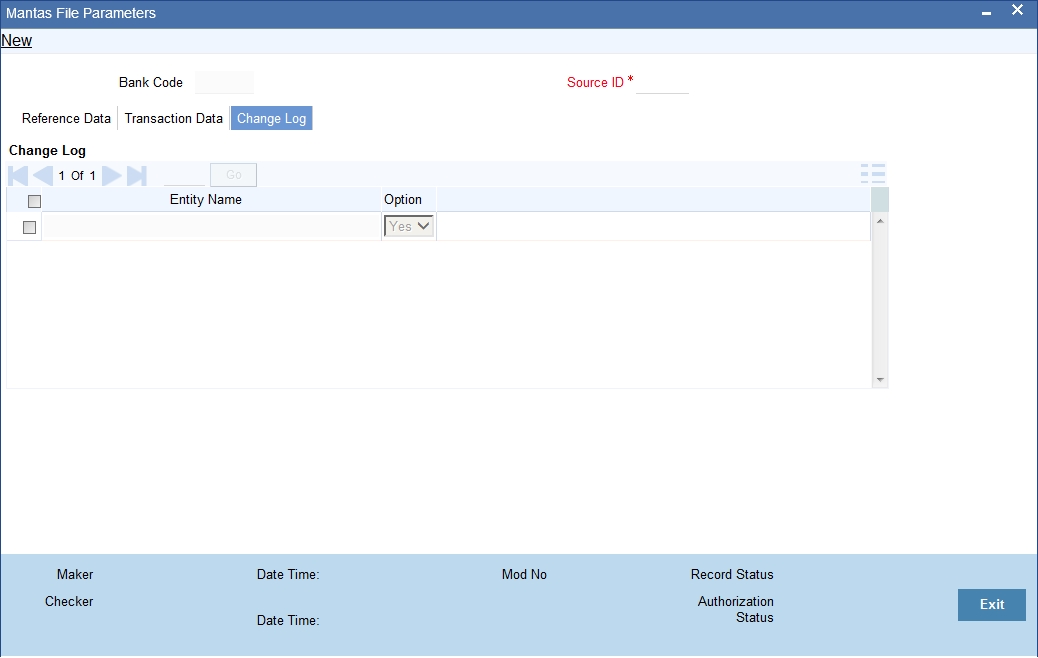
You can specify the following details here:
Entity
The list of the entities which qualify for hand-off, are displayed.
Option
You can specify whether you want to include or exclude a particular entity for the hand-off.
2.1.4 Maintaining Frequency and Hand-Off Type Parameters
Frequency and hand-off type parameterization provides the bank the option to choose the frequency and the type of hand-off. This option is available only for the hand-off files related to Reference Data.
Note
Frequency and/or hand-off type parameterization will not be available for Change Log and Transaction hand-off files.
You can specify these details in the ‘Mantas Handoff Parameters’ screen.
You can invoke the ‘Mantas Handoff Parameters' screen by typing 'IFDMTSFH' in the field at the top right corner of the Application tool bar and clicking the adjoining arrow button.
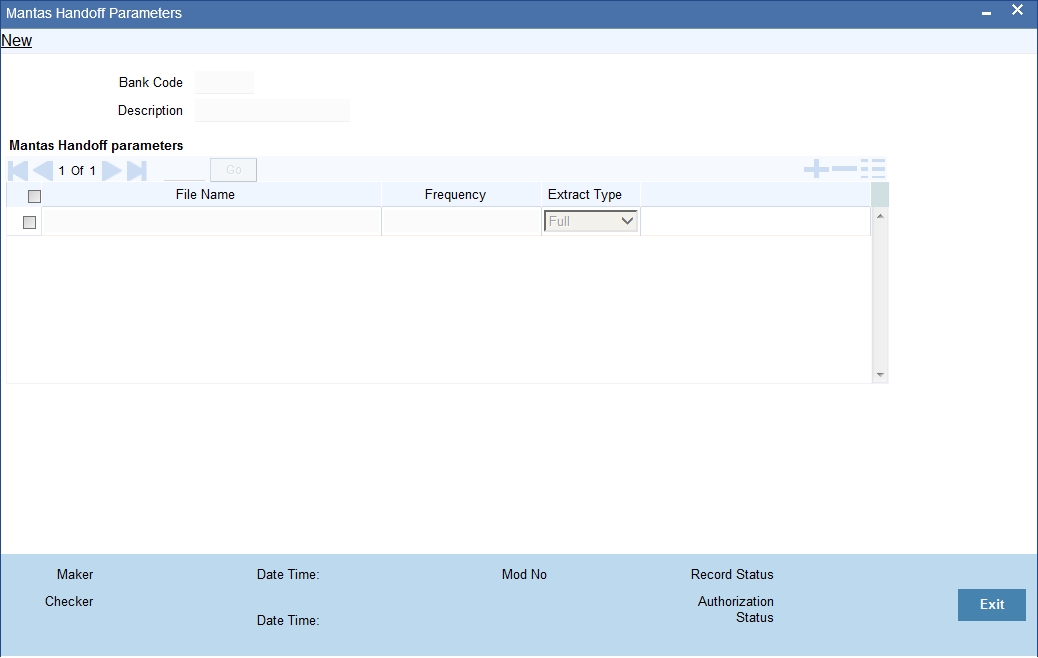
You can capture the following details in this screen:
Bank Code
The Bank Code is defaulted from the Bank maintenance.
File Name
This is the name of the hand-off data file. All the hand-off files related to Reference data type are displayed.
Frequency
This is the handoff frequency type. The frequency value will be displayed as ‘As Needed’ for the Country and AccountCustomerRole files. All the other files will have the frequency set as Daily.
Extract Type
Specify the type of extract for the handoff, indicating whether a file is to be sent as Full or Incremental.
For files with frequency specified as “As needed”, the extraction type will always be Full. A Full extraction takes place only if any modification happens to the data. If there are no modifications for a day, no file will be handed off for that day. For all other frequencies, an empty file would be handed off for the day, if there is no data for hand-off.
2.1.5 Maintaining Branch Parameters
Every branch of a bank extracts the reference and the transaction data for itself and writes the data into a data store, as one of its mandatory pre-EOD programs. Only one branch will be designated to write the hand-off file on behalf of all the other branches and itself, for a particular Mantas code. The Extraction and the File Write roles can be assigned to the branches using the ‘Mantas Branch Parameters’ screen.
You can invoke the ‘Mantas Branch Parameters' screen by typing 'IFDMTSBR' in the field at the top right corner of the Application tool bar and clicking the adjoining arrow button..

You can specify the following details in this screen:
Branch Code
The Branch Code will be defaulted from the logged in branch.
Description
The description for the branch is also defaulted from the Branch maintenance.
File Write Role
Check this option to specify that file write role should be designated to write the extracted data on behalf of all the other branches and itself..
Mantas Code
Select the Mantas Code corresponding to the branch, from the option list provided.
2.1.6 Specifying the Data Extraction Details
In the ‘Data Extraction Monitor’ screen, you can specify details pertaining to data extraction. To invoke this screen type ‘IFDMTSEM’ in the field at the top right corner of the Application tool bar and click the adjoining arrow button.
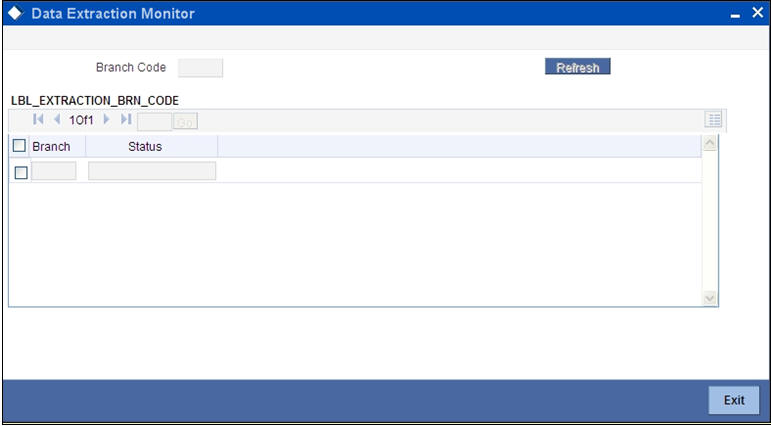
You can specify the following details:
Branch Code
Select the branch code which has got the file write role from the list of options.
Click ‘Refresh’ button to view the extraction status pertaining to the branch. The status will be ‘C’ or ‘N’ which indicates the ‘completed’ and ’not completed’ status of data extraction.
Note
- The ‘Data Extraction Monitor’ screen is accessible only to the branch which has file write role and an error message is displayed if it is accessed from other branches.
- By default, all the branches will have extraction role once the branch is saved using the branch parameter screen. Further, one of the branches will be given the file write role.
2.1.7 Maintaining UDF-s
Specific attributes related to a Customer, Account and Oracle FLEXCUBE User need to be provided to Mantas in the corresponding files. The following User defined fields will be maintained for Account, Customer and Oracle FLEXCUBE user:
- MNTS_BUS_DOMAIN which indicates the Mantas business domain
- MNTS_JURISDICTION which indicates the Mantas jurisdiction
The extraction will pick up these values from the Customer, Account, and User maintenances and provide the same in the corresponding field for the relevant file.
2.2 Country Information
The country location involved in a transaction is crucial for Mantas to analyze the transactions. The following input screens in Oracle FLEXCUBE have been modified to capture the country information.
Note
This information capture is only for Mantas handoffs and will not have any other impact.
This section contains the following topics:
- Section 2.2.1, "Maintaining Customer Account"
- Section 2.2.2, "Maintaining Ultimate Beneficiary Details"
- Section 2.2.3, "Instrument Transaction Details"
- Section 2.2.4, "Funds Transfer Transaction Details"
- Section 2.2.5, "Clearing Transaction Details"
- Section 2.2.6, "TD Redemption/Renewal"
- Section 2.2.7, "PC Transaction Input"
- Section 2.2.8, "Settlement Instructions"
2.2.1 Maintaining Customer Account
You need to capture the country information of the customer account in the ‘Customer Accounts Maintenance’ screen.
For more details, refer to the section ‘Maintaining Customer Accounts’ in the Core Entities User Manual.
2.2.2 Maintaining Ultimate Beneficiary Details
You need to capture the country location of the ultimate beneficiary in the ‘Ultimate Beneficiaries’ screen.
For more details, refer to the section ‘Maintaining ultimate beneficiary details’ in the Settlements User Manual.
2.2.3 Instrument Transaction Details
You need to capture the country location of the remitter in the ‘Instrument Transaction Details’ screen.
For more details, refer to the section ‘Entering Instrument Transactions’ in the CASA User Manual.
2.2.4 Funds Transfer Transaction Details
You need to capture the country location of the ordering customer, the ultimate beneficiary and the account with institution in the ‘Funds Transfer Contract Details’ screen.
For more details, refer to the section ‘Invoking the FT Contract Detailed Screen’ in the Funds Transfer User Manual.
2.2.5 Clearing Transaction Details
You need to capture the country location of the remitter and the beneficiary in the ‘Clearing Transaction Input’ screen.
For more details, refer to the section ‘Entering Clearing Transactions’ in the Clearing User Manual.
2.2.6 TD Redemption/Renewal
You need to capture the country location where a check is issued in the ‘TD Redemption/Renewal’ screen.
For more details, refer to the section ‘Maintaining details for redeeming term deposits’ in the Core Entities User Manual.
2.2.7 PC Transaction Input
You need to capture the country location of the customer and the counterparty in the ‘PC Transaction Input’ screen.
For more details, refer to the section ‘Capturing the details of payment/collection transactions’ in the Payments and Collections User Manual.
2.2.8 Settlement Instructions
You need to capture the country location of the following parties in the ‘Settlement Instructions’ screen.
- Intermediary
- Intermediary Reimbursement Institution
- Receiver’s Correspondent
- Account with Institution
- Receiving Intermediary
- Beneficiary Institution
- Beneficiary Institution for Cover
For more details, refer to the section ‘Capturing Settlement Preferences for a Customer’ in the Settlements User Manual.
2.3 Data Hand-Off
The extraction of the data at the various branches and the writing of the hand-off file data are handled through batch processes. The data files handed off to Mantas can be broadly classified as follows:
- Reference Data
- Transaction Data
- Change Log
This section contains the following topics:
- Section 2.3.1, "Reference Data"
- Section 2.3.2, "Transaction Data"
- Section 2.3.3, "Change Log"
- Section 2.3.4, "Extracting the Batch Data"
- Section 2.3.5, "Writing the Batch Data"
2.3.1 Reference Data
Reference Data consists of the details related to the following entities.
- Account - the details of all the accounts of type Nostro, Savings, Current, and Deposits
- AccountAddress - the address details associated with an account
- AccountToCorrespondent - the details of all the accounts of type Nostro and Current related to banks only
- AccountBalance - the account number and the current available balance
- AccountCustomerRole - the different roles of a customer which can be (primary/secondary/partner/etc) associated with an account
- AccountToCustomer - the specific role a customer plays in an account. This will be picked up from linked entities captured at account level
- Country - the country code and its description as maintained in Oracle FLEXCUBE
- Customer - the details related to the customer
- MatchedEntity - outcome of an SDN match
- WatchList – single record file which maps to Oracle FLEXCUBE’s watchlist
- WatchListEntry - list of the Specially Designated Nationals which will be picked up from SDN maintenance
- Employee - the details related to the Oracle FLEXCUBE user
2.3.2 Transaction Data
Transaction data consists of details related to the following:
- Front office transactions which involve any movement of funds into or out of the financial institution and the reversed front office transactions
- Front office transaction parties
- Back office transactions which involve any internal movement of funds within the financial institution and reversed back office transactions
2.3.3 Change Log
Change log consists of the details of the changes in specific fields related to Account, Account Address, Customer, and Account to Customer entities. Any modification happening to these fields needs to be sent as a part of the change log file.
2.3.4 Extracting the Batch Data
The data extraction routines will run on the Oracle FLEXCUBE database for each branch of the bank. This happens during pre-EOD where both reference and transaction data for the branch is extracted as per the Branch parameterization and the Frequency and hand-off type parameterization. The extracted data is written to a common data-store. For data extraction, IFMNTSEX batch needs to be maintained at post EOFI level in the function id EIDMANPR.
Note
The extraction should be maintained as a mandatory program as part of the branch’s End of Cycle activity.
2.3.5 Writing the Batch Data
The branch designated as the ‘File Write’ branch for a particular Mantas code, also will extract data for itself during pre-EOD and then write the hand-off file to the File Write destination specified in the Mantas Code maintenance. The files would be picked up by Mantas from this location. For file write, IFMNTFWR batch needs to be maintained at post EOFI level in the function id EIDMANPR.
Note
The File Write program should be maintained as a mandatory program as part of the file-write branch’s End of Cycle activity.
2.4 File Naming Convention and File Formats
The hand-off file name will be generated as <Datafile>_<FileWriteDate(YYYYMMDD)>_<BatchName>_<n>.DAT (n=1)
- Datafile – indicates the name of the data file, for example, Customer, Account, AccountBalance etc.
- FileWriteDate – indicates the date on which the data was written to the hand-off file. The date is specified in the YYYYMMDD format.
- BatchName - a predefined Mantas value which will be picked from the Mantas Code maintenance and used for naming all the files generated for that Mantas Code.
- n - indicates the sequence number of the data file. When there are multiple instances created for a data file, the sequence number would indicate the number of the data file.
Example
The files generated on 30th March 2007, will be named as follows:
- AccountBalance_20070330_<BatchName>_1.DAT
- AccountCustomerRole_20070330_<BatchName>_1.DAT
- Account_20070330_<BatchName>_1.DAT
2.5 Data Types
Table given below explains the various data types in the data hand-off.
Data Type |
Description |
Text |
These fields would be as per the length specified for the field. |
Numeric |
Amounts These fields will contain digits(0-9) and a decimal separator(.) The number of digits following the decimal separator would be driven by the currency maintenance of Oracle FLEXCUBE. Numbers without decimals These fields will contain only digits (0-9). Numbers with decimals These are number fields which are not amounts (e.g. exchange rates). These fields will contain only digits (0-9) and a decimal separator(.). |
Date |
Date fields will be represented in the format YYYYMMDD. For instance, 30th March, 2007 would be represented as 20070330. |