3. KYC (Know Your Customer)
Oracle Mantas KYC solution helps you to identify customer risk in all lifecycle stages of the customer. Oracle FLEXCUBE hands off data pertaining to the customer and its accounts to Oracle Mantas. The customer risks indentified can be integrated with third party source systems like Watch Lists, Negative News Providers and Identity Verification Vendors. The Oracle Mantas KYC solution comprehends the risk of the customer at the following stages of the lifecycle:
- Real time account on boarding risk – assessing the customer risk at the time of account opening
- Default Account review – assessing the risk of new customers
- Periodic review – reviewing the risk of the customer at regular intervals
- Accelerated review – assessing the risk based on i) alerts received from AML ii) the change in controlling role in accounts
This chapter contains the following sections:
3.1 File Formats
The following conventions are used while generating the data files:
- Each file will be a text file with each field delimited by ~
- Fields with blank values will be recognized by successive ~ delimiters
- There will be a delimiter at the end of a record
- Each record will be on a new line
Refer ‘Savings Account Creation’ and ‘Current Account Creation’ Process Document User Manuals for more information on KYC process flow.
3.2 Mantas Response Maintenance
This section contains the following topics:
- Section 3.2.1, "Maintaining Mantas Response"
- Section 3.2.2, "Viewing the Summary Details of Mantas Response Maintenance"
- Section 3.2.3, "Uploading Mantas Response"
- Section 3.2.4, "Viewing the Risk Score"
3.2.1 Maintaining Mantas Response
You can read the response of the customer risk from Mantas in the ‘Mantas Response Maintenance’ screen. You can invoke this screen by typing ‘IFDMTSRM’ in the field at the top right corner of the Application tool bar and clicking the adjoining arrow button.

You can specify the following details:
Branch Code
Specify the branch code of the bank to read the Mantas response about the customer risk.
Read Destination
Specify the location where the response file has to be placed.
3.2.2 Viewing the Summary Details of Mantas Response Maintenance
You can view the summary details of the Mantas response maintenance in the ‘Mantas Response Maintenance Summary’ screen. To invoke this screen type ‘IFSMTSRM’ in the field at the top right corner of the Application tool bar and click the adjoining arrow button.
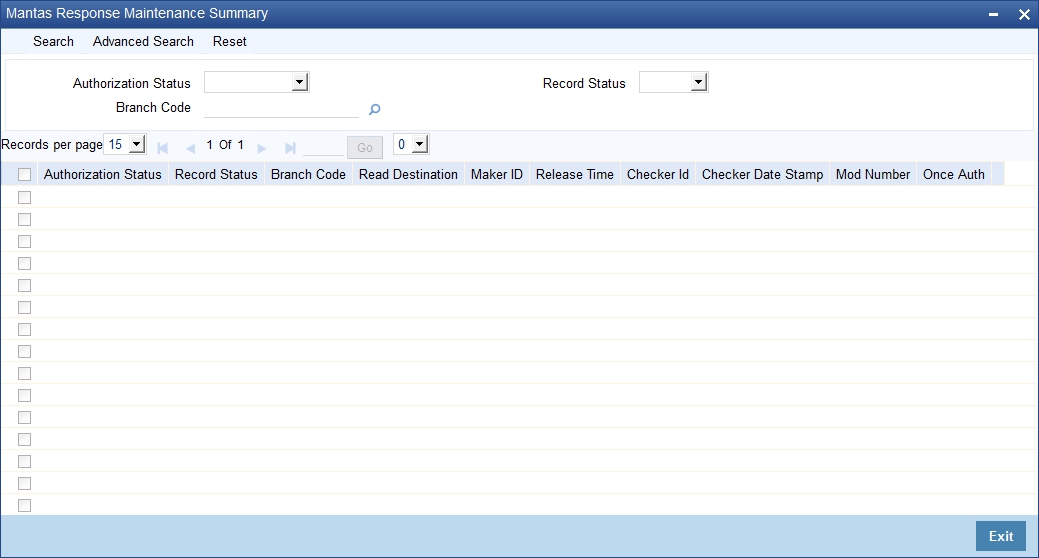
In this screen, you can query based on any combination of the following fields:
- Authorization Status
- Record Status
- Branch Code
After specifying the parameters for the query, click ‘Search’. The system displays all the records matching the parameters specified.
3.2.3 Uploading Mantas Response
Mantas response can be uploaded using the ‘Mantas Response Upload’ screen. You can invoke this screen by typing ‘IFDMTSFU’ in the field at the top right corner of the Application tool bar and clicking the adjoining arrow button.

You can specify the following details:
Received Date
The system displays the global application date. However, you can modify it.
Click ‘Upload’ button to upload the response of the risk details. The response will be stored as two files - customer and account.
Note
The file names for upload should be as given below:
- CustomerSupplementalAttribute.txt
- AccountSupplementalAttribute.txt
The folder name should be the date for which the above files are uploaded. If the file contains any invalid records, then it will be moved to the error log table “IFTB_ERROR_LOG” and the valid records will be moved to the respective data stores maintained and this is applicable for both customer and account.
3.2.4 Viewing the Risk Score
The response from Mantas pertaining to the customer number and its related account can be viewed in the ‘Risk Score’ screen. You can invoke this screen by typing ‘IFDMTSRD in the field at the top right corner of the Application tool bar and clicking the adjoining arrow button.
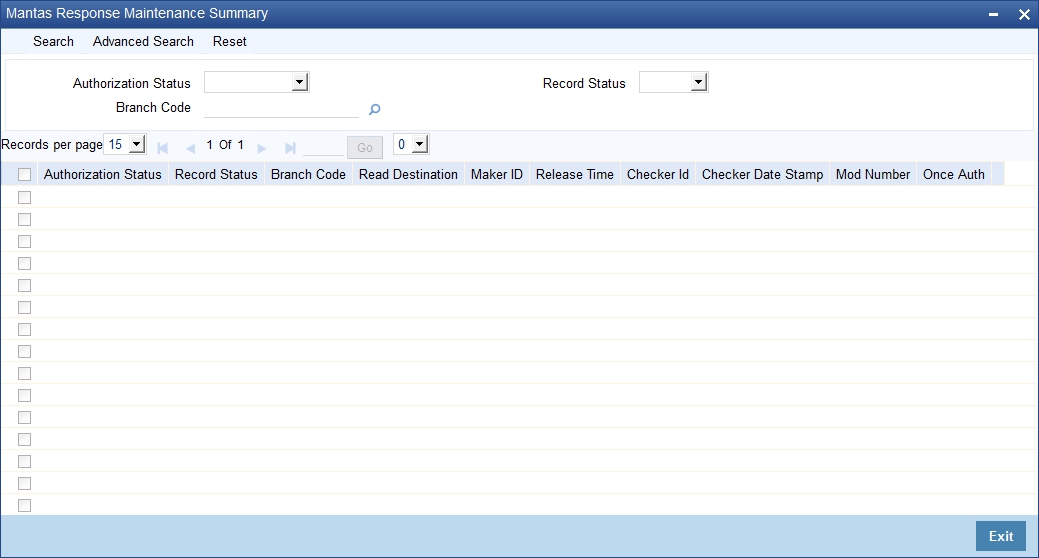
Click ‘History of Customer’ button to view the risk history details of the customer and click ‘History of Accounts’ button to view the risk history details of the accounts.