2. RTGS Messages
Oracle FLEXCUBE supports processing of messages in RTGS network. Incoming credit payment, Return of Incoming Credit payment, Outgoing Credit payment, return of outgoing credit payment and Incoming debit are the messages dispatched and processed in RTGS networks.
This chapter contains the following section:
2.1 Details for RTGS Interface
This section contains the following topics:
- Section 2.1.1, "Maintaining External System"
- Section 2.1.2, "Maintaining RTGS Interface Details"
- Section 2.1.3, "Maintaining RTGS Messages"
- Section 2.1.4, "Processing Incoming RTGS Message"
- Section 2.1.5, "Processing Outgoing RTGS Message"
You need to maintain the following details for this interface:
- Details of External System
- Details of the Interface
- Interface Parameterization
- Interface Translation
2.1.1 Maintaining External System
You need to specify the external system connected to the interface by using the ‘External System Maintenance’ screen. You can invoke the ‘External System Maintenance’ screen by typing ‘GWDEXSYS’ in the field at the top right corner of the Application tool bar and clicking the adjoining arrow button.
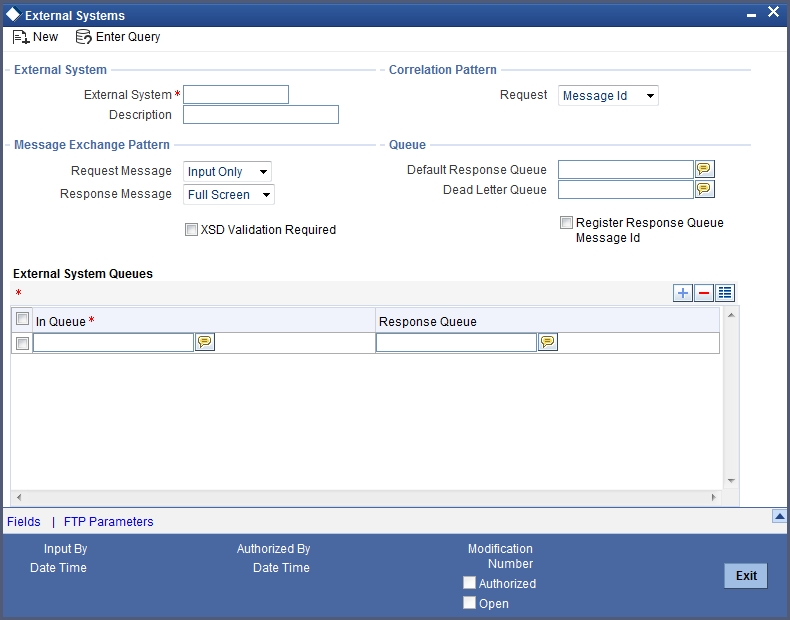
In this screen, you can specify the following details:
External System
Specify ‘RTGS’ as the external system.
For more details refer Maintaining External System(s) Details section of Generic Interface User Manual.
2.1.2 Maintaining RTGS Interface Details
Generic Interface (GI) provides a facility to define format details and properties associated to interface file.OLE_LINK1 You can maintain format details and properties associated with RTGS interface file in the ‘Interface Definition’ screen. You can invoke this screen by typing ‘GIDIFTDF’ in the field at the top right corner of the Application tool bar and clicking the adjoining arrow button.
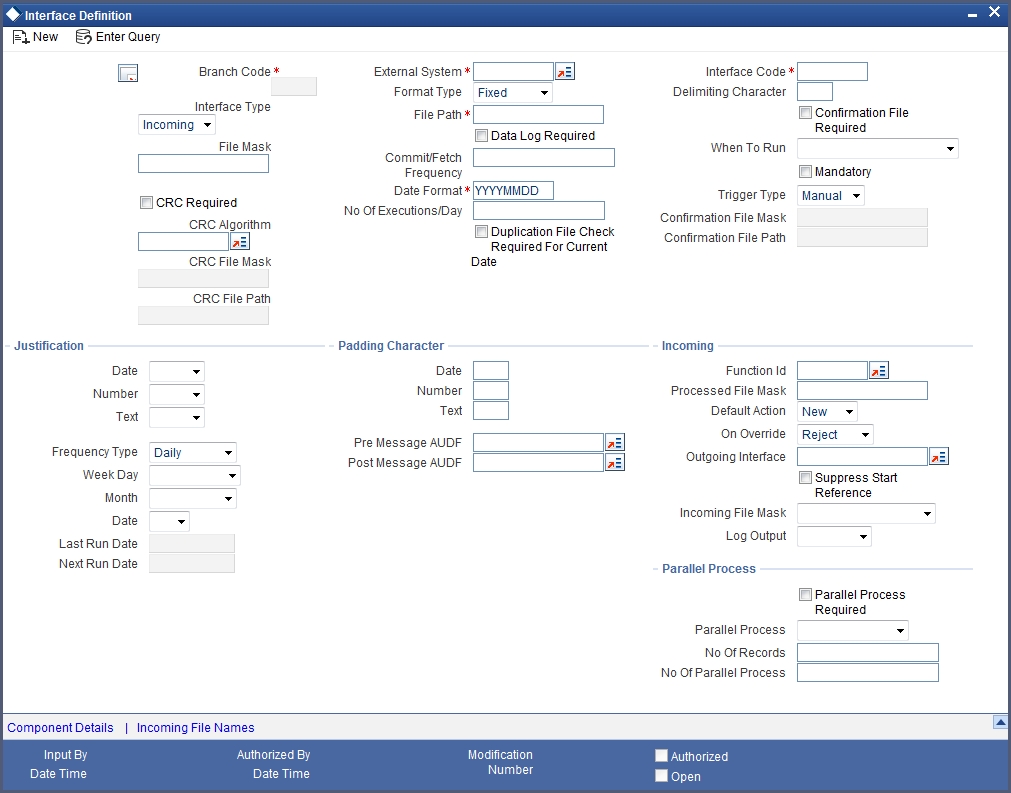
The following details are maintained for PCRTGSIN interface here:
External System
Specify ‘BIS’ as external system.
Interface Code
Specify interface code as ‘PCRTGSIN’.
Interface Type
Select Incoming as interface type from the adjoining drop-down list.
File Path
Specify the directory path of the incoming files to be processed.
File Name
Specify the file name as per network.
Frequency Type
Select Multiple times in a day as the frequency type from the adjoining drop-down list.
Incoming File Mask
Select ‘Start With File Name’ as the incoming file mask from the adjoining drop-down list.
The interface details and the external system details are maintained using the Interface Definition Details and External System Maintenance screens. For more details refer Specifying Interface Definition Details section of Generic Interface User Manual.
2.1.3 Maintaining RTGS Messages
The following table specifies the various message types and the corresponding transaction code of RTGS Network:
Serial No |
Network (from Product) |
Message Type (Outgoing/ Incoming) |
Transfer Type |
Product Type(from Product Category) |
RTGS/SKN Message Name |
Message Description |
1 |
RTGS |
Incoming |
Customer |
Incoming Credit Payment |
607 |
This is an Incoming RTGS Payment to the Customer. The Message Type received in the RTGS message will be “607” based on which the product type will be identified. Mapping between the message type and the corresponding Payment product has to be provided based on which the transaction will be created. |
2 |
RTGS |
Incoming |
Customer |
Return of Outgoing Credit Payment |
610 |
This message is for return of Outgoing Payment. The first 16 characters of the “Payment field” in the message contain the Reference number based on which the transaction will be identified. |
3 |
RTGS |
Outgoing |
Payment |
Outgoing Credit |
600 |
This message will be generated for the “Outgoing Payment” transaction using RTGS product. |
4 |
RTGS |
Outgoing |
Payment |
Return of Incoming Credit |
617 |
This message will be generated when the authorizer rejects the Incoming credit payment |
5 |
RTGS |
Incoming |
Payment |
RTGS Debit Notification |
637 |
|
2.1.4 Processing Incoming RTGS Message
The interface PCRTGSINC uploads the incoming payment files through RTGS networks. The incoming files uploaded in the ASCII format is placed in a specified folder and the path is mapped to GI maintenance.
Steps involved in File processing of Incoming RTGS Message:.
- When the file is uploaded, the network type is identified based on the file type.
- The file is parsed as per the message format and is uploaded in the GI interface table.
- From the interface table new program unit is written to call the PC service using the data available in the GI interface table.
- The RTGS file will be identified with RTGS file extension.
- The interface job is triggered manually to initiate manual processing.
- After the file processing and data processing, incoming job PC_PRCSINMSG is executed from the job browser screen (CSSJOBBR)
- After job execution, system processes the data from the GI upload table and creates Incoming payment contracts.
- The following validation is done as part of file parsing and it will
be rejected if validation fails
- Incorrect credit count, debit count.
- Incorrect total credit amount, total debit amount.
- TRN code is incorrect or blank
2.1.5 Processing Outgoing RTGS Message
The interface PCRTGSOUT uploads the outgoing payment files through RTGS networks. The outgoing files uploaded in the ASCII format is placed in a specified folder and the path is mapped to GI maintenance.
Steps involved in File processing of Outgoing RTGS Message:
- All the outgoing payment contracts generated on the day along with the contracts generated after the cut-off time in the previous day is selected.
- All the fields required for the message is inserted into the GI upload interface table.
- From the interface table file is generated and placed in the directory location.
- A new parameter NO_OF_OUT_TXN is introduced in CSTB_PARAM. This parameter denotes the number of transaction to be grouped in a single file. If the number of transaction to be processed exceeds the count then multiple outgoing files are generated.
- The outgoing job PC_PRCSOUTMSG is introduced for processing outgoing file generation.
- After the execution of job from the job browser screen, the system:
- Selects the set of contracts to be dispatched.
- Processes individual contracts to build the message body on per transaction basis.
- Based on the parameter count the individual transactions are grouped in the file and the corresponding header and footer are built.
- Multiple files are generated for both RTGS and SKN in case if the number of transactions exceeds the parameter count.
- New parameter PC_OUTFILE_PATH will be introduced in the CSTB_PARAM table. Based on the path specified in the parameter, the outgoing file is placed in the path.