2. Oracle FCUBS - OBCL Integration
The integration between the Oracle FLEXCUBE Universal Banking System (FCUBS) and Oracle Banking Corporate Lending (OBCL) enables you to view loan details of corporate lending contracts.
This chapter contains the following sections:
- Section 2.1, "Scope"
- Section 2.2, "Prerequisites"
- Section 2.3, "Integration Process"
2.1 Scope
This section describes the scope of the integration with respect to FCUBS and OBCL. This section contains the following topic:
- Section 2.1.1, "Viewing 360 Degree Customer Loan Details"
2.1.1 Viewing 360 Degree Customer Loan Details
Oracle FLEXCUBE allows you to fetch the OBCL loan contract details through ‘360 Degree Corporate Customer View’ screen (STDCUSVW). You can query and view complete FCUBS and OBCL loan contract details through this screen.
2.2 Prerequisites
Set up Oracle FLEXCUBE Universal Banking Application and Oracle Banking Corporate Lending Application.
Refer the ‘Oracle FLEXCUBE Universal Banking Installation’ manual.
2.3 Integration Process
Oracle FLEXCUBE allows you to view and analyze personal and business details of the customer. You can view customer loan details, commitment details and syndicate loan details of selected customer through ‘360 Degree Corporate Customer View’ screen (STDCUSVW). The ‘Loans’ tab of this screen displays the contract details of the selected customer. You can click ‘Details’ button of FCUBS or OBCL contract to view the related contract details in the contract input screen.
This section contains the following topics:
- Section 2.3.1, "Invoking 360 Degree Corporate Customer View Screen"
- Section 2.3.2, "Loans Tab"
- Section 2.3.3, "Viewing CD Product Details and Performing CD Contract Operations"
2.3.1 Invoking 360 Degree Corporate Customer View Screen
You can view the loan details of a selected customer in the ‘Loans’ tab of ‘360 Degree Corporate Customer View’ screen You can invoke the this screen by typing ‘STDCUSVW’ in the field at the top right corner of the Application tool bar and clicking the adjoining arrow button.
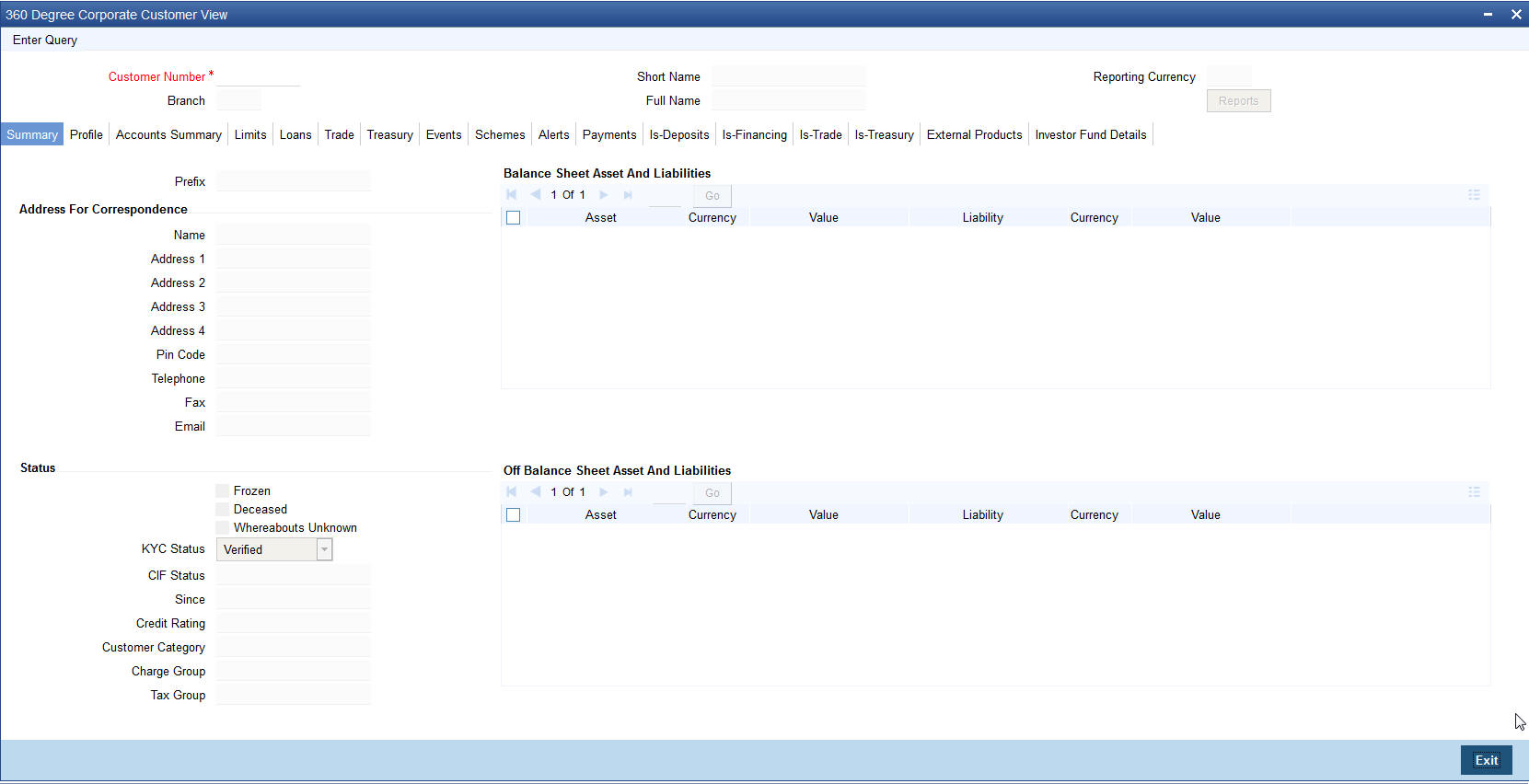
You can query with the customer number and view the loan contract details in the ‘Loans’ tab.
2.3.2 Loans Tab
Click ‘Loans’ tab in the ‘360 Degree Corporate Customer View’ screen to view the following customer loan details:
- Loan Details
- Commitment Details
- Mortgage
- Leasing
- Syndicate Loan Details
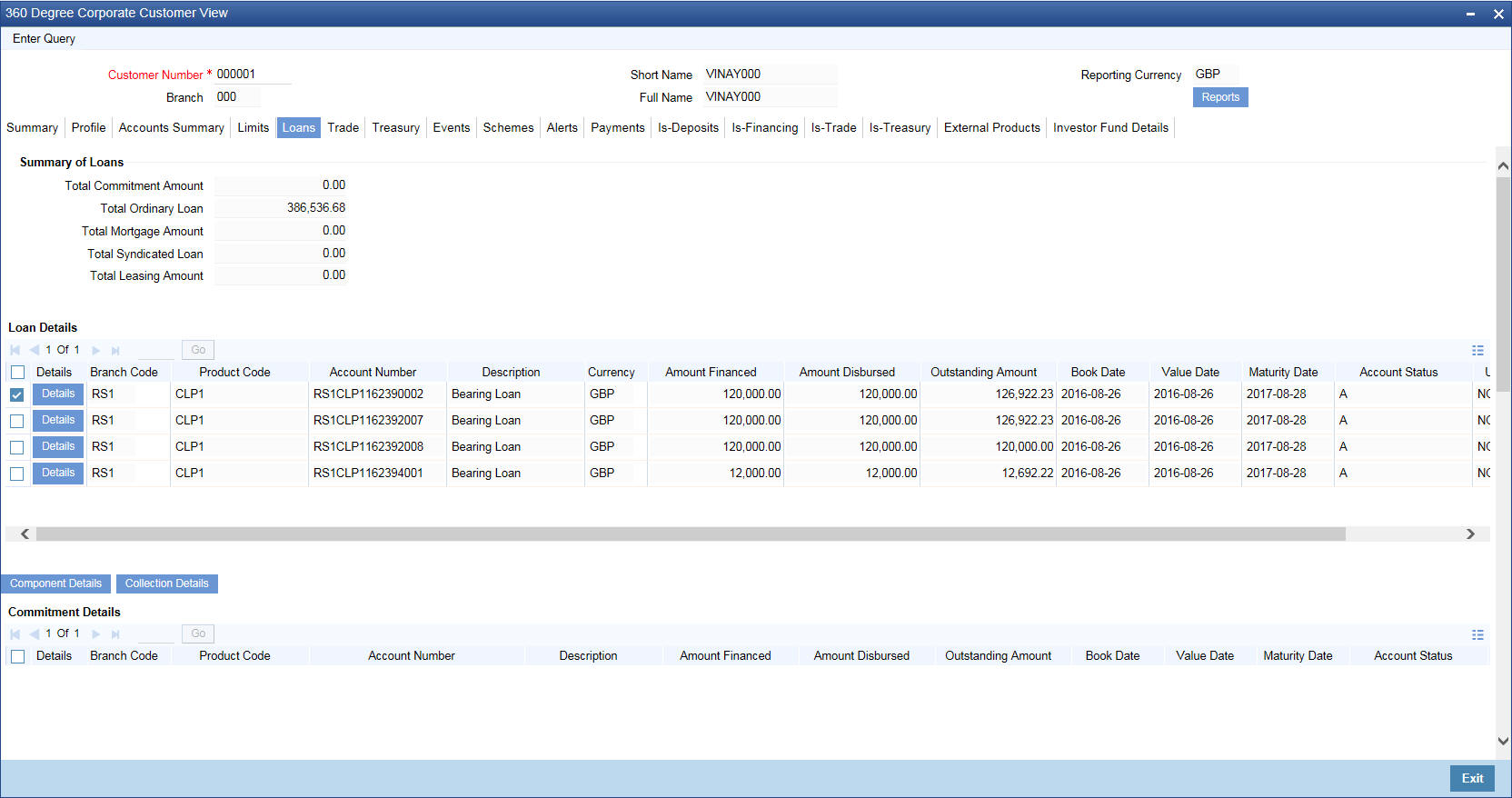
The system displays the following details under the Loan, Commitment and Syndicate Loan sections:
- Branch Code
- Account Number
- Description
- Currency
- Amount Financed
- Amount Disbursed
- Outstanding Amount
- Book Date
- Value date
- Maturity Date
- Product Code
- Account Status
- User Defined Status
Click 'Details' button to view the contract input screen in FCUBS and OBCL in co-deployed environment. If it is a non-co-deployed environment, the system displays a message for OBCL contracts.
You can also view the following components and component schedules of the selected contract of the customer:
- Component Name
- Component Currency
- Expected
- Overdue
- Outstanding
- Advance
- Latest Interest Rate
- Number of Days Overdue
Component Schedule details are as follows:
- Component Name
- Schedule Due date
- Due amount
- Settled Amount
- EMI Amount
- Accrued Amount
Note
- If FCUBS is co-deployed with OBCL, 360 degree customer view of FCUBS system displays all the loan details of OBCL in 'Loans' tab.
- If FCUBS is not co-deployed with OBCL, a message “CO-VAL-082: IF_OLINTERFACE Job is not applicable, as it is not an OBCL co-deployed environment” is displayed.
2.3.3 Viewing CD Product Details and Performing CD Contract Operations
OBCL integrates with OFCUB to view Corporate Deposit product details and to perform Corporate Deposit contract operations like contract creation, payment and reversal. When a new CD product is created or an existing CD product is modified, the system shares the necessary details with OBCL through web service.
The External System Adapter configuration and setup is used to call the OBCL web service to share the CD product details. You have to maintain a record with external system as ‘OBCL’ in Integration Parameters Maintenance (IFDINPRM) screen for the external system adapter to work.
OBCL provides the web service ‘FCUBSOL Service’ with the following operations to get the CD product details from OFCUB:
- CreateIFProductPop - For New product creation
- ModifyIFProductPop - For Existing product modification
Web service FCUBSLDService will be shared to OBCL for CD contract operations.