4. Other Maintenance
4.1 Introduction
Apart from the maintenances mentioned in previous sections, if Multi Bank Cash Concentration facility is allowed, the following maintenances need to be done during implementation. This is necessary only if they have not been maintained earlier.
This chapter contains the following sections:
- Section 4.2, "Maintaining BIC Codes (used in Mirror Account maintenance)"
- Section 4.3, "Maintaining Message Media Formats"
- Section 4.4, "Maintaining Advise Formats"
- Section 4.5, "Maintaining Message Types"
- Section 4.6, "Maintaining STP Rules"
- Section 4.7, "Maintaining STP preferences"
- Section 4.8, "Maintaining Upload Source Preferences"
- Section 4.9, "Maintaining Retail Teller Settlement Instructions"
- Section 4.10, "Maintaining Retail Teller Products"
- Section 4.11, "Maintaining ARC Details"
- Section 4.12, "Mapping Products"
- Section 4.13, "Maintaining Settlement Instructions"
- Section 4.14, "EOD Batch Maintenance Screens"
- Section 4.15, "Maintaining Mandatory Batch Programs"
- Section 4.16, "IC Processing for Account Structures"
- Section 4.17, "Integrated Liquidity Management Processing"
- Section 4.18, "Validation of Account Structure"
- Section 4.19, "End of Day Processing"
4.2 Maintaining BIC Codes (used in Mirror Account maintenance)
You can invoke the ‘BIC Code Details’ screen by typing ‘ISDBICDE’ in the field at the top right corner of the Application tool bar and clicking on the adjoining arrow button.
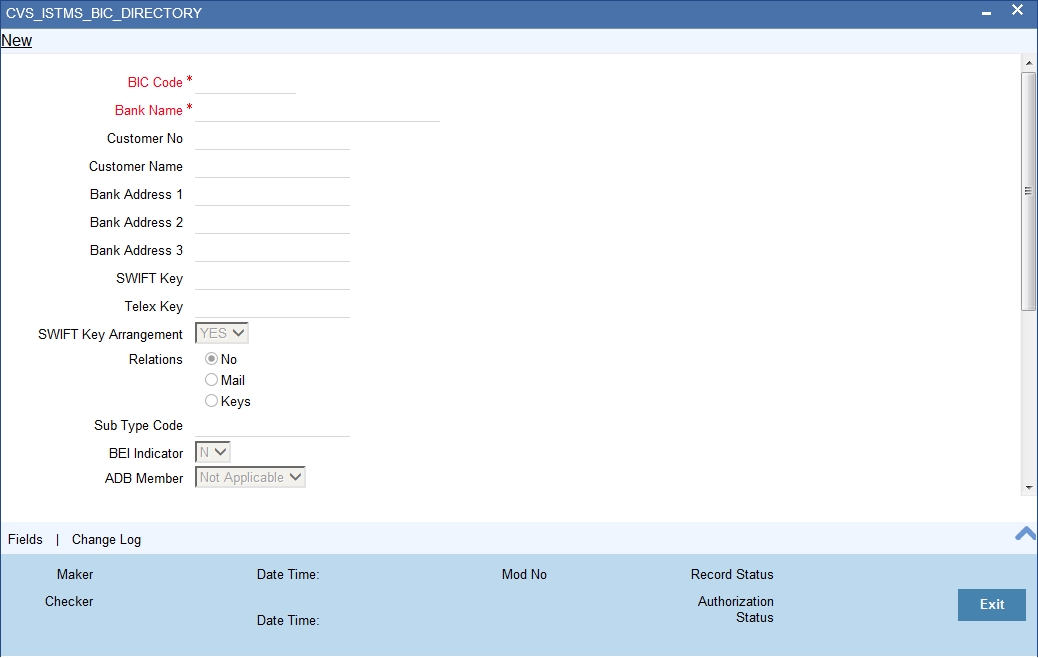
4.3 Maintaining Message Media Formats
You can invoke the ‘Message Media format Maintenance’ screen by typing MSDMDFMT’ in the field at the top right corner of the Application tool bar and clicking on the adjoining arrow button.
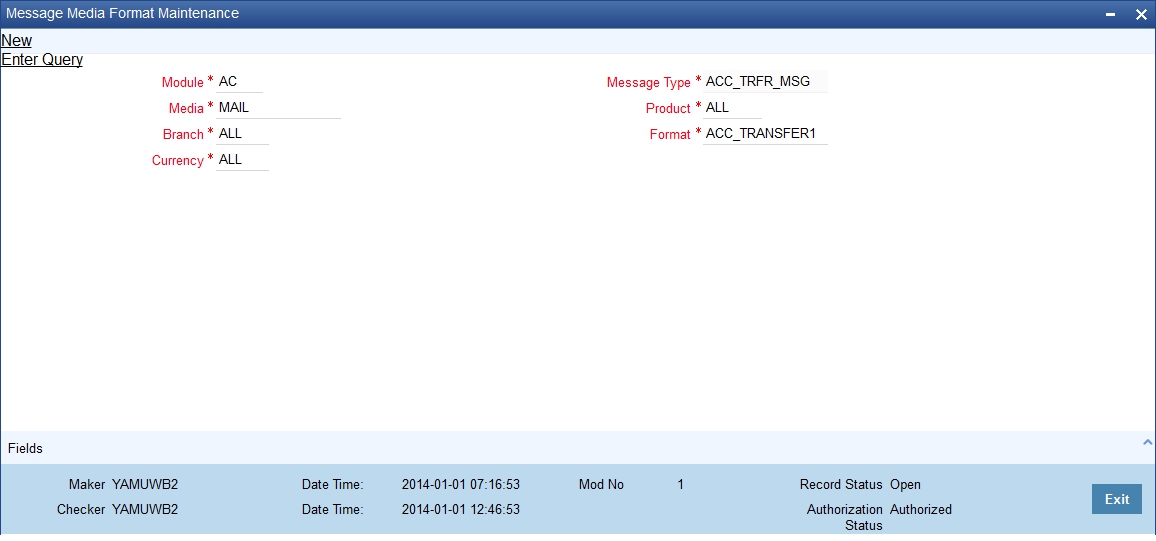
4.4 Maintaining Advise Formats
You can invoke the ‘Advise Format Maintenance’ screen by typing ‘MSDADVFT’ in the field at the top right corner of the Application tool bar and clicking on the adjoining arrow button.
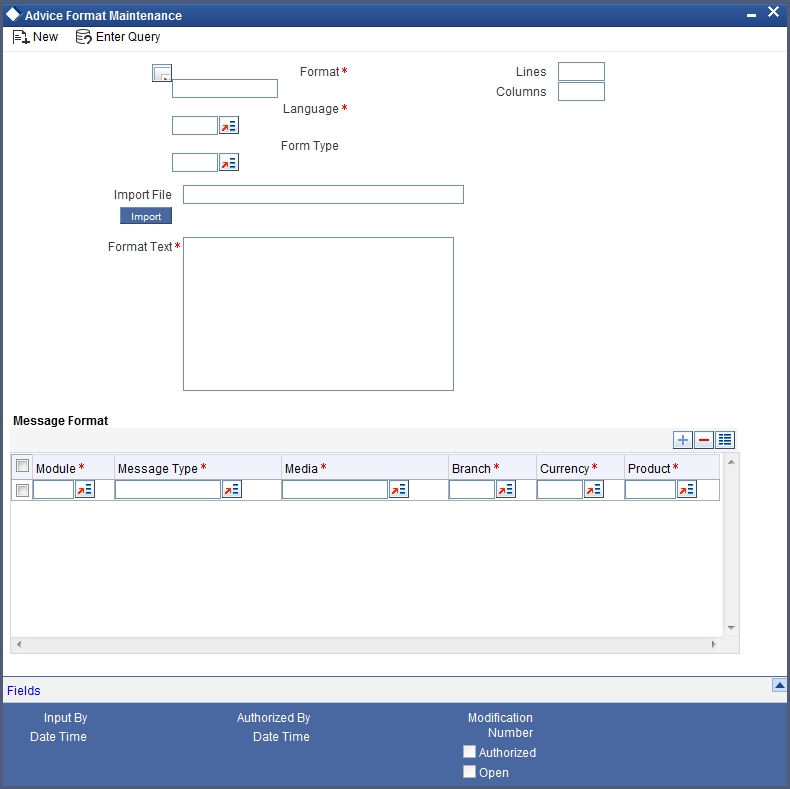
4.5 Maintaining Message Types
You can invoke the ‘Message Type Maintenance’ screen by typing ‘MSDMSTYP’ in the field at the top right corner of the Application tool bar and clicking on the adjoining arrow button.
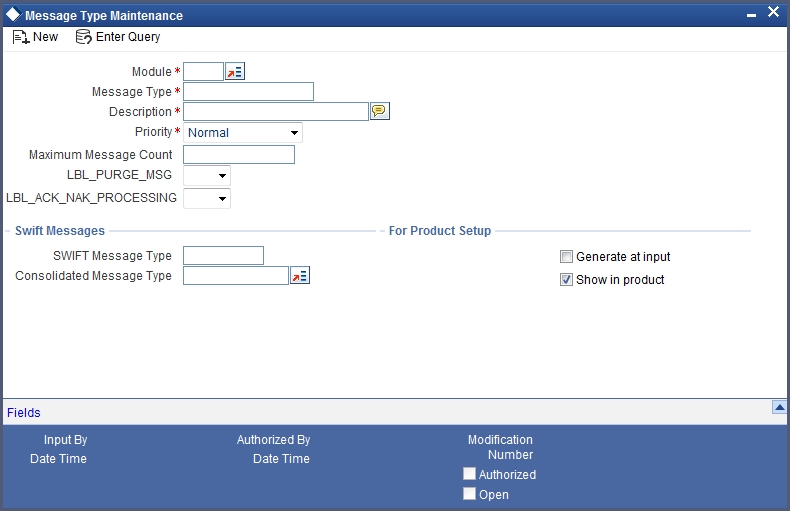

4.6 Maintaining STP Rules
You can invoke the ‘STP Rule Maintenance’ screen by typing ‘MSDMTUDF’ in the field at the top right corner of the Application tool bar and clicking on the adjoining arrow button.

4.7 Maintaining STP preferences
You can invoke the ‘STP Preferences Maintenance’ screen by typing ‘MSDSTPRF’ in the field at the top right corner of the Application tool bar and clicking on the adjoining arrow button.
4.8 Maintaining Upload Source Preferences
You can invoke the ‘Upload Source Preferences Maintenance’ screen by typing ‘CODUPLDM’ in the field at the top right corner of the Application tool bar and clicking on the adjoining arrow button.
4.9 Maintaining Retail Teller Settlement Instructions
You can invoke the ‘Retail Teller Settlement Details Maintenance’ screen by typing ‘FTDRCST’ in the field at the top right corner of the Application tool bar and clicking on the adjoining arrow button.

4.10 Maintaining Retail Teller Products
You can invoke the ‘Retail Teller Product Maintenance’ screen by typing ‘DEDRTPRM’ in the field at the top right corner of the Application tool bar and clicking on the adjoining arrow button.
For details on User Defined Fields screen refer Other Maintenances chapter in Core Service User Manual.
4.11 Maintaining ARC Details
You can invoke the ‘ARC Maintenance’ screen by typing ‘IFDATMMN’ in the field at the top right corner of the Application tool bar and clicking on the adjoining arrow button.
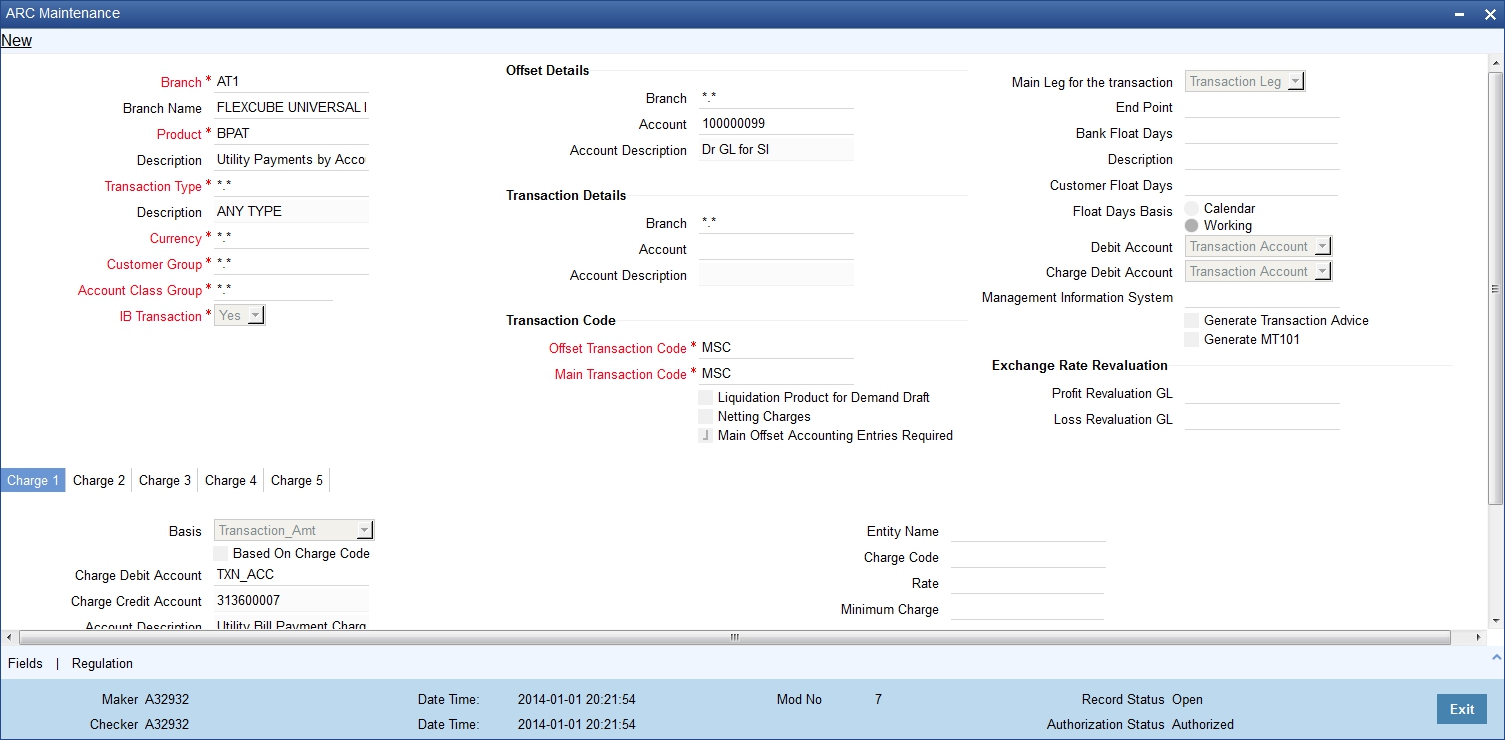
4.11.1 Service charges for Inter-branch Transactions
In a transaction, if the account branch of the teller transaction is different from the transaction branch, then charges maintained by inter-branch product will be applied to the transaction.
If the IB checkbox is checked for a product, then the system will pick up and process the charge entries maintained at the IB product level.
During a transaction, If IB product is not maintained and if the transaction branch is different from account branch, then charges maintained in non-ib product will be applied to the transaction.
IB Transaction
Check this box if you want the system to pick up the product, for inter-branch transactions.
You will notice the difference in the service charges processed for two transactions with same kind of product.
Refer the chapter ‘Maintaining Account, Rate, and Charge Details’ in the Clearing user manual, for detailed explanation of the fields in this screen.
4.12 Mapping Products
The message product mapping maintenance is used for resolving the product code on Branch, Message Type, Queue, Direction flag, covered required and Envelope Message type.
You can invoke the ‘Message Product Mapping Maintenance’ screen by typing MSDPRDMP’ in the field at the top right corner of the Application tool bar and clicking on the adjoining arrow button.

Branch
Indicate the branch for which you are maintaining product-mapping preferences. The mapping is for a branch and message type combination.
Message Type/Sub Message Type
Select the message type/sub message type.The adjoining list displays a list of message types maintained in the system. Choose the appropriate one.
Specify the message for which you want to define the Rule based on which the STP will process the same.
Envelope Message Type
This field displays the index messages MT798. The index messages values are available in list.
Product
On indicating the branch and message type, you can map a product to the combination. Click the adjoining option list and select a product code from the option list. The information that is derived from an uploaded MT 100 or MT 202 message will be enriched with attributes defined for the product to which it is linked.
Queue
You can specify the messaging queue to which the messages should be routed,for a branch, message and product combination.You can also assign multiple queues to a message type. Select the appropriate queue from the option-list.Indicate the queue to which the message must be routed,at the time of maintaining rules for a message type, if it satisfies the rule being defined.
Direction Flag
Indicate whether the message type for which you are maintaining product mapping preferences is an outgoing message or an incoming message. Click on the drop-down list and select the appropriate flag.
Cover Required
Indicate whether a a cover needs to be sent for the transfer. The options available are:
- Yes.
- No
Whether a cover is required or not is decided based on the settlement instructions maintained for the party to which the onward message is sent.
On No Beneficiary
For your branch, indicate how FLEXCUBE should handle S.W.I.F.T. messages that do not carry information on the ultimate beneficiary of the transfer. The preference that you stated for your branch in the Product Mapping detailed screen is defaulted. You can change the default to suit the current upload session. The options available are:
- Suspense and
- Repair
When you receive adequate information on the beneficiary, you can transfer the funds posted to the suspense GL to the customer account by liquidating the transfer. If you indicate Repair ,the message will not be processed, and will be placed in Repair status.
4.13 Maintaining Settlement Instructions
You can invoke the ‘Settlement Instruction Maintenance’ screen by typing ‘ISDINSTN’ in the field at the top right corner of the Application tool bar and clicking on the adjoining arrow button.
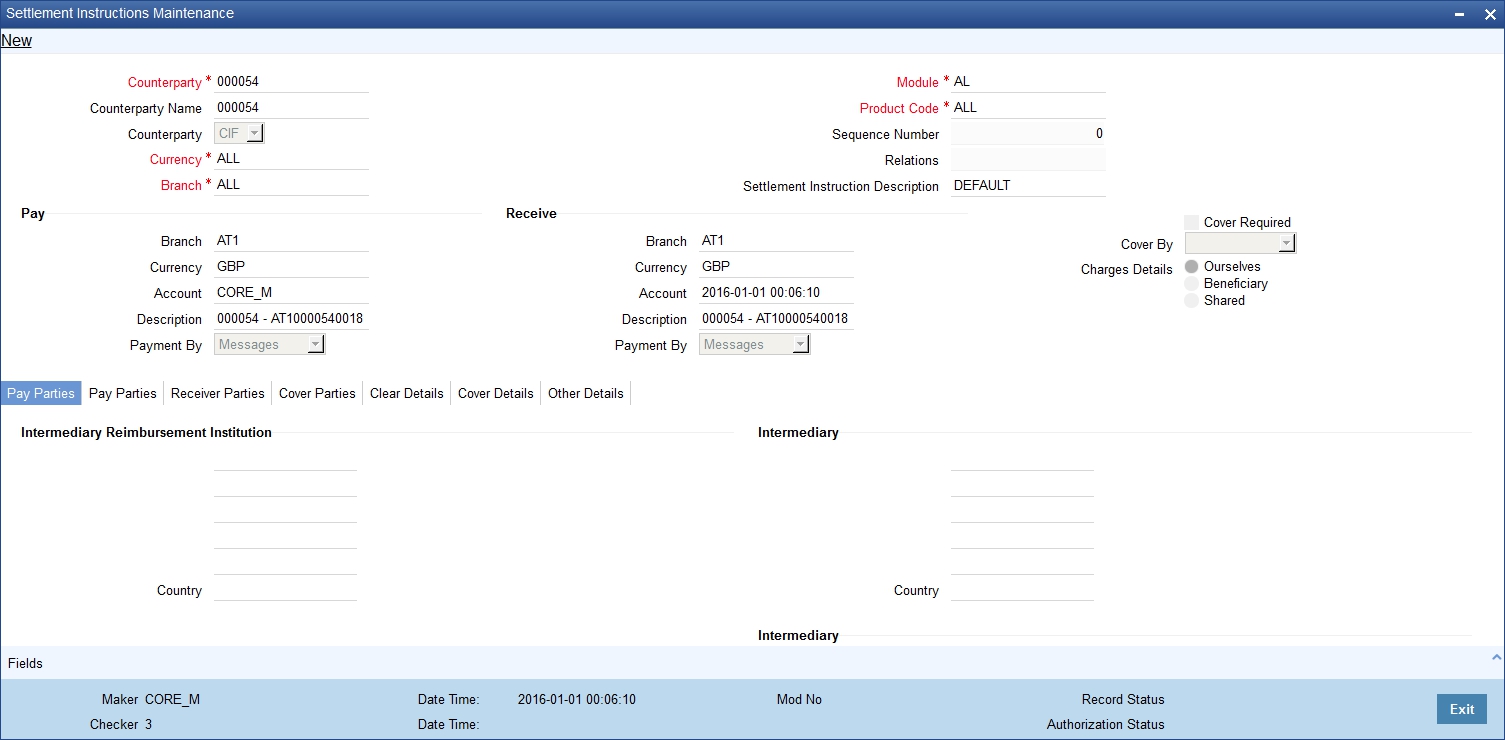
4.14 EOD Batch Maintenance Screens
You are required to maintain the following sequence for ILM batches that need to be run, for any branch which is enabled for ILM. You can invoke the ‘Mandatory Batch Program Maintenance’ screen by typing ‘EIDMANPE’ in the field at the top right corner of the Application tool bar and clicking on the adjoining arrow button.
At EOTI – Stage
- ILRMJOBS
- ILBATCH
- ICEOD
At BOD - Stage
- ILBATCH
- ICEOD
- ILMBCCC1
- ILMBCCC2
The various mandatory programs are show below:
4.15 Maintaining Mandatory Batch Programs
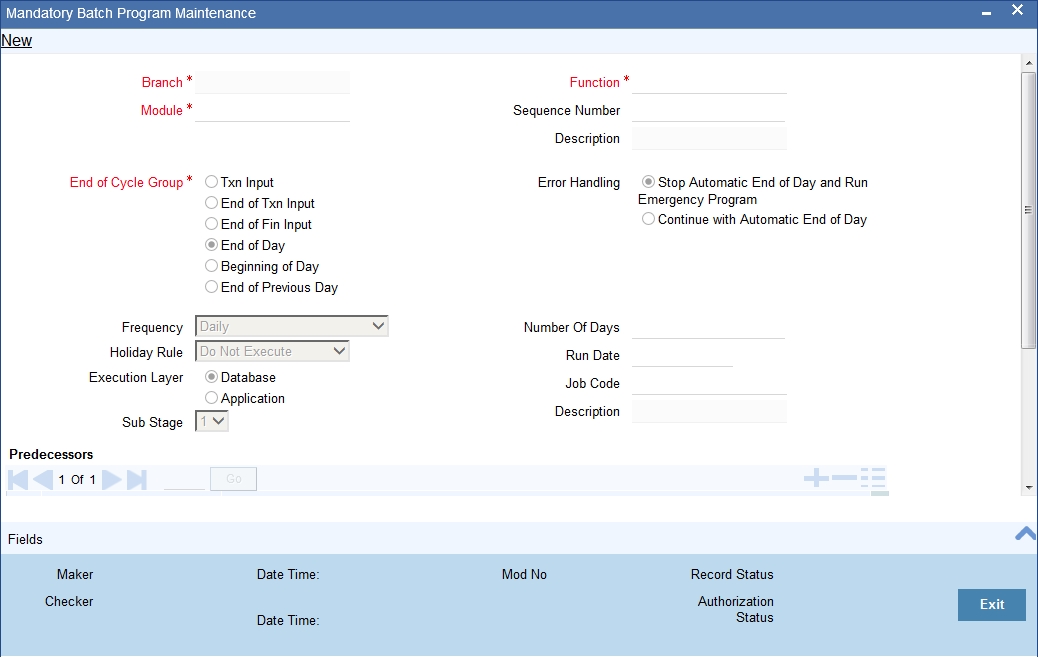
You can maintain the following mandatory batch programs using ‘Mandatory Batch Program Maintenance’ screen.
- ILBATCH during End of Transaction Input
- ICEOD during End of Transaction Input
- ILBATCH during BOD
- ICEOD during BOD:
- Batch processing ILMBCCC1:
- Batch processing ILMBCCC2:
- Batch processing ILRMJOBS:
4.16 IC Processing for Account Structures
Interest resolution for customer accounts with non-integrated LM IC products is carried out by the system at the time of saving the accounts. In the case of customer accounts with integrated LM type of IC product, System Account records for the customer accounts are created after the account structure has been maintained. The system accounts are created on the basis of their account type (Header and Reallocation) and are resolved in a similar manner to customer accounts.
The following points need to be considered for IC processing:
- The Header Account is identified on the basis of system account level
- Details of dates for liquidation/ accrual/ calculation and previous liquidation for the various ILM type products linked to a customer account are stored when a new system account is created.
- The Account Type of the System Account and the ILM type of formula determine how interest is computed and if the accounting entries for accrual or liquidation should be suppressed or not.
- The re-allocation interest is computed on the basis of the respective IC condition that is associated with each System Account Type. This is based on Child Account’s contribution to the Parent Account.
- Value dated contribution of the Child Account to/from the Parent Account is kept track of
- The interest amount for the System Accounts can be calculated by checking the ‘Pool Benefit’ box at the Group level.
A change in UDE values does not impact the resolution of System Accounts since both the UDEs and the UDE values are taken from the corresponding Customer Account of each System Account.
The UDE values are maintained in the Node and the same is picked up for interest calculation. If the UDE values are changed for an effective date, the IC calculations will be based on the new UDE value as on that effective date.
A back valued change in a UDE value leads to a back valuation for the following:
- The relevant System Account and the corresponding subsequent System Accounts
- The Pool System Accounts to which the UDE belonged to as of the UDE effective date till date.
For ILM type of products, the Balance SDEs used for the calculation of the Pool System Accounts are the consolidated pool balance and for the System Accounts it is the System Accounts independent balances. For non ILM type of products the balances are taken from the customer accounts.
The System Account interests which are affected by BVT are recalculated and will be compared with the interest posted during that period. The adjustment entry to the System Account will be the difference of interest computed and interest posted.
The adjustment entry due to BVT is maintained in the corresponding Booking Account of the System Account maintained in the Account Structure Maintenance.
If the interest calculated cannot be posted due to the closure of the booking account maintained for the System Account in the Account Structure, then the system will post the interest entry to the suspense account maintained.
The System Accounts considered for calculation are those which:
- belong to the current period,
- belong to the last period, and
- are enabled for BVT (back value transaction) processing
The reallocation of interest depends on the interest conditions (based on the Value Dated Sweep Amounts) set up on the Child Accounts. The system obtains the interest rates for calculating re-allocation interest from the UDEs specified in IC Maintenances.
The interest so derived on the contribution of the child accounts is re-allocated to the respective child accounts.
4.17 Integrated Liquidity Management Processing
The subsequent sections of this chapter explains the various processes (real time, intra day and end of day) performed by the system as part of ILM processing.
4.18 Validation of Account Structure
The system automatically validates the account structure that you have maintained. You can run this batch process anytime during the day to check the validity of account structures. If you have modified the account structure details, you need to manually run the validation.
The system will execute the validation batch as part of ILM Processing (Intra-day or End of Day) for all account structures which have not been validated.
4.19 End of Day Processing
This section contains the following topics:
- Section 4.19.1, "Generating System Accounts"
- Section 4.19.2, "Sweeping and Pooling"
- Section 4.19.3, "EOD Processing for Sweeps"
- Section 4.19.4, "Processing for Notional Pooling Structures"
- Section 4.19.5, "Batch process for Sweep Eligible Balance"
4.19.1 Generating System Accounts
An account can play the role of child or parent in an account structure. For this purpose (and to help in the processing of corrections such as back value dated transactions), Oracle FLEXCUBE creates system accounts. This helps the system to identify the role of the account in a structure at any point of time.
The resolution for generation of system accounts is as follows:
- The system identifies all the active groups in the branch to which the accounts are linked in Account Structure Maintenance. The system also identifies all the accounts in the Account Structure.
- The system identifies the ultimate parent account or Header Account linked to the group in a structure creates System Accounts for the given structure. The system accounts are created for every account.
- The system assigns level called System Account level apart from the level of the account in the structure that you have maintained.
For instance, in the illustration explained under the section ‘Linking Account Structure to Group Code’, the Account Structure for the Group GRP is maintained as:
Child Account |
Parent Account |
IL Relation |
HACC |
GRP |
C |
HACC |
HACC |
P |
PACC1 |
HACC |
C |
PACC2 |
HACC |
C |
PACC1 |
PACC1 |
P |
PACC2 |
PACC2 |
P |
CACC1 |
PACC1 |
C |
CACC2 |
PACC2 |
C |
CACC3 |
PACC2 |
C |
The System Account is created for the above mentioned Account Structure as follows:
Account |
IL Relation As |
System Account |
Account Level |
System Account Level |
HACC |
Parent |
T3 |
2 |
1 |
HACC |
Header |
T4 |
2 |
2 |
PACC1 |
Child |
T1 |
2 |
3 |
PACC2 |
Child |
T2 |
2 |
3 |
PACC1 |
Parent |
S3 |
3 |
1 |
PACC1 |
Header |
S4 |
3 |
2 |
PACC2 |
Parent |
S6 |
3 |
1 |
PACC2 |
Header |
S7 |
3 |
2 |
CACC1 |
Child |
S1 |
3 |
3 |
CACC2 |
Child |
S2 |
3 |
3 |
CACC3 |
Child |
S5 |
3 |
3 |
- The System Account will have the same account Class, currency and customer ID as that of the customer account.
- The attributes defined in the Account Structure Maintenance are carried forward for the corresponding System Accounts.
4.19.2 Sweeping and Pooling
During End of Day (EOD) process, you can execute the sweep process for integrated liquidity management.
When you execute this process, based on your specifications, funds are swept between accounts in a structure. That is:
- In a multi-tiered sweep structure, sweeps of a lower level will be done before the sweeps of a higher level.
- System identifies the level of the System Accounts and the contribution of each account to its respective Pool is calculated. This information is stored at the Account + System Account + Effective Date level.
- For Notional Pooling structures, the system consolidates balances of all accounts that are part of the Notional Pooling structure and calculates the pool balance.
- For sweeping structures, system will also post accounting entries
as follows:
Dr
Contributing Account
Amount
Cr
Receiving Account
Amount
- The value date and posting date for the entries will be the date on which the sweep is actually executed.
- If a sweep cannot be executed because of any reason, the system stores the information for reporting.
4.19.3 EOD Processing for Sweeps
All sweeps will be single currency sweeps. During EOD:
- Based on the choice of ‘Sweep Type’, the system will
process as follows:
- Sweep In: The minimum balance to be maintained in the Child Account is considered as ‘Amount’. This sweep will be affected only if the account balance at EOD falls below this number. The funds will be swept into the child account from the parent.
- Sweep Out: The maximum balance to be maintained in the child account is considered as the ‘Amount’. This sweep will be affected only if the account balance at EOD is above this number. The funds will be swept out the child account to the parent.
- Target Balance: The Target Balance for the Child Account is considered as the ‘Amount’. The funds will be moved in or out of the child account in order to maintain the Target balance at EOD.
- System will perform the sweep only if there are sufficient funds in the parent account to perform the sweep.
- Credit balance in the account as well as unused OD limit in the parent account would be treated as balance available for sweeping (if you have chosen the option ‘OD Limit Available’ for the Parent Account).
- The system will reverse the sweeps for which the ‘Reversal’ option has been selected.
4.19.4 Processing for Notional Pooling Structures
The processing for Notional Pooling structures is as follows:
- In case of Notional Pooling (NP) funds are actually not moved across accounts. However, the value dated balances of the Child accounts are kept track of.
- Notional Pooling is performed only for a single level. A single level NP structure can be defined above a multi level sweeping structure.
- Notional Pooling is an EOD process where system consolidates balances of all accounts that are part of the NP structure and calculates the Pool Balance.
The system converts the Child Account balances to Parent Account currency. This is done in order to arrive at the ultimate Pool Balance in terms of the Parent Account currency.
4.19.5 Batch process for Sweep Eligible Balance
To determine the Contribution Amount, the ILM batch considers the Sweep Eligible Balance instead of the Available Balance.
Note
The Sweep Ineligible Balance is populated from E-Gifts DEUPLOAD interface based on the 'AIP Eligible' value as Y or N. Any record with 'AIP Eligibility' set to N increases the Sweep InEligible balance by that amount.