12. Maintaining Profit Statement Details
12.1 Introduction
While defining profit rules at the Rule Maintenance level, you identify the components that should be used in the calculation of profit – that is, the principal, the number of profit days, the tier structure, the rate, etc. Profit for an account will be calculated according to the formulae defined for the rule that you have applied on the account. The result of a formula is the profit for the account.
When you liquidate profit for an account, you can generate a profit statement for the benefit of the account holder. A Profit Statement would, typically, provide the account holder information about the profit that was applied on the account.
In Oracle FLEXCUBE, you can build profit statements to suit the requirements of your bank. You can define the details that you would like to include in profit statements in the ‘Profit Statement Maintenance’ screen.
Note
A profit statement will be printed for an account only if the statement details are maintained for it.
This chapter contains the following sections:
- Section 12.2, "Maintaining Profit Statements"
- Section 12.3, "Identifying Values to be printed"
- Section 12.4, "Generating Profit Statement"
- Section 12.5, "Maintaining Customer Profit Statement"
12.2 Maintaining Profit Statements
You can maintain Profit statements in the ‘Profit Statement Maintenance’ screen. You can invoke the ‘Profit Statement Maintenance’ screen by typing ‘IPDISFM’ in the field at the top right corner of the Application tool bar and clicking the adjoining arrow button.
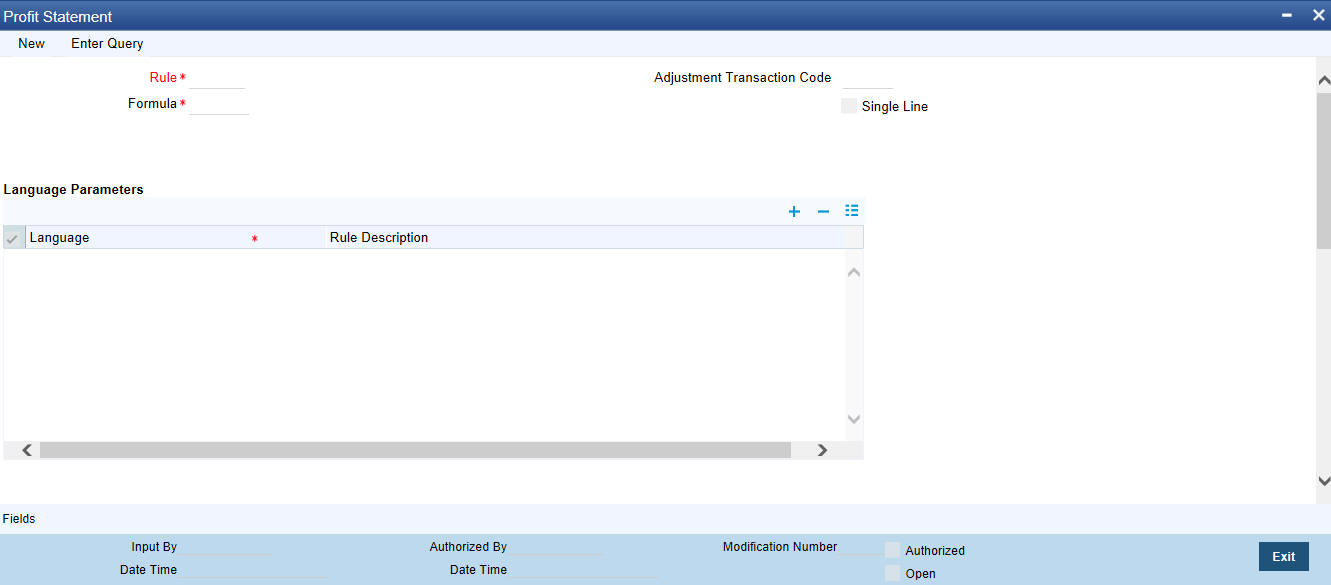
Rule
Specify a valid profit rule applied on the account using which you want to calculate the Profit for an account using the formulae defined, from the adjoining option list. To recapitulate, depending on your definition, the result of formulae may be an amount that is to be:
- booked
- not booked
- a tax amount
A tax amount or an amount that is to be ‘booked’ would, usually, be posted to the customer account. The result of formulae that are posted to customer accounts will be reflected in the profit statement you provide your customer.
The codes that you have used while defining profit and charge rules, SDEs, and UDEs, will be printed per se in a profit statement, if you choose not to maintain the details for a profit statement. For example, when you defined a rule to calculate credit profit you may have assigned the code ‘CRIN’. This rule code will be printed on the profit statement if you do not maintain a specific description for it while maintaining the profit statement.
The purpose of maintaining a profit statement is to explain to an account holder each accounting entry with reference to the profit rule that was applied.
For example,
Profit Rule |
CRIN |
Description |
Credit Profit on the monthly maximum balance in your account |
SDE |
Max_Cr_Bal |
UDE: |
Rate 1 |
When an Profit Statement is generated for an account that is linked to CRIN:
- the Maximum Credit Balance on which the profit was applied and
- the rate of profit that you defined at the UDE Maintenance screen for the rule will be picked up during liquidation.
If you specified, while defining the profit statement, that the SDE and the UDE of the profit rule CRIN should be printed in the profit statement, they will be printed along with their values.
Adjustment Transaction Code
Specify a valid transaction code against which you want to post manual profit adjustment entries, from the adjoining option list. All entries tracked against the particular transaction code will be reflected in the profit statement that is generated.
A list of transaction codes maintained at the ‘Transaction Codes Maintenance’ screen is displayed in the option list positioned next to this field. You can select the appropriate transaction code.
Formula
Formula maintained for the specified profit rule is defaulted here.
Single Line
Check this box if you want a single line profit statement.
12.3 Identifying Values to be printed
A profit rule consists of SDEs and UDEs. Using the SDEs and UDEs that you identified for a rule, you can build formulae. The result of a formula is an amount that is posted, as profit or charge, to an account.
When profit is liquidated for an account, the SDE is picked up from the account and the UDE value is picked up from the ‘UDE Maintenance’ screen. You can choose to print the details of the UDE and the SDE that was used to compute profit or charge for an account in the profit statement.
For example,
Rule ID: CRIN
SDE: Monthly Minimum Credit Balance
UDE: Rate
Now, assume that the value of the monthly minimum balance in an account is 10,000 and the value of ‘Rate’ is 5%.
If you specified that the SDE and the UDE of the profit rule CRIN should be reported in the profit statement, they will be printed along with their values.
You can choose to print the details of the:
- rule
- the SDEs
- the UDEs
that were used to calculate profit or charge for an account (in the profit statement) in a language of your choice.
In the Elements field, you can invoke a list of the SDEs that you identified for the rule, specified in the Rule field. Choose an SDE by double clicking on it. Now, for the SDE that you have chosen, you can enter a description in the Header field. You can describe the SDE in a language of your choice.
Similarly, enter a description for each of the UDEs that you have specified for the rule.
12.4 Generating Profit Statement
The profit statement will be generated whenever profit is liquidated for an account. This liquidation could either be the periodic automatic liquidation, or an ad hoc one.
12.5 Maintaining Customer Profit Statement
Oracle FLEXCUBE facilitates generation of profit statement for Mudharabah accounts using ‘Customer Profit Statement’ screen.
You can invoke the ‘Customer Profit Statement’ screen by typing ‘IPDOPTN’ in the field at the top right corner of the Application tool bar and clicking the adjoining arrow button.
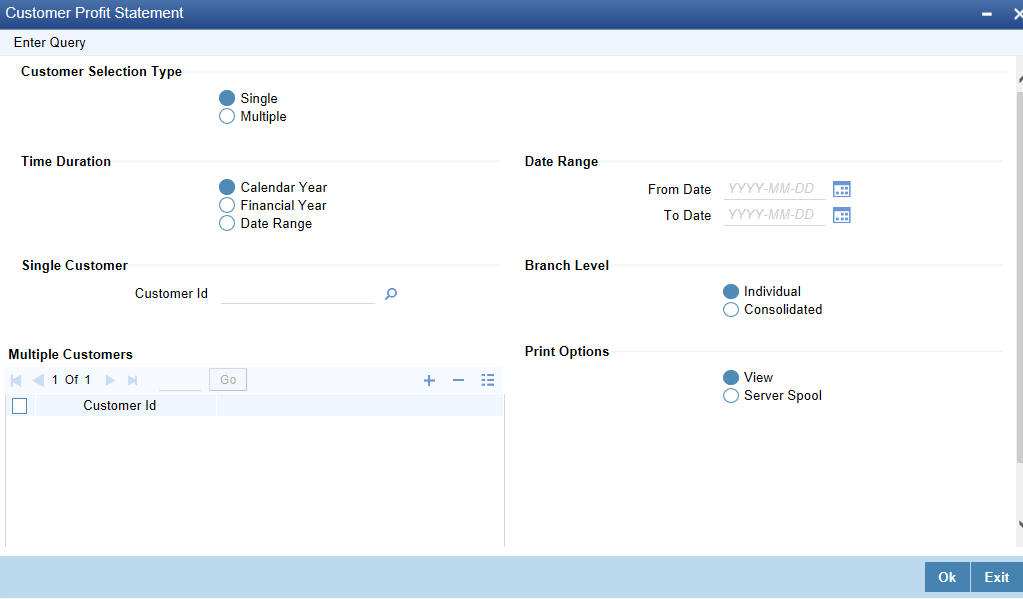
You can maintain the following details here:
Customer Selection Type
Select a valid type of customer selection from the options. The following options are available for selection:
- Single – Select if you want to generate statement for single customer.
- Multiple – Select if you want to generate statement for multiple customers.
Time Duration
Select a valid type of time duration for which you want to generate profit statement from the options. The following options are available for selection:
- Calendar Year – Select if you want to generate statement for Calendar Year.
- Financial Year – Select if you want to generate statement for Financial Year.
- Date Range – Select if you want to generate statement for a particular Date Range.
Date Range
You have to specify the following if you have maintained ‘Time Duration’ as ‘Date Range’:
From Date
Specify the date from when you want to generate the profit statement from the adjoining calendar.
To Date
Specify the date till when you want to generate the profit statement from the adjoining calendar.
Single Customer
You need to maintain the customer ID details, if you have maintained ‘Customer Selection Type’ as ‘Single’.
Customer ID
Specify the customer ID for which you want to generate a profit statement from the adjoining option list.
Multiple Customers
You need to maintain all the customer ID details, if you have maintained ‘Customer Selection Type’ as ‘Multiple’.
Customer ID
Specify the customer ID for which you want to generate a profit statement from the adjoining option list.
Branch Level
Select the level at which you want to generate profit statement from the options. The following options are available for selection:
- Individual – Select if you want to generate individual statement for each customer in the branch.
- Consolidate – Select if you want to generate consolidated statement for all customers in the branch.
Print Options
Select a print option to generate profit statement. The following options are available for selection:
- View – Select if you want to just view the generated individual statement.
- Server Spool – Select if you want to spool the report in the Server so that you can print it later.