7. Reports
You may want to retrieve information on any of the several operations that were performed during the day in your bank. You can generate this information in the form of reports in Oracle FLEXCUBE.
For every module you can generate reports, which give you data about the various events in the life of a specific contract, or across contracts, at a specific point in time. You can have analysis reports, daily reports, exception reports (reports on events that ought to have taken place on the contract but have not, due to various reasons), history reports and so on. A set of report formats is pre-defined for every module. However, for securitization module special reports can be generated and is explained in the sections below.
This chapter contains the following sections:
- Section 7.1, "Viewing Summary of Securitization Pool"
- Section 7.2, "Viewing Summary of Islamic Securitization Pool History"
- Section 7.3, "Viewing Summary of Payment Received by SPV"
- Section 7.4, "Viewing Summary of Over Due Payment Received by SPV"
- Section 7.5, "Viewing Summary of Disbursement Details for the Islamic Securitization Contract"
- Section 7.6, "Viewing Summary of Profit and Loss Accrual Details for the Islamic Securitization Contract"
- Section 7.7, "Viewing Summary of Islamic Securitization History details for the Islamic Finances"
- Section 7.8, "Viewing Summary of Islamic assets under securitization for the specific fund"
- Section 7.9, "Viewing Summary of Payments / Disbursement of Islamic assets under securitization for the Specific Fund"
- Section 7.10, "Viewing Summary of Islamic Securitization History Details for the CI Finances"
- Section 7.11, "Viewing Summary of Payments/Disbursement of Islamic Assets under Securitization for the dpecific Fund"
- Section 7.12, "Viewing Summary of Islamic Assets under Securitization for the Specific Fund"
7.1 Viewing Summary of Securitization Pool
You can manually generate a report that displays the list of participating CI accounts for the selected securitization contract / securitization pool in the ‘Summary of CI accounts under Islamic Securitization Pool’ screen. You can invoke this report screen by typing ‘IZRPOACC’ in the field at the top right corner of the Application Toolbar and clicking the adjoining arrow button.
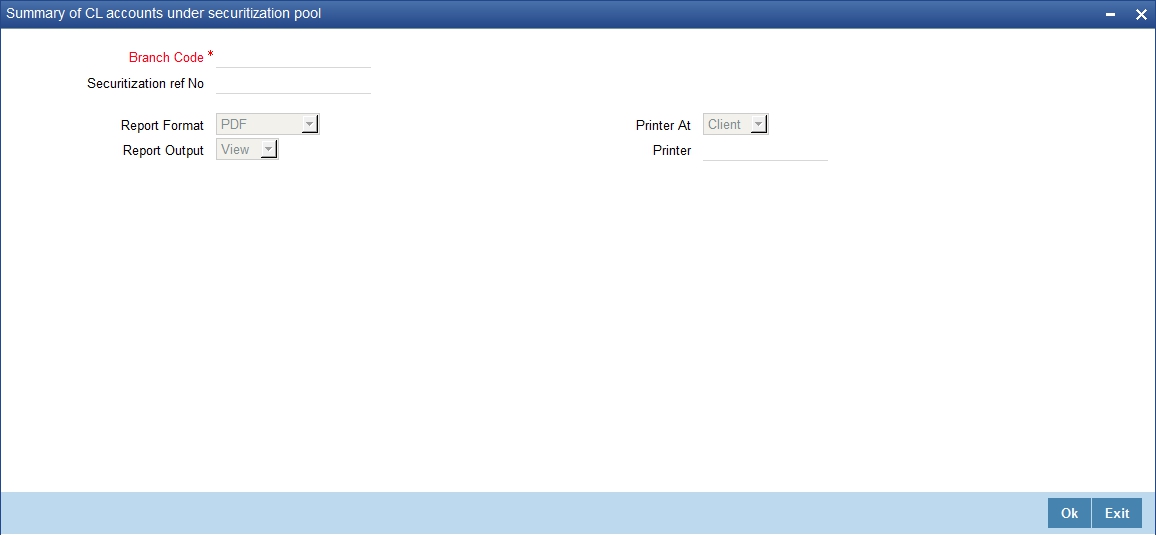
You can specify the following preferences for the report:
Branch Code
You can generate a report based on the branch code. Select a branch code from the option list provided.
Securitization ref No
You can generate a report based on the securitization reference number. Select a reference number from the option list provided.
Contents of the Report
The following information is provided in the report.
Header
The following details are displayed in the header section:
Field Name |
Field Description |
Report Name |
Indicates Report Name |
Branch Code / Branch Name |
Indicates Current Branch code and Branch Name |
User ID |
Indicates the Identification of the User |
Module |
Indicates the Module of the Report |
Report Run Date |
Indicates Current Branch Date |
Report Run Time |
Indicates Current Branch Time |
Body of the Report
Field Name |
Field Description |
Branch Code |
This is the branch code for which the report is generated. |
Securitization Ref No |
This is the securitization reference number for which the report is generated. |
Asset Ref No(Desc order) |
This is the assest reference number (in descending order) for which the report is generated. |
Product Code |
This is the product code for which the report is generated. |
Product Category |
This is the product category for which the report is generated. |
Customer ID |
This is the customer ID for which the report is generated. |
Finance Amount |
This is the finance amount for which the report is generated. |
Currency |
This is the currency for which the finance amount is disbursed.. |
Value date |
This is the value date of the finance for which the report is generated. |
Maturity date |
This is the maturity date of the finance for which the report is generated. |
7.2 Viewing Summary of Islamic Securitization Pool History
You can manually generate a report that displays securitization contract history details for the specified intervals (history of accounts which are involved in the sale, buyback or amendment details for the securitization contract) in the ‘Summary of Islamic Securitization Pool History Details’ screen.
You can invoke this report screen by typing ‘IZRPOHIS’ in the field at the top right corner of the Application Toolbar and clicking the adjoining arrow button.
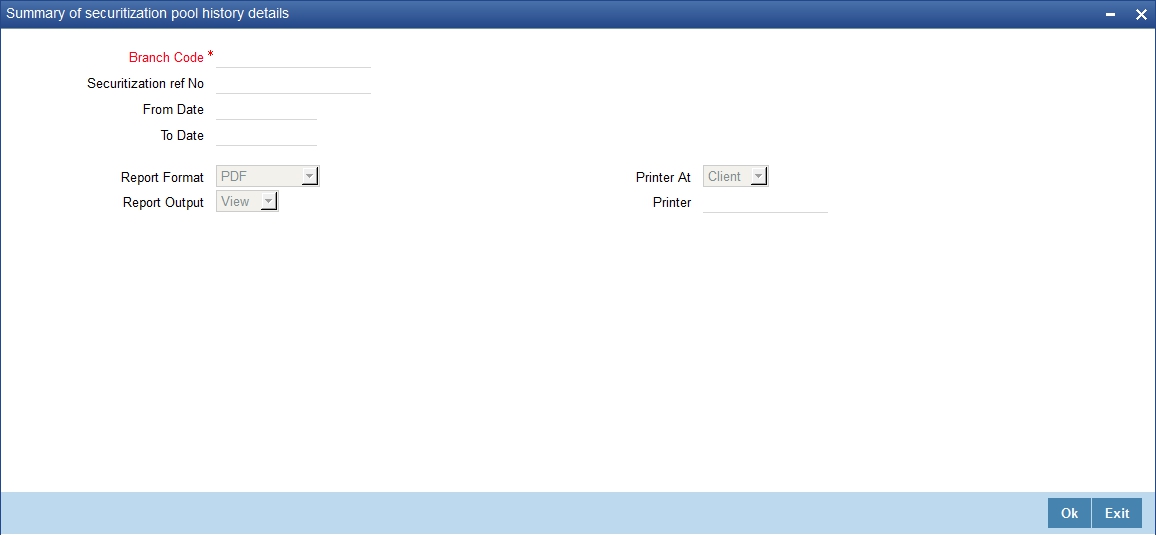
You can specify the following preferences for the report:
Branch Code
You can generate a report based on the branch code. Select a branch code from the option list provided.
Securitization ref no
You can generate a report based on the securitization reference number. Select a reference number from the option list provided.
From date
Enter the From Date. The system will generate a report for the securitization pool that have a From Date greater than the date you enter here.
To date
Enter the To Date. The system will generate a report for the contracts that have a To Date less than the date you enter here.
Header
The following details are displayed in the header section:
Field Name |
Field Description |
Report Name |
Indicates Report Name |
Branch Code / Branch Name |
Indicates Current Branch code and Branch Name |
User ID |
Indicates the Identification of the User |
Module |
Indicates the Module of the Report |
Report Run Date |
Indicates Current Branch Date |
Report Run Time |
Indicates Current Branch Time |
Body of the Report
Field Name |
Field Description |
Branch Code |
This is the branch code for which the report is generated. |
Securitization ref No |
This is the securitization reference number for which the report is generated. |
Event Code |
This is the event code for which the report is generated. |
Operation |
This is the operation (Buy back, amendment, sale) for which the report is generated. |
Asset Ref No |
This is the asset reference number for which the report is generated. |
Product Code |
This is the product code for which the report is generated. |
Product Category |
This is the product category for which the report is generated. |
Customer ID |
This is the customer ID for which the report is generated. |
Finance Amount |
This is the finance amount for which the report is generated. |
Currency |
This is the currency for which the finance amount is disbursed.. |
Value Date |
This is the value date of the finance for which the report is generated. |
Maturity Date |
This is the maturity date of the finance for which the report is generated. |
Fund ID |
This is the fund id of the finance for which the report is generated. |
7.3 Viewing Summary of Payment Received by SPV
You can manually generate a report that displays the summary of payment received details (participating CI Accounts) for the securitization contract / SPV for the specified period in the ‘Summary of Payment Received’ screen. You can invoke this report screen by typing ‘IZRSPVPY’ in the field at the top right corner of the Application Toolbar and clicking the adjoining arrow button.

You can specify the following preferences for the report:
Branch Code
You can generate a report based on the branch code. Select a branch code from the option list provided.
Securitization ref no
You can generate a report based on the securitization reference number. Select a reference number from the option list provided.
From date
Enter the From Date. The system will generate a report for the securitization pool that have a From Date greater than the date you enter here.
To date
Enter the To Date. The system will generate a report for the contracts that have a To Date less than the date you enter here.
Header
The following details are displayed in the header section:
Field Name |
Field Description |
Report Name |
Indicates Report Name |
Branch Code / Branch Name |
Indicates Current Branch code and Branch Name |
User ID |
Indicates the Identification of the User |
Module |
Indicates the Module of the Report |
Report Run Date |
Indicates Current Branch Date |
Report Run Time |
Indicates Current Branch Time |
Body of the Report
Field Name |
Field Description |
Branch Code |
This is the branch code for which the report is generated. |
Securitization ref No |
This is the securitization reference number for which the report is generated. |
Asset Ref No |
This is the asset reference number for which the report is generated. |
Product Code |
This is the product code for which the report is generated. |
Product Category |
This is the product category for which the report is generated. |
Customer ID |
This is the customer ID for which the report is generated. |
Event Code |
This is the event code for which the report is generated. |
Component Name |
This is the component name for which the report is generated. |
Due Date |
This is the due date for which the report is generated. |
Amount Due |
This is the amount due for which the report is generated. |
Payment Received |
This is the payment received for which the report is generated. |
Payment Currency |
This is the payment currency for which the report is generated. |
Payment Date |
This is the payment date for which the report is generated. |
7.4 Viewing Summary of Over Due Payment Received by SPV
You can manually generate a report that displays the summary of payments which are not received for the underlying CI Accounts for the securitization contract / SPV for the specified period in the ‘Summary of overdue payments’ screen.
You can invoke this report screen by typing ‘IZRODYPT’ in the field at the top right corner of the Application Toolbar and clicking the adjoining arrow button.
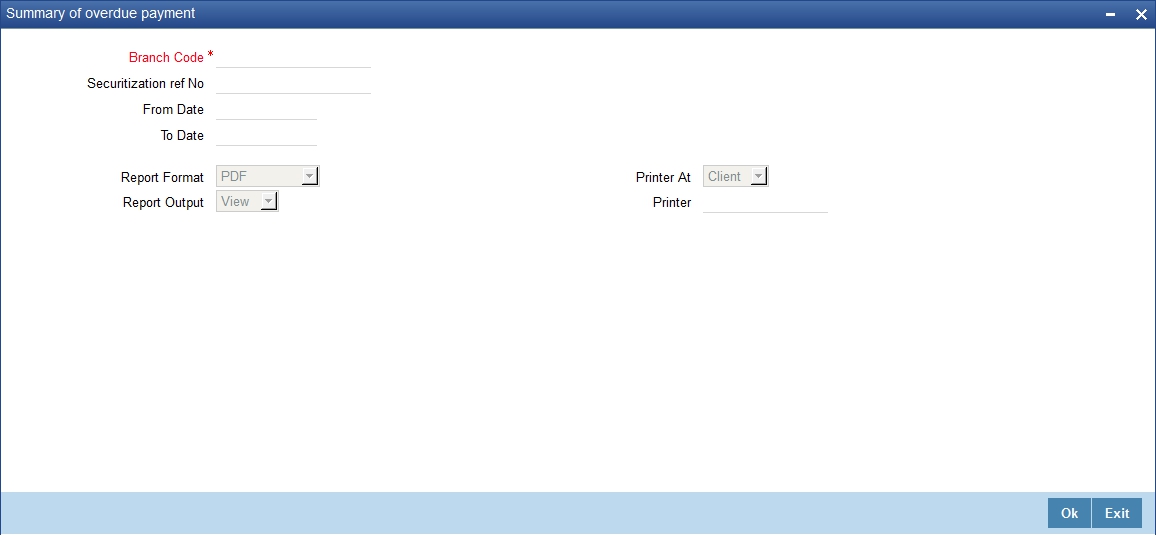
You can specify the following preferences for the report:
Branch Code
You can generate a report based on the branch code. Select a branch code from the option list provided.
Securitization ref no
You can generate a report based on the securitization reference number. Select a reference number from the option list provided.
From date
Enter the From Date. The system will generate a report for the securitization pool that have a From Date greater than the date you enter here.
To date
Enter the To Date. The system will generate a report for the contracts that have a To Date less than the date you enter here.
Header
The following details are displayed in the header section:
Field Name |
Field Description |
Report Name |
Indicates Report Name |
Branch Code / Branch Name |
Indicates Current Branch code and Branch Name |
User ID |
Indicates the Identification of the User |
Module |
Indicates the Module of the Report |
Report Run Date |
Indicates Current Branch Date |
Report Run Time |
Indicates Current Branch Time |
Body of the Report
Field Name |
Field Description |
Branch Code |
This is the branch code for which the report is generated. |
Securitization ref No |
This is the securitization reference number for which the report is generated. |
Asset Ref No |
This is the account number for which the report is generated. |
Product Code |
This is the product code for which the report is generated. |
Product Category |
This is the product category for which the report is generated. |
Customer ID |
This is the customer ID for which the report is generated. |
Event Code |
This is the event code for which the report is generated. |
Component Name |
This is the component name for which the report is generated. |
Due Date |
This is the due date for which the report is generated. |
Amount Due |
This is the amount due for which the report is generated. |
Payment Received |
This is the payment received for which the report is generated. |
Payment Currency |
This is the payment currency for which the report is generated. |
Payment Date |
This is the payment date for which the report is generated. |
7.5 Viewing Summary of Disbursement Details for the Islamic Securitization Contract
You can manually generate a report that displays the future disbursement for the underlying CI Accounts for the securitization contract / SPV for the specified period in the ‘Summary of disbursement details for the Islamic securitization contract’ screen. You can invoke this report screen by typing ‘IZRDSBDT’ in the field at the top right corner of the Application Toolbar and clicking the adjoining arrow button.
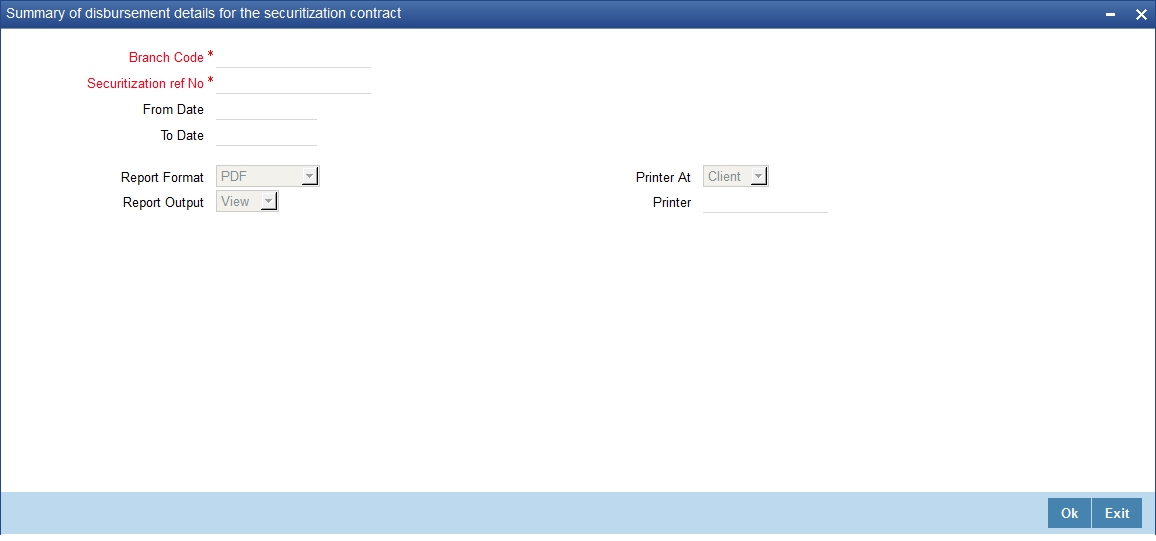
You can specify the following preferences for the report:
Branch Code
You can generate a report based on the branch code. Select a branch code from the option list provided.
Securitization ref no
You can generate a report based on the securitization reference number. Select a reference number from the option list provided.
From date
Enter the From Date. The system will generate a report for the securitization pool that have a From Date greater than the date you enter here.
To date
Enter the To Date. The system will generate a report for the contracts that have a To Date less than the date you enter here.
Header
The following details are displayed in the header section:
Field Name |
Field Description |
Report Name |
Indicates Report Name |
Branch Code / Branch Name |
Indicates Current Branch code and Branch Name |
User ID |
Indicates the Identification of the User |
Module |
Indicates the Module of the Report |
Report Run Date |
Indicates Current Branch Date |
Report Run Time |
Indicates Current Branch Time |
Body of the Report
Field Name |
Field Description |
Branch Code |
This is the branch code for which the report is generated. |
Securitization Ref No |
This is the securitization reference number for which the report is generated. |
Asset Ref No |
This is the asset ref number for which the report is generated. |
Product code |
This is the product code for which the report is generated. |
Product category |
This is the product category for which the report is generated. |
Customer ID |
This is the customer ID for which the report is generated. |
Component Name |
This is the component name for which the report is generated. |
Due Date |
This is the due date for which the report is generated. |
Amount |
This is the amount for which the report is generated. |
Currency |
This is the currency for which the report is generated. |
7.6 Viewing Summary of Profit and Loss Accrual Details for the Islamic Securitization Contract
You can manually generate a report that displays the summary of profit / loss accrual details for the securitization contract in the ‘Summary of profit and loss accrual details for the Islamic securitization contract’ screen. You can invoke this report screen by typing ‘IZRPLACR’ in the field at the top right corner of the Application Toolbar and clicking the adjoining arrow button.
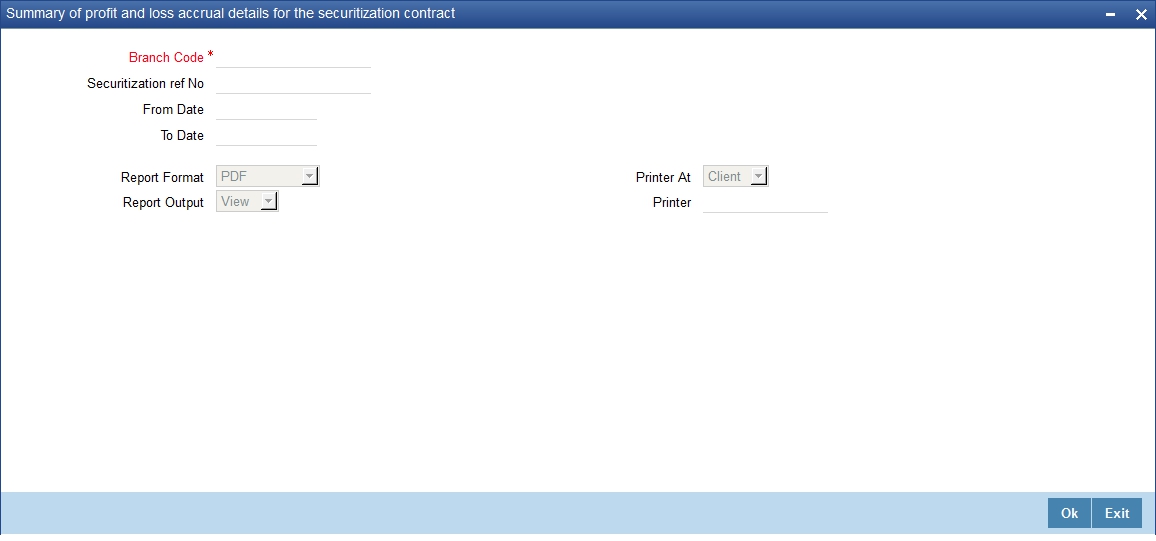
You can specify the following preferences for the report:
Branch Code
You can generate a report based on the branch code. Select a branch code from the option list provided.
Securitization ref no
You can generate a report based on the securitization reference number. Select a reference number from the option list provided.
From date
Enter the From Date. The system will generate a report for the securitization pool that have a From Date greater than the date you enter here.
To date
Enter the To Date. The system will generate a report for the contracts that have a To Date less than the date you enter here.
Header
The following details are displayed in the header section:
Field Name |
Field Description |
Report Name |
Indicates Report Name |
Branch Code / Branch Name |
Indicates Current Branch code and Branch Name |
User ID |
Indicates the Identification of the User |
Module |
Indicates the Module of the Report |
Report Run Date |
Indicates Current Branch Date |
Report Run Time |
Indicates Current Branch Time |
Body of the Report
Field Name |
Field Description |
Branch Code |
This is the branch code for which the report is generated. |
Securitization Ref No |
This is the securitization reference number for which the report is generated. |
Accrual Date |
This is the accrual date for which the report is generated. |
Event Code |
This is the event code for which the report is generated. |
Profit/Loss Type |
This is the profit/loss type for which the report is generated. |
Accrual Amount |
This is the accrual amount for which the report is generated. |
Accrual Currency |
This is the accrual currency for which the report is generated. |
7.7 Viewing Summary of Islamic Securitization History details for the Islamic Finances
You can manually generate a report that displays the summary Securitization history details for the specific CI account for a specified period in the ‘Summary of Islamic Securitization History Details for CI Accounts’ screen. You can invoke this report screen by typing ‘IZRCLHIS’ in the field at the top right corner of the Application Toolbar and clicking the adjoining arrow button.
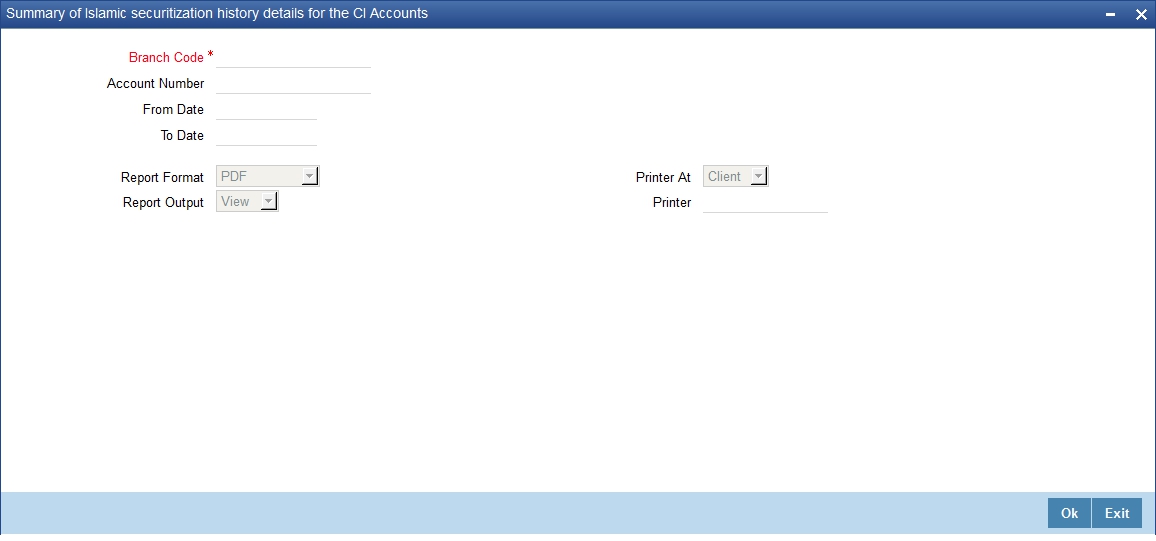
You can specify the following preferences for the report:
Branch Code
You can generate a report based on the branch code. Select a branch code from the option list provided.
Account Number
You can generate a report based on the account number.
From date
Enter the From Date. The system will generate a report for the securitization pool that have a From Date greater than the date you enter here.
To date
Enter the To Date. The system will generate a report for the contracts that have a To Date less than the date you enter here.
Header
The following details are displayed in the header section:
Field Name |
Field Description |
Report Name |
Indicates Report Name |
Branch Code / Branch Name |
Indicates Current Branch code and Branch Name |
User ID |
Indicates the Identification of the User |
Module |
Indicates the Module of the Report |
Report Run Date |
Indicates Current Branch Date |
Report Run Time |
Indicates Current Branch Time |
Body of the Report
Field Name |
Field Description |
Branch code |
This is the branch code for which the report is generated. |
Asset Ref No |
This is the asset reference number |
Securitization Ref No |
This is the securitization reference number for which the report is generated. |
Securitization date |
This is the securitization date for which the report is generated. |
Operation |
This is the operation (Buy back, amendment, sale) for which the report is generated. |
From Status |
This is the previous status of the account |
To Status |
This is the new status of the account |
7.8 Viewing Summary of Islamic assets under securitization for the specific fund
You can manually generate a report that displays the underlying Islamic assets which are funded by the specified Islamic fund in the ‘Summary of Islamic Assets under securitization for the specific fund’ screen. You can invoke this report screen by typing ‘IZRSECFD’ in the field at the top right corner of the Application Toolbar and clicking the adjoining arrow button.

You can specify the following preferences for the report:
Branch Code
You can generate a report based on the branch code. Select a branch code from the option list provided.
Fund Id
Specify the fund id. The adjoining option list displays all the fund ids maintained in the system. You can choose the appropriate one.
Header
The following details are displayed in the header section:
Field Name |
Field Description |
Report Name |
Indicates Report Name |
Branch Code / Branch Name |
Indicates Current Branch code and Branch Name |
User ID |
Indicates the Identification of the User |
Module |
Indicates the Module of the Report |
Report Run Date |
Indicates Current Branch Date |
Report Run Time |
Indicates Current Branch Time |
Body of the Report
Field Name |
Field Description |
Branch code |
This is the branch code for which the report is generated. |
Securitization ref number |
This is the securitization reference number for which the report is generated. |
Asset ref no |
This is the asset reference number for which the report is generated. |
Product code |
This is the product code for which the report is generated. |
Product category |
This is the product category for which the report is generated. |
Customer ID |
This is the customer ID for which the report is generated. |
Finance amount |
This is the finance amount for which the report is generated. |
Currency |
This is the currency for which the finance amount is disbursed.. |
Lcy amount |
This is the local currency for which the finance amount is disbursed.. |
Value date |
This is the value date of the finance for which the report is generated. |
Maturity date |
This is the maturity date of the finance for which the report is generated. |
7.9 Viewing Summary of Payments / Disbursement of Islamic assets under securitization for the Specific Fund
You can manually generate a report that displays payments / disbursement details for all underlying Islamic assets which are funded by the specified Islamic fund in the ‘Summary of payments / disbursement of Islamic assets under securitization for the specific fund’ screen. You can invoke this report screen by typing ‘IZRPMTFD’ in the field at the top right corner of the Application Toolbar and clicking the adjoining arrow button.

You can specify the following preferences for the report:
Branch Code
You can generate a report based on the branch code. Select a branch code from the option list provided.
Fund Id
Specify the fund id. The adjoining option list displays all the fund ids maintained in the system. You can choose the appropriate one.
From date
Enter the From Date. The system will generate a report for the securitization pool that have a From Date greater than the date you enter here.
To date
Enter the To Date. The system will generate a report for the contracts that have a To Date less than the date you enter here.
Header
The following details are displayed in the header section:
Field Name |
Field Description |
Report Name |
Indicates Report Name |
Branch Code / Branch Name |
Indicates Current Branch code and Branch Name |
User ID |
Indicates the Identification of the User |
Module |
Indicates the Module of the Report |
Report Run Date |
Indicates Current Branch Date |
Report Run Time |
Indicates Current Branch Time |
Body of the Report
Field Name |
Field Description |
BRANCH CODE |
This is the branch code for which the report is generated. |
SECURIZATION REF NO |
This is the securitization reference number for which the report is generated. |
ASSET REF NO |
This is the asset reference number for which the report is generated. |
PRODUCT CODE |
This is the product code for which the report is generated. |
PRODUCT CATEGORY |
This is the product category for which the report is generated. |
COMPONENT NAME |
This is the component for which the report is generated. |
CUSTOMER ID |
This is the customer ID for which the report is generated. |
AMOUNT |
This is the amount for which the report is generated. |
CURRENCY |
This is the currency for which the finance amount is disbursed. |
VALUE DATE |
This is the value date of the finance for which the report is generated. |
MATURITY DATE |
This is the maturity date of the finance for which the report is generated. |
7.10 Viewing Summary of Islamic Securitization History Details for the CI Finances
You can invoke this report screen by typing ‘IZRCLHIS’ in the field at the top right corner of the Application Toolbar and clicking the adjoining arrow button.
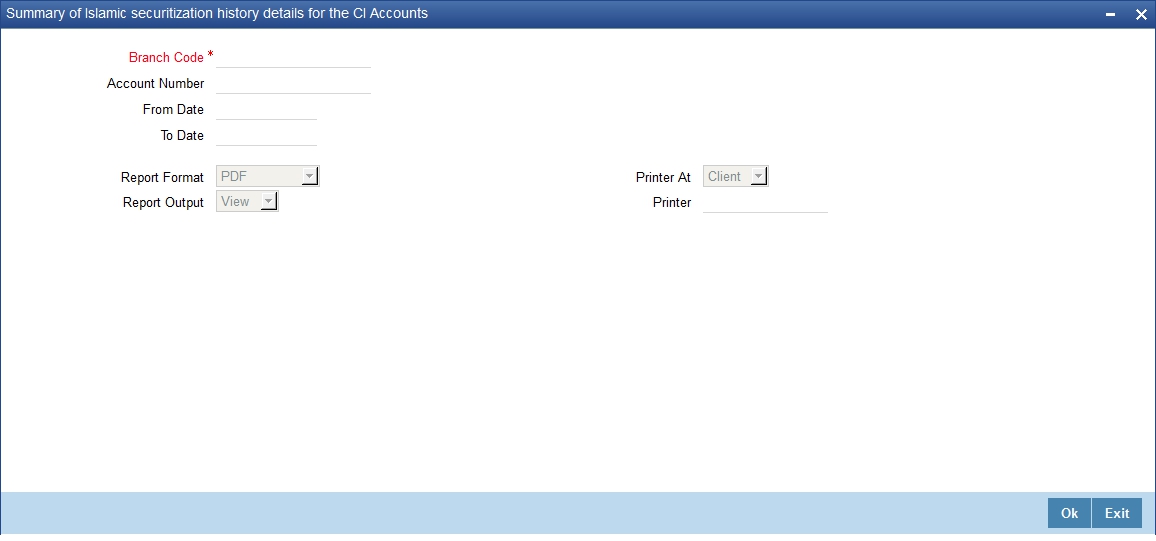
You can specify the following preferences for the report:
Branch Code
You can generate a report based on the branch code. Select a branch code from the option list provided.
Account Number
Specify the account number from the adjoining option list.
From Date
Specify a valid date from when you wish to generate the report from the adjoining calendar.
To Date
Specify a valid date till when you wish to generate the report from the adjoining calendar.
Header
The following details are displayed in the header section:
Field Name |
Field Description |
Report Name |
Indicates Report Name |
Branch Code / Branch Name |
Indicates Current Branch code and Branch Name |
User ID |
Indicates the Identification of the User |
Module |
Indicates the Module of the Report |
Report Run Date |
Indicates Current Branch Date |
Report Run Time |
Indicates Current Branch Time |
Body of the Report
Field Name |
Field Description |
Branch code |
This is the branch code for which the report is generated. |
Securitization ref number |
This is the securitization reference number for which the report is generated. |
Asset ref no |
This is the asset reference number for which the report is generated. |
Securitization Date |
Indicates the securitization date |
Operation |
Indicates the Operation |
From Status |
Indicates the from status |
To Status |
Indicates the to status |
7.11 Viewing Summary of Payments/Disbursement of Islamic Assets under Securitization for the dpecific Fund
You can invoke this report screen by typing ‘IZRPMTFD’ in the field at the top right corner of the Application Toolbar and clicking the adjoining arrow button.

You can specify the following preferences for the report:
Branch Code
You can generate a report based on the branch code. Select a branch code from the option list provided.
Fund ID
Specify the fund id from the adjoining option list.
From Date
Specify a valid date from when you wish to generate the report from the adjoining calendar.
To Date
Specify a valid date till when you wish to generate the report from the adjoining calendar.
Header
The following details are displayed in the header section:
Field Name |
Field Description |
Report Name |
Indicates Report Name |
Branch Code / Branch Name |
Indicates Current Branch code and Branch Name |
User ID |
Indicates the Identification of the User |
Module |
Indicates the Module of the Report |
Report Run Date |
Indicates Current Branch Date |
Report Run Time |
Indicates Current Branch Time |
Body of the Report
Field Name |
Field Description |
Branch code |
This is the branch code for which the report is generated. |
Securitization ref number |
This is the securitization reference number for which the report is generated. |
Asset ref no |
This is the asset reference number for which the report is generated. |
Product Code |
This is the code of the product for which the report is generated. |
Product Category |
This is the category of the product for which the report is generated |
Component Name |
This is the name of the component for which the report is generated |
Customer ID |
This is the customer Identification number |
Amount |
Indicates the amount |
Currency |
This is the currency of the account |
Value Date |
Indicates the value date |
Maturity Date |
Indicates the maturity date |
7.12 Viewing Summary of Islamic Assets under Securitization for the Specific Fund
You can invoke this report screen by typing ‘IZRSECFD’ in the field at the top right corner of the Application Toolbar and clicking the adjoining arrow button.

You can specify the following preferences for the report:
Branch Code
You can generate a report based on the branch code. Select a branch code from the option list provided.
Fund ID
Specify the fund id from the adjoining option list.
Header
The following details are displayed in the header section:
Field Name |
Field Description |
Report Name |
Indicates Report Name |
Branch Code / Branch Name |
Indicates Current Branch code and Branch Name |
User ID |
Indicates the Identification of the User |
Module |
Indicates the Module of the Report |
Report Run Date |
Indicates Current Branch Date |
Report Run Time |
Indicates Current Branch Time |
Body of the Report
Field Name |
Field Description |
Branch code |
This is the branch code for which the report is generated. |
Securitization Ref No |
This is the securitization reference number for which the report is generated. |
Asset Ref No |
This is the asset reference number for which the report is generated. |
Product Code |
This is the code of the product for which the report is generated. |
Product Category |
This is the category of the product for which the report is generated |
Customer ID |
This is the customer Identification number |
Finance Amount |
Indicates the finance amount |
Currency |
This is the currency of the account |
Value Date |
Indicates the value date |
Maturity Date |
Indicates the maturity date |