9. Reports
9.1 Introduction
Information about the Islamic accounts can be retrieved as a report.
When you seek information in the form of a display, on the basis of certain parameters, you generate a ‘report’. Typically, you would ‘query’ the system to provide your customer with immediate information.
This chapter contains the following sections:
- Section 9.2, "Processed Entries Report"
- Section 9.3, "TD/Saving Accounts Accrual Details Report"
- Section 9.4, "Post Batch Verification Report"
- Section 9.5, "Amendments to Fixed Report"
- Section 9.6, "Post Run Broken TD Details Report"
- Section 9.7, "Breakage of Fixed Deposit Report"
- Section 9.8, "Daily Deposit (Volumes) Booked Report"
- Section 9.9, "Error Accounts Post Estimation Report"
- Section 9.10, "Excluded Accounts Report"
- Section 9.11, "Forthcoming FD Maturity Report"
- Section 9.12, "Fund Security Holding Report"
- Section 9.13, "Fund Balance Report"
- Section 9.14, "Islamic Finance Syndication Linkage Report"
- Section 9.15, "Liquidation Status Report"
- Section 9.16, "Mudarabah Reports for Matured TD & Closed Savings Accounts"
- Section 9.17, "Term Deposit Opened Report"
- Section 9.18, "Post Adjustments Details Report"
- Section 9.19, "Processed Fixed Deposit Report"
- Section 9.20, "Mudarabah Principal Amount Report"
- Section 9.21, "Mudarabah Principal Amount Report on Month End for TD"
- Section 9.22, "Post PDM Liquidation Details Report"
- Section 9.23, "TD/Savings Accounts Liquidation Details Report"
- Section 9.24, "Term Deposit Rollover Report"
- Section 9.25, "Weekly TD Maturity Report"
- Section 9.26, "Daily Sales Report"
9.2 Processed Entries Report
The Processed Entries report provides details of all entries that were processed for a period that you specify in the options. You can invoke the screen by typing ‘IARACENT’ in the field at the top right corner of the Application tool bar and click on the adjoining arrow button.
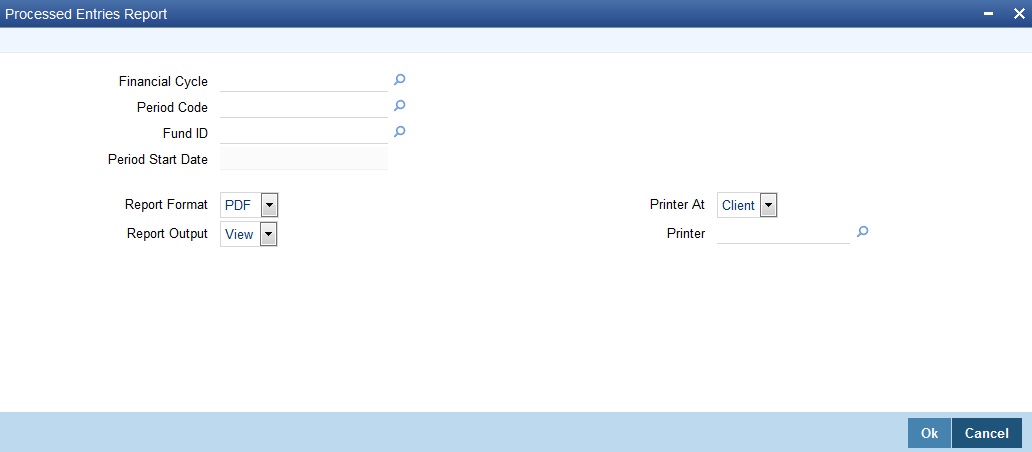
You can specify the following parameters here:
Financial Cycle
Specify the financial cycle for which you want to generate the report from the adjoining option list.
Period Code
Specify the period code for which you want to generate the report from the adjoining option list.
Fund ID
Specify the fund ID for which you want to generate the report from adjoining option list.
Period Start Date
System defaults the start date of the ‘Period Code’ selected.
9.2.1 Contents of the Report
The parameters specified while generating the report are printed at the beginning of the report. Other content displayed in the report is as follows:
Header
The following details are displayed in the header section:
Field Name |
Field Description |
Branch |
Indicates Branch Code and Branch Name |
Branch Date |
Indicates Current Date of the Branch |
User ID |
Indicates User ID |
Date & Time |
Indicates the Date and Time when the report was generated |
Module |
Indicates module for which report is generated. |
Body of the Report
The following details are displayed as body of the generated report:
Field Name |
Field Description |
Branch |
Indicates Branch Code and Branch Name |
Customer Account Number |
Indicates Customer Account number |
Product Code |
Indicates Product Code |
Amount |
Indicates Amount |
Entry Date |
Indicates Entry Date |
Currency |
Indicates Currency code |
Accrued Amount |
Indicates amount accrued |
Amount to Accrue |
Indicates amount to be accrued |
Current run Accrual |
Indicates amount currently accrued |
Run Date |
Indicates run date |
Debit/Credit |
Indicates if it is a debit or credit |
Entry Passed |
Indicates the date entry was passed |
9.3 TD/Saving Accounts Accrual Details Report
The TD/Saving Accounts Accrual Details report gives you the details of the TD/Saving Accounts accrual. You can invoke this screen by typing ‘IARACRHS’ in the field at the top right corner of the Application tool bar and click on the adjoining arrow button.
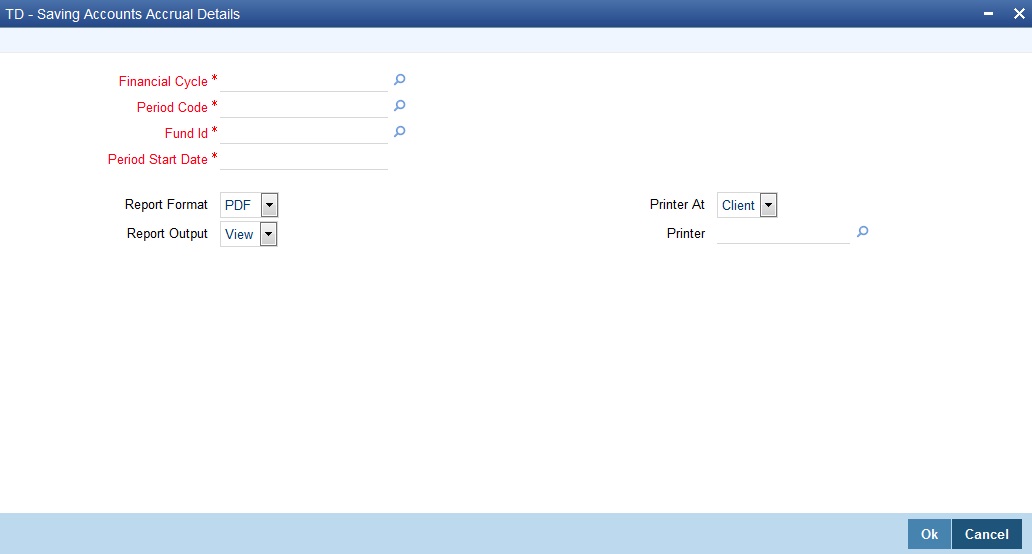
You can specify the following parameters here:
Financial Cycle
Specify the financial cycle for which you want to generate the report from the adjoining option list.
Period Code
Specify the period code for which you want to generate the report from the adjoining option list.
Fund ID
Specify the fund ID for which you want to generate the report from adjoining option list.
Period Start Date
System defaults the start date of the ‘Period Code’ selected.
9.3.1 Contents of the Report
The parameters specified while generating the report are printed at the beginning of the report. Other content displayed in the report is as follows:
Header
The following details are displayed in the header section:
Field Name |
Field Description |
Branch |
Indicates Branch Code and Branch Name |
Branch Date |
Indicates Current Date of the Branch |
User ID |
Indicates User ID |
Date & Time |
Indicates the Date and Time when the report was generated |
Module |
Indicates module for which report is generated. |
Body of the Report
The following details are displayed as body of the generated report:
Field Name |
Field Description |
Type |
Indicates type of the account |
Branch |
Indicates Branch Code and Branch Name |
Customer Account Number |
Indicates Customer Account number |
Product Code |
Indicates Product Code |
Amount |
Indicates Amount |
Entry Date |
Indicates Entry Date |
Currency |
Indicates Currency code |
Accrued Amount |
Indicates amount accrued |
Amount to Accrue |
Indicates amount to be accrued |
Current run Accrual |
Indicates amount currently accrued |
Run Date |
Indicates run date |
Debit/Credit |
Indicates if it is a debit or credit |
Entry Passed |
Indicates the date entry was passed |
9.4 Post Batch Verification Report
The Post Batch Verification report provides post batch verification details. You can invoke the screen by typing IARACVER’ in the field at the top right corner of the Application tool bar and click on the adjoining arrow button.
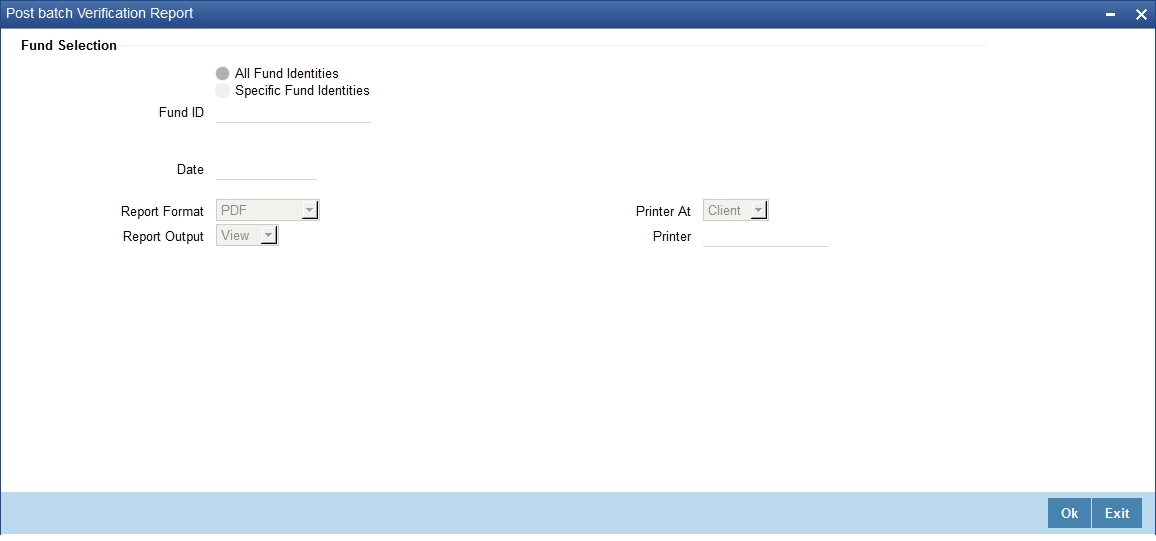
You can specify the following parameters here:
Fund Selection
You can generate the report based on the following fund criteria. The following options are available for section:
- All Fund Identities
- Specific Fund Identities
Fund ID
Specify the fund ID for which you want to generate the report from adjoining option list, if you have selected ‘Specific Fund Identities’.
Date
Specify the date for which you want to generate the report from the adjoining calendar.
9.4.1 Contents of the Report
The parameters specified while generating the report are printed at the beginning of the report. Other content displayed in the report is as follows:
Header
The following details are displayed in the header section:
Field Name |
Field Description |
Branch |
Indicates Branch Code and Branch Name |
Branch Date |
Indicates Current Date of the Branch |
User ID |
Indicates User ID |
Date & Time |
Indicates the Date and Time when the report was generated |
Module |
Indicates module for which report is generated. |
Body of the Report
The following details are displayed as body of the generated report:
Field Name |
Field Description |
Savings |
|
Customer Account Number |
Indicates Customer Account number |
Product |
Indicates Product Code |
CCY |
Indicates Currency Code |
Expected Profit |
Indicates Expected profit |
Accrued Profit |
Indicates Accrued profit |
Difference |
Indicates difference between the expected and accrued profits |
Entry Date |
Indicates Entry Date |
Term Deposits |
|
Customer Account Number |
Indicates Customer Account number |
Product |
Indicates Product Code |
CCY |
Indicates Currency Code |
Expected Profit |
Indicates Expected profit |
Accrued Profit |
Indicates Accrued profit |
Difference |
Indicates difference between the expected and accrued profits |
Entry Date |
Indicates Entry Date |
9.5 Amendments to Fixed Report
The Amendments to Fixed report provides Amendments to fixed details. You can invoke the screen by typing ‘IARAMFXD’ in the field at the top right corner of the Application tool bar and click on the adjoining arrow button.
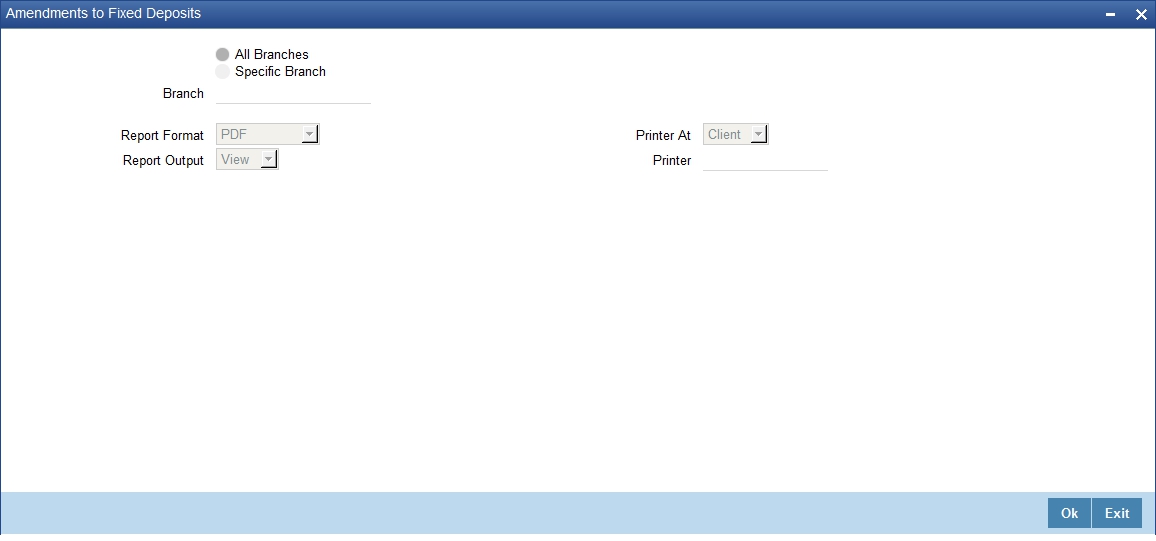
You can generate the report based on the following branch criteria. The following options are available for section:
- All Branches
- Specific Branches
Branch
Specify a valid branch code for which you want to generate the report from the adjoining option list, if you have selected ‘Specific Branch’.
9.5.1 Contents of the Report
The parameters specified while generating the report are printed at the beginning of the report. Other content displayed in the report is as follows:
Header
The following details are displayed in the header section:
Field Name |
Field Description |
Branch |
Indicates Branch Code and Branch Name |
Branch Date |
Indicates Current Date of the Branch |
User ID |
Indicates User ID |
Date & Time |
Indicates the Date and Time when the report was generated |
Module |
Indicates module for which report is generated. |
Body of the Report
The following details are displayed as body of the generated report:
Field Name |
Field Description |
Branch |
Indicates Branch Code |
Branch Name |
Indicates Branch Name |
Branch Date |
Indicates Branch Date |
Product Code |
Indicates Product Code |
Deposit Account |
Indicates the deposit account number |
Title of Account |
Indicates Title of Account |
Profit Booking Account |
Indicates profit booking account number |
Amount |
Indicates Amount |
Currency |
Indicates Currency code |
Rollover No/Rollover Instructions |
Indicates Rollover No or Rollover Instructions |
Rate Description |
Indicates Rate Description |
Rate |
Indicates Rate |
Deposit Start Date |
Indicates Deposit Start Date |
Deposit Period |
Indicates Deposit Period |
Deposit End Date |
Indicates Deposit End Date |
Tenor |
Tenor in terms of years, months and dates |
Maker Details |
Indicates Maker Details |
Checker Details |
Indicates Checker Details |
9.6 Post Run Broken TD Details Report
The Post Run Broken TD Details report provides post run broken TD details. You can invoke the screen by typing ‘IARBKNTD’ in the field at the top right corner of the Application tool bar and click on the adjoining arrow button.
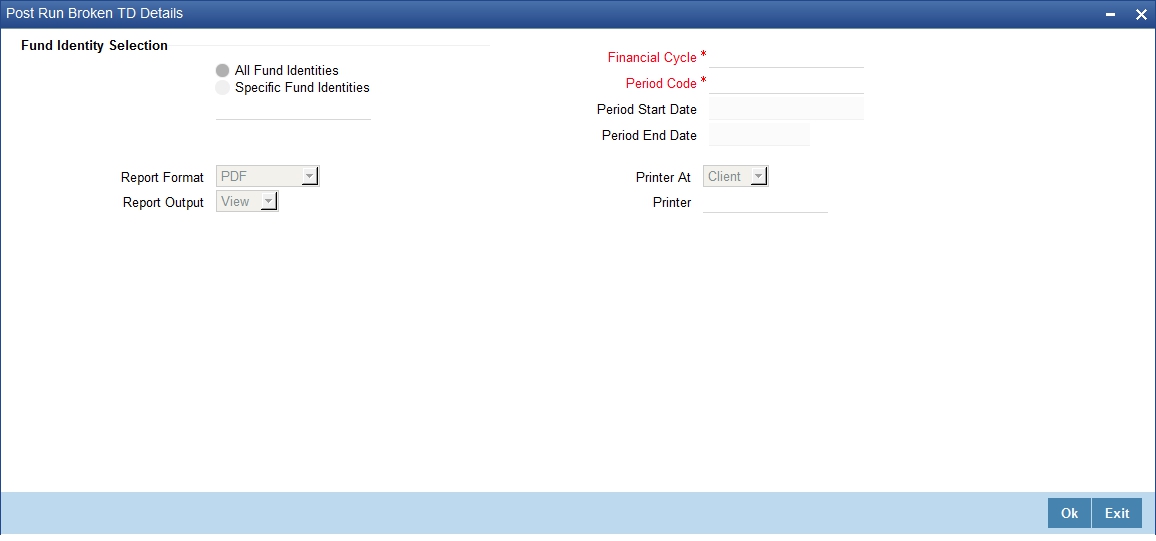
You can specify the following parameters here:
Fund Identity Selection
You can generate the report based on the following fund criteria. The following options are available for section:
- All Fund Identities
- Specific Fund Identities
Fund ID
Specify the fund ID for which you want to generate the report from adjoining option list, if you have selected ‘Specific Fund Identities’.
Financial Cycle
Specify the financial cycle for which you want to generate the report from the adjoining option list.
Period Code
Specify the period code for which you want to generate the report from the adjoining option list.
Period Start Date
System defaults the start date of the ‘Period Code’ selected.
Period End Date
System defaults the end date of the ‘Period Code’ selected.
9.6.1 Contents of the Report
The parameters specified while generating the report are printed at the beginning of the report. Other content displayed in the report is as follows:
Header
The following details are displayed in the header section:
Field Name |
Field Description |
Branch |
Indicates Branch Code and Branch Name |
Branch Date |
Indicates Current Date of the Branch |
User ID |
Indicates User ID |
Date & Time |
Indicates the Date and Time when the report was generated |
Module |
Indicates module for which report is generated. |
Body of the Report
The following details are displayed as body of the generated report:
Field Name |
Field Description |
Account |
Indicates Customer Account number |
Profit Start Date |
Indicates Profit Start Date |
Broken Date |
Indicates Broken Date |
Last Rollover Date |
Indicates Rollover Date |
9.7 Breakage of Fixed Deposit Report
The Breaokerage of Fixed Deposit report provides details oif brokerage ofany fixed deposit is broken before maturity date. You can invoke the screen by typing ‘IARBRKFD’ in the field at the top right corner of the Application tool bar and click on the adjoining arrow button.
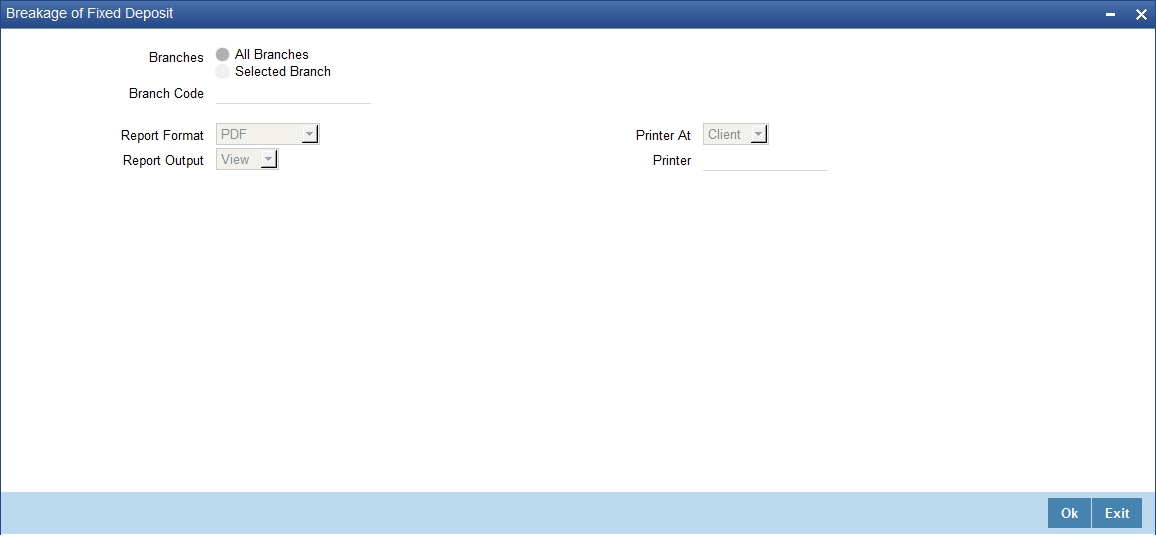
You can generate the report based on the following branch criteria. The following options are available for section:
- All Branches
- Selected Branches
Branch
Specify a valid branch code for which you want to generate the report from the adjoining option list, if you have selected ‘Specific Branch’.
9.7.1 Contents of the Report
The parameters specified while generating the report are printed at the beginning of the report. Other content displayed in the report is as follows:
Header
The following details are displayed in the header section:
Field Name |
Field Description |
Branch |
Indicates Branch Code and Branch Name |
Branch Date |
Indicates Current Date of the Branch |
User ID |
Indicates User ID |
Date & Time |
Indicates the Date and Time when the report was generated |
Module |
Indicates module for which report is generated. |
Body of the Report
The following details are displayed as body of the generated report:
Field Name |
Field Description |
Branch |
Indicates Branch Code |
Branch Name |
Indicates Branch Name |
Branch Date |
Indicates Branch Date |
Product |
Indicates Product Code |
Deposit Account |
Indicates deposit account number |
Title of Account |
Indicates Title of Account |
Profit Booking Account |
Indicates profit booking account number |
Amount |
Indicates Amount |
Currency |
Indicates Currency code |
Rollover No/Rollover Instructions |
Indicates Rollover No or Rollover Instructions |
Rate Description |
Indicates Rate Description |
Rate |
Indicates Rate |
Deposit Start Date |
Indicates Deposit Start Date |
Deposit Period |
Indicates Deposit Period |
Deposit End Date |
Indicates Deposit End Date |
Tenor |
Tenor in terms of years, months and dates |
Broken Date |
Indicates Broken Date |
Maker Details |
Indicates Maker Details |
Checker Details |
Indicates Checker Details |
9.8 Daily Deposit (Volumes) Booked Report
The Daily Deposit (Volumes) Booked report provides details of booked daily deposits. You can invoke the screen by typing ‘IARDTDBK’ in the field at the top right corner of the Application tool bar and click on the adjoining arrow button.
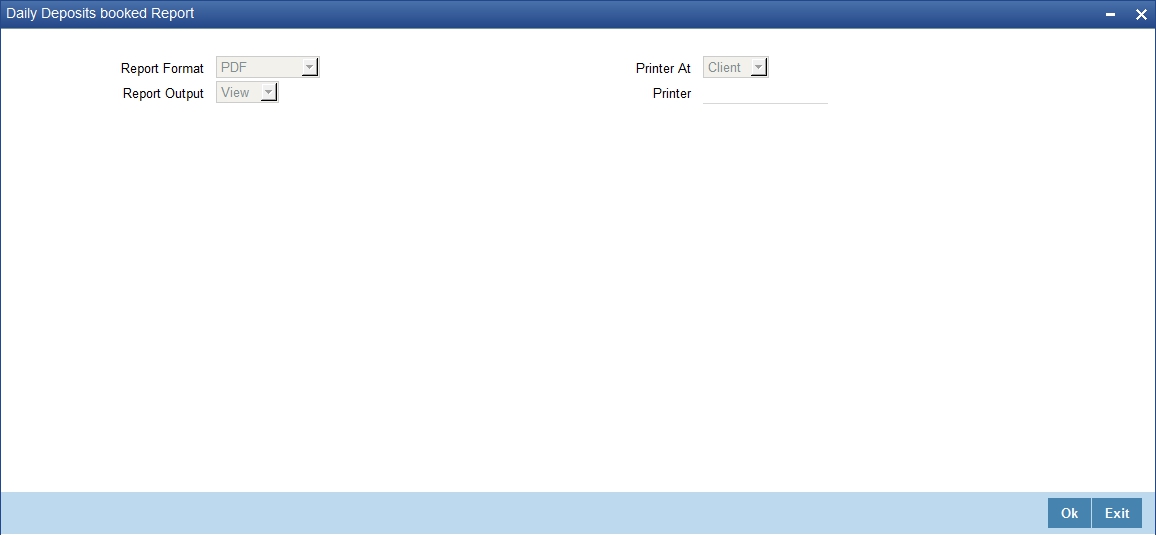
9.8.1 Contents of the Report
The parameters specified while generating the report are printed at the beginning of the report. Other content displayed in the report is as follows:
Header
The following details are displayed in the header section:
Field Name |
Field Description |
Branch |
Indicates Branch Code and Branch Name |
Branch Date |
Indicates Current Date of the Branch |
User ID |
Indicates User ID |
Date & Time |
Indicates the Date and Time when the report was generated |
Module |
Indicates module for which report is generated. |
Body of the Report
The following details are displayed as body of the generated report:
Field Name |
Field Description |
Branch |
Indicates Branch Code and Branch Name |
Account Number |
Indicates Customer Account number |
Account Type |
Indicates type of the account |
Account Name |
Indicates name of the account |
ACY Balance |
Indicates balance in account currency |
LCY Balance |
Indicates balance in local currency |
Profit Rate |
Indicates profit rate |
Start Date |
Indicates start date of the profit rate |
Maturity Date |
Indicates maturity date of the profit rate |
Transaction MIS |
Indicates Transaction MIS |
9.9 Error Accounts Post Estimation Report
The Error Accounts Post Estimation report provides details of accounts with error before after estimation. You can invoke the screen by typing ‘IARERACT’ in the field at the top right corner of the Application tool bar and click on the adjoining arrow button.
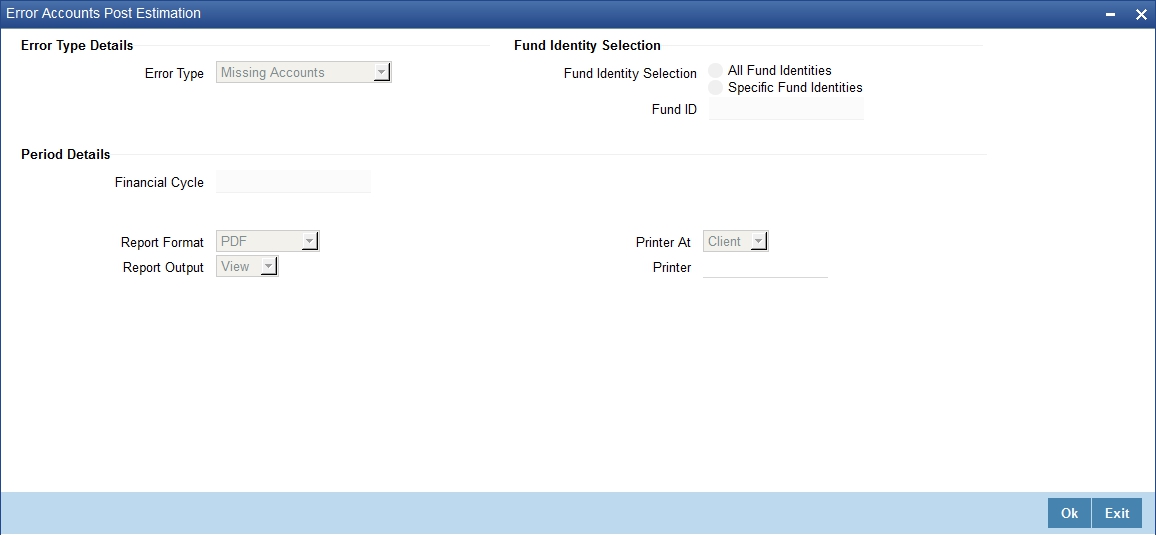
You can specify the following parameters here:
Error Type Details
Specify the following financial cycle details:
Error Type
Select valid error type for which you want to generate the report from the adjoining drop-down. This list displays the following values:
- Missing Accounts
- Invalid accounts included
Fund Identity Selection
You can generate the report based on the following fund criteria. The following options are available for section:
- All Fund Identities
- Specific Fund Identities
Fund ID
Specify the fund ID for which you want to generate the report from adjoining option list, if you have selected ‘Specific Fund Identities’.
Period Details
Specify the following error details:
Financial Cycle
Specify the financial cycle for which you want to generate the report from the adjoining option list.
9.9.1 Contents of the Report
The parameters specified while generating the report are printed at the beginning of the report. Other content displayed in the report is as follows:
Header
The following details are displayed in the header section:
Field Name |
Field Description |
Branch |
Indicates Branch Code and Branch Name |
Branch Date |
Indicates Current Date of the Branch |
User ID |
Indicates User ID |
Date & Time |
Indicates the Date and Time when the report was generated |
Module |
Indicates module for which report is generated. |
Body of the Report
The following details are displayed as body of the generated report:
Field Name |
Field Description |
Missing Accounts |
|
Branch Code |
Indicates Branch Code |
Account Number |
Indicates Customer Account number |
Account Description |
Indicates Customer Account description |
Customer |
Indicates Customer number |
Currency |
Indicates Currency code |
Account Class |
Indicates Account class of the customer |
Account Opening Date |
Indicates Account Opening Date |
Account Status |
Indicates Account Status |
Invalid Accounts Included |
|
Branch Code |
Indicates Branch Code |
Account Number |
Indicates Customer Account number |
Account Description |
Indicates Customer Account description |
Customer |
Indicates Customer number |
Currency |
Indicates Currency code |
Account Class |
Indicates Account class of the customer |
Account Opening Date |
Indicates Account Opening Date |
Account Status |
Indicates Account Status |
9.10 Excluded Accounts Report
The Excluded Accounts report provides details of all excluded accounts. You can invoke the screen by typing ‘IAREXCAC’ in the field at the top right corner of the Application tool bar and click on the adjoining arrow button.
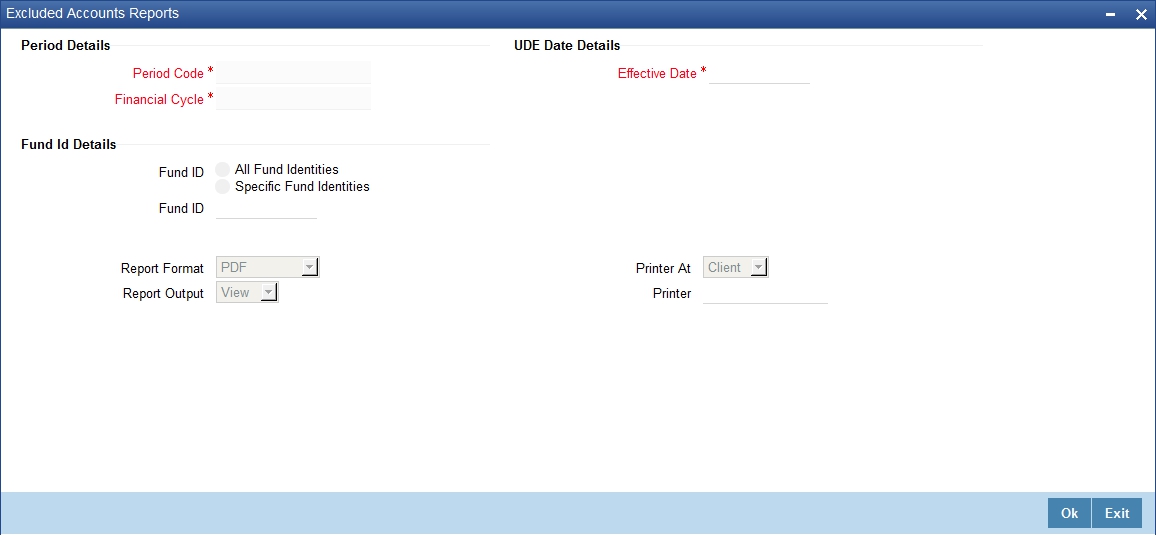
You can specify the following parameters here:
Period Details
You can specify the following parameters:
Period Code
Specify the period code for which you want to generate the report from the adjoining option list. This field is mandatory.
Financial Cycle
Specify the financial cycle for which you want to generate the report from the adjoining option list. This field is mandatory.
UDE Date Details
You can specify the following parameters:
Effective Date
Specify effective date of the period code for which you want to generate the report from the adjoining calendar. This field is mandatory.
Fund Identity Selection
You can generate the report based on the following fund criteria. The following options are available for section:
- All Fund Identities
- Specific Fund Identities
Fund ID
Specify the fund ID for which you want to generate the report from adjoining option list, if you have selected ‘Specific Fund Identities’.
9.10.1 Contents of the Report
The parameters specified while generating the report are printed at the beginning of the report. Other content displayed in the report is as follows:
Header
The following details are displayed in the header section:
Field Name |
Field Description |
Branch |
Indicates Branch Code and Branch Name |
Branch Date |
Indicates Current Date of the Branch |
User ID |
Indicates User ID |
Date & Time |
Indicates the Date and Time when the report was generated |
Module |
Indicates module for which report is generated. |
Body of the Report
The following details are displayed as body of the generated report:
Field Name |
Field Description |
Branch Code |
Indicates Branch Code |
Account Number |
Indicates Customer Account number |
UDE Effective Date |
Indicates UDE Effective Date |
UDE ID |
Indicates UDE ID |
UDE Value |
Indicates UDE Value |
Rate Code |
Indicates Rate Code |
Financial Cycle |
Indicates Financial Cycle |
Period Code |
Indicates Period Code |
To Exclude |
Indicates details to Exclude |
9.11 Forthcoming FD Maturity Report
The Forthcoming FD Maturity report provides details of forthcoming FD maturity. You can invoke the screen by typing ‘IARFCMFD’ in the field at the top right corner of the Application tool bar and click on the adjoining arrow button.
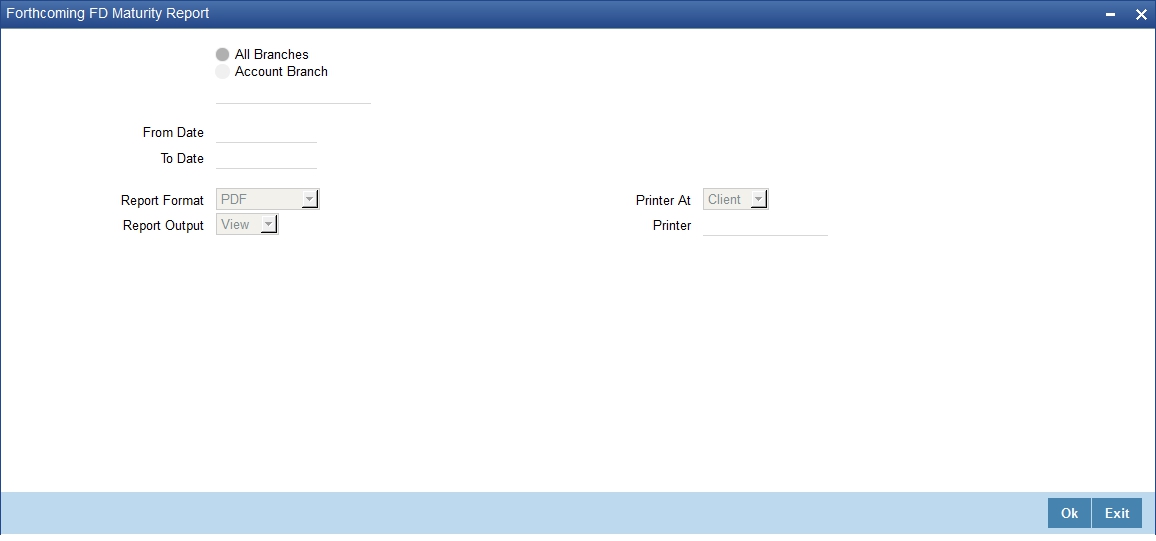
You can generate the report based on the following branch criteria. The following options are available for section:
- All Branches
- Account Branches
Branch
Specify a valid branch code for which you want to generate the report from the adjoining option list, if you have selected ‘Specific Branch’.
9.11.1 Contents of the Report
The parameters specified while generating the report are printed at the beginning of the report. Other content displayed in the report is as follows:
Header
The following details are displayed in the header section:
Field Name |
Field Description |
Branch |
Indicates Branch Code and Branch Name |
Branch Date |
Indicates Current Date of the Branch |
User ID |
Indicates User ID |
Date & Time |
Indicates the Date and Time when the report was generated |
Module |
Indicates module for which report is generated. |
Body of the Report
The following details are displayed as body of the generated report:
Field Name |
Field Description |
Branch Code |
Indicates Branch Code |
Branch Name |
Indicates Branch Name |
Product |
Indicates Product Code |
Fixed Deposit Account Number |
Indicates Fixed Deposit Account number |
Tenor of Deposit |
Indicates tenor of the fixed deposit in terms of years, months and days |
Amount of the Fixed Deposit |
Indicates amount available in the fixed deposit |
Currency |
Indicates Currency code |
Rate |
Indicates Rate |
Amount Liquidated |
Indicates amount liquidated |
Maturity Principal Credit Account Number |
Indicates maturity principal credit account number |
Maturity Date |
Indicates the maturity date |
9.12 Fund Security Holding Report
The Fund Security Holding report provides details of fund security holdings. You can invoke the screen by typing ‘IARFNDHD’ in the field at the top right corner of the Application tool bar and click on the adjoining arrow button.
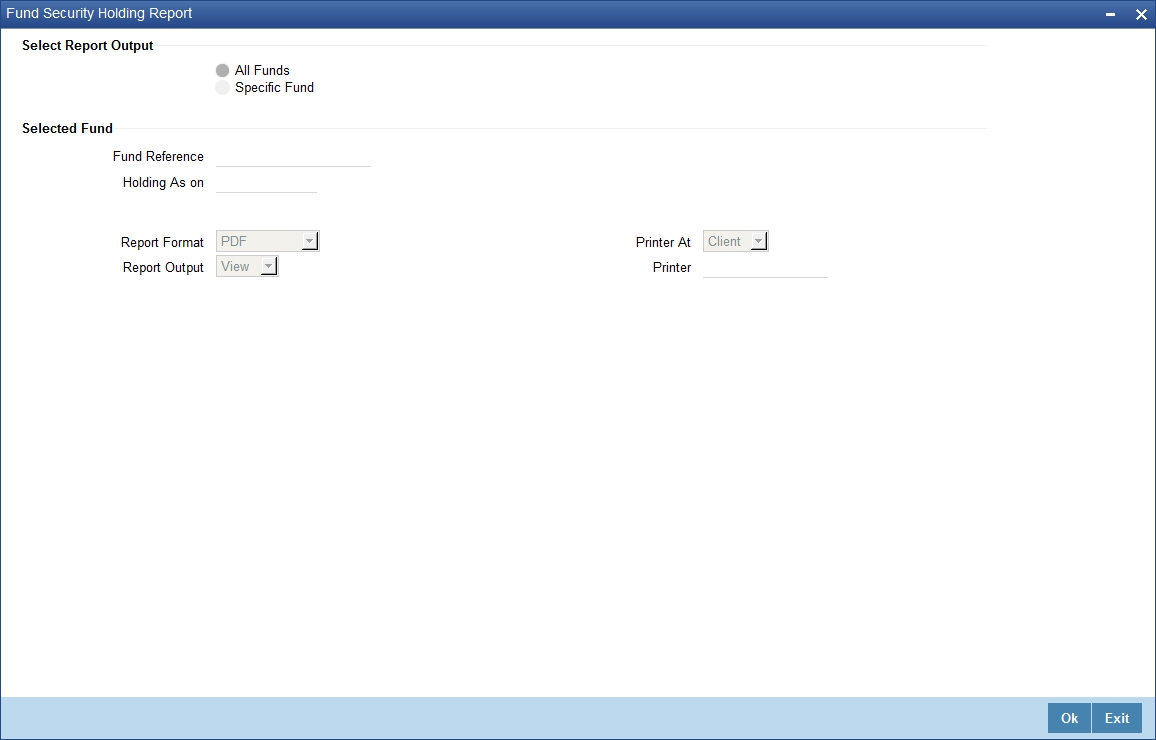
You can specify the following parameters here:
Select Report Output
You can generate the report based on the following fund criteria. The following options are available for section:
- All Fund
- Specific Fund
Selected Fund
You can specify the following details:
Fund Reference
Specify the fund reference for which you want to generate the report from the adjoining option list.
Holding As On
Specify a valid holding date as on which you want to generate the report from the adjoining calendar.
9.12.1 Contents of the Report
The parameters specified while generating the report are printed at the beginning of the report. Other content displayed in the report is as follows:
Header
The following details are displayed in the header section:
Field Name |
Field Description |
Branch |
Indicates Branch Code and Branch Name |
Branch Date |
Indicates Current Date of the Branch |
User ID |
Indicates User ID |
Date & Time |
Indicates the Date and Time when the report was generated |
Module |
Indicates module for which report is generated. |
Body of the Report
The following details are displayed as body of the generated report:
Field Name |
Field Description |
Fund Reference |
Indicates reference number of the fund |
Security ID |
Indicates security ID |
Portfolio |
Indicates portfolio number |
Holding From |
Indicates amount from which the fund is held |
Closing Sec Balance |
Indicates closing balance of the fund |
Position Ref No |
Indicates position reference number |
9.13 Fund Balance Report
The Fund Balance report provides details of balances of the funds selected. You can invoke the screen by typing ‘IARFUNBL’ in the field at the top right corner of the Application tool bar and click on the adjoining arrow button.
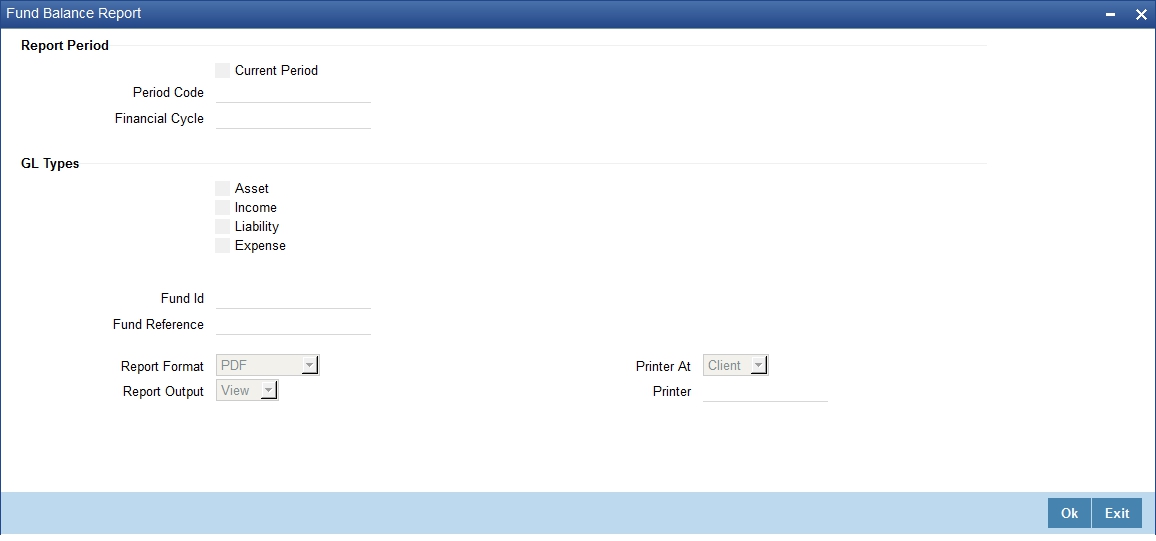
You can specify the following parameters here:
Report Period
You can specify the following details:
Current Period
Check this box if you want to generate the report for the current period
Period Code
Specify the period code for which you want to generate the report from the adjoining option list, if the period is not the current period.
Financial Cycle
Specify the financial cycle for which you want to generate the report from the adjoining option list.
GL Types
You can specify the following details:
Check valid GL types for which you need to generate the report from the following options:
- Asset
- Income
- Liability
- Expense
Fund ID
Specify the fund ID for which you want to generate the report from adjoining option list.
Fund Reference
Specify the fund reference for which you want to generate the report from the adjoining option list.
9.13.1 Contents of the Report
The parameters specified while generating the report are printed at the beginning of the report. Other content displayed in the report is as follows:
Header
The following details are displayed in the header section:
Field Name |
Field Description |
Branch |
Indicates Branch Code and Branch Name |
Branch Date |
Indicates Current Date of the Branch |
User ID |
Indicates User ID |
Date & Time |
Indicates the Date and Time when the report was generated |
Module |
Indicates module for which report is generated. |
Body of the Report
The following details are displayed as body of the generated report:
Field Name |
Field Description |
Fund ID |
Indicates fund ID |
GL Code |
Indicates GL code of the fund |
GL Description |
Indicates description of the GL code |
GL Currency |
Indicates currency code of the GL |
GL Balance in FCY |
Indicates GL balance in foreign currency |
GL Balance in LCY |
Indicates GL balance in local currency |
9.14 Islamic Finance Syndication Linkage Report
The Islamic Finance Syndication Linkage report provides Islamic Finance Syndication Linkage details. You can invoke the screen by typing ‘IARISLNK’ in the field at the top right corner of the Application tool bar and click on the adjoining arrow button.
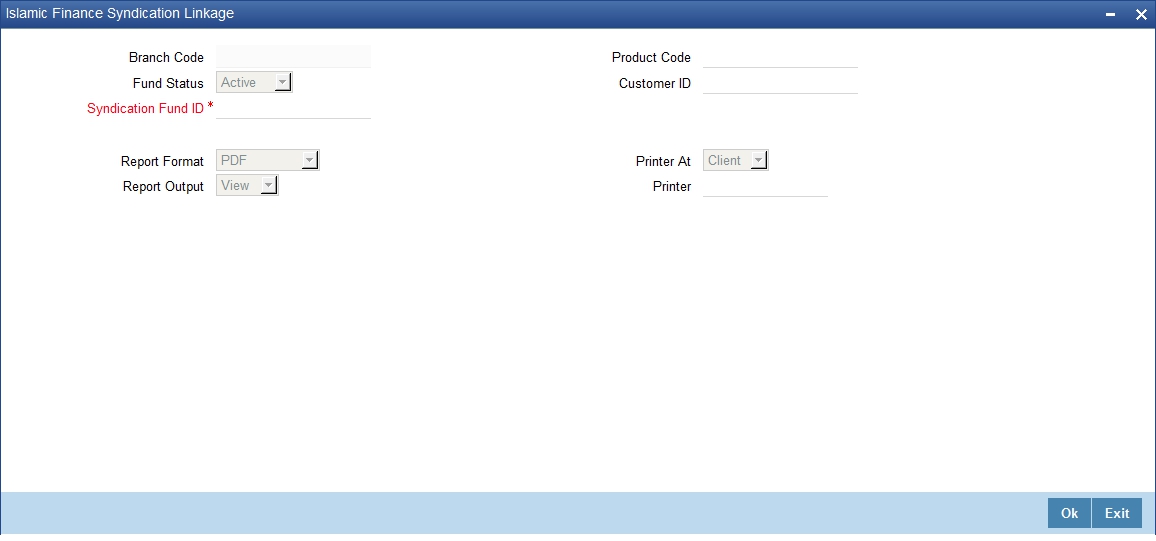
You can specify the following parameters here:
Branch Code
System defaults the branch code from which the report is generated.
Product Code
Specify the product code for which you want to generate the report from the adjoining option list.
Fund Status
Select a valid status of the fund for which you want to generate the report from the adjoining drop-down list. The list displays the following values:
- Active
- Pending
- Closed
Customer ID
Specify the customer ID for which you want to generate the report from the adjoining option list.
Syndication Fund ID
Specify the syndication fund ID for which you want to generate the report from adjoining option list.
9.14.1 Contents of the Report
The parameters specified while generating the report are printed at the beginning of the report. Other content displayed in the report is as follows:
Header
The following details are displayed in the header section:
Field Name |
Field Description |
Branch |
Indicates Branch Code and Branch Name |
Branch Date |
Indicates Current Date of the Branch |
User ID |
Indicates User ID |
Date & Time |
Indicates the Date and Time when the report was generated |
Module |
Indicates module for which report is generated. |
Body of the Report
The following details are displayed as body of the generated report:
Field Name |
Field Description |
Module |
Indicates Module |
Product Type |
Indicates type of the Product |
Product Code |
Indicates product code |
Customer ID |
Indicates customer ID |
Contract Ref No |
Indicates reference number of the contract |
Contract Amount |
Indicates contract amount |
9.15 Liquidation Status Report
The Liquidation Status report provides liquidation status of selected funds. You can invoke the screen by typing ‘IARLIQST’ in the field at the top right corner of the Application tool bar and click on the adjoining arrow button.
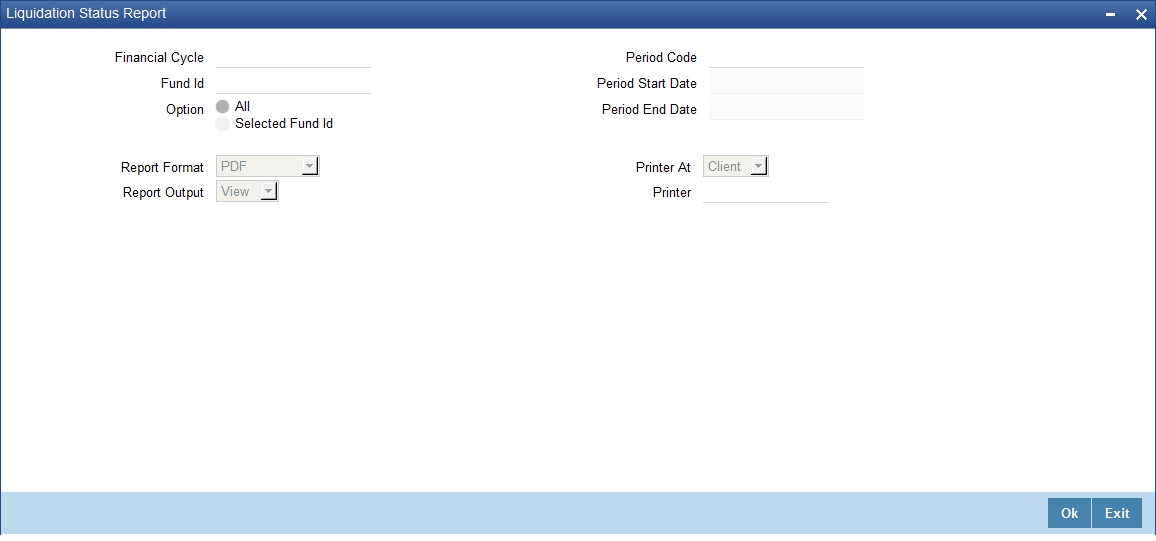
You can specify the following parameters here:
Financial Cycle
Specify the financial cycle for which you want to generate the report from the adjoining option list.
Period Code
Specify the period code for which you want to generate the report from the adjoining option list.
Fund ID
Specify the fund ID for which you want to generate the report from adjoining option list, if you have selected ‘Selected FUND ID’.
Option
You can generate the report based on the following options. The following options are available for section:
- All
- Selected Fund IDs
9.15.1 Contents of the Report
The parameters specified while generating the report are printed at the beginning of the report. Other content displayed in the report is as follows:
Header
The following details are displayed in the header section:
Field Name |
Field Description |
Branch |
Indicates Branch Code and Branch Name |
Branch Date |
Indicates Current Date of the Branch |
User ID |
Indicates User ID |
Date & Time |
Indicates the Date and Time when the report was generated |
Module |
Indicates module for which report is generated. |
Body of the Report
The following details are displayed as body of the generated report:
Field Name |
Field Description |
Customer Number |
Indicates Customer number |
Accrual |
Indicates accrual amount |
Entry Passed |
Indicates the date when entry was passed |
End Date |
Indicates End Date |
Exclusion Flag |
Indicates Exclusion Flag |
Liquidation Flag |
Indicates Liquidation Flag |
9.16 Mudarabah Reports for Matured TD & Closed Savings Accounts
The Mudarabah Reports for Matured TD & Closed Savings Accounts provides details of matured TD and closed Mudarabah savings accounts. You can invoke the screen by typing ‘IARMATTD’ in the field at the top right corner of the Application tool bar and click on the adjoining arrow button.
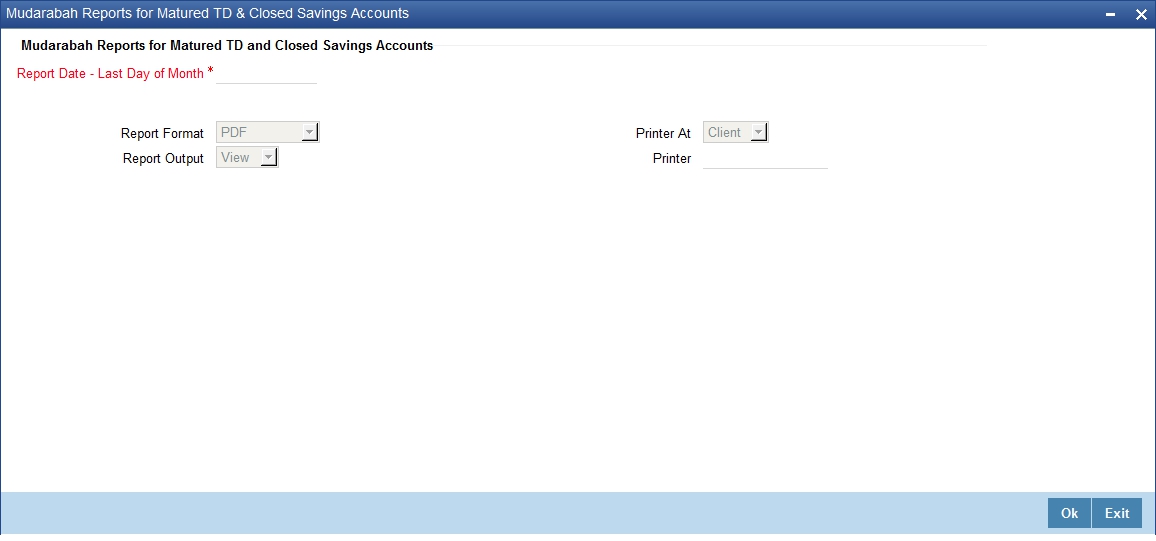
You can specify the following parameters here:
Mudarabah Reports for Matured TD and Closed Savings AccountsMudarabah
You can specify the following details:
Mudarabah TDReport Date – Last Day of the Month
Specify the last day date of maturityof the month for which you want to generate the report, from the adjoining calendar.
9.16.1 Contents of the Report
The parameters specified while generating the report are printed at the beginning of the report. Other content displayed in the report is as follows:
Header
The following details are displayed in the header section:
Field Name |
Field Description |
Branch |
Indicates Branch Code and Branch Name |
Branch Date |
Indicates Current Date of the Branch |
User ID |
Indicates User ID |
Date & Time |
Indicates the Date and Time when the report was generated |
Module |
Indicates module for which report is generated. |
Body of the Report
The following details are displayed as body of the generated report:
Field Name |
Field Description |
Account Class |
Indicates Account class |
Branch |
Indicates Branch Code |
Branch Name |
Indicates Branch Name |
Account Number |
Indicates Account number |
Title of the Account |
Indicates title of the account |
Account Opening Date |
Indicates date of opening account |
Tenor |
Indicates tenor in terms of years, months and days |
Account Closing Maturity Date |
Indicates date of account closing maturity |
9.17 Term Deposit Opened Report
The Term Deposit Opened Report on Month End for Savings provides details of term deposits opened. You can invoke the screen by typing ‘IARNEWTD’ in the field at the top right corner of the Application tool bar and click on the adjoining arrow button.
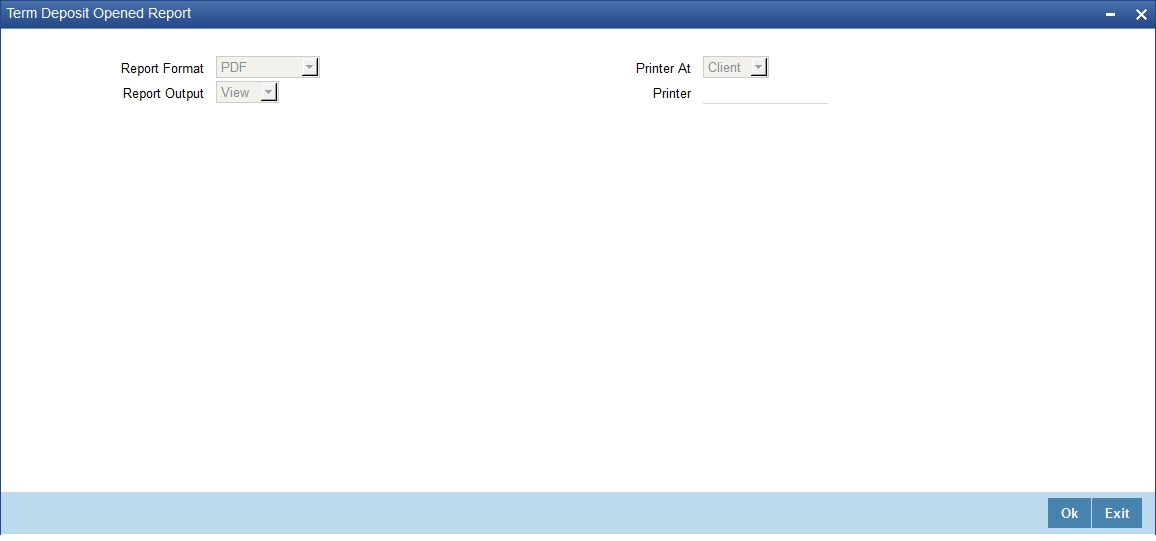
9.17.1 Contents of the Report
The parameters specified while generating the report are printed at the beginning of the report. Other content displayed in the report is as follows:
Header
The following details are displayed in the header section:
Field Name |
Field Description |
Branch |
Indicates Branch Code and Branch Name |
Branch Date |
Indicates Current Date of the Branch |
User ID |
Indicates User ID |
Date & Time |
Indicates the Date and Time when the report was generated |
Module |
Indicates module for which report is generated. |
Body of the Report
The following details are displayed as body of the generated report:
Field Name |
Field Description |
Customer Account Number |
Indicates Customer Account number |
Customer ID |
Indicates Customer ID |
Product |
Indicates Product Code |
Currency |
Indicates Currency code |
Amount |
Indicates amount in the account number |
Tenor |
Indicates tenor in terms of years, months and days |
Profit Rate |
Indicates Rate of Profit |
Auto Renewal |
Indicates auto rollover of the account |
Maker ID & Time |
Indicates Maker ID and time |
Checker ID & Time |
Indicates Checker ID and time |
9.18 Post Adjustments Details Report
The Post Adjustments Details report provides post adjustment details for the selected fund. You can invoke the screen by typing ‘IARPFADJ’ in the field at the top right corner of the Application tool bar and click on the adjoining arrow button.
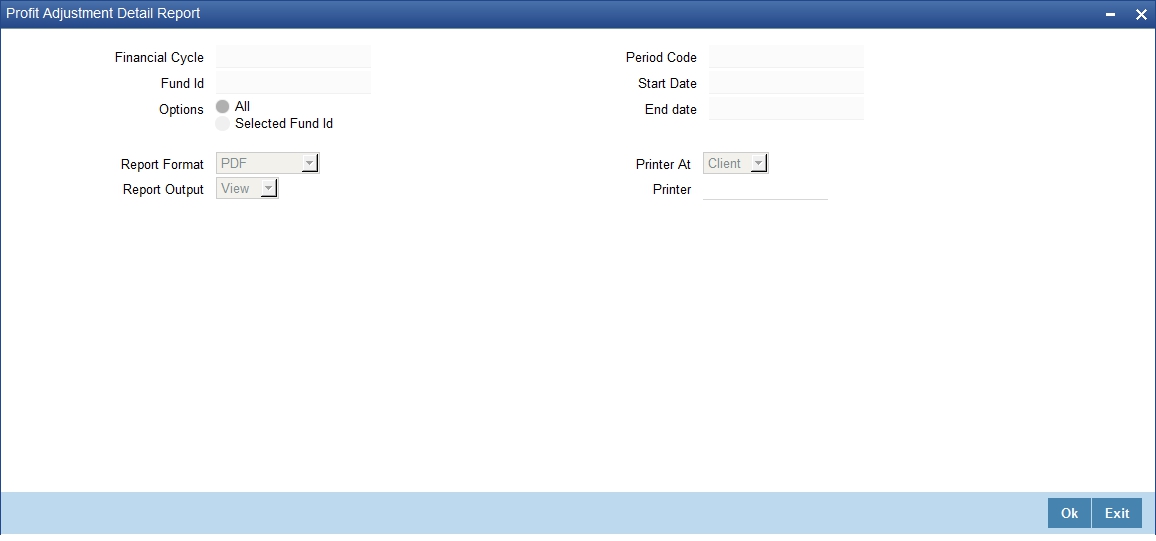
You can specify the following parameters here:
Financial Cycle
Specify the financial cycle for which you want to generate the report from the adjoining option list.
Fund ID
Specify the fund ID for which you want to generate the report from adjoining option list, if you want to generate for a selected fund ID.
Options
You can generate the report based on the following fund criteria. The following options are available for section:
- All
- Selected Fund ID
Period Code
Specify the period code for which you want to generate the report from the adjoining option list.
Start Date
System defaults the start date of the ‘Period Code’ selected.
End Date
System defaults the end date of the ‘Period Code’ selected.
9.18.1 Contents of the Report
The parameters specified while generating the report are printed at the beginning of the report. Other content displayed in the report is as follows:
Header
The following details are displayed in the header section:
Field Name |
Field Description |
Branch |
Indicates Branch Code and Branch Name |
Branch Date |
Indicates Current Date of the Branch |
User ID |
Indicates User ID |
Date & Time |
Indicates the Date and Time when the report was generated |
Module |
Indicates module for which report is generated. |
Body of the Report
The following details are displayed as body of the generated report:
Field Name |
Field Description |
Branch Code |
Indicates Branch Code |
Customer Account Number |
Indicates Customer Account number |
Product Code |
Indicates Product Code |
End Date |
Indicates End date |
Currency |
Indicates Currency |
Amount |
Indicates Amount |
LCY Amount |
Indicates Amount in local currency |
9.19 Processed Fixed Deposit Report
The Processed Fixed Deposit report provides details of processed fixed deposits. You can invoke the screen by typing ‘IARPRFXD’ in the field at the top right corner of the Application tool bar and click on the adjoining arrow button.
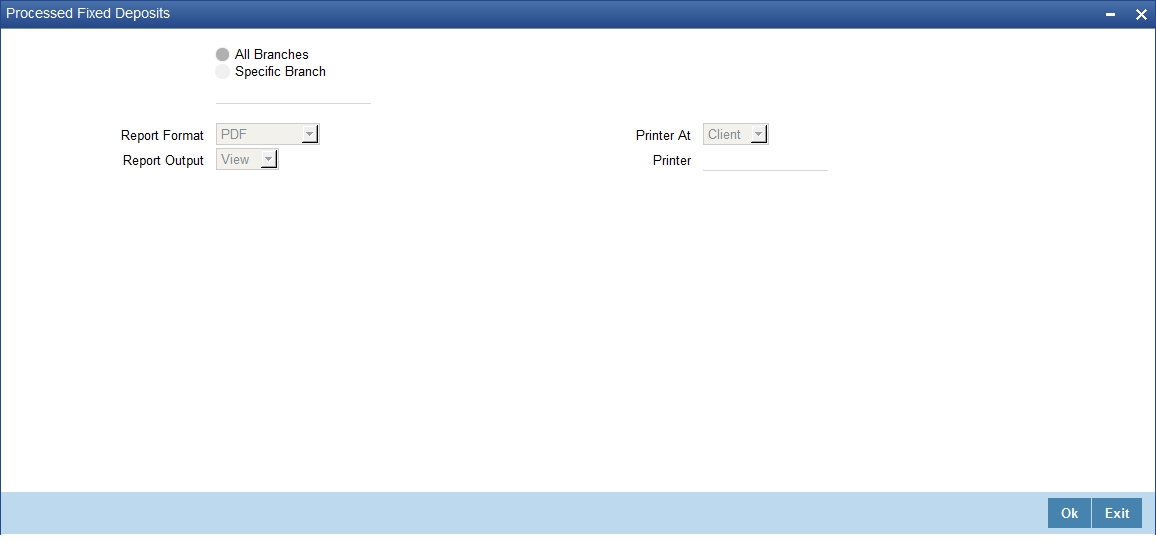
You can generate the report based on the following branch criteria. The following options are available for section:
- All Branches
- Specific Branche
Specify a valid branch code for which you want to generate the report from the adjoining option list, if you have selected ‘Specific Branch’.
9.19.1 Contents of the Report
The parameters specified while generating the report are printed at the beginning of the report. Other content displayed in the report is as follows:
Header
The following details are displayed in the header section:
Field Name |
Field Description |
Branch |
Indicates Branch Code and Branch Name |
Branch Date |
Indicates Current Date of the Branch |
User ID |
Indicates User ID |
Date & Time |
Indicates the Date and Time when the report was generated |
Module |
Indicates module for which report is generated. |
Body of the Report
The following details are displayed as body of the generated report:
Field Name |
Field Description |
Branch Code |
Indicates Branch Code |
Branch Name |
Indicates Branch Name |
Branch Date |
Indicates Branch Date |
Product |
Indicates Product code |
Deposit Account |
Indicates deposit account number |
Title of Account |
Indicates Account Title |
Profit Booking Account Number |
Indicates the profit booking account number |
Amount |
Indicates Amount |
Currency |
Indicates account Currency code |
Rollover/No Rollover Instructions |
Indicates Rollover/No Rollover Instructions |
Rate Description |
Indicates description of the rate |
Rate |
Indicates rate |
Deposit Start Date |
Indicates start date of the deposit |
Deposit Period |
Indicates deposit period |
Tenor |
Tenor in terms of years, months and dates |
Deposit End Date |
Indicates end date of the deposit |
Maker Details |
Indicates maker details |
Checker Details |
Indicates cheker details |
9.20 Mudarabah Principal Amount Report
The Mudarabah Principal Amount Report provides details of principal amount of Mudarabah savings account. You can invoke the screen by typing ‘IARPRNPD’ in the field at the top right corner of the Application tool bar and click on the adjoining arrow button.
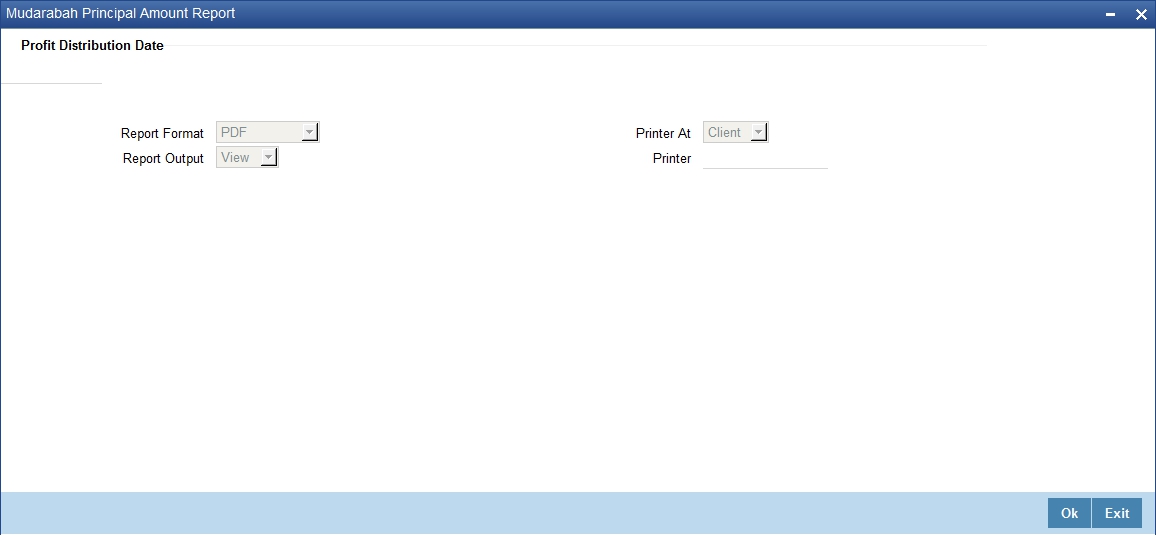
You can specify the following parameters here:
Profit Distribution Date
Specify valid profit distribution date for which you want to generate the report from the adjoining calendar.
9.20.1 Contents of the Report
The parameters specified while generating the report are printed at the beginning of the report. Other content displayed in the report is as follows:
Header
The following details are displayed in the header section:
Field Name |
Field Description |
Branch |
Indicates Branch Code and Branch Name |
Branch Date |
Indicates Current Date of the Branch |
User ID |
Indicates User ID |
Date & Time |
Indicates the Date and Time when the report was generated |
Module |
Indicates module for which report is generated. |
Body of the Report
The following details are displayed as body of the generated report:
Field Name |
Field Description |
Account Class |
Indicates Account class |
Branch |
Indicates Branch Code |
Product |
Indicates Product code |
Term Deposit Account Number |
Indicates account number of the Term Deposit |
Title |
Indicates title of the account |
Account Opening Date |
Indicates date of opening account |
Principal Amount |
Indicates Principal Amount |
Maturity Date |
Indicates date of maturity |
Rate |
Indicates rate for the term deposit |
9.21 Mudarabah Principal Amount Report on Month End for TD
The Mudarabah Principal Amount Report on Month End for TD provides details of principal amount at month end for Mudarabah TD account. You can invoke the screen by typing ‘IARPRNTD’ in the field at the top right corner of the Application tool bar and click on the adjoining arrow button.
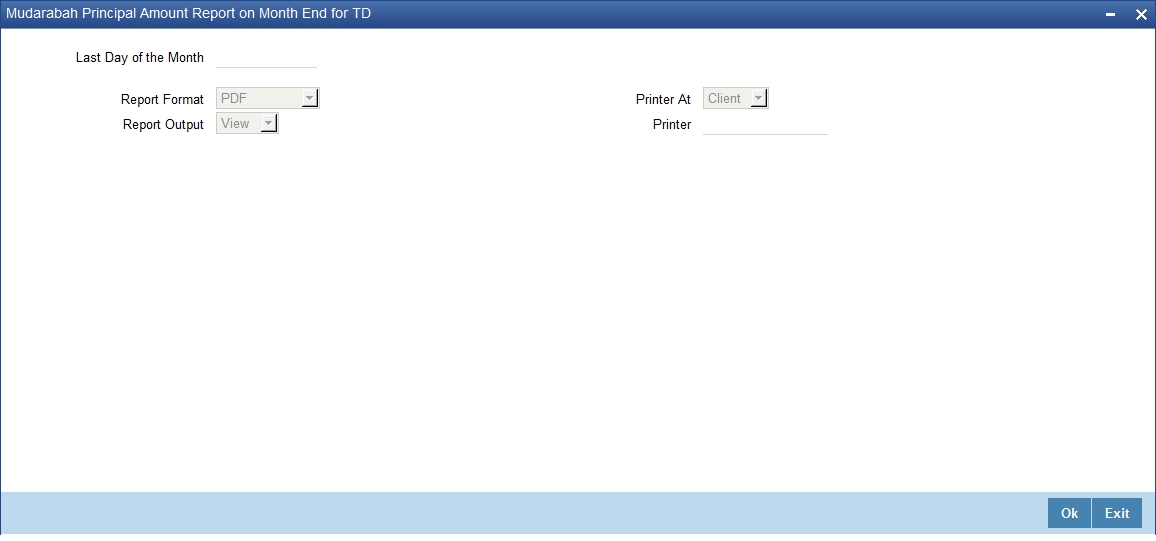
You can specify the following parameters here:
Last Day of the Month
Specify date of the last day of month for which you want to generate the report from the adjoining calendar.
9.21.1 Contents of the Report
The parameters specified while generating the report are printed at the beginning of the report. Other content displayed in the report is as follows:
Header
The following details are displayed in the header section:
Field Name |
Field Description |
Branch |
Indicates Branch Code and Branch Name |
Branch Date |
Indicates Current Date of the Branch |
User ID |
Indicates User ID |
Date & Time |
Indicates the Date and Time when the report was generated |
Module |
Indicates module for which report is generated. |
Body of the Report
The following details are displayed as body of the generated report:
Field Name |
Field Description |
Account Class |
Indicates Account class |
Branch |
Indicates Branch Code |
Product |
Indicates Product code |
Account Number |
Indicates Account number |
Account Description |
Indicates description of Account |
Account Opening Date |
Indicates date of opening account |
Currency |
Indicates account Currency code |
Principal Amount |
Indicates Principal Amount |
Maturity Date |
Indicates date of maturity |
Last Declaration Rate |
Indicates last declaration rate |
9.22 Post PDM Liquidation Details Report
The Post PDM Liquidation Details report provides post PDM liquidation details for the selected fund. You can invoke the screen by typing ‘IARPSRUN’ in the field at the top right corner of the Application tool bar and click on the adjoining arrow button.
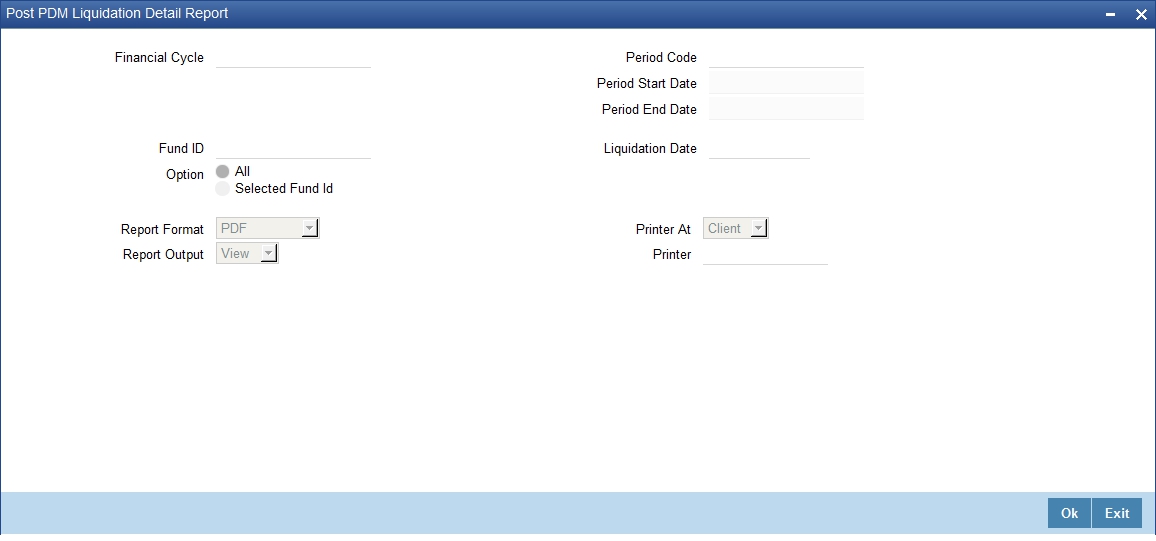
You can specify the following parameters here:
Financial Cycle
Specify the financial cycle for which you want to generate the report from the adjoining option list.
Fund ID
Specify the fund ID for which you want to generate the report from adjoining option list, if you want to generate for a selected fund ID.
Options
You can generate the report based on the following fund criteria. The following options are available for section:
- All
- Selected Fund ID
Period Code
Specify the period code for which you want to generate the report from the adjoining option list.
Period Start Date
System defaults the start date of the ‘Period Code’ selected.
Period End Date
System defaults the end date of the ‘Period Code’ selected.
Liquidation Date
Specify the date of liquidation for which you want to generate the report from the adjoining option list
9.22.1 Contents of the Report
The parameters specified while generating the report are printed at the beginning of the report. Other content displayed in the report is as follows:
Header
The following details are displayed in the header section:
Field Name |
Field Description |
Branch |
Indicates Branch Code and Branch Name |
Branch Date |
Indicates Current Date of the Branch |
User ID |
Indicates User ID |
Date & Time |
Indicates the Date and Time when the report was generated |
Module |
Indicates module for which report is generated. |
Body of the Report
The following details are displayed as body of the generated report:
Field Name |
Field Description |
Customer Account Number |
Indicates Customer Account number |
Broken Date |
Indicates broken date |
Account Open Date |
Indicates the date account was opened |
Last Rollover Date |
Indicates the last rollover date of the account |
Liquidation Date |
Indicates liquidation date |
9.23 TD/Savings Accounts Liquidation Details Report
The TD/Savings Accounts Liquidation Details report provides TD or savings accounts liquidation details for the selected fund. You can invoke the screen by typing ‘IARTDACC’ in the field at the top right corner of the Application tool bar and click on the adjoining arrow button.
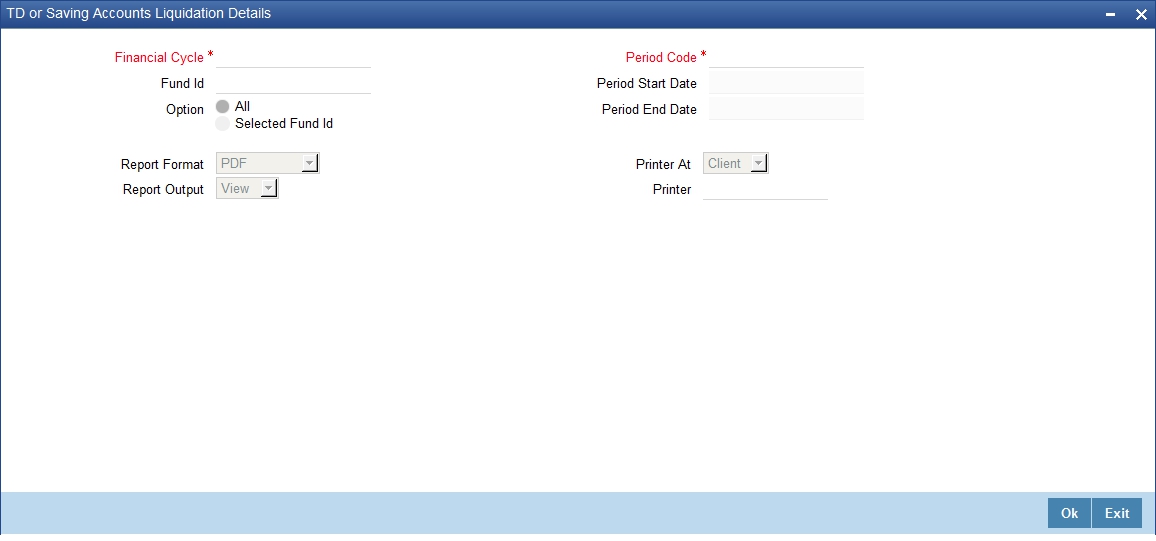
You can specify the following parameters here:
Financial Cycle
Specify the financial cycle for which you want to generate the report from the adjoining option list.
Fund ID
Specify the fund ID for which you want to generate the report from adjoining option list, if you want to generate for a selected fund ID.
Options
You can generate the report based on the following fund criteria. The following options are available for section:
- All
- Selected Fund ID
Period Code
Specify the period code for which you want to generate the report from the adjoining option list.
Period Start Date
System defaults the start date of the ‘Period Code’ selected.
Period End Date
System defaults the end date of the ‘Period Code’ selected.
9.23.1 Contents of the Report
The parameters specified while generating the report are printed at the beginning of the report. Other content displayed in the report is as follows:
Header
The following details are displayed in the header section:
Field Name |
Field Description |
Branch |
Indicates Branch Code and Branch Name |
Branch Date |
Indicates Current Date of the Branch |
User ID |
Indicates User ID |
Date & Time |
Indicates the Date and Time when the report was generated |
Module |
Indicates module for which report is generated. |
Body of the Report
The following details are displayed as body of the generated report:
Field Name |
Field Description |
Savings |
|
Branch Code |
Indicates Branch Code |
Customer Account Number |
Indicates Customer Account number |
Account Class |
Indicates Account Class |
Product Code |
Indicates Product Code |
Last Calculation Date |
Indicates Last Calculation Date |
Last Liquidation Date |
Indicates Last Liquidation Date |
Last Accrual Date |
Indicates Last Accrual Date |
Next Liquidation Date |
Indicates Next Liquidation Date |
Last Schedule Liquidation Date |
Indicates Last Schedule Liquidation Date |
Next Schedule Liquidation Date |
Indicates Next Schedule Liquidation Date |
Next Schedule Accrual Date |
Indicates Next Schedule Accrual Date |
Term Deposits |
|
Branch Code |
Indicates Branch Code |
Customer Account Number |
Indicates Customer Account number |
Account Class |
Indicates Account Class |
Product Code |
Indicates Product Code |
Last Calculation Date |
Indicates Last Calculation Date |
Last Liquidation Date |
Indicates Last Liquidation Date |
Last Accrual Date |
Indicates Last Accrual Date |
Next Liquidation Date |
Indicates Next Liquidation Date |
Last Schedule Liquidation Date |
Indicates Last Schedule Liquidation Date |
Next Schedule Liquidation Date |
Indicates Next Schedule Liquidation Date |
Next Schedule Accrual Date |
Indicates Next Schedule Accrual Date |
9.24 Term Deposit Rollover Report
The Term Deposit Rollover Report on Month End for TD provides details of rollover of term deposit. You can invoke the screen by typing ‘IARTDROL’ in the field at the top right corner of the Application tool bar and click on the adjoining arrow button.
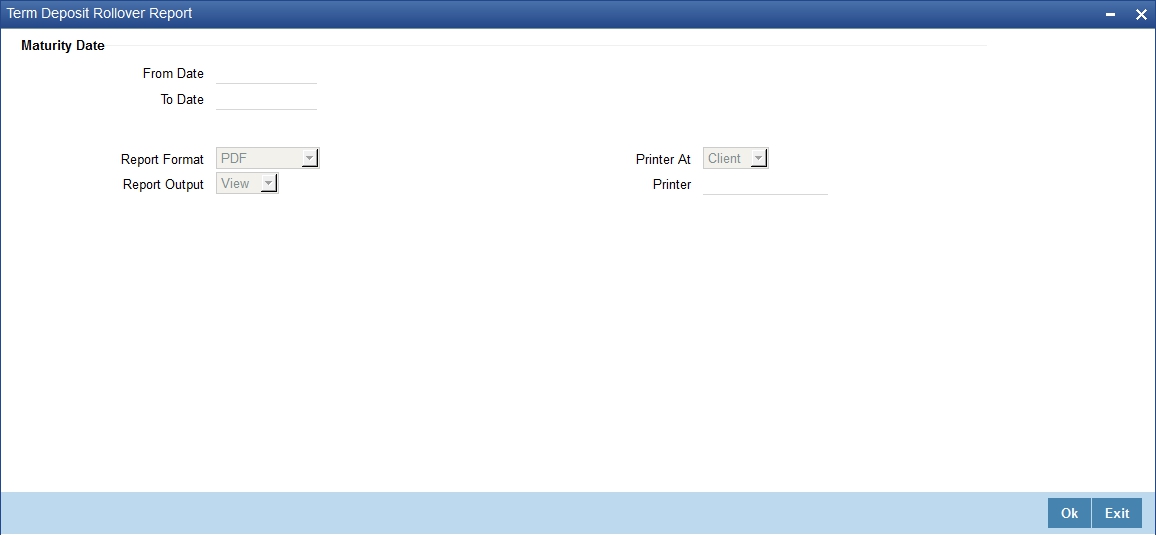
You can specify the following parameters here:
From Date
Specify date from when you want to generate the report from the adjoining calendar.
To Date
Specify date till when you want to generate the report from the adjoining calendar.
9.24.1 Contents of the Report
The parameters specified while generating the report are printed at the beginning of the report. Other content displayed in the report is as follows:
Header
The following details are displayed in the header section:
Field Name |
Field Description |
Branch |
Indicates Branch Code and Branch Name |
Branch Date |
Indicates Current Date of the Branch |
User ID |
Indicates User ID |
Date & Time |
Indicates the Date and Time when the report was generated |
Module |
Indicates module for which report is generated. |
Body of the Report
The following details are displayed as body of the generated report:
Field Name |
Field Description |
Account Class |
Indicates Account class |
Branch |
Indicates Branch Code |
Account Number |
Indicates Account number |
Account Description |
Indicates description of Account |
Account Opening Date |
Indicates date of opening account |
Currency |
Indicates account Currency code |
Principal Amount |
Indicates Principal Amount |
Maturity Date |
Indicates date of maturity |
Profit Booking Account |
Indicates profit payment account |
9.25 Weekly TD Maturity Report
The Weekly TD Maturity report provides details of TDs matured on weekly basis. You can invoke the screen by typing ‘IARWMTTD’ in the field at the top right corner of the Application tool bar and click on the adjoining arrow button.
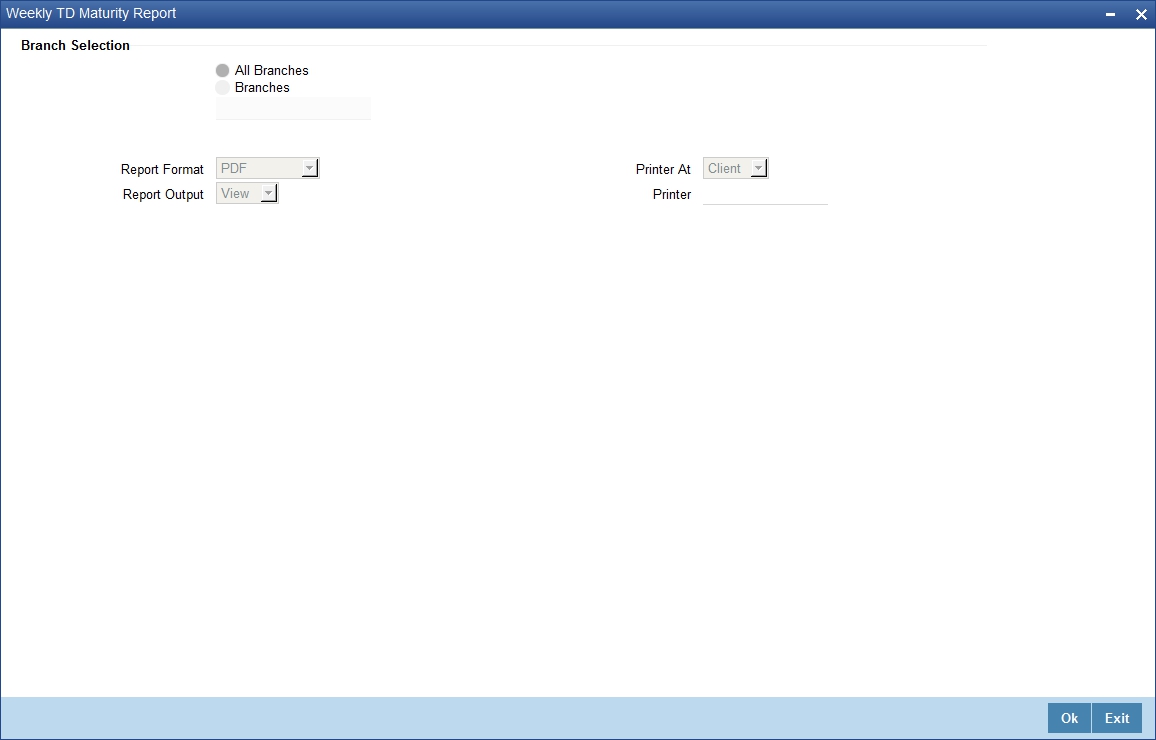
You can generate the report based on the following branch criteria. The following options are available for section:
- All Branches
- Specific Branches
Specify a valid branch code for which you want to generate the report from the adjoining option list, if you have selected ‘Specific Branch’.
9.25.1 Contents of the Report
The parameters specified while generating the report are printed at the beginning of the report. Other content displayed in the report is as follows:
Header
The following details are displayed in the header section:
Field Name |
Field Description |
Branch |
Indicates Branch Code and Branch Name |
Branch Date |
Indicates Current Date of the Branch |
User ID |
Indicates User ID |
Date & Time |
Indicates the Date and Time when the report was generated |
Module |
Indicates module for which report is generated. |
Body of the Report
The following details are displayed as body of the generated report:
Field Name |
Field Description |
Serial Number |
Indicates serial number |
Branch |
Indicates Branch Code |
Branch Name |
Indicates Branch Name |
Account Number |
Indicates Account number |
Title of the Account |
Indicates title of the Account |
TD Amount |
Indicates TD amount |
Currency |
Indicates account Currency code |
Maturity Date |
Indicates date of maturity |
Profit Rate |
Indicates profit rate |
Tenor |
Indicates the tenor in terms of years, months and days |
9.26 Daily Sales Report
You can invoke the screen by typing ‘CORDSLRP’ in the field at the top right corner of the Application tool bar and click on the adjoining arrow button.
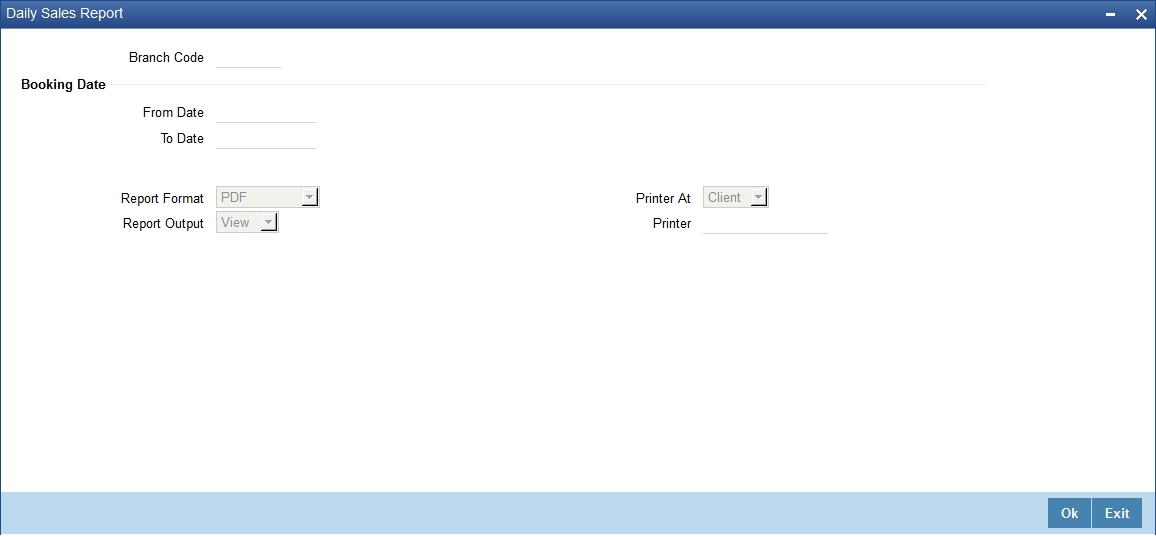
You can specify the following parameters here:
Branch Code
Specify the branch code from the adjoining option list.
From Date
Specify a valid date from when you wish to generate the report from the adjoining calendar.
To Date
Specify a valid date till when you wish to generate the report from the adjoining calendar.
Contents of the Report
The parameters specified while generating the report are printed at the beginning of the report. Other content displayed in the report is as follows:
Header
The following details are displayed in the header section:
Field Name
Field Description
Branch
Indicates Branch Code and Branch Name
Branch Date
Indicates Current Date of the Branch
User ID
Indicates User ID
Date & Time
Indicates the Date and Time when the report was generated
Module
Indicates module for which report is generated.
Body of the Report
The following details are displayed as body of the generated report:
Field Name
Field Description
Module
Indicates the module code
Outstanding Amount
Indicates the outstanding amount
Product Code
Indicates the product code
Customer ID
Indicates the customer ID
Customer Name
Indicates the name of the customer
Product Description
Indicates the product description
Account Number
Indicates Customer Account number
Booking Date
Indicates the date of booking
Branch Name
Indicates Branch Name
RM Code
Indicates the relationship manager code
DS Code
Indicates the DS code.