15. Reports
Information on the LCs processed and the static maintenance done for the module is available in the form of reports. These reports can be generated with information on many parameters -commissions, closed or expired LCs with outstanding items, LCs with unreplied tracers, etc.
These reports can be printed, spooled on to a disk file or displayed on the screen.
You can generate the following reports for the LC module:
- Expired LCs with Outstanding Items Report
- Closed LCs with Outstanding Items Report
- LCs Due to Expire Report
- LCs due to be Closed Report
- Commission Due report
- Periodic Commission Activity Report
- Unreplied Tracers Report
- Confirmed LCs Report
- Overrides
- LC Daily Activity Journal Report
- Commision Activity 3 Report
- Commission Activity Report
- Accruals Control Report
- Process Exception Report
- Import License Details Report
- Import License Utilization Report
- Lodged Guarantee Claim Report
15.1 Expired LCs with Outstanding Items Report
This section contains the following details:
- Section 15.1.1, "Generating Expired LCs with Outstanding Items Report"
- Section 15.1.2, "Selection Options"
- Section 15.1.3, "Contents of Report"
15.1.1 Generating Expired LCs with Outstanding Items Report
As the name suggests, this report lists all the expired LCs having still have some outstanding items. These outstanding items could be the liability amount, cash collateral and outstanding commission and charges. A commission or charge will be considered outstanding when they are debited from a receivable GL of the bank and not from a customer account.
This report is generated to check if there are outstanding items against an LC. This is done at the time of releasing the cash collateral or while inquiring whether an LC is to be extended, etc.
You have an option to close the LCs that has expired. Once an LC is closed, it will not be reported in this report even if it still has outstanding items. Instead these LCs will be reported in the Closed LC with Outstanding Items report.
You can invoke the screen by typing the code ‘LCRPEX’ in the field at the top right corner of the Application tool bar and click on the adjoining arrow button.
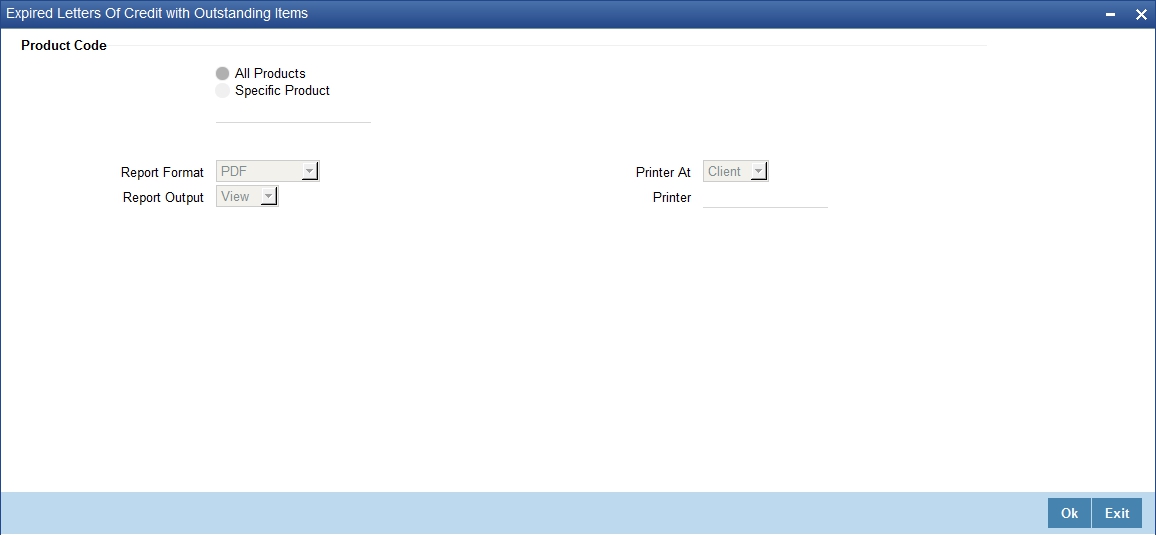
15.1.2 Selection Options
You can specify that the report should contain details of expired LCs associated with all LC products or a specific product. To generate the report for a specific product, select the appropriate Product Code from the option list.
15.1.3 Contents of Report
The contents of this report are discussed under the following heads:
Header
The Header carries the title of the report, information on the branch and branch date, user id, the date and time, the page number and module of the report.
Body of the report
This report contains details of:
Fields |
Description |
Contract Reference |
This is the reference number assigned to the LC by the system. |
CIF Id |
This is the Customer Identification number or code. |
Customer Name |
While you are processing an LC, you would have given the CIF ID of one party, in the main screen of the LC Contract On-line function. Typically, it would be the applicant for an import LC while it would be the beneficiary or the issuing bank for an export LC. The short name of this customer will be shown here. |
Customer Type |
This is the party type of the customer whose short name is reported. |
Country |
This is the country code. |
Expiry Date |
This is the date on which the LC expired. |
Closure Date |
This is the date on which the LC is due for closure. |
Currency |
This is the currency in which the LC was opened. |
Max LC Amount |
This is the Maximum LC amount, when the LC was first input and authorized. This amount does not take into account the amendments that were made subsequently to the LC. |
Outstanding Liability |
This is the amount available for availment against the LC, as of the date on which the report is generated. This amount is the outstanding amount after all the amendments made to the LC during its lifecycle. |
Original Liability |
This is the liability amount of the LC, when it was first input and authorized. This amount thus does not take into account the amendments that were made subsequently to the LC. |
Current Availability |
This is the liability amount due to the LC as of the date on which the report is generated. This amount is the outstanding amount after all the amendments made to the LC during its lifecycle. |
OS Item |
This is the outstanding item. It could be cash collateral, commission or a charge which has not been liquidated. |
Currency |
The description of the currency in which the outstanding item is represented. |
Outstanding Amount |
This is the amount for which the item is outstanding. |
15.2 Closed LCs with Outstanding Items Report
This section contains the following details:
- Section 15.2.1, "Generating Closed LCs with Outstanding Items Report"
- Section 15.2.2, "Contents of Report"
15.2.1 Generating Closed LCs with Outstanding Items Report
This report lists all the LCs that was closed but still has certain items outstanding. Such LCs may require follow-up action. The information given by this report will be as of the day on which the report is generated.
You can invoke the screen by typing the code ‘LCRPCOLI’ in the field at the top right corner of the Application tool bar and click on the adjoining arrow button.

The items of the LC that can be outstanding include the cash collateral, outstanding commission and outstanding charges. The liability amount outstanding prior to the closing of the record would have automatically been reversed, when the record was closed.
As long as the LC remains in the system, you can reactivate it using the reopen facility.
15.2.2 Contents of Report
The contents of the report are discussed under the following heads:
Header
The Header carries the title of the report, information on the user who generated the report (User Id), the branch, branch date, the date and time, the page number and module of the report.
Body of the report
The report contains information on:
Fields |
Description |
Contract Reference |
This is the reference number assigned to the LC by the system. |
CIF Id |
This is the Customer Identification number or code |
Customer Name |
While you are processing an LC, you would have given the CIF ID of one party in the main screen of the LC Contract On-line function. Typically, it would be the applicant for an import LC while it would be the beneficiary or the issuing bank for an export LC. The short name of this customer will be shown here. |
Customer Type |
This is the party type of the customer whose short name is reported. |
Country |
This is the country code. |
Expiry Date |
This is the date on which the LC expired. |
Closure Date |
This is the Date on which the LC has been closed. |
Currency |
This the currency in which the LC was opened. |
Contract Amount |
This is the Maximum LC amount, when the LC was first input and authorized. This amount does not take into account the amendments that were made subsequently to the LC. |
Current Availability |
This is the liability amount due to the LC as of the date on which the report is generated. This amount is the outstanding amount after all the amendments made to the LC during its lifecycle. |
Original Liability |
This is the liability amount of the LC, when it was first input and authorized. This amount thus does not take into account the amendments that were made subsequently to the LC. |
Outstanding Liability |
This is the amount available against the LC, as of the date on which the report is generated. |
OS Item |
This is the outstanding item. It could be cash collateral, commission or a charge which has not been liquidated. |
Currency |
The description of the currency in which the outstanding item is represented. |
Outstanding Amount |
This is the amount for which the item is outstanding. |
15.3 LCs Due to Expire Report
This section contains the following details:
- Section 15.3.1, "Generating LCs Due to Expire Report"
- Section 15.3.2, "Selection Options"
- Section 15.3.3, "Contents of Report"
15.3.1 Generating LCs Due to Expire Report
This report lists the details of the LCs that are due to expire for the period that you specify.
The report provides a kind of warning related to the LCs that is due to expire in the future, so that you can take the appropriate action extending the expiry date, if it is required.
You can invoke the screen by typing the code ‘LCRPDUE’ in the field at the top right corner of the Application tool bar and click on the adjoining arrow button.
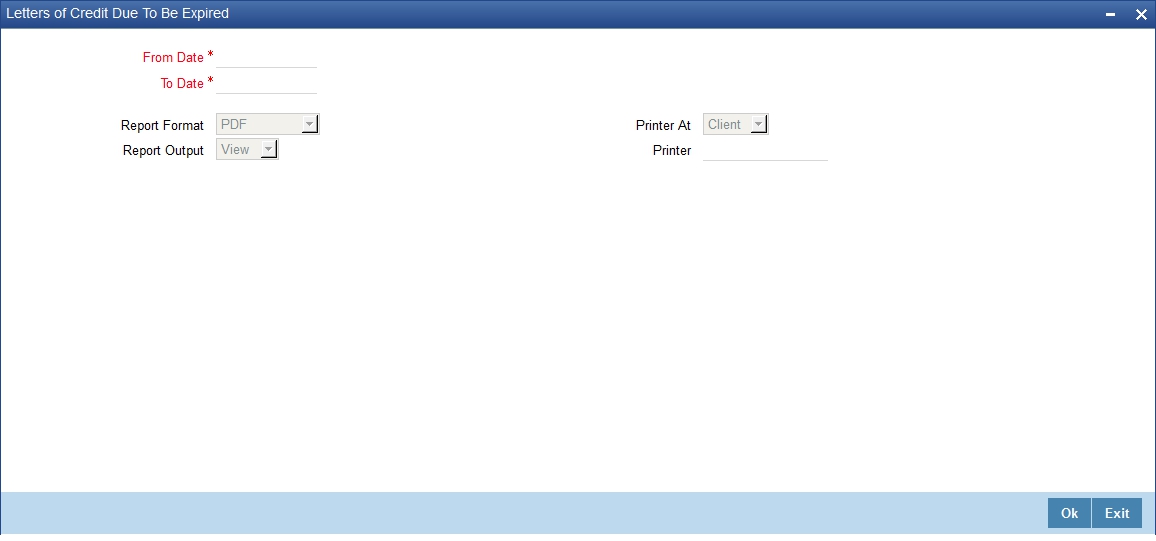
15.3.2 Selection Options
You can configure this report to be triggered automatically as part of the batch processes run at EOD or you can generate the report at any time in the day from the Reports Browser.
If the report is generated as part of EOD, the report will by default list all the LCs that is due to expire, on the date the report is generated.
If you generate the report outside the EOD, you can specify preferences for the generation of the report. On selecting this report, indicate the period (from and to dates) during which LCs that is due to expire. The system will report all LCs due to expire whether they have outstanding items or not. The details are listed in the order of the expiry date of the LC.
15.3.3 Contents of Report
The report options that you selected while generating the report are printed at the beginning of the report.
The contents of the report are discussed under the following heads:
Header
The Header carries the title of the report, information on the user who generated the report (User Id), the branch, branch date, the date and time, the page number and module of the report.
Body of the report
The report contains information on:
Fields |
Description |
Contract Reference |
This is the reference number assigned to the LC that is due to expire. |
Customer Name |
While you are processing an LC, you would have given the CIF ID of one party in the main screen of the LC Contract On-line function. Typically, it would be the applicant for an import LC while it would be the beneficiary or the issuing bank for an export LC. The short name of this customer will be shown here. |
Customer Id |
This is the Customer Identification number or code. |
Country |
This is the country code. |
Expiry Date |
This is the date on which the LC is due to expire. |
Closure Date |
This is the date on which the LC is due for closure. |
Currency |
The description of the currency in which the LC amount is expressed. |
Opening Liability Amount |
This indicates the liability amount at the opening of the account. |
Outstanding Amount |
This is the amount of the outstanding item. |
OS Item |
This is the outstanding item. It could be cash collateral, commission or a charge which has not been liquidated. |
Currency |
This is the currency in which the outstanding item is represented. |
Amount |
This is the amount for which the LC was opened. |
15.4 LCs Due to be Closed Report
This section contains the following details:
- Section 15.4.1, "Generating LCs Due to be Closed Report"
- Section 15.4.2, "Selection Options"
- Section 15.4.3, "Contents of the Report"
15.4.1 Generating LCs Due to be Closed Report
This report lists the details of the LCs that are due for closure, during the period that you indicate.
You can invoke the screen by typing the code ‘LCRPCOLC’ in the field at the top right corner of the Application tool bar and click on the adjoining arrow button.

15.4.2 Selection Options
You can configure this report to be triggered automatically as part of the batch processes run at EOD. You can also generate the report at any time in the day from the Reports menu.
If the report is generated as part of EOD, the report will by default, list all the LCs that is due to be closed, on the date the report is generated.
If you generate the report outside the EOD, specify the period for which the report has to be generated. On selecting this report, you can indicate the period (from and to dates) during which LCs that are due to be closed should be reported. The system will report all LCs due to be closed, whether they have outstanding items or not.
15.4.3 Contents of the Report
The report options that you selected while generating the report are printed at the beginning of the report. The details of the report are listed on the basis of the closure date of the LC. The contents of the report are discussed under the following heads:
Header
The Header carries the title of the report, information on the user who generated the report (User Id), the branch, branch date, the date and time, the page number and module of the report.
Body of the report
The report contains information on:
Fields |
Description |
Contract Reference |
This is the reference number assigned to the LC that is due to be closed. |
Customer Name |
While you are processing an LC, you would have given the CIF ID of one party in the main screen of the LC Contract On-line function. Typically, it would be the applicant for an import LC while it would be the beneficiary or the issuing bank for an export LC. The short name of this customer will be shown here. |
Customer ID |
This is the Customer Identification number or code. |
Country |
This is the country code. |
Expiry date |
This is the date on which the LC expired or is due to expire. |
Closure Date |
This is the date on which the LC is due for closure. |
OS Item |
This is the outstanding item. It could be cash collateral, commission or a charge which has not been liquidated. |
Currency |
This is the currency in which the outstanding item is expressed. |
Amount |
This is the amount of the outstanding item. |
15.5 Commission Due Report
This section contains the following details:
- Section 15.5.1, "Generating Commission Due Report"
- Section 15.5.2, "Selection Options"
- Section 15.5.3, "Contents of Report"
15.5.1 Generating Commission Due Report
This report prints the details of the periodic commissions that are due to be collected, for a specific period in time.
You can invoke the screen by typing the code ‘LCRPCODU’ in the field at the top right corner of the Application tool bar and click on the adjoining arrow button.

15.5.2 Selection Options
You can specify that this report should contain details of the commission that is due to LCs for a specific period in the future or for all dates. The selection options that you can indicate for the generation of the report are:
- The product(s) for which you want details. To generate the report for a specific product, select the appropriate Product Code from the option list.
- All dates - if you select this option, the report will contain details of the commission that is due for all dates in the future.
- Specific End Date - if you indicate a specific end date, the report will contain details of the commission due from LCs, from the current date (date of generating the report) to the end date that you indicate.
The sequence in which the details will be reported is next collection date (from earliest to latest) and then LC reference.
On selecting this report, you can specify the period for which the periodic commissions due to LCs should be reported. For the purposes of reporting, the system takes the next calculation date as the date of collection for LCs. This is for the LCs which you specified that commission should be collected in arrears.
15.5.3 Contents of Report
The report options that you indicate while generating the report are printed at the beginning of the report.
The contents of the report are discussed under the following heads:
Header
The Header carries the title of the report, information on the user who generated the report (user Id), the branch, branch date, the date and time, the page number and module of the report.
Body of the report
The details of this report are sorted on the basis of the collection date (earliest to latest). The report contains information on:
Fields |
Description |
Contract Reference |
This is the reference number of the LC against which commission is due. |
Component |
This is the commission component that is due against the LC. |
Currency |
This is currency in which the commission is applied. |
Commission Amount |
This is the commission amount that is to be collected. |
Calculation Method |
This is the method of the calculation of commission. |
Due Date |
This is the due date of the commission. |
15.6 Commission Activity Report
This section contains the following details:
- Section 15.6.1, "Generating Commission Activity Report"
- Section 15.6.2, "Selection Options"
- Section 15.6.3, "Contents of Report"
15.6.1 Generating Commission Activity Report
The Commission Activity report prints details of all the LCs for which commission was liquidated or calculated, as of the date the report was generated.
You can invoke the screen by typing the code ‘LCRPCAC’ in the field at the top right corner of the Application tool bar and click on the adjoining arrow button.

15.6.2 Selection Options
You can configure this report to be triggered automatically as part of the batch processes run at EOD, or you can generate the report at any time in the day from the Reports menu.
If the report is generated as part of EOD, it will byf default list all the LCs for which commission was liquidated or calculated as of the current date (the date on which the report was generated).
If you generate the report outside the EOD, you can indicate the date for which you want the activity reported. You also have the option to indicate the activity for which you want details.
You can specify the following options:
- The product(s) for which you want details. To generate the report for a specific product, select the appropriate Product Code from the option list.
- The activity date for which you want details
- The activity for which you want to retrieve information. The options
available are:
- Liquidation
- Calculation
- Both
15.6.3 Contents of Report
The report options that you indicate while generating the report are printed at the beginning of the report.
The contents of the report are discussed under the following heads:
Header
The Header carries the title of the report, information on the user who generated the report (User Id), the branch, branch date, the date and time and the page number and module of the report.
Body of the report
The report contains the following details:
Fields |
Description |
Contract Reference |
This is the reference number assigned to the LC by the system. |
Component |
This is the commission component for which there was an activity. |
Event |
This is the Code that identifies the event, during which the commission component is being reported. |
Component CCY |
This is the currency of the commission component that had an activity. |
Component Amount |
This is the commission amount that was involved in the activity.. |
Start Date |
This is the start date of the period for which the commission component is being reported. |
End Date |
This is the end date of the period for which the commission component is being reported. |
Debit Acc Branch |
This is the branch to which the debit account belongs. |
Debit Account |
If the activity reported is collection, this is the account number or GL to which the commission amount is debited. |
15.7 Unreplied Tracers Report
This section contains the following details:
15.7.1 Generating Unreplied Tracers Report
This report provides the details of LCs against which there are some tracers that are yet to be replied by the concerned party.
Items are listed on this report only after the three statutory tracers have been generated and there has been no response. It is listed ten days after the last tracer was sent. A tracer is taken to have been responded, to when you indicate that its generation should be stopped.
You can invoke the screen by typing the code ‘LCRPUNTR’ in the field at the top right corner of the Application tool bar and click on the adjoining arrow button.
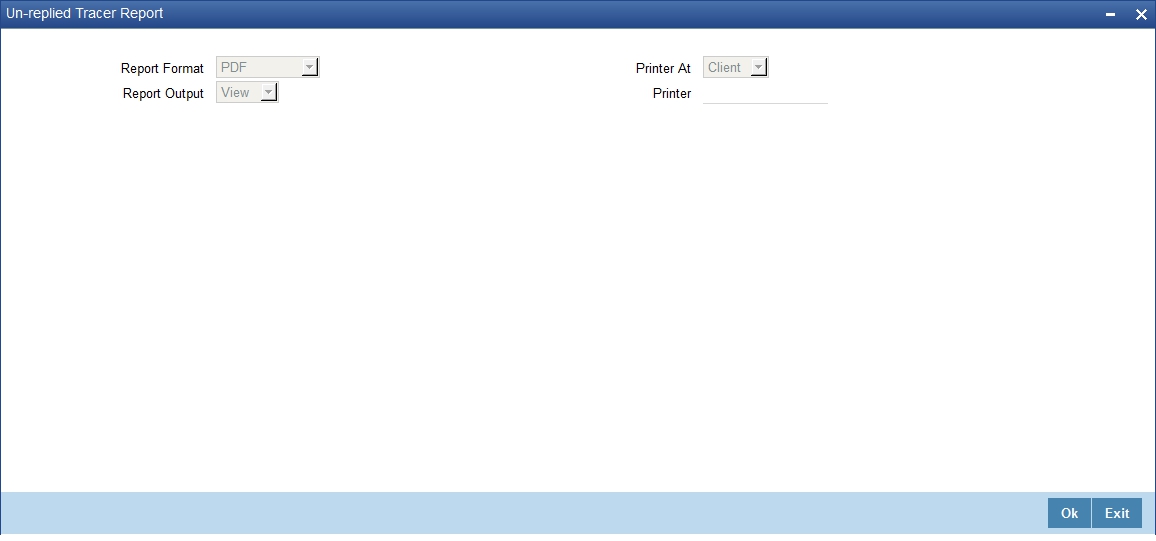
15.7.2 Contents of Report
The contents of the report are discussed under the following heads:
Header
The Header carries the title of the report, information on the user who generated the report (user id), the branch, branch date, the date and time, the page number and module of the report.
Body of the report
The report contains information on:
Fields |
Description |
Product Code |
This is the code of the product involved. |
Contract Reference |
This is the reference number assigned to the LC by the system. |
Reason for Follow-up |
This is the reason for which the tracer was sent. It can be acknowledgment, confirmation or outstanding charges. |
Last Tracer Date |
This is the date on which the last tracer was sent. |
Max Tracers |
This is the maximum number of tracers that can be generated. |
Customer Name |
This is the name of the customer. |
Customer Reference |
This is the reference number of the customer. |
Tracer Party |
This is the party to whom the tracer is addressed. The first 15 characters of the name of the party to whom the tracer has been addressed are displayed. This is taken from the LC contract. |
15.8 Confirmed LC Report
This section contains the following details:
- Section 15.8.1, "Generating Confirmed LC Report"
- Section 15.8.2, "Selection Options"
- Section 15.8.3, "Contents of Report"
15.8.1 Generating Confirmed LC Report
This report lists all the LC that has been confirmed.
You can invoke the screen by typing the code ‘LCRFNREP’ in the field at the top right corner of the Application tool bar and click on the adjoining arrow button.

15.8.2 Selection Options
You can configure this report to be triggered automatically, as part of the batch processes run as part of EOD or you can generate the report at any time, in the day from the Reports menu.
If the report is generated as part of EOD, the report will by default list details of the LCs that have the confirming bank, as a party.
If you generate the report outside the EOD process, you can specify preferences for the generation of the report. On selecting this report, you can indicate whether the report should contain details of all the banks that are involved as confirming banks or of a selected bank. You need to select the bank code from the adjoining option list.
15.8.3 Contents of Report
The report options that you select while generating the report are printed at the beginning of the report.
The contents of the report are discussed under the following heads:
Header
The Header carries the title of the report, information on the user who generated the report (the User Id), the branch, branch date, the date and time, the page number and module of the report.
Body of the report
The report contains information on:
Fields |
Description |
CIF Id |
This is the Customer Identification number or code. |
Name |
This is the short name of the CIF. |
Currency |
This is the currency of the LC. |
Product |
This is the code of the product involved in the LC. |
LC Contract Reference |
This is the reference number assigned to the LC by the system. |
Contract Status |
This is the current status of the LC. |
Contract Amount |
This is the amount for which the LC was issued. |
Maximum LC Amount |
This is the LC amount plus the positive tolerance specified for the LC. |
Current Availability |
This is the current outstanding liability amount, as of the date the report was generated. |
Totals |
This is the total amount |
LCY Equivalent |
This is the equivalent amount in local currency |
15.9 Overrides Report
This section contains the following details:
- Section 15.9.1, "Generating Overrides Report"
- Section 15.9.2, "Selection Options"
- Section 15.9.3, "Contents of Report"
15.9.1 Generating Overrides Report
A contract can be saved, with certain exception conditions that were encountered, be given an override. This report lists the overrides that were encountered for contracts, on the date the report was generated.
You can invoke the screen by typing the code ‘LCRPOVD’ in the field at the top right corner of the Application tool bar and click on the adjoining arrow button.

15.9.2 Selection Options
You can generate this report to contain details of all the overrides that occurred during the day or to list the overrides that were encountered, while processing a single LC contract. If you indicate that the report should contain details of the overrides that were encountered in the processing of a single LC, you should also indicate the Reference number of the LC. Also, you need to indicate whether the override report should contain details of all product codes or for a specific product code.
15.9.3 Contents of Report
The report options that you select while generating the report are printed at the beginning of the report.
The contents of the report are discussed under the following heads:
Header
The Header carries the title of the report, information on the user who generated the report (User Id), the branch, branch date, the date and time, the page number and module of the report.
Body of the report
The report contains information on:
Fields |
Description |
Product Code |
This is the code of the LC product that is involved in the LC. |
Product Description |
This is a short description of the product. |
LC Reference |
This is the reference number of the LC during the processing of which, an override occurred. |
Contract Amount |
This is the amount for which the LC was opened. |
Expiry Date |
This is the date on which the LC is due to expire. |
Event Code |
This is the Code that identifies the event, during which the override was encountered. |
Event Description |
This is the description of the event. |
Error Code |
This is the error code for which the override was encountered. |
Description |
This is the description of the error that was encountered. |
15.10 LC Daily Activity Journal Report
This section contains the following details:
- Section 15.10.1, "Generating LC Daily Activity Journal Report"
- Section 15.10.2, "Selection Options"
- Section 15.10.3, "Contents of the Report"
15.10.1 Generating LC Daily Activity Journal Report
This report gives the details of LCs daily activity journal report. You can initiate the necessary follow up activities after generating this report.
You can invoke the screen by typing the code ‘LCRLYREP’ in the field at the top right corner of the Application tool bar and click on the adjoining arrow button.
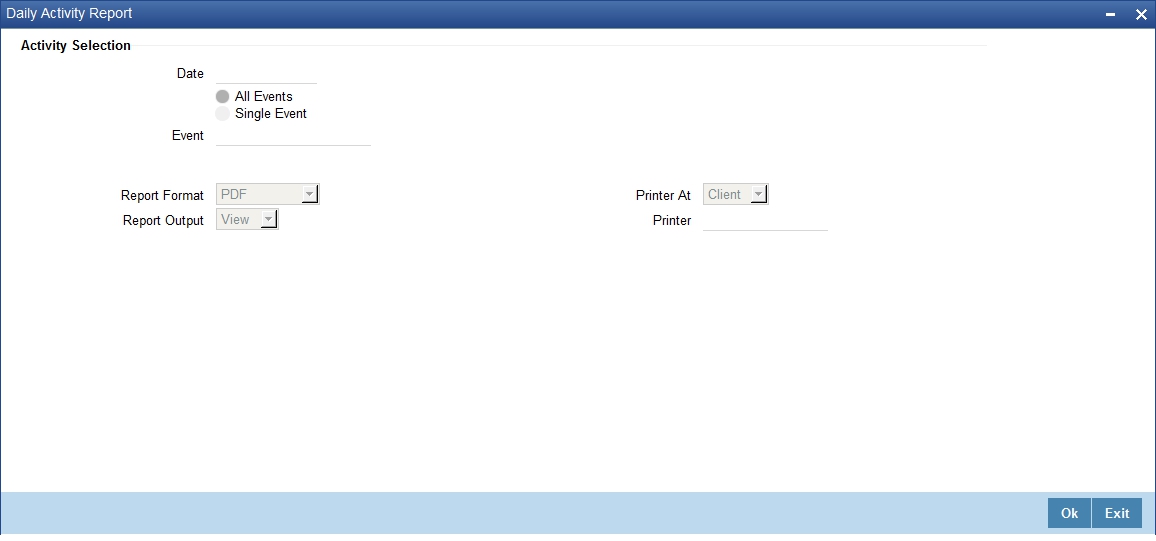
15.10.2 Selection Options
Date
You can specify the date for which, you have to generate the report.
On selecting this report, you can indicate whether the report should contain details of all the events or single event. If you indicate single event, then you need to select the event code from the option list. Also, you have to select the date on which the report should be generated.
15.10.3 Contents of the Report
The report options that you select while generating the report are printed at the beginning of the report.
The contents of the report are discussed under the following heads:
Header
The header carries the title of the report, the branch, Branch Date, the User ID, the date and time, the module and the page number of the report.
Body of the report
The report contains information on:
Fields |
Description |
Event Code |
This is the code of the event |
Description |
This is the description of the event. |
Product Code |
This is the code of the product involved in the LC. |
Description |
This is the description of the product code involved in the LC. |
Contract Currency |
This is the currency in which the LC amount is expressed. |
Contract Reference |
This is the Contract Reference number of the LC. |
CIF Id |
This is the Customer Identification number or code. |
Customer Name |
The short name of the Customer maintained in LC will be displayed here. |
Operation Code |
This is the operation code of the LC. |
Issue Date |
The date on which the LC was issued. |
Expiry Date |
This is the date on which the LC expired. |
LC Amount/ Availment Amount |
This is the amount for which the LC was opened. |
Total for Currency |
This is the sum of all the LC amount and currency involved in the LC. |
15.11 Accruals Control Report
This section contains the following details:
- Section 15.11.1, "Generating Accruals Control Report"
- Section 15.11.2, "Selection Options"
- Section 15.11.3, "Contents of Report"
15.11.1 Generating Accruals Control Report
This report lists all the LCs that was accrued. Such LCs may require follow-up action. The information given by this report will be as of the day on which the report is generated.
You can invoke the screen by typing the code ‘LCRPACCR’ in the field at the top right corner of the Application tool bar and click on the adjoining arrow button.

15.11.2 Selection Options
You can specify the date of the accrual.
You need to specify the accrual type. You have the following options:
- Memo
- Actual
15.11.3 Contents of Report
The report options that you indicate while generating the report are printed at the beginning of the report.
The contents of the report are discussed under the following heads:
Header
The Header carries the title of the report, information on the user who generated the report (User Id), the branch, branch date, the date and time and the page number and module of the report.
Body of the report
The report contains the following details:
Fields |
Description |
Contract Reference |
This is the reference number assigned to the LC by the system. |
Component |
This is the component for which there was an accrual. |
Event Sequence Number |
This is the sequence number of the event. |
Currency |
This is the currency of the accrued amount. |
Current Accrued Amount |
This is the current accrued amount, as of the date the report was generated. |
Amount Accrued To Date |
This is the accrued amount, as of the date the report was generated. |
Contract Reference |
This is the reference number assigned to the LC by the system. |
Component |
This is the component for which there was an accrual. |
Currency |
This is the currency of the accrued amount. |
Current Accrued Amount Total |
This is the sum of all the accrued amount, as of the date the report was generated. |
Accrued Amount To Date Total |
This is the sum of all the accrued amount, as of the date the report was generated. |
15.12 Commission Activity 3 Report
This section contains the following details:
- Section 15.12.1, "Generating Commission Activity 3 Report"
- Section 15.12.2, "Selection Options"
- Section 15.12.3, "Contents of Report"
15.12.1 Generating Commission Activity 3 Report
This report lists all the LCs that was accrued. Such LCs may require follow-up action. The information given by this report will be as of the day on which the report is generated.
You can invoke the screen by typing the code ‘LCRPACR’ in the field at the top right corner of the Application tool bar and click on the adjoining arrow button.
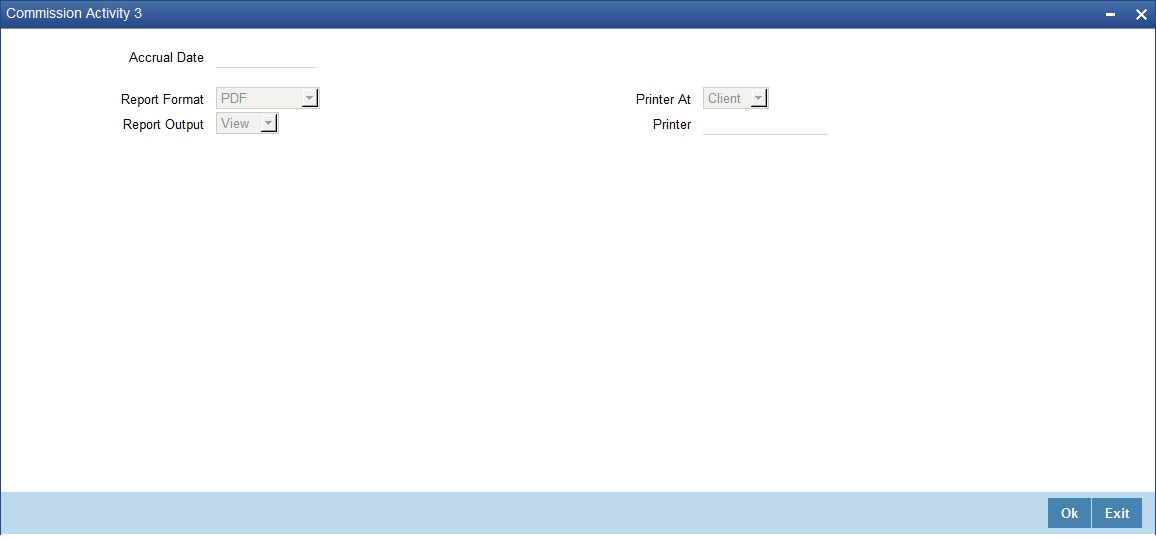
15.12.2 Selection Options
Accrual Date
You can specify the date of the accrual.
15.12.3 Contents of Report
The report options that you indicate while generating the report are printed at the beginning of the report.
The contents of the report are discussed under the following heads:
Header
The Header carries the title of the report, information on the user who generated the report (User Id), the branch, branch date, the date and time and the page number and module of the report.
Body of the report
The report contains the following details:
Fields |
Description |
Contract Reference |
This is the reference number assigned to the LC by the system. |
Component |
This is the component for which there was an accrual. |
Event Sequence Number |
This is the sequence number of the event. |
Currency |
This is the currency of the accrued amount. |
Current Accrued Amount |
This is the current accrued amount, as of the date the report was generated. |
Amount Accrued To Date |
This is the accrued amount, as of the date the report was generated. |
Product Code |
This is the code of the product involved. |
Component |
This is the component for which there was an accrual. |
Currency |
This is the currency of the accrued amount. |
Current Accrued Amount Total |
This is the sum of all the accrued amount, as of the date the report was generated. |
Accrued Amount To Date Total |
This is the sum of all the accrued amount, as of the date the report was generated. |
15.13 Periodic Commission Activity Report
This section contains the following details:
- Section 15.13.1, "Generating Periodic Commission Activity Report"
- Section 15.13.2, "Contents of Report"
15.13.1 Generating Periodic Commission Activity Report
This report prints the details of the periodic commission activity. The information given by this report will be as of the day on which the report is generated.
You can invoke the screen by typing the code ‘LCRPCACT’ in the field at the top right corner of the Application tool bar and click on the adjoining arrow button.

15.13.2 Contents of Report
The report options that you indicate while generating the report are printed at the beginning of the report.
The contents of the report are discussed under the following heads:
Header
The Header carries the title of the report, information on the user who generated the report (User Id), the branch, branch date, the date and time and the page number and module of the report.
Body of the report
The report contains the following details:
Fields |
Description |
Contract Reference |
This is the reference number assigned to the LC by the system. |
Component |
This is the code of the component for which there was an commission activity. |
Event Code |
This is the code of the event. |
Component Currency |
This is the currency of the component. |
Component Amount |
This is the component amount for which there was an commission activity. |
Start Date |
This is the start date of the commission activity. |
End Date |
This is the end date of the commission activity. |
15.14 Process Exception Report
This section contains the following details:
- Section 15.14.1, "Generating Process Exception Report"
- Section 15.14.2, "Selection Options"
- Section 15.14.3, "Contents of Report"
15.14.1 Generating Process Exception Report
You can generate process exception report by using the ‘Letters of Credit Process Exception Report’ screen. This report lists the process exceptions that were encountered for contracts, on the date the report was generated.
You can invoke the screen by typing the code ‘LCRPEXP’ in the field at the top right corner of the Application tool bar and click on the adjoining arrow button.

15.14.2 Selection Options
Select the process ID from the option list.
You need to indicate whether the process exception report should contain details of all types of activities or a single activity.
15.14.3 Contents of Report
The report options that you select while generating the report are printed at the beginning of the report.
The contents of the report are discussed under the following heads:
Header
The Header carries the title of the report, information on the user who generated the report (User Id), the branch, branch date, the date and time, the page number and module of the report.
Body of the report
The report contains information on:
Fields |
Description |
Contract Reference Number |
This is the reference number of the LC for which the process exception report is generated. |
Customer |
While you are processing an LC, you would have given the CIF ID of one party in the main screen of the LC Contract On-line function. Typically, it would be the applicant for an import LC while it would be the beneficiary or the issuing bank for an export LC. The short name of this customer will be shown here. |
Error Code |
This is the error code for which the process exception report is generated. |
Error Description |
This is the description of the error that was encountered. |
Event Code |
This is the Code that identifies the event, during which the override was encountered. |
Branch Date |
This is the branch date. |
15.15 Import License Details Report
This section contains the following details:
- Section 15.15.1, "Generating Import License Details Report"
- Section 15.15.2, "Selection Options"
- Section 15.15.3, "Content of the Report"
15.15.1 Generating Import License Details Report
This report provides with the details of the import licenses captured for each customer.You can invoke the screen by typing the code 'LCRIMLIC’ in the field at the top right corner of the Application tool bar and click on the adjoining arrow button.

15.15.2 Selection Options
Customer Number
Select the customer number from the adjoining option list.
Branch Code
Select the branch code from the adjoining option list
Import License Status
Select the import license status from the adjoining option list.
15.15.3 Content of the Report
The contents of the report are discussed under the following heads:
Header
The Header carries the title of the report, information on the user who generated the report (user id), the branch, branch date, the date and time, the page number and module of the report.
Body of the Report
Fields |
Description |
Import License No |
The Import License no is displayed |
Issue Date |
Issue date recorded for the import license |
Effective Date |
Effective date recorded for the import license |
Expiry Date |
Expiry Date captured for import license |
Issuing Authority |
The issuing Authority captured for the import license will be displayed |
Currency |
Currency captured for sum total of License Amount is displayed |
Total License Amount |
Total License Amount captured for the import license is displayed |
Total License Amount Utilized |
Sum total of License Amount utilized for all goods codes of an import license is displayed |
Total License Amount Reinstated |
Sum total of License Amount Reinstated for all goods codes of an import license is displayed |
Total License Amount Available |
Sum total of Available License Amount of all goods codes of an import license is displayed |
Goods Code |
Goods code captured for import license will be displayed |
Goods Description |
The short description captured for the good code |
Qty |
The quantity of the goods is displayed |
UOM |
The Unit of Measurement is displayed |
License Amount |
The License Amount for the goods code is displayed |
Quantity Utilized |
The Quantity Utilized for the goods code is displayed |
License Amount Utilized |
The License Amount Utilized for the goods code is displayed |
Quantity Reinstated |
The Quantity Reinstated for the goods code is displayed |
License Amount Reinstated |
The License Amount Reinstated for the goods code is displayed |
Available Quantity |
The Available Quantity for the goods code is displayed |
Available License Amount |
The Available License Amount for the goods code is displayed |
15.16 Import License Utilization Report
This section contains the following details:
- Section 15.16.1, "Generating Import License Utilization Report"
- Section 15.16.2, "Contents of Report"
15.16.1 Generating Import License Utilization Report
This report provides with the details of utilization for an import license.You can invoke the screen by typing the code 'LCRILUTL’ in the field at the top right corner of the Application tool bar and click on the adjoining arrow button.

Selection Options
Customer No
Select the customer number from the adjoining option list.
Import License Number
Select the import license number from the adjoining option list.
Goods Code
Select the goods code from the adjoining option list.
15.16.2 Contents of Report
The contents of the report are discussed under the following heads:
Header
The Header carries the title of the report, information on the user who generated the report (user id), the branch, branch date, the date and time, the page number and module of the report.
Body of the Report
Fields |
Description |
Goods Code |
Goods code captured for import license will be displayed |
Goods Description |
The short description captured for the good code |
Quantity |
The quantity of the goods is displayed |
Unit Of Measurement |
The Unit of Measurement is displayed |
License Amount (Ccy & Amount) |
The License Amount for the goods code is displayed |
Quantity Utilized |
The Quantity Utilized for the goods code is displayed |
Amount Utilized |
The License Amount Utilized for the goods code is displayed |
Quantity Reinstated |
The Quantity Reinstated for the goods code is displayed |
Amount Reinstated |
The License Amount Reinstated for the goods code is displayed |
Available Quantity |
The Available Quantity for the goods code is displayed |
Available Amount |
The Available License Amount for the goods code is displayed |
Transaction Date |
Displays the transaction date |
Util Ref No |
Displays the transaction ref or the contract ref of the utilization\reinstatement done |
Quantity Utilized |
The Quantity Utilized for the goods code for that particular transaction |
Amount Utilized |
The License Amount Utilized for the goods code for that particular transaction |
Quantity Reinstated |
The Quantity Reinstated for the goods code for that particular transaction |
Amount Reinstated |
The License Amount Reinstated for the goods code for that particular transaction |
Remarks |
Displays the remarks if any. |
15.17 Lodged Guarantee Claim Report
This section contains the following details:
15.17.1 Generating Lodged Guarantee Claim Report
This report provides details of active guarantee contracts on which claim is lodged on the system. You can invoke the screen by typing the code 'LCRGCLM’ in the field at the top right corner of the Application tool bar and click on the adjoining arrow button.
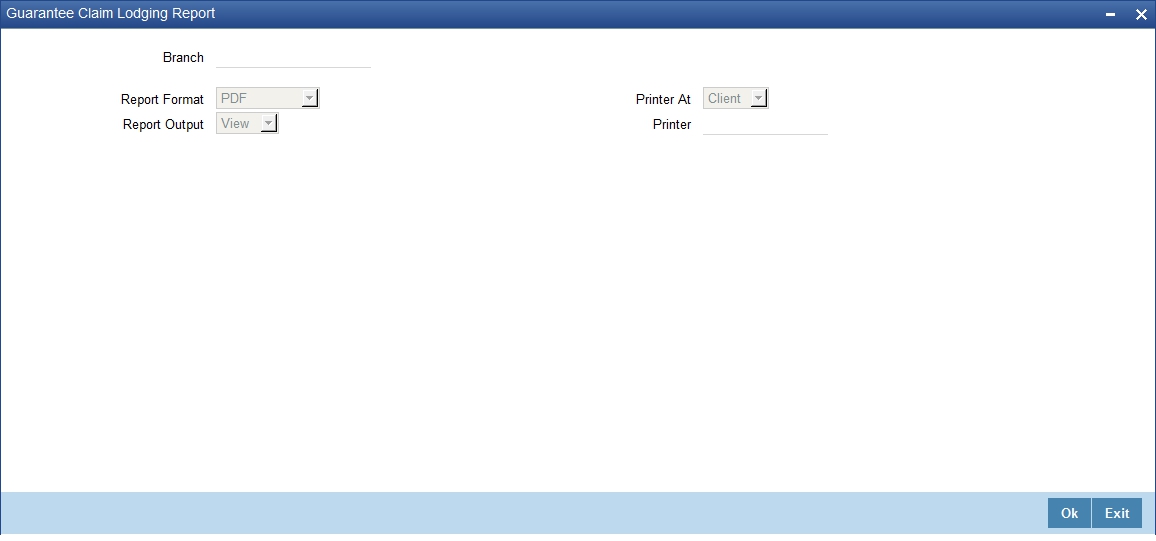
15.17.2 Contents of Report
The contents of the report are discussed under the following heads:
Header
The Header carries the title of the report, information on the user who generated the report (user id), the branch, branch date, the date and time, counterparty ID and name, the page number and module of the report.
Body of the Report
Fields |
Description |
Contract Reference |
Indicates the contract reference number |
Issue Date |
Indicates the date on which the guarantee was issued. |
Effective Date |
Indicates the date from which the guarantee was effective |
Expiry Date |
Indicates the date of expiry of the guarantee |
Amount |
Indicates the amount of guarantee |
Applicant Name & Address |
Indicates the applicant name and address |
Beneficiary Name & address |
Indicates the beneficiary name and address |
Advising Bank |
Indicates the advising bank |
Claim Date |
Indicates the date on which the guarantee claim was received by the bank |
Claim Amount |
Indicates the amount of the claim |
Claim Remarks |
Indicates the remarks if any specified |
Counter Guarantee Reference |
Indicates the counter guarantee reference number |