4. Defining Attributes specific to an Islamic LC Product
In this chapter, we shall discuss the manner in which you can define attributes specific to a Letters of Credit product.
You can create a Letter of Credit product in the Islamic Letters of Credit (Islamic LC) Product Definition screen, invoked from the Application Browser.
This chapter consists of the following sections:
- Section 4.1, "Creating an Islamic LC Product"
- Section 4.2, "Generating Islamic LC Expiry/Closure Advices"
4.1 Creating an Islamic LC Product
The basic information about the product such as the Product Code and its description is captured through the Islamic LC Product Definition screen. Information related to specific attributes of a product can be defined in subsequent screens that can be invoked from the product definition screen.
You can invoke ‘Islamic LC - Product Definition’ screen by typing ‘LIDPRMNT’ in the field at the top right corner of the Application tool bar and clicking the adjoining arrow button. Click ‘New’ icon on the tool bar. The ‘Islamic LC Product Definition’ screen will be displayed with no values in the fields.
You can define the attributes specific to a letters of credit product in the ‘Islamic LC Product Definition’ screen and the ‘Islamic LC Product Preferences’ screen. In these screens, you can specify the product type and set the product preferences respectively.
The buttons used in this screens are explained below:
Buttons |
Description |
Accounting Roles |
Click this button to define the accounting role to accounting head mapping. |
Events |
Click this button to select the events for the product and then maintain event-wise accounting entries and advices. |
Preferences |
Click this button to define preferences like tenor, Prepayment option etc. |
MIS |
Click this button to capture MIS related parameters. |
Commission |
Click this button to define the Commission details. |
Charges |
Click this button to define charge components, rules, events and other associated details. |
Tax |
Click this button to associate tax rules and select tax currencies. |
Free Format Text |
Click this button to attach the Documents and Free format text required for the Product |
Tracers |
Click this button to enter details of the tracers that should be generated for all Islamic LCs under this product |
For any product you create in Oracle FLEXCUBE, you can define generic attributes, such as branch, currency, and customer restrictions, Profit details, tax details, etc., by clicking on the appropriate icon in the horizontal array of icons in this screen.
You can define product restrictions for branch, currency, customer category and customer in Product Restrictions (CSDPRDRS) screen.
For details on product restrictions refer Product Restriction Maintenance chapter in Core Service User Manual.
You can define User Defined Fields in ‘Product UDF Mapping’ screen (CSDPDUDF).
For details on User Defined Fields screen refer Other Maintenances chapter in Core Service User Manual.
For a letters of credit product, in addition to these generic attributes, you can specifically define other attributes. These attributes are discussed in detail in this chapter.
Product Code
The code you assign to a product will identify the product throughout the module. The code should contain four characters. You can follow your own convention for devising the code. However, at least one of the characters should be a letter of the English alphabet.
Since the code that you define is used to identify the product, it should be unique across the modules of Oracle FLEXCUBE. For instance, if you have assigned the code ‘Islamic LC01’ to a particular product in this module, you cannot use it as a code in any other module.
Product Description
You can enter a brief description of the product, which will be associated with the product for information retrieval purposes. Product Type
The product type identifies the basic nature of a product. An Islamic LC product that you create in Oracle FLEXCUBE can be of the following types:
- Import Islamic LC
- Export Islamic LC
- Guarantee
- Standby Guarantee
- Shipping Guarantee
- Clean Islamic LC
- Advice of Guarantee
The entries that are passed, the messages that are generated and the processing of contracts involving the product, is determined by your input to this field.
Slogan
You can specify a marketing punch-line to be associated with the product. This slogan will be printed on all the advices that are sent to the customer, for an Islamic LC involving this product.
Product Group
Each product is classified under a specific group. The different groups are defined in the Product Group Definition table.
Start Date and End Date
A product can be set up for use over a specific period, by defining a start and an end date. The Issue Date of an Islamic LC involving a product should be:
- The same as or later than the Start Date
- The same as or earlier than the End Date
The start and end dates of a product come in handy when you are defining a product for a scheme, which is open for a specific period.
Remarks
You can enter information about the product, intended for the internal reference of your bank. The remarks are displayed when the details of the LC are displayed or printed. However, this information will not be printed on any correspondence with the customer.
To maintain the allowed and disallowed customer and customer categories, you have to click the button and invoke the ‘Customer and Customer Restrictions’ screen.
MODULE
All the modules (like Loans & Deposits, Letters of Credit, Bills & Collections etc) in Oracle FLEXCUBE are represented by a code. This code is displayed in the module field. The product code that you assign to a product will identify the product throughout this module.
Revolving
Islamic LC products can be revolving or non-revolving. If you indicate that the product is revolving, you can associate the product with only revolving Islamic LCs. While actually processing revolving you can indicate whether the Islamic LC should revolve in time or in value.
Similarly if you indicate that the product is non-revolving, you can associate the product to only non-revolving Islamic LCs.
Note
All Islamic LCs will be of irrevocable nature.
LC Type
LC products can be sight or usance. If you indicate that the LC type is sight, then you can select the credit mode as:
- Sight Payment
- Negotiation.
If you indicate that the LC type is Usance, then you can choose the credit mode as
- Acceptance
- Deferred Payment
- Mixed Payment
- Negotiation
The system displays an override message if the credit mode is not applicable for LC product.
4.1.1 Specifying Preferences for a Product
Preferences are the options available for defining the attributes of a product. The options you make here will ultimately shape the product.
Click on ’Preferences’ button to invoke the ‘Letters of Credit Product - Preferences’ screen. Through this screen you can define preferences for the product you are creating.
The preferences that you define for a product will be applied to all the Islamic LC contracts involving the product.
Tenor (In Days)
You can set the Standard, Minimum and the Maximum limits for tenor based Islamic LCs. The tenor details that you specify for an Islamic LC product is always expressed in days.
Standard
The standard tenor is the tenor that is normally associated with an Islamic LC involving a product. The standard tenor of an Islamic LC is expressed in days and will apply to all Islamic LCs involving the product. If you do not specify any specific tenor while processing an Islamic LC, the standard tenor will by default apply to it. The default standard tenor applied on an Islamic LC can be changed during Islamic LC processing.
An expiry date will be calculated based on the tenor, as follows:
Expiry Date = Effective Date + Tenor |
Minimum
The minimum tenor of a product can be fixed. The tenor of the Islamic LCs that involves the product should be greater than or equal to the minimum tenor that you specify. If not, an override will be required before the Islamic LC is stored.
Maximum
You can fix the maximum tenor of a product. The tenor of the Islamic LCs that involves the product should be less than or equal to the Maximum tenor specified. If not, an override will be required before the Islamic LC is stored.
Cash Collateral Details
In this section specify the following details:
Percentage
For a product, specify the percentage of the Islamic LC amount that should be taken as cash collateral. This percentage will be applied by default and can be changed when the Islamic LC is processed. In addition, the currency in which the collateral is to be collected can be specified in the Islamic LC Contract Collateral screen, while processing an Islamic LC.
Limits Tenor Calculation Type
Specify the calculation type for the limits tenor. You can select one of the following options.
- Fixed
- Rolling
Collateral transfer Bridge
Specify the GL/account to be used for transfer of collateral between Islamic LC and the Bill upon availment of the Bill against the Islamic LC. The GL/account specified here will be used as the bridge during the transfer accounting.
Rekey Requirements
All operations on an Islamic LC (input, modification, reversal, etc.) have to be authorized by a user other than the one who carried out the operation. Authorization is a method of cross checking the inputs made by a user. All operations on an Islamic LC, except placing it on hold, should be authorized before beginning the End of Day operations.
You have the option to specify whether certain important details of an Islamic LC need to be rekeyed, at the time of authorization. If you indicate positively, you should also specify the fields that will have to be rekeyed at the time of contract authorization. You can specify any or all of the following as rekey fields:
- Amount
- Currency
- Customer
- Value date
- Expiry date
- Total Paid
When you invoke an Islamic LC for authorization; − as a cross-checking mechanism to ensure that you are calling the right Islamic LC, you can specify that the values of certain fields should be entered before the other details are displayed. The complete details of the Islamic LC will be displayed only after the values to these fields are entered. This is called the ‘rekey’ option. The fields for which the values have to be given are called the ‘rekey’ fields.
If no rekey fields have been defined, the details of the Islamic LC will be displayed immediately once the authorizer calls the Islamic LC for authorization. The rekey option also serves as a means of ensuring the accuracy of inputs.
Draft Tenor in Days
Minimum
Specify the minimum draft tenor for an Islamic LC product.The value you enter must be non-decimal numeric value > = 0 and < Maximum Draft Tenor.
Maximum
Specify the maximum draft tenor for an Islamic LC product. The value you enter must be non-decimal numeric value > 0 and > = Minimum Draft Tenor.
If the LC Type of an LC product is selected as 'Sight':
- On save of LC product definition, system will validate that the value defined for minimum and maximum Draft Tenor fields in preferences sub-system is either 0 or null. If the validation fails, system will display a configurable override message.
- During LC contract creation, on save, system will validate that the value entered for Draft Tenor field in Drafts sub-system is either 0 or null. If the validation fails, system will display a configurable override message. The said validation is also performed on save of LC amendment using LC contract online function
If the LC Type of an LC product is selected as 'Usance':
- On save of LC product definition, system will validate that value defined for minimum Draft Tenor is either null or 0 or any positive non-decimal numeric value > 0 but < = maximum draft tenor and the value defined for maximum Draft Tenor is a positive non-decimal numeric value > 0 and >= minimum draft tenor. If the validation fails, system will display an error message.
- During LC contract creation, on save, system will validate that the values entered for draft tenor field in drafts sub-system is between minimum & maximum draft tenor values defined for the product. If the validation is not successful, system will display a configurable override message. The said validation is also performed on save of LC amendment using LC contract online function.
- In instances where multiple drafts are captured for a LC contract, system will validate that the 'Draft Tenor' entered for each individual draft is within the minimum and maximum range defined for the product.
- If minimum and maximum Draft tenor value is not defined for a LC product then on save of a LC contract, system will not perform the validation stated in point (ii) as no range is defined at the product level.
- When only one of the values i.e. either 'Minimum Draft Tenor' or 'Maximum Draft Tenor' is defined for the LC product, then on save of both LC contract creation and amendment, then the value defined i.e. the 'Draft Tenor' of LC contract will be validated against the 'Minimum Draft Tenor' if 'Minimum Draft Tenor' is defined or will be validated against 'Maximum Draft Tenor' if 'Maximum Draft Tenor' is defined. If the validation fails, system will display a configurable override message.
- The validations described for Draft Tenor field of an LC contract are applicable only if drafts information is captured in the Drafts sub-system. If drafts are not applicable / captured for an LC contract, the said validations are not applicable. The validations stated above are applicable for both Import and Export LC products.
Commission
Commission related preferences have been discussed in the Commissions User Manual.
Tolerance
Tolerance denotes the variance that has to be built around the Islamic LC amount, to arrive at the Maximum Islamic LC amount.
Positive
Specify the percentage that should be added to the LC amount to arrive at the Maximum Islamic LC amount. When an Islamic LC is issued or advised, the Maximum Islamic LC amount will be the outstanding Islamic LC amount. This will be the maximum amount available for availment.
Negative
Specify the percentage that should be subtracted from the Islamic LC amount. The minimum tolerance is captured for information purposes only.
Note
The tolerance percentage can be changed when an Islamic LC is processed under a product.
The positive and negative tolerance amounts will be a part of the Islamic LC instrument and the subsequent amendment instruments. You should use the positive tolerance to indicate the amount that is uncovered, in the Islamic LC amount. Instances could be of the freight or insurance not being paid.
Closure Days
In this section specify the following details:
Closure Days
Specify the number of days after which all Islamic LCs processed under the product being defined, will be closed. The number of days specified here and the expiry date of the Islamic LC is used to arrive at the closure date, as follows:
Islamic LC Closure Date = Islamic LC Expiry Date + Closure Days |
By default, the system will display 30 days as the closure days. You are allowed to change this value.
At the time of capturing the details of an Islamic LC contract, the system will calculate the closure date, based on the closure days that you have maintained for the product involved in the contract. However, you can change the date to any other date after the expiry date.
Exchange Rate
In this section specify the following details:
Default Rate Type
You can specify the exchange rates to be picked up and used, when an Islamic LC in a foreign currency, is processed. You can indicate that the standard rate prevailing, as of the issue date of the LC should be used. You can also specify an exchange rate of your choice.
The possible values for the rate pickup are:
- As per Standard Rate
- As input in the Contract
If you specify as input in the contract, then the system computes the components of the LC, based on your input in the Exchange rate field, in the ‘LC Contract Main ‘ screen.
If you choose ‘As per standard rate’ the system computes the applicable components, by picking up the exchange rates as of the transaction date, from the Currency table maintained in the Core Services module of Oracle FLEXCUBE.
Override Limit
If the variance between the rate defaulted and the rate input is a percentage that lies between the Rate Override Limit and the Rate Stop Limit, the Islamic LC can be saved by giving an override.
Stop Limit
If the variance between the rate defaulted and the rate input is a percentage value greater than or equal to the Rate Stop Limit, the Islamic LC cannot be saved.
Period of Presentation
As part of the preferences you define for a product, you can specify the manner in which the Period of Presentation should be calculated for the documents that accompany Islamic LCs processed under the product.
The period of presentation can be arrived at in two ways.
Firstly, you can specify it directly, in terms of days, in the Number of Days field. Typically, this would be 21 days. (However, you can change this to suit your need.) If you choose this option, the number of days specified will default to all Islamic LCs processed under the product. The value will default to the ‘Period For Presentation’ field in the Islamic LC Contract – Others screen.
Alternatively, you can opt to calculate the period of presentation as follows:
Expiry Date of the Islamic LC – Latest Shipment Date
(You would choose this option if the period of presentation varies for each Islamic LC processed under a product.) To specify this manner of calculating the period of presentation, choose the Calculated Days option in the Product Preferences screen.
The system uses the Expiry Date and the Last Shipment Date specified for the Islamic LC you are processing, and arrives at the period of presentation. The period of presentation defined for the product - or calculated for the Islamic LC, as the case may be - will be displayed in the ‘Period For Presentation’ field in the Islamic LC Contract - Others screen. You can change the default to suit the Islamic LC you are processing.
LIFO/FIFO Rule
Specify the order in which the availment under this contract should be processed. You can choose one of the following options:
If multiple amendments are made to the Islamic LC contract amount, then the system applies the FIFO/LIFO rule when utilization is made against the Islamic LC contract.
- LIFO – Islamic LC amount will be utilized in ‘First In First Out’ order when availment is triggered against the multiple amended Islamic LC contract.
- FIFO – Islamic LC amount will be utilized in Last In First Out order when availment is triggered against the multiple amended Islamic LC contract.
The system will calculate the commission accordingly.
The system applies FIFO / LIFO rule when it finds that multiple amendment has been made to an Islamic LC contract against which utilization has been completed.
Finance Details
Specify the finance details here.
Note
This is allowed only for Shipping Guarantee product.
Guarantee Details
Claim Days
Specify the claim days for the bank guarantee and advice of guarantee.Collateral Funding by Finance
Select this to indicate that the guarantee needs to be funded by a finance.
Claim Settlement By Finance
Select this to allow claim settlement by creating a finance in case of insufficient funds in customer account.
Note
This is applicable only for Bank guarantees.
Finance Bridge GL
Specify the bridge GL used for accounting between finance product and shipping/bank guarantee. The adjoining option list displays a list of all GLs. Choose the appropriate one.
Financing Product
Specify the finance product used for the creation of finance account. The adjoining option list displays a list of finance products. Choose the appropriate one.
Collateral Transfer Bridge
Specify the bridge GL used for collateral transfer from Islamic LC to shipping guarantee and shipping guarantee to Bill. The adjoining option list displays a list of all GLs. Choose the appropriate one.
Status
Specify the following status details:
Auto Status Control
Check this box to set automatic status control for the Islamic LC product. If you do not check this box, the system will not consider the Islamic LC contracts associated with this product for automatic status change.
The status of this check box is defaulted to the field ‘Auto Status Change’ of every Islamic LC contract associated with this product. However, you can modify this at the contract level.
Accrual
Specify the following accrual details.
Frequency
Specify the frequency of accrual for commission, charge or fees. The frequency can be one of the following:
- Daily
- Monthly
- Quarterly
- Half-yearly
- Yearly
In case of monthly, quarterly, half yearly or yearly accruals, you should specify the date on which the accruals have to be done during the month. For example, if you specify the date as ‘30’, accruals will be carried out on the 30th of the month, depending on the frequency.
If you fix the accrual date for the last working day of the month, you should specify the date as ‘31’ and indicate the frequency. If you indicate the frequency as monthly, the accruals will be done at the end of every month -- that is, on 31st for months with 31 days, on 30th for months with 30 days and on 28th or 29th, as the case may be, for February.
If you specify the frequency as quarterly and fix the accrual date as the last day of the month, then the accruals will be done on the last day of the month at the end of every quarter. It works in a similar fashion for half-yearly accrual frequency.
If you set the accrual frequency as quarterly, half yearly or yearly, you have to specify the month in which the first accrual has to begin, besides the date.
Month
If you choose one of the following options for accrual frequency, specify the month in which the first accrual has to begin:
- Quarterly
- Half-yearly
- Yearly
Day
If you choose one of the following options for accrual frequency, specify the date on which the accruals have to be done during the month:
- Monthly
- Quarterly
- Half-yearly
- Yearly
Confirmation
Check the ‘Required’ option to indicate that confirmation message is required for all Islamic LCs under this product.
Prepayment
Check the ‘Allow Prepay’ option to indicate that prepayment should be allowed for commissions that are marked as ‘Arrears’.
Sanction Check
Sanction Check Required
Check this box to indicate that sanction check is required. This indicates whether any transaction booked using the product is subject to Sanction Check or not. If ‘Sanction Check Required’ flag is checked, then the event ‘SNCK’ should be maintained.
Fee Claim Advice
Fee Claim SWIFT
Check this box to determine whether the Charge claim advice should be generated in SWIFT.
Product Restriction
Branch List
Indicate whether you want to create a list of allowed branches or disallowed branches by selecting one of the following options:
- Allowed
- Disallowed
Currency Restrictions
Indicate whether you want to create a list of allowed currencies or disallowed currencies by selecting one of the following options:
- Allowed
- Disallowed
Categories List
Indicate whether you want to create a list of allowed customers or disallowed customers by choosing one of the following options:
- Allowed
- Disallowed
4.1.2 Specifying Sanction Check Details
Click ‘Sanction Check’ button in LI Product Preference screen to invoke ‘Sanction Check’ sub-screen.

The system displays the following in this screen:
- Product Code
- Product Description
- Even Code Description
Event Code
Specify the event code. Alternatively, you can select the event code from the option list. The list displays all valid options.
4.2 Generating Islamic LC Expiry/Closure Advices
While creating an Islamic LC product, you can indicate whether a closure/expiry advice should be generated for Islamic LCs involving the product. These advices are generated based on the preferences that you specify for them.
Check against the appropriate option on the screen to indicate your preference. If you indicated that a closure/expiry advice should be generated, you need to indicate:
- Whether it is to be generated before or after closure/expiry
- The number of days before/after, expiry/closure when the advice should be generated
Islamic LC Expiry Processing
The Islamic LC cannot be marked as ‘Expired’ if any commission or charge is outstanding for the Islamic LC. The system logs an exception if the same is encountered.
Islamic LC Closure Processing
Upon Closure of the Islamic LC, The system checks to see if there are any outstanding receivable components in the Islamic LC (Commission and Charges to be collected from Bills availed against the Islamic LC). The system displays configurable error messages indicating the same.
Rate Code
When defining the settlement details for a product, you can specify the rate type (under the Rate Code option) that should be used in case of cross-currency settlements. Your specification for the product will default to all contracts involving the product. However, you can change the rate type defined for the product to suit a contract entered under the product.
The ‘Rate Type’ indicates the type of exchange rate that will be used. It can be the:
- Mid rate maintained for the currency pair
- Buy or Sell rate depending upon the nature of the transaction (whether debit or credit)
This section contains the following topics:
- Section 4.2.1, "Opting to Track Limits"
- Section 4.2.2, "Setting Criteria for Status Change"
- Section 4.2.3, "Specifying the Applicable Rules of a Guarantee"
- Section 4.2.4, "Generating Advices for the Insurance Company"
- Section 4.2.5, "Specifying Event for Reissue of Guarantee "
- Section 4.2.6, "Generating Advices for Faxing Islamic LC Confirmation to Counterparty"
4.2.1 Opting to Track Limits
You can opt to track limits for all Islamic LCs processed under the product for which you are defining preferences. Choose the ‘Limit Tracking Required’ option to track limits for the Islamic LCs processed under the product.
Your specification here will default to all Islamic LCs processed under the product. You can modify the defaulted preference when processing an Islamic LC.
4.2.2 Setting Criteria for Status Change
You can set specific criteria for status change of an Islamic LC product using ‘Islamic Letters of Credit Product – User Defined Status’ screen. To invoke the screen, click ‘Status’ button on ‘Islamic Letters of Credit Product Definition’ screen.
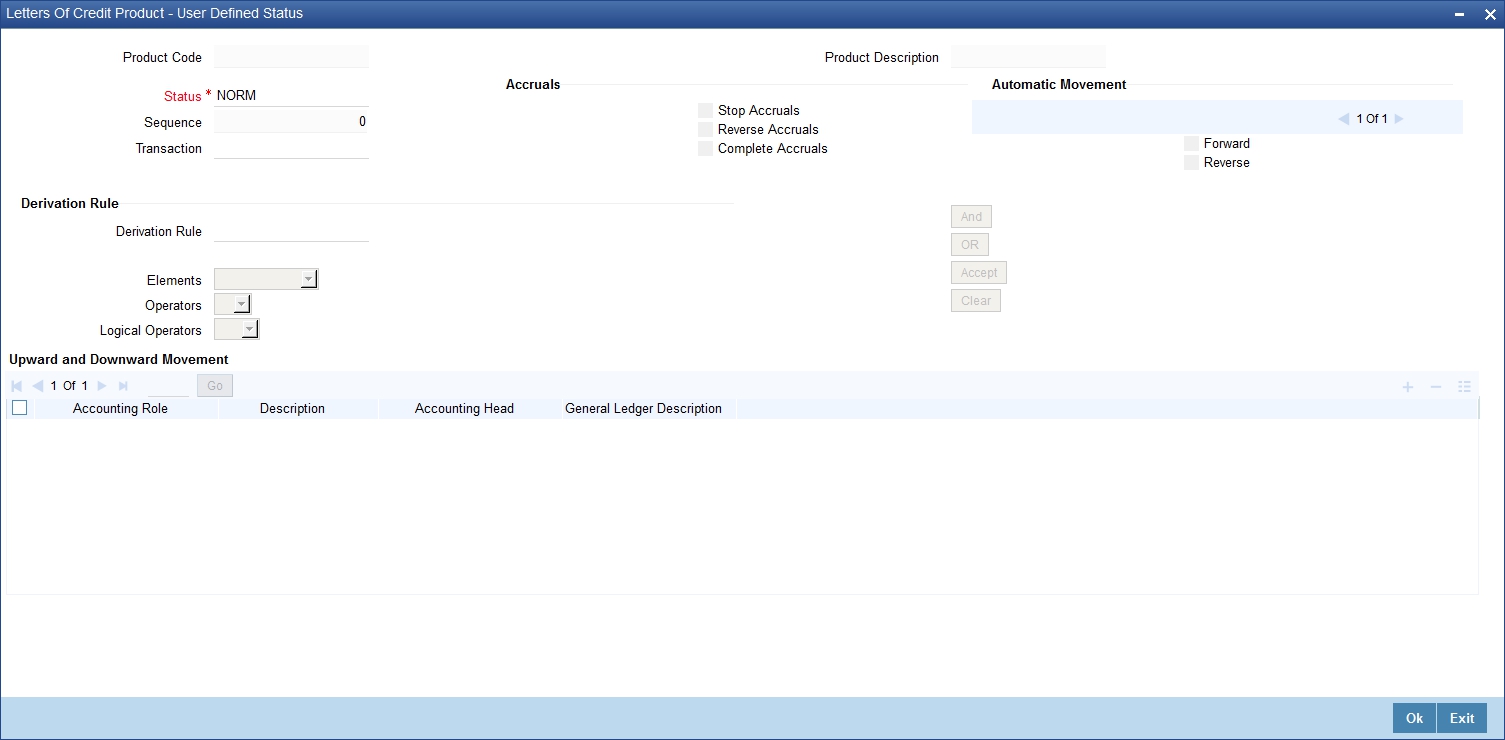
Specify the following details:
Product Code
The system displays the code that identifies the product being maintained.
Product Description
The system displays a brief description of the product.
Status
Specify the status. The Islamic LC contract will be moved to the status that you define here. If more than one status are defined for a product, you need to indicate the sequence in which a contract moves from one status to another.
Sequence
The system displays the sequence number if you have defined more than one status for the product.
Transaction
Specify the transaction code to be used for the GL transfer entries involved in the status change. The option list displays all valid transactions that are applicable. Choose the appropriate one.
A transaction code is associated with every accounting entry in Oracle FLEXCUBE. In case of status change, a component is transferred from one GL to another resulting in a new accounting entry. The system uses this transaction code to pass such entries.
Accruals
You can set certain preferences for accruals in the event of status change. These preferences are applicable to non periodic commission components that are collected in arrears. These are not applicable to components that are collected in advance.
Stop Accruals
Check this box to stop further accrual on components when the Islamic LC is moved to the status defined above. If you do not check this, the system will continue to accrue the components even after Islamic LC status change.
Reverse Accruals
Check this box to reverse the accrued outstanding amount when the Islamic LC is moved to the status defined above. If you do not check this box, the system will not reverse the accrued amount after Islamic LC status change.
Complete Accruals
Check this box to complete the accruals when the Islamic LC is moved to the status defined above. Further to completion of the accrual, the system proceeds with the status change. If you do not check this option, the system will not complete the accruals.
Automatic Movement
Here, you can indicate whether the status change has to be carried out automatically.
Forward
Check this option to automatically move forward the status of the Islamic LC. If you do not check this option, the system will not facilitate automatic forward movement of the Islamic LC status. This is applicable only if Islamic LC automatic status processing is enabled.
Reverse
Check this option to automatically move the status in reverse. If you do not check this option, the system will not facilitate automatic reverse movement of Islamic LC status. This is applicable only if Islamic LC automatic status processing is enabled.
Derivation Rule
You can use the following fields to define derivation rules:
Derivation Rule
If you have opted for automatic status change, specify the criteria (rules) based on which the system will perform the status change. An Islamic LC is said to be in a specific status if any one of the five conditions associated with the status holds true. If all the conditions are false, the Islamic LC will automatically move to the next available status for which the condition is true.
You can define five conditions for each status. The conjunctions ‘AND’ and ‘OR’ can be used to create multiple conditions. Use those buttons appropriately between each condition.
Elements
Select element based on which you need to build a condition for automatic status change of Islamic LC. For letters of credit, you need to select ‘Credit Rating’. The system resolves the value for this element as the credit rating for the main applicant of the Islamic LC in customer information maintenance.
Operators
Select the operator for building a condition for automatic status change. You can use multiple elements, in conjunction with the functions and arithmetic operators. The drop-down list displays the following operators:
- + (add)
- - (subtract)
- * (multiply)
- / (divide)
Choose the appropriate one.
Logical Operators
Select the logical operator for building a condition for automatic status change. The system uses the logical operators in combination with the elements for creating derivation rules. The drop-down list displays the following logical operators:
- > (greater than)
- >= (greater than or equal to)
- < (less than)
- <= (less than or equal to)
- = (equal to)
- < > (not equal to)
Choose the appropriate one.
The ‘Customer Credit Rating’ field at the Customer level will be used as a SDE CUSTOMER_CREDIT_RATING for defining status change rules. This will also be available for provision rule definition at the LC product level.
Upward and Downward Movement
Specify the following details:
Accounting Role
Specify the role to be used for provisioning accounting entries for the Islamic LC contracts in the selected status. The option list displays all accounting roles pertaining to commission components. Choose the appropriate one.
Description
The system displays a brief description of the selected accounting role.
Accounting Head
Specify the account head (GL) to which the provisioning accounting entries should be passed, for the Islamic LC contracts in the selected status. The option list displays real as well as contingent general ledgers. Choose the appropriate one.
Description
The system displays a brief description of the selected accounting head.
Note
In case of prepayment of commission for arrears, if the status of the contingent set of GLs changes, the system does not move the prepaid commission. Accrual continues to take place from the real GLs until the prepaid commission is exhausted. Contingent accrual takes place once the prepaid commission is exhausted.
4.2.3 Specifying the Applicable Rules of a Guarantee
You need to indicate the rules applicable for the guarantee.
Applicable Rule
Indicate the rule applicable by selecting the appropriate value from the list of values. The available values are as follows:
- URDG: The guarantee is subjected to the ICC Uniform rules of Demand Guarantees
- URCG: The guarantee is subjected to the ICC Uniform rules of Contract Guarantees
- OTHR: The guarantee is subjected to another set of rules
- NONE: The guarantee is not subjected to any rules
Note
- The above values are applicable only for Guarantee type of products.
- The default value of Applicable Rule is set to NONE. This is applicable only for Guarantee type of products.
For Import and Export type of products, the following values are applicable:
- UCP LATEST VERSION
- EUCP LATEST VERSION
- UCPURR LATEST VERSION
- EUCPURR LATEST VERSION
- ISP LATEST VERSION
- OTHR: The guarantee is subjected to another set of rules
Note
- If the guarantee is subjected to rules other than that provided in the list of values, the applicable rule must be indicated as ‘OTHR’
- The default value of Applicable Rule is set to UCP LATEST VERSION. This is applicable only for Import/Export type of products
- Based on the product type, the list of values will display rules applicable for the product.
- ‘Applicable Rule’ and ‘Rule Narrative’ will be enabled only for import, export and guarantee product types
Rule Narrative
This is enabled only if ‘Applicable Rule’ is set to ‘OTHR’. It is mandatory to specify the rule narrative if the applicable rule is ‘OTHR’.You need to describe the Applicable rule here. Oracle FLEXCUBE will validate the rule narrative for slashes.
Note
- ‘Rule Narrative’ should not start or end with ‘/’ or should not have two consecutive slashes
- The above fields will be enabled only for a guarantee
- The Applicable Rule and Rule Narrative cannot be amended after authorization
Partial Confirmation Allowed
Check this box to confirm the partial amount. The remaining amount can be confirmed after you receive the approval from the external agent.
Note
Partial confirmation is allowed only for Islamic export LC.
Applicable Rule For Reimbursement
Select applicable rule for which you need a reimbursement from the adjoining drop-down list. This list displays the following:
- URR Latest Version–Select if the applicable type is latest version of URR.
- NOTURR–Select if the applicable type is NOTURR.
4.2.4 Generating Advices for the Insurance Company
For generation of advice to an insurance company for the Islamic LC product, you need to associate the message type ‘Islamic LC_INSURANCEADV’ for the events BISS and AMND respectively. During authorization of these two events, the system will process the messages for all import Islamic LCs.
Refer to the ‘Product Definition’ User Manual under Modularity for details about events, accounting entries and advices.
All the messages are sent to the insurance company via mail. For this reason, you need to specify the insurance code (Receiver) and the mailing address of the Insurance Company in the Islamic LC Drafts screen.
Refer to the Annexure chapter to view an advice sample generated for the insurance company.
4.2.5 Specifying Event for Reissue of Guarantee
You must associate the event REIS for an Islamic LC product for processing of reissue of guarantee. The system will display the REIS event during Events definition in the Product Maintenance.
Refer to Products user manual for detailed explanation of ‘The Product Event Accounting Entries and Advices Maintenance screen’.
4.2.6 Generating Advices for Faxing Islamic LC Confirmation to Counterparty
For generation of advice to the counterparty at the time of confirming an Islamic LC, you need to associate the message type ‘ILC_INSTR_COPY’ and ‘ILC_AM_INST_COPY’ for the events BISS and AMND respectively. During authorization of these two events, the system will process the messages for confirmed Islamic LCs.