14. Automatic Processes
The following processes relating to Islamic Letters of Credit (Islamic LC) can be made automatic:
- Automatic closure
- Automatic calculation of periodic commission
- Automatic liquidation of periodic commission
- Automatic reinstatement of the Islamic LC amount
- Automatic accrual of commissions
- Generation of tracers
The events that are to take place automatically are triggered off during the Batch Process. The batch process is an automatic function, run as a mandatory Beginning of Day (BOD) and End of Day (EOD) process. During EOD, the batch process should be run after End of Transaction Input (EOTI) has been marked for the day, but before End of Financial Input (EOFI) has been marked for the day. The tracer generation function should be run after end-of-financial-input (EOFI) has been marked for the day.
Note
You should maintain the Islamic LC EOD function as a mandatory batch process, once as a BOD and the next as a Pre-EOC program. It is maintained in the EOC mandatory programs table of the Core Services module. The tracer generation function should also be defined as a mandatory EOD function.
The contracts that will be processed by the batch processes depend on the definition in the ‘Branch Parameters’ screen.
This chapter contains the following sections:
14.1 Maintaining Branch Parameters
The set of rules that govern the Islamic LCs processed through the Islamic LC module, in a particular branch of your bank, is defined in the ‘Branch Parameters’ screen.
You can invoke ‘Letters of Credit Branch Parameters Maintenance screen by typing ‘LCDBRPRM’ in the field at the top right corner of the Application tool bar and clicking the adjoining arrow button.
14.1.1 Specifying the Branch Details
In this section specify the following details:
Branch Code
Select the branch code from the option list provided. You can maintain branch parameters only from the respective branches. When you select branch code from the option list, the description of the same is defaulted in the field below.
Note
At the head office level you can alter branch parameters of other branches also.
14.1.2 Specifying Batch Processing Details
The events, for which you had indicated automatic processing, are triggered off during the Batch Process. You can specify preferences for the automatic events that fall on a holiday, in the Branch Parameters screen. In addition, you can also specify the level at which accrual entries should be passed, for Islamic LCs in your branch.
You can capture the following preferences here:
Accrual Entries Level
At the time of creating a product, you have specified
- Whether accrual of Commission is allowed for the product
- The frequency with which the accrual entries should be passed
- The accounting entries that should be passed for the accrual event
An Islamic LC will inherit the accrual frequency defined for the product under which it is processed.
In the Branch Parameters screen, you indicate the level at which the accrual entries have to be passed. The level can be:
- Product
- Contract
If you indicate that automatic accrual should be done at the product level, a single entry for all the Islamic LCs, for which commission was accrued automatically, will be passed. This helps reduce the time taken to pass individual entries.
If you indicate that the automatic commission accrual process should pass accrual entries at the contract level, accrual entries will be passed for each Islamic LC for which commission was accrued automatically.
Process Till Next Working Day – 1
If you indicate that the processing has to be done up to the Next Working Day - 1, all the automatic events falling due on the holiday will be processed by the batch process, as part of the EOD on the last working day, before the holiday.
You have the option to specify, that the Batch process should process automatic events falling due on a holiday.
The same can be processed on either of the following ways:
- Next Working Day - 1
- Upto System Date
If you indicate that processing has to be done only upto the System Date, then only the events scheduled for today (the last working day before the holiday) will be processed. The events falling due on the holiday are processed by the batch process, as part of the BOD process, the first working day after the holiday.
User Reference Number in Messages
If you wish to display the user reference number in the advices that are generated for a contract, select the ‘User Reference Number in Messages’ option. All the advices generated at your branch will display the appropriate user reference number.
Note
You can specify a format for the generation of the User Reference Number in the ‘Sequence Generation’ screen available in the Application Browser. Refer to the Core Services User Manual for details on maintaining a sequence format.
Validate Claiming Bank
Check this box to indicate that the claiming bank needs to be validated.
Validate Message Generation on Save
Specify this option to indicate Validate Message generation on contract save.
If Validate Message Generation flag is checked:
- System to validate message generation and provide appropriate error message during Contract Save
- All messages applicable for the Event to be validated and if any of the message generation fails, system to provide appropriate error message. Repair Reason to be provided as error message during contract save.
If flag is unchecked:
- System will not validate message generation during Contract save, as per existing functionality.
- On Message Preview, messages with Message Status and Repair Reason will be displayed.
Message generation validation during contract save for Islamic screens will be provided to the following screens:
- Islamic LC Contract Online (LIDTRONL)
- Islamic LC Amendment (XLIDAMEND)
- Islamic LC Transfer (LIDTRANF)
- Islamic Guarantee Contract Online (LIDGUONL)
- Islamic Guarantee Amendment (LIDGUAMD)
- Islamic Guarantee Claim Lodgement (LIDGCLM)
- Islamic Guarantee Claim Settlement (LIDGCLP)
Discrepancy Notice Period
Discrepancies are likely to be found while processing Incoming or Outgoing bills under Islamic LCs. You can specify a period within which the discrepancy details should be added to the bills. This period will be calculated from the date of presentation of the bills (which is typically the booking date of the bill) to the issuing bank/confirming bank.
The system will display an override if the discrepancies are added to the bills (in the ‘Bills – Contract Details’ screen) after the discrepancy notice period.
For details on processing a bills contract, refer the ‘Processing Bills’ chapter of the BC (Bills and Collections) User Manual.
14.2 Invoking the Batch Process
Batches are run automatically. In the mandatory programs, all batches whichever are required will be maintained in sequence and that is triggered automatically as based on the maintenance in the ‘Mandatory Batch Program Maintenance’ screen. You can invoke this screen by typing ‘EIDMANPE’ in the field at the top right corner of the Application tool bar and clicking the adjoining arrow button.

Module
Choose the module code from the adjoining option list.
Function Identification
Choose the function ID of batch that you wish to run. The adjoining option list displays all batch processes available for the module.
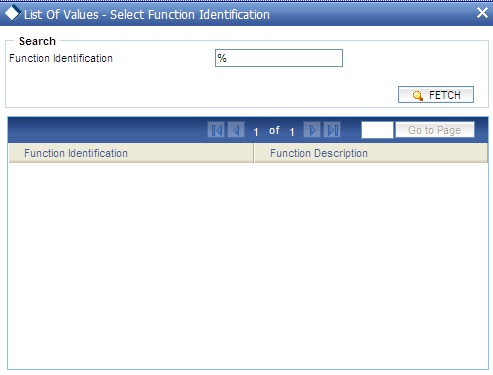
Select the appropriate one.
You can configure the batch to be run at various stages of day like EOD, EOTI etc.
For further details about this screen, refer the chapter ‘Setting- up Mandatory Programs for EOD’ in the AEOD User Manual.
This section contains the following topics:
- Section 14.2.1, "Automatic Events Executed During Beginning of Day (BOD)"
- Section 14.2.2, "Automatic Liquidation of Periodic Commission"
- Section 14.2.3, "Automatic Reinstatement of an Islamic LC"
- Section 14.2.4, "Processes Run during End of Day (EOD)"
- Section 14.2.5, "Automatic Closure of an Islamic LC"
- Section 14.2.6, "Automatic Accrual of Commission"
- Section 14.2.7, "Memo Accrual of Commission"
- Section 14.2.8, "Accrual Control Report"
- Section 14.2.9, "Selection Options"
- Section 14.2.10, "Contents of the Report"
- Section 14.2.11, "Generating Tracers"
- Section 14.2.12, "Intra Day Accruals"
14.2.1 Automatic Events Executed During Beginning of Day (BOD)
The Batch program when run as part of BOD processes the following events:
- Automatic liquidation of periodic commissions
- Automatic Reinstatement of an Islamic LC
- Calculation of periodic commission
14.2.2 Automatic Liquidation of Periodic Commission
The periodic commission components of an Islamic LC will be automatically liquidated, if the commission components fall due on or before the current system date.
As a part of BOD, this function liquidates the commission components of the Islamic LC contracts, whose commission liquidation date is between the last working date and the current processing date.
The commission components that are liquidated by this function are posted to the accounts specified, in the settlements screen of the Islamic LC. This may be a customer’s account or a receivable account.
On liquidation of the commission components of an Islamic LC by the function:
- The necessary tax related entries associated with the liquidation will be passed
- The necessary debit advices will be generated
- The relevant accounting entries will be passed. Typically they would be
If collected in arrears:
Role |
Role Description |
Amount Tag |
Dr/ Cr |
COMM_CUST_ACC |
Customer account |
Commission |
Dr |
CENC |
Commission Earned Not Collected |
Commission |
Cr |
If collected in advance:
Role |
Role Description |
Amount Tag |
Dr/ Cr |
COMM_CUST_ACC |
Customer account |
Accrual amount |
Dr |
COMM_RIA |
Commission Received in Advance |
Accrual amount |
Cr |
As a part of EOD, this function liquidates the commission components of all the Islamic LC contracts, for which commission liquidation date falls between the current processing date and the next working date.
If the next working day happens to fall in the next month, this function will pick up only those contracts whose commission liquidation date, falls within the current processing month.
The following reports will be generated when the commission components of the Islamic LC, are automatically liquidated:
- An activity report, which lists the contracts whose commission components were liquidated
- A report on the exceptions that were encountered during the liquidation of the commission components like account closed, no funds in the account, etc.
14.2.3 Automatic Reinstatement of an Islamic LC
All Islamic LC contracts, for which you had specified automatic reinstatement, will be reinstated when the batch process for the day, is run as part of BOD.
The revolving details specified for the Islamic LC, in the Contract Main screen, are used to reinstate the contracts. The reinstatement is done subject to the Maximum Liability and the Maximum Islamic LC Amount allowed for the contract. The unutilized credit is removed from the contingent entries for non-cumulative Islamic LCs.
For Islamic LCs that revolve in time, the Islamic LC Amount and the Maximum Liability Amount is reset based on the frequency of reinstatement (the value of frequency can be either Days or Months depending on the ‘Units’ you specify for the contract). In the case of an Islamic LC, which revolves in value, the Islamic LC amount is reset when the current availability under the Islamic LC is reduced to zero. Thus, the reinstatement for Islamic LCs which revolve in value is done during beginning of day on the next day. It is done after the availment that makes the current availability to zero is made.
When Islamic LCs are automatically reinstated, the necessary accounting entries and advices specified for the event code REIN (reinstatement), will be passed automatically.
As a part of the BOD process, this function reinstates all the revolving Islamic LCs (specified with automatic reinstatement), which needs to be reinstated. This is determined by two factors:
- Whether the Islamic LC revolves in time and the next revolving date is less than or equal to the current date or
- The Islamic LC revolves in value and the unavailed amount under the Islamic LC, is reduced to zero by the availments that were made.
During EOD, the auto reinstatements scheduled for the next day will be done under the following conditions:
- The next day is a holiday
- You have specified in the Branch Parameters table, that events scheduled for a holiday should be processed, on the working day before the holiday. If the next working day happens to fall in the next month, this function will pick up only Islamic LCs that have their next revolving date within the same month. The processing for such Islamic LCs will be done during BOD on the next working day.
All contracts that were automatically reinstated on a day will appear in the Activity Report for the day. The exceptions encountered during the reinstatement i.e. the contracts, which should have got reinstated, but were not, will figure in the Exception Report.
14.2.4 Processes Run during End of Day (EOD)
The Batch program when run as part of EOD processes the following events:
- Automatic closure of contracts
- Automatic accrual of commissions
14.2.5 Automatic Closure of an Islamic LC
All Islamic LC contracts for which you had specified automatic closure and which are due for closure as of today, will be automatically closed when the batch processes for the day is run. The accounting entries specified for the closure will be passed.
14.2.6 Automatic Accrual of Commission
When the batch process is run as part of EOD, the commission components of the active (authorized and not yet liquidated) Islamic LC contracts will be accrued. Accrual is usually performed from the last liquidation date to the current date. Since commission is calculated for rounded periods, the final accrual on the expiry date will be for the full rounded period.
When the accrual is done, the relevant accounting entries for the accrued components will be passed. The internal accounts will be updated with the accrual related details.
Typical accounting entries that are passed include:
If collected in arrears
Role |
Role description |
Role Type |
Amount Tag |
Debit/ Credit |
CENC |
Commission earned not collected. |
Asset |
Accrual amount |
Dr |
COMM_INC |
Commission earned. |
P&L |
Accrual amount |
Cr |
If collected in advance
Role |
Role description |
Role Type |
Amount Tag |
Debit/ Credit |
COMM_RIA |
Commission received in advance. |
Asset |
Accrual amount |
Dr |
COMM_INC |
Commission earned |
P&L |
Accrual amount |
Cr |
The level at which accrual entries are passed depends on your definition of branch parameters. To recall, the accrual entries can be configured to be passed either at the contract level or the product level.
Either way, the details of accruals for each contract will be available in the Accrual Control List.
The details of this report, the procedure for generation and the contents are discussed in the chapter on Reports.
14.2.7 Memo Accrual of Commission
The memo accrual function does not generate any accounting entries nor does it mark the contracts as accrued. It only computes the accrual amount as it would be computed for a regular accrual and reports the accrued figures, without updating the accrual and P&L accounts.
The commission accrued by the function, is reported in the Memo Accrual Control report. The content of this report is the same as that of the Accrual Control report.
14.2.8 Accrual Control Report
The accrual control report lists the Islamic LCs for which accrual entries were passed as of the current date.
14.2.9 Selection Options
You can configure this report to be triggered automatically, as part of the batch processes run at EOD. The report can also be generated at any time in the day from the Reports menu. If the report is generated as part of EOD, the report will by default list the details of the accruals that were made, as of the last accrual date.
You can indicate the date for which, you want details of Islamic LCs for which commission was accrued. You can also indicate the type of accrual for which you want details. The options available are:
Actual
The actual accrual report will contain details of the actual accrual entries that were passed as of the date you have indicated.
Memo
The memo accrual report just gives the details of the accruals due to an Islamic LC, as of a particular date. This will be a projected figure, without the actual accounting entries for accruals being passed. The memo accrual control report can be generated only after you run the memo accrual function.
14.2.10 Contents of the Report
The report options that you select while generating the report are printed at the beginning of the report.
The contents of the report are discussed under the following heads:
Header
The Header carries the title of the Report, information on the user who generated the report, the branch code, the date and time and the page number of the report.
Body of the Report
The report contains the following details:
Field |
Description |
Contract Ref No |
This is the reference number of the Islamic LC to which the accrual details are related. |
Component |
This is the commission component that has been accrued. |
CCY |
This is the currency of the commission component. |
Current accrued amount |
This is the amount that was accrued for the component, on the last accrual date. |
Amount accrued to date accrued amount |
This is the total amount that has been accrued, for the component, till date. |
14.2.11 Generating Tracers
For an Islamic LC, the following types of tracers can be generated:
- The acknowledgment tracer (sent to the advising bank when an import Islamic LC is issued and an acknowledgment is sought)
- The charge-commission tracer (sent to the party who has to bear the commission or charges for an Islamic LC that has been processed, pending the payment of the charge or commission)
- The confirmation tracer (sent to the confirming bank, seeking a letter of confirmation)
These tracers are generated at a frequency, specified for the Islamic LC. On the day they have to be generated, the EOD processing: Tracer generation function will generate them. This function should be run after the End of Financial Input (EOFI) has been marked for the day.
14.2.12 Intra Day Accruals
The Intra Day Accruals is a batch process that computes accruals for different kinds of investments made by funds. This batch includes processing of fixed asset depreciation. The intra-day accruals / depreciation are performed only for those products for which accruals / depreciation cycle is due for the day. In case of inter-fund subscriptions, the system does not calculate the profit for the investing fund. This is an intra day process that is applicable only to fund branches.
Intra Day Accruals work in line with the normal end of day accruals. Intra day accrual will process in the same manner as an End of Day (EOD) batch. In LC module, it is processed based on the branch level accrual parameters.