11. Reports
The report programs available under the Islamic Money Market module are explained in this chapter. The details that you have maintained under this module are stored by the system. You can extract such details in the form of meaningful reports when you require them.
The following reports can be generated:
- “Accrual Control Report” on page 1
- “Broker Confirmation Pending Report” on page 3
- “Islamic Money Market Brokerage Details Report” on page 4
- “Islamic Money Market Profit Calculation Report” on page 6
- “Islamic Money Market Counterparty Confirmation Pending Journal” on page 8
- “Contract Event Details Report” on page 9
- “Islamic Money Market Forward Contracts Report” on page 11
- “Islamic Money Market Forward Changes Report” on page 13
- “Maturity Report” on page 15
- “Overdue Schedules Report” on page 18
- “Contract Retrieval Report” on page 20
- “Rate Revision Report” on page 24
11.1 Accrual Control Report
This report provides a summary of the accrual control as of a selected accrual processing date. To invoke the ‘Accrual Control Report’ screen, type ‘MCRPACCR’ in the field at the top right corner of the Application tool bar and click the adjoining arrow button.
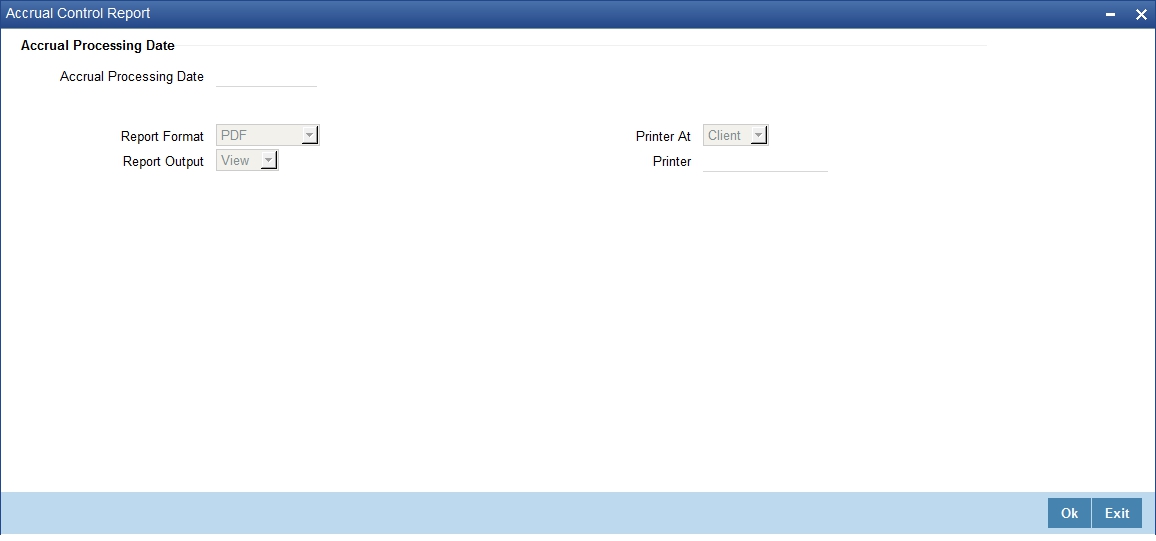
Specify the following:
Accrual Processing Date
You can generate the accrual control report for a specific accrual processing date. Select the accrual processing date. Click the adjoining calendar button to choose a date from the calendar.
Click ‘OK’ to generate the report.
11.1.1 Contents of the Report
The selection options that you specified while generating the report are printed at the beginning of the report. The contents of the report have been discussed under the following heads:
Header
The Header carries the title of the report, branch code, branch date, user ID, module name, date and time at which the report was generated and the page number.
Body
Field |
Description |
Contract Reference Number |
The reference number of the contract |
Status |
The status of the component |
Component |
The component |
Currency |
Currency of the accrual |
Accrual (Y/N) |
Whether accrual has taken place or not |
Current Accrual |
Current Accrual of the contract |
Outstanding Accrual |
Outstanding Accrual of the contract |
Product |
The product associated with the accrual |
Cumulative Current Accrual |
Cumulative current accrual for the product |
Cumulative Outstanding Accrual |
Cumulative outstanding accrual for the product |
Accrual Reference Number |
The reference number of the accrual |
11.2 Broker Confirmation Pending Report
This report provides the details of the contracts pending broker confirmation. To invoke the ‘Broker Confirmation Pending Report’ screen, type ‘MCRPBRCF’ in the field at the top right corner of the Application tool bar and click the adjoining arrow button.

Specify the print options. Click ‘OK’ to generate the report.
11.2.1 Contents of the Report
The selection options that you specified while generating the report are printed at the beginning of the report. The contents of the report have been discussed under the following heads:
Header
The Header carries the title of the report, branch code, branch date, user ID, module name, date and time at which the report was generated and the page number.
Contents of the report
Field |
Description |
Contract Reference |
The reference number of the contract |
Broker |
The Broker ID |
Name |
Name of the broker |
Elapsed Days |
The number of days elapsed |
Amount |
The contract amount |
Currency |
The contract currency |
Maturity |
The maturity date of the contract |
11.3 Islamic Money Market Brokerage Details Report
This report provides the brokerage details. To invoke the ‘Islamic Money Market Brokerage Details Report’ screen, type ‘MCRPBRDT’ in the field at the top right corner of the Application tool bar and click the adjoining arrow button.
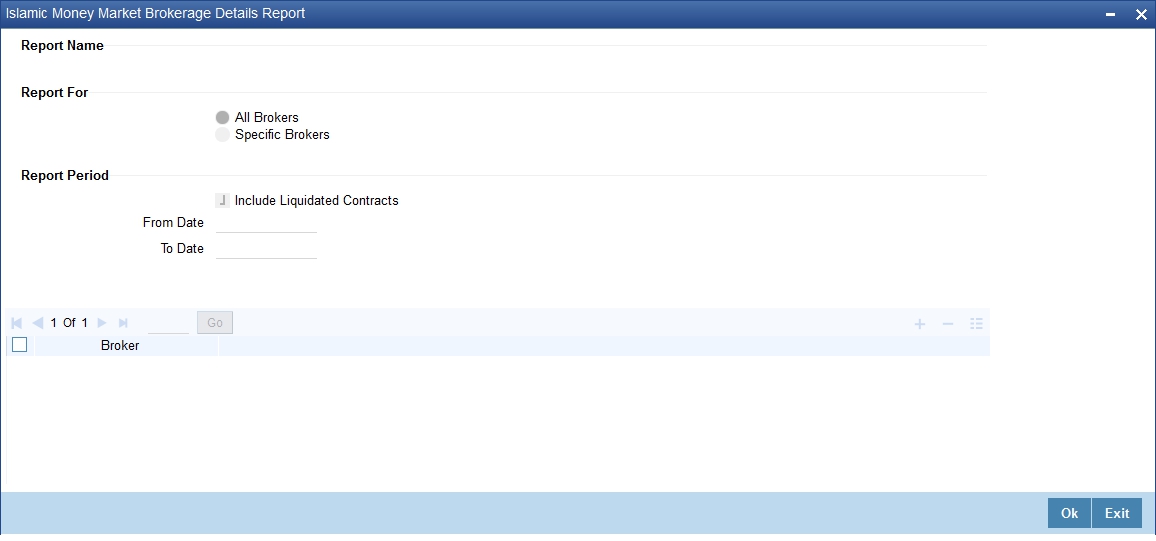
Specify the following details.
Report For
Specify whether you want to generate the report for a selected broker or all the brokers. If you select ‘Specific Brokers’, you need to specify the broker ID in the space provided below.
Include Liquidated Contract
Check this box to include the liquidated contracts in the report.
From Date
Specify the start date of the report date range.
To Date
Specify the end date of the report date range.
Broker
If you wish to generate the report for one or more selected brokers, you need to specify the broker ID here. This is mandatory if you have selected ‘Specific Brokers’ against ‘Report’.
Click ‘OK’ to generate the report.
11.3.1 Contents of the Report
The selection options that you specified while generating the report are printed at the beginning of the report. The contents of the report have been discussed under the following heads:
Header
The Header carries the title of the report, branch code, branch date, user ID, module name, date and time at which the report was generated and the page number.
Contents of the report
Field |
Description |
Broker |
The code that identifies the broker |
Name |
This is the full name of the broker |
Contract Reference |
This is the reference number of the contract |
Product Type |
This is the product type, whether ‘Borrow’ or ‘Placement’ |
Value Date |
This is the date of initiation of the contract |
Maturity Date |
This is the maturity date of the contract |
Currency |
This is the currency in which the brokerage amount is processed |
Brokerage Amount |
This is the amount of brokerage in terms of brokerage currency |
Method |
This is the method of brokerage payment |
Status |
Thais is the status of the contract, which may be ‘Liquidated’ or ‘Outstanding’ |
Total for each broker |
|
Number of Deals |
This is the total number of deals |
Total Liquidated |
This is the total liquidated amount in terms of brokerage currency |
Total Outstanding |
This is the total outstanding amount in terms of brokerage currency |
11.4 Islamic Money Market Profit Calculation Report
This report provides the profit details for one or more contracts for a selected date range. To invoke the ‘Islamic Money Market Profit Calculation Report’ screen, type ‘MCRPCALC’ in the field at the top right corner of the Application tool bar and click the adjoining arrow button.
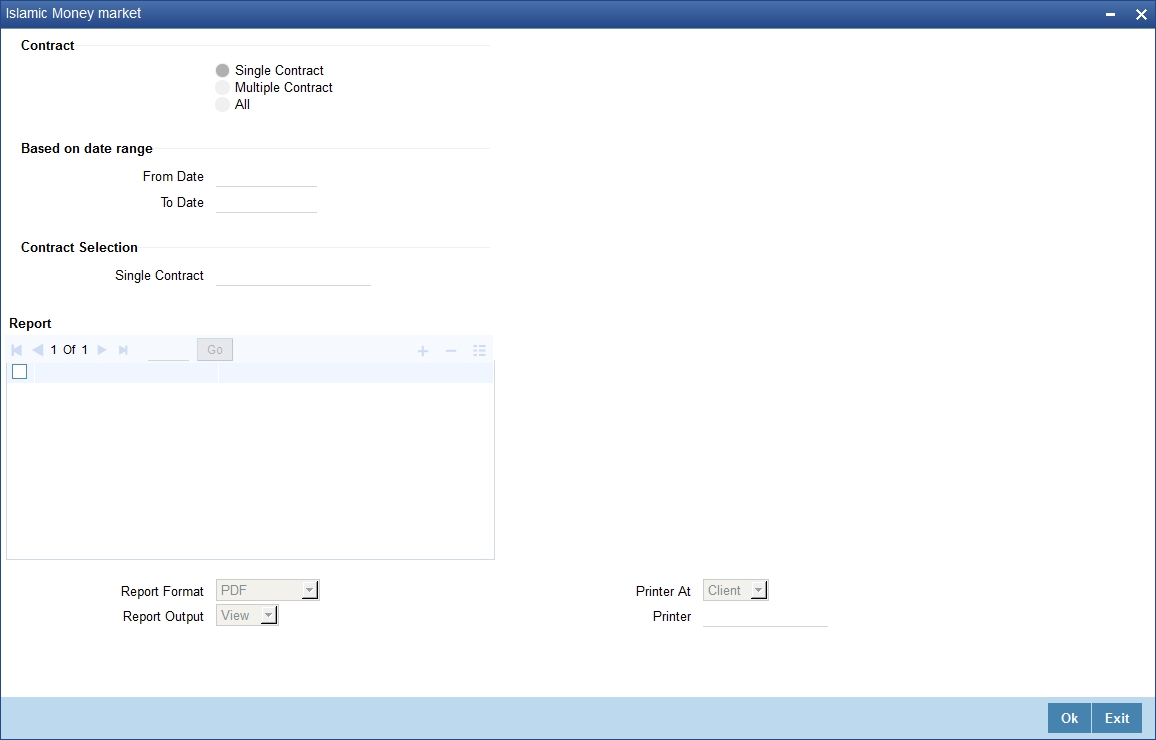
Specify the following details.
Contract
Specify whether you want to generate the report for one or more or all contracts. If you select ‘Single contract’, you need to specify the contract reference number ID in the space provided below. If you select ‘Multiple Contract’, you need to specify the contract reference numbers whose details you need.
From Date
Specify the start date of the report date range.
To Date
Specify the end date of the report date range.
Single Contract
If you are generating the report for a single contract, you need to specify the contract reference number. Select the appropriate contract reference number from the option list.
Report
If you are generating the report for multiple selected contracts, you need to specify the contracts here.
11.4.1 Contents of the Report
The selection options that you specified while generating the report are printed at the beginning of the report. The contents of the report have been discussed under the following heads:
Header
The Header carries the title of the report, branch code, branch date, user ID, module name, date and time at which the report was generated and the page number.
Contents of the report
Field |
Description |
Reference Number |
The contract reference number |
Counterparty |
The counterparty identification |
Name |
The name of the counterparty |
Component |
The ICCF component |
Profit Method |
The profit calculation method |
Currency |
The contract currency |
Start Date |
The start date of the profit calculation |
End Date |
The end date of the profit calculation |
Basis Amount |
The basis amount |
Rate |
The rate of profit |
Number of days |
The number of days of the schedule |
Profit Amount |
The total profit amount for the specific period |
Maturity Date |
The maturity date of the contract |
Value Date |
The value date of the contract |
11.5 Islamic Money Market Counterparty Confirmation Pending Journal
You can generate Islamic Money Market Counterparty Confirmation Pending Journal report. To invoke the this screen, type ‘MCRPCPCN’ in the field at the top right corner of the Application tool bar and click the adjoining arrow button.
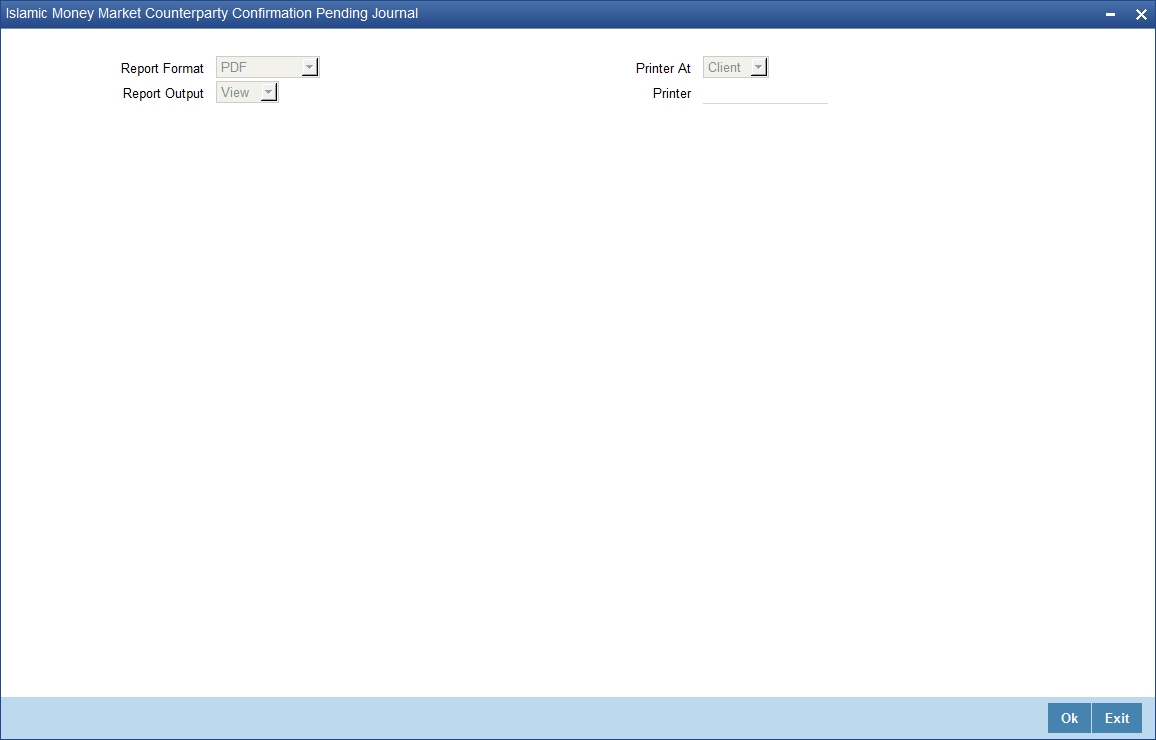
Specify the report options and click ‘OK’ to generate the report.
11.5.1 Contents of the Report
The selection options that you specified while generating the report are printed at the beginning of the report. The contents of the report have been discussed under the following heads:
Header
The Header carries the title of the report, branch code, branch date, user ID, module name, date and time at which the report was generated and the page number.
Contents of the report
Field |
Description |
Contract Reference |
The reference number of the contract |
Counterparty |
The identification of counterparty |
Name |
The name of the counterparty |
Contract Status |
The status of the contract |
Elapsed Days |
The number of days elapsed |
Currency |
The currency of the contract |
Amount |
The total amount |
Maturity Date |
The maturity date of the contract |
11.6 Contract Event Details Report
This report provides the event details contracts associated with a specific product or all products. To invoke the ‘Contract Event Details Report’ screen, type ‘MCRPEVNT’ in the field at the top right corner of the Application tool bar and click the adjoining arrow button.
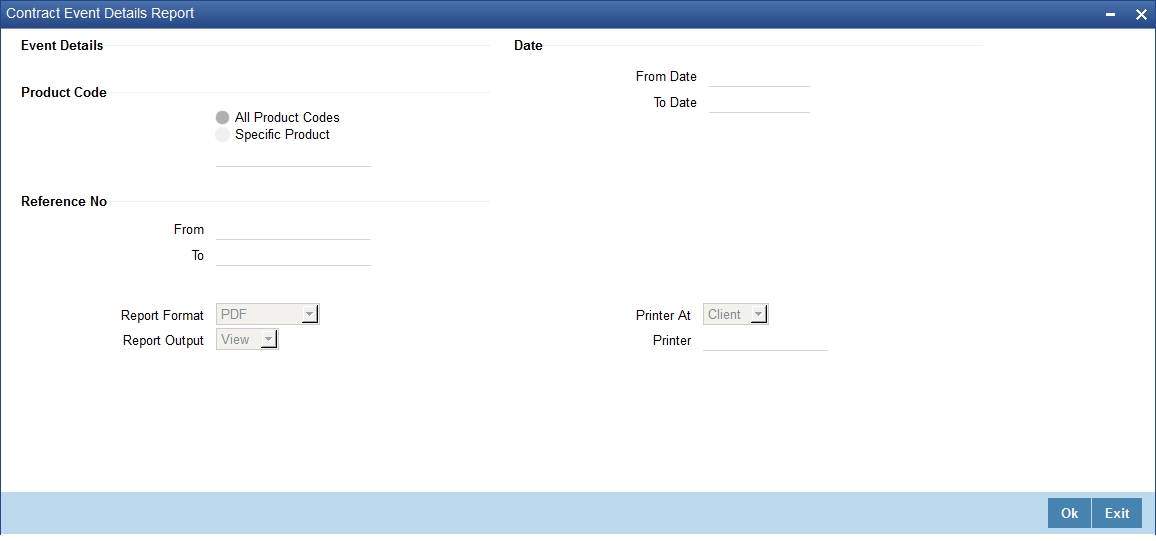
Specify the following details.
Product Code
Specify whether you want to generate the report for one product or all the products. If you select ‘Specific Product’, you need to specify the product code in the space provided below. If you select ‘All Product Codes’, the system will generate the report for all the products.
From Date
Specify the start date of the report date range.
To Date
Specify the end date of the report date range.
From (Reference Number)
Specify the starting reference number in the reference number range to be included in the report.
To (Reference Number)
Specify the ending reference number in the reference number range to be included in the report.
Click ‘OK’ to generate the report.
11.6.1 Contents of the Report
The selection options that you specified while generating the report are printed at the beginning of the report. The contents of the report have been discussed under the following heads:
Header
The Header carries the title of the report, branch code, branch date, user ID, module name, date and time at which the report was generated and the page number.
Contents of the report
Field |
Description |
Product Code |
The MC product code |
Contract Reference |
The contract reference number |
Counterparty |
The counterparty identification |
Currency |
The currency of the contract |
Event Code |
The event code |
Event Description |
The description of the event |
Event Sequence Number |
The sequence number of the event |
Event Date |
The date of the event |
Item Name |
The name of the item |
Item Value |
The value of the item |
11.7 Islamic Money Market Forward Contracts Report
This report provides the details of Islamic money market forward contracts. To invoke the ‘Islamic Money Market Forward Contracts Report’ screen, type ‘MCRPFRWD’ in the field at the top right corner of the Application tool bar and click the adjoining arrow button.
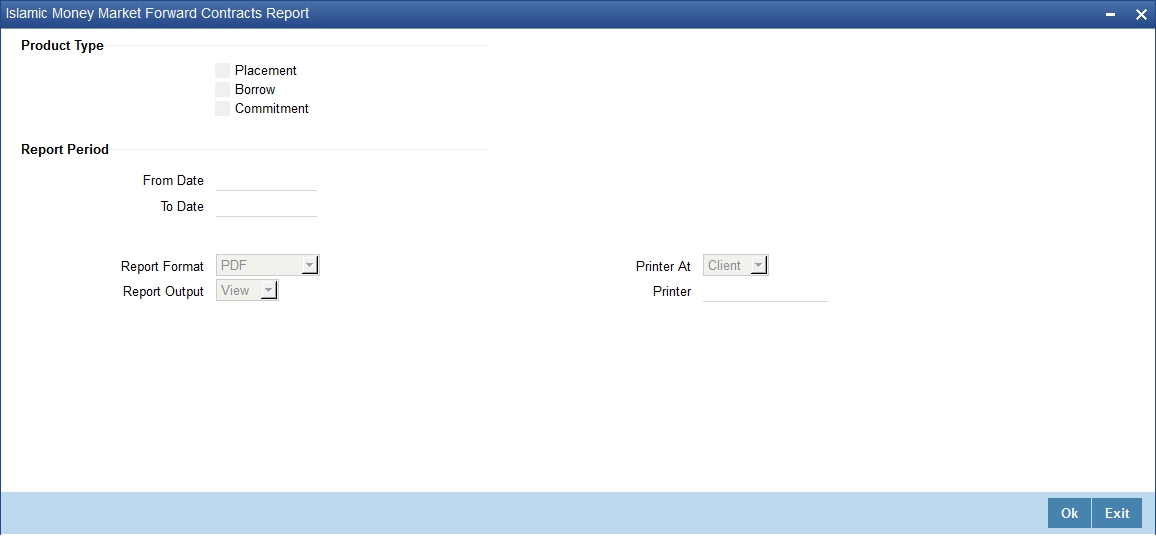
Specify the following details.
Product Type
Specify product type for which you want to generate the report. You can select the required product types from the following:
- Placement
- Borrow
- Commitment
From Date
Specify the start date of the report date range.
To Date
Specify the end date of the report date range.
Click ‘OK’ to generate the report.
11.7.1 Contents of the Report
The selection options that you specified while generating the report are printed at the beginning of the report. The contents of the report have been discussed under the following heads:
Header
The Header carries the title of the report, branch code, branch date, user ID, module name, date and time at which the report was generated and the page number.
Contents of the report
Field |
Description |
Product Type |
The MC product type |
Contract Reference |
The reference number of the contract |
Counter Party |
The ID of the counterparty |
Counterparty Name |
The name of the counterparty |
Currency |
The currency in which the amount is displayed |
Amount |
The amount |
Euro Equivalent |
The amount in terms of Euro |
Value Date |
The value date of the contract |
Notice Days |
The number of notice days |
Maturity Type |
The maturity type |
Maturity Date |
The maturity date |
Profit Details |
|
Component |
The profit component |
Amount |
The profit amount |
Euro Equivalent |
The profit amount in terms of Euro |
Rate |
The profit rate |
Rate Code |
The profit rate code |
Spread |
The spread |
Waiver |
Indicates if waiver is applicable |
Charges |
|
Component |
The charge component |
Amount |
The charge amount |
Euro Equivalent |
The charge amount in terms of Euro |
Waiver |
Indicates in waiver is applicable in charge |
11.8 Islamic Money Market Forward Changes Report
This report provides the details of Islamic money market forward changes. To invoke the ‘Islamic Money Market Forward Changes Report’ screen, type ‘MCRPFWCH’ in the field at the top right corner of the Application tool bar and click the adjoining arrow button.
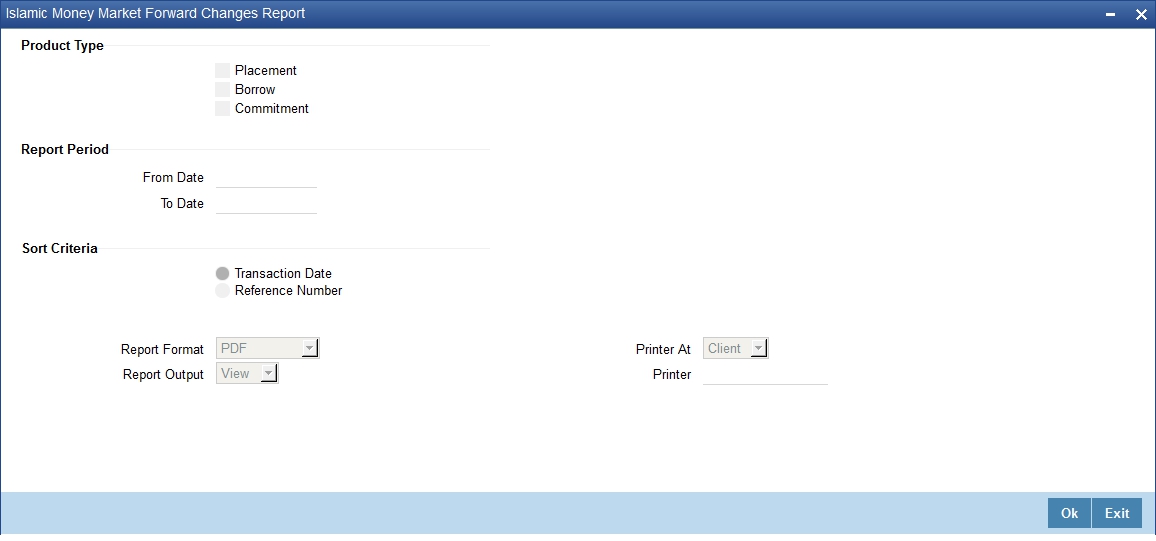
Specify the following details.
Product Type
Specify product type for which you want to generate the report. You can select the required product types from the following:
- Placement
- Borrow
- Commitment
From Date
Specify the start date of the report date range.
To Date
Specify the end date of the report date range.
Sort Criteria
You can sort the records in the report based on the following:
- Transaction date
- Reference number
Select the appropriate one.
Click ‘OK’ to generate the report.
11.8.1 Contents of the Report
The selection options that you specified while generating the report are printed at the beginning of the report. The contents of the report have been discussed under the following heads:
Header
The Header carries the title of the report, branch code, branch date, user ID, module name, date and time at which the report was generated and the page number.
Body of the report
Field |
Description |
Contract Reference |
The reference number of the contract |
Counterparty |
The identification of counterparty |
Counterparty Name |
The name of the counterparty |
Maturity Date |
The maturity date of the contract |
Value Date |
The value date of the contract |
Amount |
The total amount |
Currency |
The currency in which the amount is displayed |
Transaction Date |
The date of transaction |
Amendment Date |
The date of amendment |
New Maturity Date |
The new maturity date of the contract |
Differential Amount |
The difference in the amount |
Currency |
The revolving flag |
Component |
The component name |
New Rate |
The new rate applicable |
Old Rate |
This indicates the old rate |
New Rate Code |
The rate code of the new rate |
Old Rate Code |
The rate code of the old rate |
New Spread |
The new spread |
Old Spread |
The details of the old spread |
New Amount |
This is the new amount |
Old Amount |
This indicates the old amount |
11.9 Maturity Report
This report provides the maturity details of Islamic money market contracts. To invoke the ‘Maturity Report’ screen, type ‘MCRPMATR’ in the field at the top right corner of the Application tool bar and click the adjoining arrow button.

Specify the following details.
Product Type
Specify product type for which you want to generate the report. You can select the required product types from the following:
- Placement
- Borrowing
Product Code
Specify product type for which you want to generate the report.
Contract Currency
Specify the contract currency of the contracts that you need to include in the report.
Customer
Specify the customer number whose contracts you need to include in the report.
From Value Date
Specify the start date of the value date range.
To Value Date
Specify the end date of the value date range.
Maturity Type
Select the maturity type from the drop-down list.
From Schedule Date
Specify the start date of the schedule date range.
To Schedule Date
Specify the end date of the schedule date range.
Liquidation Mode
Specify the liquidation mode. The system will generate the report based on the liquidation mode maintained.
Non Maturity Schedule
Specify whether to include non maturity schedule or not.
Click ‘OK’ to generate the report.
11.9.1 Contents of the Report
The selection options that you specified while generating the report are printed at the beginning of the report. The contents of the report have been discussed under the following heads:
Header
The Header carries the title of the report, branch code, branch date, user ID, module name, date and time at which the report was generated and the page number.
Body of the Report
Field |
Description |
Call Contracts |
|
Customer |
The ID of the customer |
Contract Reference |
The reference number of the contract |
Currency |
The currency of the contract |
Contract Amount |
The amount of contract |
Euro equivalent |
The amount in Euro |
Outstanding Amount |
The outstanding amount |
Euro equivalent |
The outstanding amount in Euro |
Notice Contracts |
|
Notice Days |
The number of notice days |
Currency |
The currency |
Contract Amount |
The contract amount |
Euro Equivalent |
The contract amount in Euro |
Outstanding Amount |
The outstanding amount |
Euro equivalent |
The outstanding amount in Euro |
Fixed Maturity Contracts |
|
Due Date |
The due date |
Customer |
The ID of the customer |
Contract Reference |
The reference number of the contract |
Maturity Date |
The maturity date of the contract |
Component |
The component |
Currency |
The currency in which the amount is displayed |
Due Amount |
The due amount |
Euro Equivalent |
The amount in terms of Euro |
Outstanding Amount |
The outstanding amount |
Euro Equivalent |
The outstanding amount in Euro |
11.10 Overdue Schedules Report
This report provides the schedule overdue details of Islamic money market contracts. To invoke the ‘Overdue Schedule Report’ screen, type ‘MCRPOSCH’ in the field at the top right corner of the Application tool bar and click the adjoining arrow button.
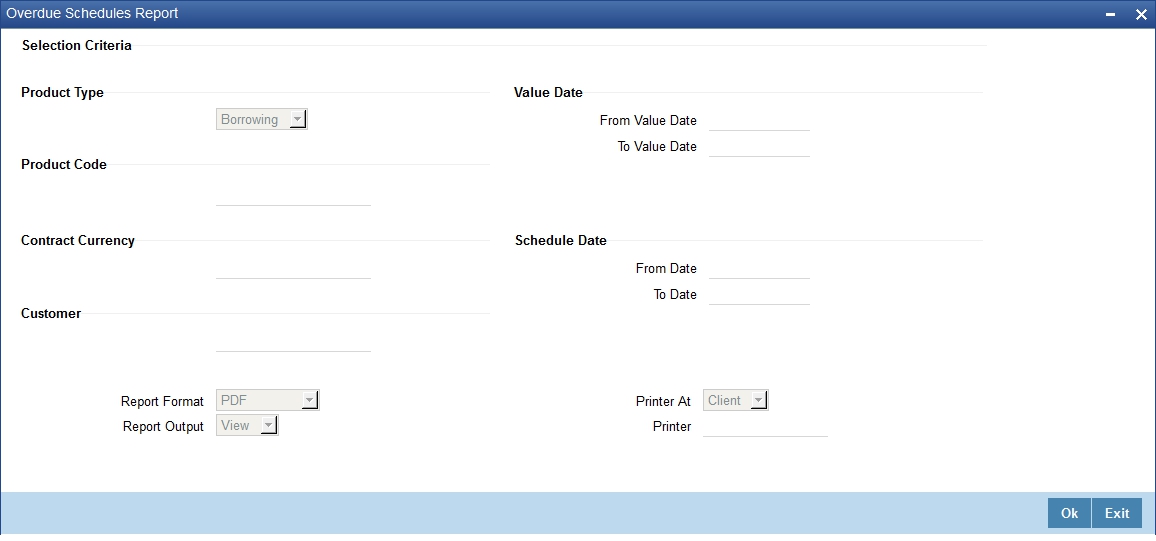
Specify the following details.
Product Type
Specify product type for which you want to generate the report. You can select the required product types from the following:
- Placement
- Borrowing
Product Code
Specify product type for which you want to generate the report.
Contract Currency
Specify the contract currency of the contracts that you need to include in the report.
Customer
Specify the customer number whose contracts you need to include in the report.
From Value Date
Specify the start date of the value date range.
To Value Date
Specify the end date of the value date range.
From Schedule Date
Specify the start date of the schedule date range.
To Schedule Date
Specify the end date of the schedule date range.
Click ‘OK’ to generate the report.
11.10.1 Contents of the Report
The selection options that you specified while generating the report are printed at the beginning of the report. The contents of the report have been discussed under the following heads:
Header
The Header carries the title of the report, branch code, branch date, user ID, module name, date and time at which the report was generated and the page number.
Contents of the report
Field |
Description |
Due Date |
The schedule due date |
Overdue Days |
The number of overdue days |
Customer |
The identification of the customer |
Contract Reference |
The reference number of the contract |
Status |
The status of the contract |
Component |
The component |
Currency |
The currency in which the mount is displayed |
Overdue Amount |
The overdue amount |
Euro Equivalent |
The overdue amount in Euro |
Overdue Summary |
|
Due Date |
The due date |
Overdue Days |
The number of overdue days |
Product |
The MC product code |
Status |
The status |
Comp |
The component |
Currency |
The currency in which the amount is displayed |
Overdue Amount |
The amount that is overdue |
Euro Equivalent |
The amount in terms of Euro |
11.11 Contract Retrieval Report
This report provides the retrieval details of Islamic money market contracts. To invoke the ‘Maturity Report’ screen, type ‘MCRPRETR’ in the field at the top right corner of the Application tool bar and click the adjoining arrow button.
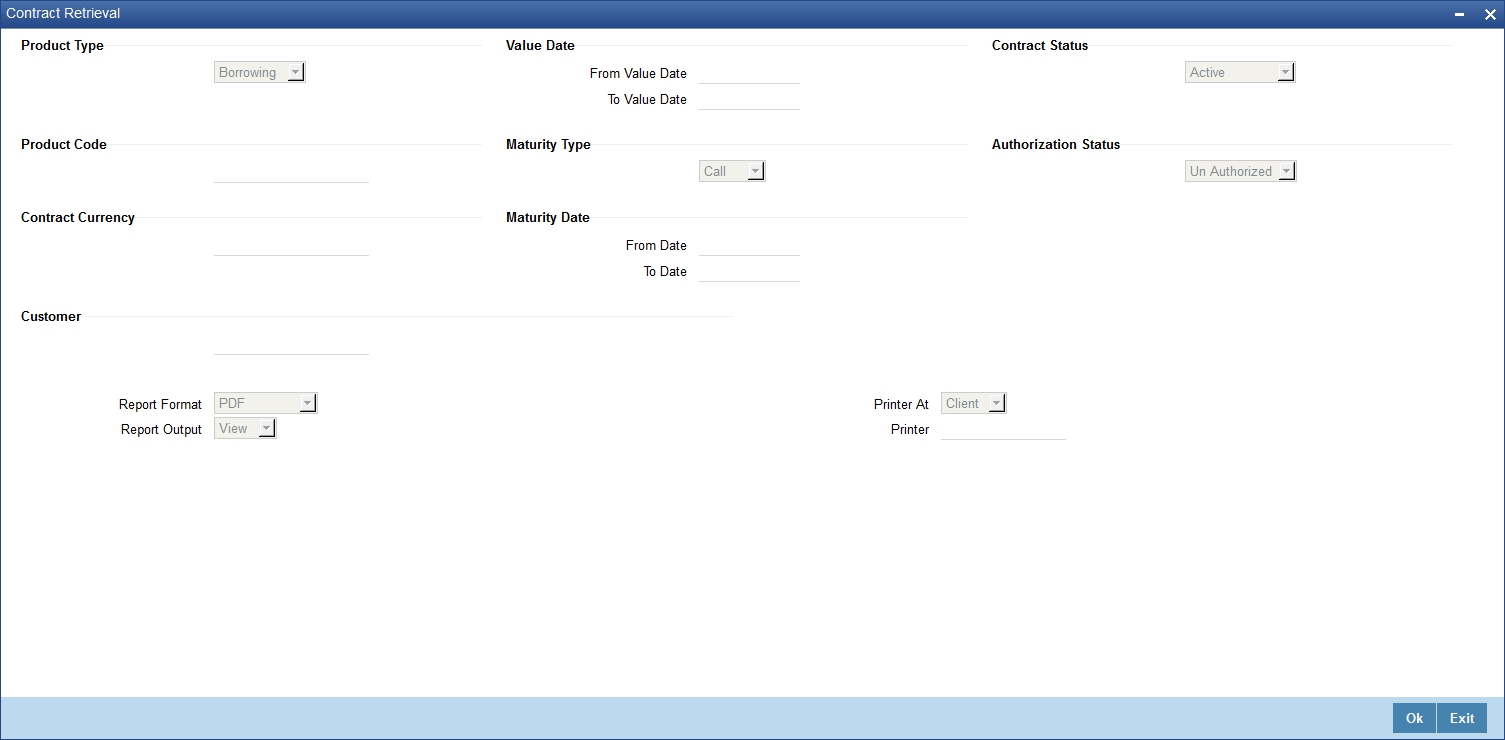
Specify the following details.
Product Type
Specify product type for which you want to generate the report. You can select the required product types from the following:
- Placement
- Borrowing
Product Code
Specify product type for which you want to generate the report.
Contract Currency
Specify the contract currency of the contracts that you need to include in the report.
Customer
Specify the customer number whose contracts you need to include in the report.
From Value Date
Specify the start date of the value date range.
To Value Date
Specify the end date of the value date range.
Maturity Type
Select the maturity type from the drop-down list.
From Maturity Date
Specify the start date of the schedule date range.
To Maturity Date
Specify the end date of the schedule date range.
Contract Status
Specify the contract status. The system will generate the report based on the contract status.
Authorization Status
Specify the contract authorization status. The system will generate the report based on the authorization status.
Click ‘OK’ to generate the report.
11.11.1 Contents of the Report
The selection options that you specified while generating the report are printed at the beginning of the report. The contents of the report have been discussed under the following heads:
Header
The Header carries the title of the report, branch code, branch date, user ID, module name, date and time at which the report was generated and the page number.
Contents of the report
Field |
Description |
Product |
The product code of the MC product |
Description |
The description of the product |
Product Type |
The type of the MC product |
Payment Method |
The method of payment |
Contract Reference |
The reference number of the contract |
Contract Status |
The status of the contract |
Outstanding Amount |
The outstanding amount |
User Reference |
The user reference number |
Customer |
The identification of the customer |
Related Ref No |
The related reference number |
Contract Currency |
The currency of the contract |
Contract Amount |
The amount of the contract |
Original Start Date |
The original contract start date |
Booking Date |
The contract booking date |
Value Date |
The contract value date |
Maturity Type |
The maturity type of the contract |
Maturity Date |
The maturity date of the contract |
Notice Days |
The number of notice days |
Tenor |
The tenor |
User Defined Status |
The user defined status of the contract |
Auth Status |
The authorization status of the contract |
Broker |
The broker identification |
Cluster Id |
The cluster identification |
Cluster Size |
The size of the cluster |
Credit Line |
The credit line |
Tax Scheme |
The tax scheme applied |
Commitment Type |
The type of commitment |
Schedule Type |
The type of the schedule |
Amortization Type |
The type of amortization |
Liquidation Mode |
The mode of contract liquidation |
Rollover Allowed |
Whether rollover is allowed or not |
Rollover Mode |
The mode of rollover, if allowed |
Rollover Count |
The count of rollover |
Status Control |
Status control |
Template Status |
The status of the template |
Component |
The component |
Currency |
The currency |
Rate Type |
The type of rate applied |
Code Usage |
The rate code used |
Interest Basis |
The basis of interest |
Rate Code |
The rate code |
Current Rate (%) |
The current interest rate percentage |
Current Spread |
The current spread |
Flat Amount |
The flat amount |
11.12 Rate Revision Report
This report provides the retrieval details of Islamic money market contracts. To invoke the ‘Maturity Report’ screen, type ‘MCRPREVN’ in the field at the top right corner of the Application tool bar and click the adjoining arrow button.
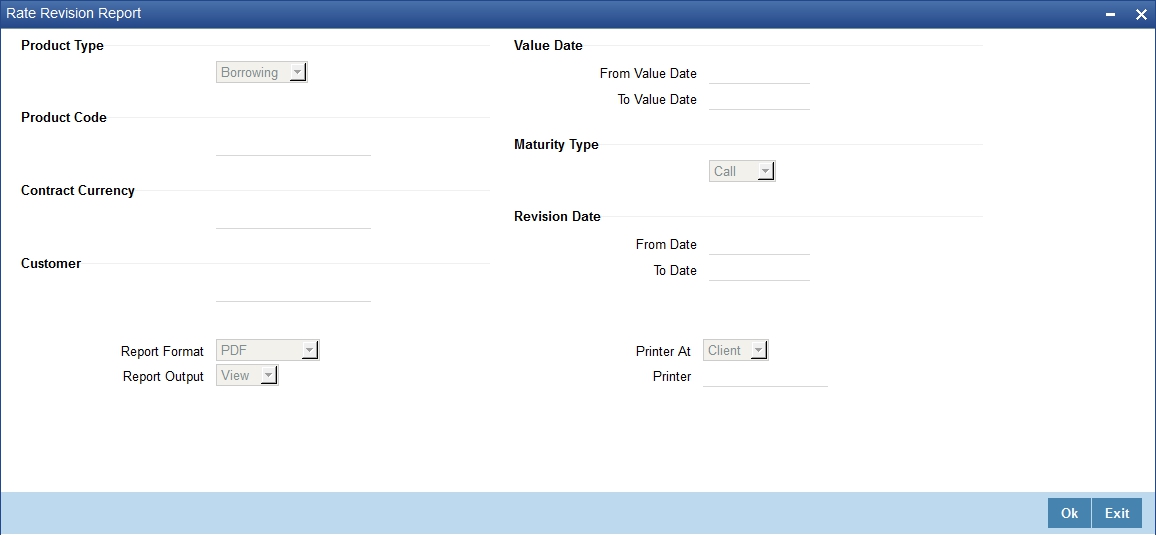
Specify the following details.
Product Type
Specify product type for which you want to generate the report. You can select the required product types from the following:
- Placement
- Borrowing
Product Code
Specify product type for which you want to generate the report.
Contract Currency
Specify the contract currency of the contracts that you need to include in the report.
Customer
Specify the customer number whose contracts you need to include in the report.
From Revision Date
Specify the start date of the value date range.
To Revision Date
Specify the end date of the value date range.
Maturity Type
Select the maturity type from the drop-down list.
From Maturity Date
Specify the start date of the schedule date range.
To Maturity Date
Specify the end date of the schedule date range.
Contract Status
Specify the contract status. The system will generate the report based on the contract status.
Authorization Status
Specify the contract authorization status. The system will generate the report based on the authorization status.
Click ‘OK’ to generate the report.
11.12.1 Contents of the Report
The selection options that you specified while generating the report are printed at the beginning of the report. The contents of the report have been discussed under the following heads:
Header
The Header carries the title of the report, branch code, branch date, user ID, module name, date and time at which the report was generated and the page number.
Contents of the report
Field |
Description |
Revision Rate |
The rate of revision |
Rate Code |
The rate code applied |
Customer |
The identification of the customer |
Contract Reference |
The reference number of the contract |
Currency |
The currency of the contract |
Contract Amount |
The total amount of the contract |
Component |
The component |
Currency |
The currency |
Current Rate |
The current rate applied |
Current Spread |
The current spread |