3. Reports Batch
This chapter contains the following sections:
3.1 Report Batch
This section contains the following topic:
3.1.1 Maintaining Report Batch
In Oracle FLEXCUBE, you can maintain a list of reports in a branch for batch execution using the ‘Report Batch Maintenance’ screen. The report function IDs maintained can be retrieved and executed at a later stage.
You can invoke the ‘Report Batch Maintenance’ screen by typing ‘RPDBATCH’ on the field at the top right corner of the Application tool bar and click on the adjoining arrow button.
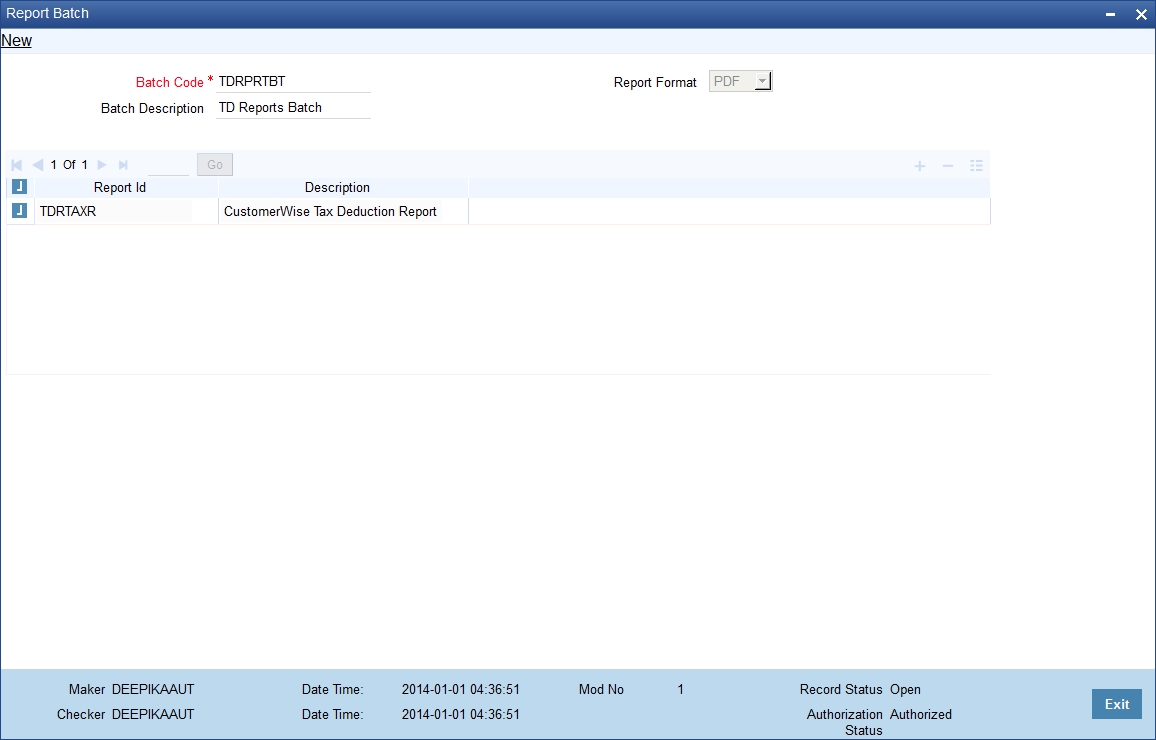
Specify the following details:
Batch Code
Specify the code to identify the report batch.
Batch Description
Provide description for the batch code specified.
Report Format
Specify the format in which you want to generate the reports.
Report ID and Description
Specify the report IDs to be maintained. You can select one or more report IDs for execution at a time. The system displays the description based on the report ID selected.
To add more rows to the list of report IDs, click Add icon. Select the report ID from the option list. You can remove the unwanted rows using Delete icon.
Use the check box adjacent to each function ID to indicate that it has to be maintained. Once you have specified all the details, save the maintenance.
3.2 Report Batch Execution
This section contains the following topic:
- Section 3.2.1, "Executing a Batch"
- Section 3.2.2, "Viewing Reports"
- Section 3.2.3, "Printing / Spooling the Reports"
3.2.1 Executing a Batch
In Oracle FLEXCUBE, you can execute a batch for a set of reports maintained for a branch.
You can invoke this screen by typing ‘BAREODFN’ on the field at the top right corner of the Application tool bar and click on the adjoining arrow button.
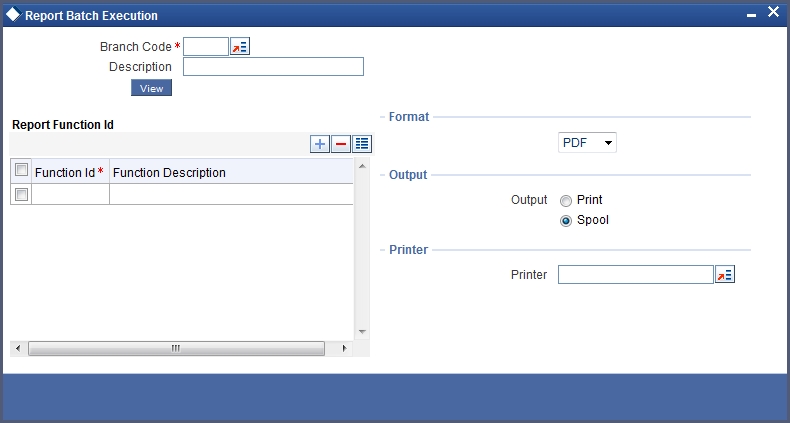
Using this screen, you can view, print or spool the reports maintained for each branch. You need to specify the branch code to initiate the process.
Branch Code and Description
Specify the code that identifies the branch. The option list displays all valid branch codes maintained in the system. Based on the branch code selected, the system displays the description.
3.2.2 Viewing Reports
On this screen, you can view the reports function IDs and description maintained for the selected branch. Once you have specified the branch code, click ’View’ button. The system displays a list of reports maintained for the branch.
Report Function ID
This is the list of report function IDs that you have maintained in the ‘Report Batch Maintenance’ screen. Use the checkbox adjacent to each function ID to select the same for execution.
3.2.3 Printing / Spooling the Reports
In the list of report function IDs, use the check box adjacent to each ID to select the reports that you want to print or spool. Before you print, set the following preferences:
Format
Select the format of the output. The system allows you to print the reports in any of the following formats:
- HTML
- RTF
- Excel
Output
Indicate whether you need to print or spool the reports. Use the radio button adjacent to each option to indicate your preference.
Printer
Select the printer using which you need to print the reports. Select the appropriate printer form the option list.
Once you have set your preferences, click ’Ok’ button. The system prints the reports as per the preferences you have set.