9. The Accounting Role to Head Mapping Class
9.1 Introduction
The general ledgers and sub-ledgers that your bank maintains are defined in the Chart of Accounts. For instance, assume that you have maintained the following GLs, in the Chart of Accounts:
Name of the GL |
GL Code in Oracle FLEXCUBE |
Outright Asset GL |
OUTASSTGL |
Outright Liability GL |
OUTLIABTY |
Realised Trading Profit |
RETRP0001 |
Realised Trading Loss |
RETRL0001 |
Unrealised Revaluation Profit |
RELREVP01 |
Unrealised Revaluation Loss |
RELREVL01 |
To each GL, you can link more that one sub-ledger. For example, assume you have linked the following SLs to the Outright Asset GL:
Name of the SL |
SL Code in Oracle FLEXCUBE |
Long Term Bonds |
OUTASST01 |
Medium Term Bonds |
OUTASST02 |
Short Term Bonds |
OUTASST03 |
In Oracle FLEXCUBE, GL/SLs are broadly referred to as Account Heads.
This chapter contains the following sections:
- Section 9.2, "General Ledger Types"
- Section 9.3, "The Accounting Roles and Heads Class"
- Section 9.4, "The Event Class"
9.2 General Ledger Types
The GL/SLs, maintained in the Chart of Accounts can be classified into different categories. The following are examples of the broad categories into which GLs fall:
- Asset
- Liability
- Realized Profit
- Realized Loss
- Income
- Expense
- Contingent Asset
- Contingent Liability
- Position GL
- Position Equivalent GL
These categories are referred to as ‘Accounting Roles’ in Oracle FLEXCUBE.
9.3 The Accounting Roles and Heads Class
Every product maintained would impact specific accounting heads (GLs). These heads are unique to a product. For instance, if you have maintained a head Medium Term Bonds, only deals involving medium term bonds would be reflected under the head. Similarly, you could maintain a head for a specific portfolio. All accounting entries relating to the portfolio will be passed to the head maintained for the portfolio.
You can identify all the heads specific to a product and indicate their roles, individually, when you build a Class of Accounting Roles and Heads. A class in this case, identifies the body of GLs unique to a product.
A class of accounting heads can be associated to a product that you have maintained. All deals and portfolios involving the product will be reported under the heads that you specify.
This section contains the following topics:
- Section 9.3.1, "The advantage of Building Accounting Roles and Heads Classes"
- Section 9.3.2, "Maintaining an Accounting Roles and Heads Class"
- Section 9.3.3, "Mapping Roles to Heads"
9.3.1 The advantage of Building Accounting Roles and Heads Classes
While entering into a deal, one or more GLs would have to be debited and one or more GLs would have to be credited. For example, when you sell securities into a customer portfolio, you could do the following:
- Debit the Customer Account
- Credit the Bridge
- Credit the Tax Payable GL
- Credit the Income Charge
Every time you enter into a deal involving a product, you do not have to specify the account heads (GLs) involved. The heads identified for the class to which you associate the product, will automatically be picked up.
9.3.2 Maintaining an Accounting Roles and Heads Class
Classes of accounting roles and heads can be built, in the Accounting Role to Head Mapping Class Maintenance screen. In this screen, you can:
- Specify a list of accounting roles
- Map these roles to the appropriate account heads (GLs)
You can invoke the ‘Accounting Role to Head Mapping Class Maintenance’ screen by typing ‘CSDRHCLM’ in the field at the top right corner of the Application tool bar and clicking on the adjoining arrow button.
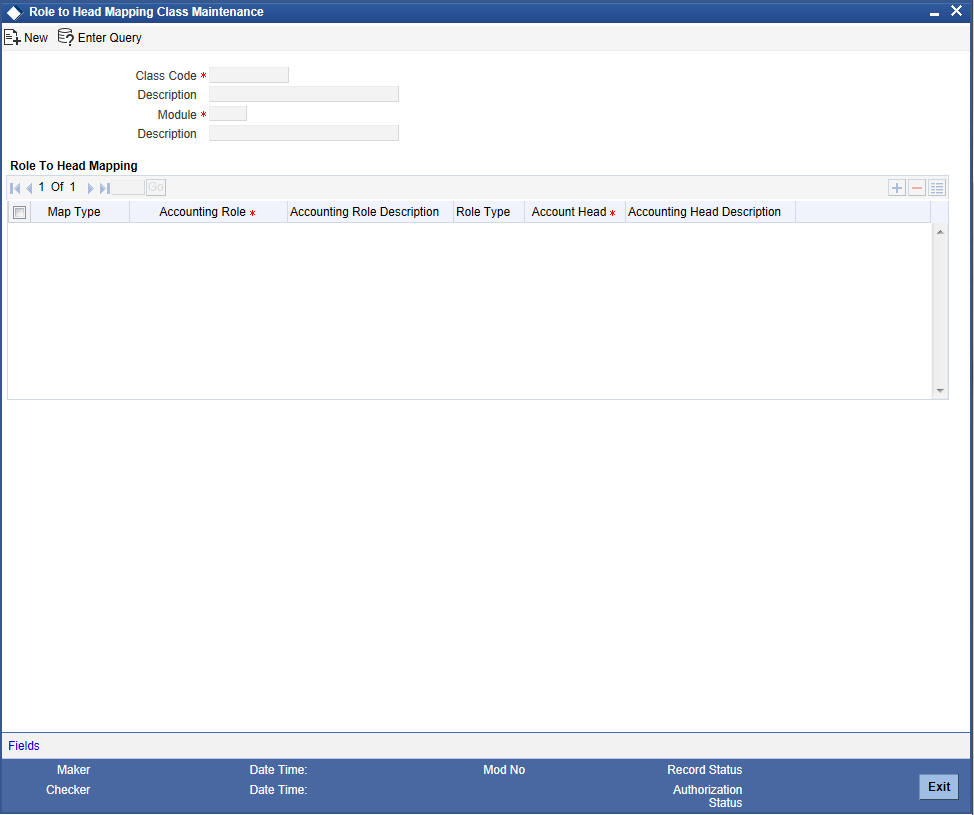
Each class that you maintain can be identified by a unique Class Code and a brief description. Ideally, this description facility would be used to specify the product for which you are building the class. This would help you easily associate a product with the class built for it.
For example, suppose that you offer a portfolio maintenance facility to individuals.
An accounting role and head class can be built specifically for this service. When building the class you can assign it a unique code, Port_In_01 and describe this Accounting Role and Head class as: Class for Portfolio Maintenance of Individuals. You can indicate that this class is specifically for the Securities module.
When defining the accounting roles and heads for the portfolio service in the Securities module, Port_In_01 will be available to you. You can associate the service with Port_In_01.
9.3.3 Mapping Roles to Heads
You can choose a role by double clicking on it. Now, you have to associate the role with an account head (a GL).
You can choose a particular head, by double clicking on it. Choosing add icon confirms the association of a role with the corresponding head in the Accounting Head column. If you would like to disassociate a role and a head, choose the delete icon.
In a similar fashion, you can associate all heads, which you would like to include in a class, with a role.
9.4 The Event Class
A deal goes through different stages in its life cycle, such as:
- Deal Booking
- Money Settlement of Securities Deal
- Settlement of Securities Deal
- Reversal of Securities Deal
- Cancellation of Securities Deal, etc.
Each stage is referred to as an Event, in Oracle FLEXCUBE.
The following are examples of the events for a portfolio that you maintain:
- Booking of Contingent Asset
- Accrual of Discount Earned
- Accrual of Interest Earned
- Forward Profit and Loss Accrual
At an event, you may want to generate advices or post accounting entries. For instance, when you settle a deal (a Money Settlement Event), you would:
- Pass the requisite entries
- Print a payment advice
You can define the accounting entries and advices to be passed for a set of events, as an Event Accounting Entries and Advices Class. An Events Class can be associated to a deal or portfolio product that you have maintained. At an event, in the life cycle of a deal relating to a product, or a portfolio, the appropriate entries will be passed. Advices will be generated as defined, for the associated events class.
This section contains the following topics:
- Section 9.4.1, "Maintaining an Event Accounting Entries and Advices Class"
- Section 9.4.2, "Specifying the Advices to be Generated"
9.4.1 Maintaining an Event Accounting Entries and Advices Class
An Events Class is identified with a unique Code and a Description. When you define an Events Class, you choose, first of all, the set of events that would belong to the class.
Events are, usually, unique to a module. For instance, events like Securities Purchase from Long Position and Accrual of Securities Discount Earned are specific to Portfolios in the Securities module. Therefore, to build an Events Class that you would associate with a service offered in the Securities (Portfolio) module, choose the event from a list of events specific to the Securities (Portfolio) module.
The events that you would like to include in an Events Class can be identified through the Events Accounting Entries and Advices Class Maintenance screen. This screen is invoked from the Application Browser.
You can invoke the ‘Event Class Maintenance’ screen by typing ‘CSDACTCL’ in the field at the top right corner of the Application tool bar and clicking on the adjoining arrow button.

For every event constituting the class being built, you have to specify the accounting entries that should be passed (if any), and the advices that should be generated.
Defining Accounting Entries for the Event
You can indicate the accounting entries that should be passed at an event in the Accounting Entries section of the Events Class screen.
The Accounting Entries section is invoked by clicking the ‘Accounting Entries’ button.
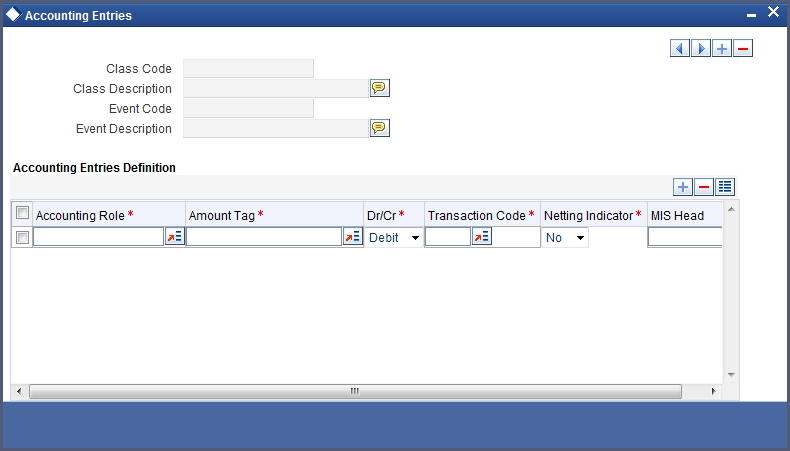
As part of the Accounting Entry details of an event, you should specify the following details:
- The accounting role
- The amount item
- If a debit or a credit
- The transaction code
- If the entries are to be netted
- The MIS Head
If accounting entries are to be passed for an event, you have to indicate the different Accounting Roles. At an event in the life cycle of a deal, involving a product to which you associate the class, the appropriate entries will be passed under the specified Accounting Roles.
Specifying the Amount Tag
The amount (i.e. the principal, the brokerage, the charge amount, etc.) that is to be posted for an event, is referred to as the Amount Item. The tag associated with an Amount Item is the Amount Tag.
Invoke a list of the amount tags that are maintained in the Amount Tag field. You can choose a tag by double clicking on it.
Indicating if a debit or credit
You have already specified the type of account to which an entry should be passed, and the tag which identifies the amount (principal, brokerage, charge amount, etc.) that should be passed.
In this field, you must indicate if the amount is to be debited from credited to the specified account. Choose the Debit or Credit indicator.
Transaction Codes
Every accounting entry in Oracle FLEXCUBE involves a Transaction Code that describes the nature of the entry. This code and its description are available whenever you retrieve contract information in reports such as the Transaction Journal.
The transaction code must be indicated in this field. Click the adjoining option list icon, to invoke a list of the transaction codes that are maintained. Double click on the Code that you would like to enter in this field.
The Transaction Code for both legs of the transaction would be the same.
Netting
If two or more accounting entries for a particular event are to be passed to the same account and on the same Value Date, these entries can be netted while posting to the account.
You can specify whether such entries should be netted in this field by choosing either the ‘Yes’ or the ‘No’ indicator.
Clicking the add icon confirms the association of an accounting role with the corresponding Amount Tag, Transaction Code, MIS Head, and the Debit/Credit and Netting indicators. If you would like to disassociate a role from the other details, click the delete icon.
9.4.2 Specifying the Advices to be Generated
After defining the accounting entries that should be passed at an Event, you can define the advices that you would like to print for the event.
Click ‘Advices', to define the advices that you would like to print at an event.

Indicating the Advices to be Generated
You can define the advices that you would like to generate for an event, in the Advice Name column.
Indicating when the Advice is to be Generated
You now need to indicate when, the advice that you have chosen needs to be generated. To do this, you have to choose either the Input or the Authorize option from the Generation Time Field.
You can also set the priority with which the advice should be generated. To suppress an advice, choose the Yes option in the Suppress column.