ALERTS SUBSCRIPTION
Using this option System/Bank Administrator![]() Administrator is a set of individuals that administer the applicant/Affiliate entity. For example, Accountants, Authorized Signatories for organizations, Power of Attorney for individuals. can subscribe alerts for a user for selected events. Retail and Corporate users of the bank, can contact the bank to subscribe to alerts. The Bank Administrator subscribes users to alerts, delivered through Email, SMS, through push notification or in their on-screen mailbox.
Administrator is a set of individuals that administer the applicant/Affiliate entity. For example, Accountants, Authorized Signatories for organizations, Power of Attorney for individuals. can subscribe alerts for a user for selected events. Retail and Corporate users of the bank, can contact the bank to subscribe to alerts. The Bank Administrator subscribes users to alerts, delivered through Email, SMS, through push notification or in their on-screen mailbox.
Note that this functionality is for non-mandatory alerts.
The subscribed alert types are:
- User Level Alerts
- Customer Level Alerts
- Account Level Alerts
Pre-Requisites
- Transaction access is provided to Bank Administrator
- Approval rule set up for Bank Administrator to perform the actions
- Maintain Alerts, so that these are available for subscription
- Customers (retail and corporate users) are maintained
Workflow
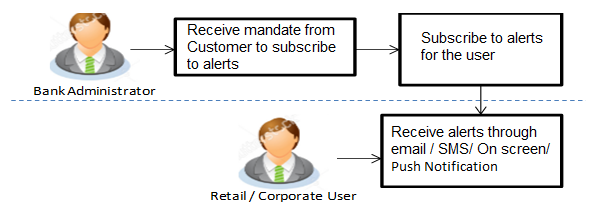
Features Supported In Application
![]() How to reach here:
How to reach here:
System/ Bank Administrator Dashboard > Toggle menu > Others > Alerts Subscription
Alerts Subscription - Search
Using this option, the Bank Administrator can search and view the details of alerts subscribed. If the search parameters are not specified, records of all the alerts maintained for a party are displayed. All the alerts subscribed for a party will be displayed in the respective categories viz. Current and Savings, Term Deposits, Loans etc. in a table.
To view subscribed alerts for a party:
- From the User Type list, select the appropriate option whose alerts you wish to view.
- In the User Name field, enter the user name.
- Click to enter the additional search criteria.
- Click .
The search result appears based on the search criteria.
OR
Click to cancel the transaction.
OR
Click to clear the search parameters.
|
Field Name |
Description |
|---|---|
|
User Type |
The user type. The options are:
|
|
User Name |
User name maintained in the core banking application for retail users and maintained for corporate users. |
|
First Name |
User's first name. |
|
Last Name |
User's last name. |
|
|
User's registered email address. Note: For a retail user, the email Id will be fetched from the Party |
|
Mobile Number |
User's registered mobile number. Note: For a retail user, the mobile number will be fetched from the Party details maintained in the Core banking application. For a corporate user the mobile number will be fetched from Users maintained in User Management. |
|
Party ID |
Party Id of the user. |
|
Search Party Name |
Enter Party Id, and click to search the party name of the user. |
|
Search Result |
|
|
Full Name |
Full name of the user. |
|
Party Id/ Name |
Party Id and/ or name of the user. |
|
User Name |
User name of the user. |
- For the detailed view, click on User Name field. The tabs for all modules CASA/ Term Deposit/ Loans / Profile that the user has access to with the respective account numbers appears.
- Click
 against the particular account number to view alert type and delivery mode, for each CASA (Current and Savings Accounts) / TD (Term Deposits) / Loans account.
against the particular account number to view alert type and delivery mode, for each CASA (Current and Savings Accounts) / TD (Term Deposits) / Loans account.
Note: View the ![]() icon on the delivery mode against the alert, if the user has subscribed to any alerts for that.
icon on the delivery mode against the alert, if the user has subscribed to any alerts for that.
- Subscribe/ unsubscribe alerts, and click Save to subscribe/ unsubscribe alerts.
OR
Click to cancel the transaction.
OR
Click to navigate to previous screen.
Subscribe/ Unsubscribe Alerts
Using this option, Bank Administrator can modify the alerts subscribed for the user.
To subscribe / unsubscribe alerts:
- Repeat steps 1 to 3 of Alerts Subscription- Search section.
The categories viz details of an alert subscribed appears. - Click
 against the particular account number to view the alerts subscribed.
against the particular account number to view the alerts subscribed.
|
Field Name |
Description |
|---|---|
|
User Type |
The user type. The options are:
|
|
User Name |
User name maintained in the Core Banking Application for retail users and maintained for users. |
|
First Name |
User's first name. |
|
Last Name |
User's last name. |
|
|
User's registered email address. Note: For a retail user, the email Id will be fetched from the Party ID maintained in the Core Banking Application. For a corporate user the email ID will be fetched from Users maintained in User Management. |
|
Mobile Number |
User's registered mobile number. Note: For a retail user, the mobile number will be fetched from the Party details maintained in the Core Banking Application. For a corporate user the mobile number will be fetched from Users maintained in User Management. |
|
Party ID |
Party Id of the user for whom alerts to be subscribed. |
|
Party Name |
Party name of the user. |
|
|
Registered email id of the user. Note:
|
|
Mobile Number |
Registered mobile number of the user. |
|
Module Name |
Name of the module to which alerts is maintained. The options can be:
|
|
Account Number |
Account number for which the user is viewing/ updating the alert subscription. |
|
CASA /TD/ Loans/ Payments Subscribed alerts displayed in tabs for all modules that the user has access to with the respective account numbers. |
|
|
Alert Name |
The alert type mostly in the form of an event for which an alert is to send to a user. |
|
Send Alert Via |
The delivery mode through which the alert is to be sent. The options are:
Note: The selected mode has |
|
Profile |
|
- Click against the particular account number to update the details.
- Click
 to send alert as an email.
to send alert as an email.
OR
Click to send alert as a mail to On screen mailbox.
to send alert as a mail to On screen mailbox.
OR
Click to send alert as SMS on the user’s mobile number.
to send alert as SMS on the user’s mobile number.
OR
Click to send alert via push notifications. Push notification is as a banner or pop-up message on the user’s mobile number.
to send alert via push notifications. Push notification is as a banner or pop-up message on the user’s mobile number. - The selected mode has
 icon against it.
icon against it. - Click . to save the Alert Subscription.
User will be directed to the Alert Subscription - Edit - Review page post necessary validations.
OR
Click to cancel the transaction.
OR
Click to go back to previous screen. - The Review screen appears. Verify the details, and click .
OR
Click to cancel the transaction and navigate back to ‘Dashboard’.
OR
Click to go back to previous screen. - The success message along with the transaction reference number appears. Click to complete the transaction.
FAQs
![]() Which alerts can the Bank Administrator subscribe or unsubscribe, for the retail or corporate user?
Which alerts can the Bank Administrator subscribe or unsubscribe, for the retail or corporate user?
![]() What if a Retail or Corporate customer wants to opt-out of alerts?
What if a Retail or Corporate customer wants to opt-out of alerts?