Entitlements
Entitlements are the transactions that the user can perform. Each Entitlement is linked to a single or group of resources. Access of these entitlements to a role is given basis on the necessity and relevance of entitlement to that role. For creation of role and mapping entitlements to that role please refer to Role Transaction Mapping screen.
Pre-Requisites
- Transaction access is provided to System Administrator.
Workflow
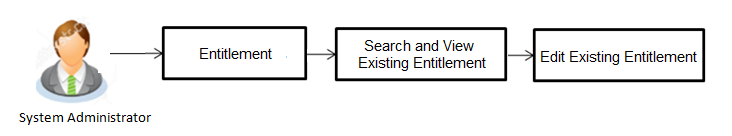
Features supported in application
Using this option system administrator can perform the following actions:
![]() How to reach here:
How to reach here:
System Administrator![]() Administrator is a set of individuals that administer the applicant/Affiliate entity. For example, Accountants, Authorized Signatories for organizations, Power of Attorney for individuals. Dashboard > Authorization and Access Controls > Entitlements
Administrator is a set of individuals that administer the applicant/Affiliate entity. For example, Accountants, Authorized Signatories for organizations, Power of Attorney for individuals. Dashboard > Authorization and Access Controls > Entitlements
OR
System/ Bank Administrator Dashboard >Toggle Menu > Authorization and Access Controls > Entitlements
Entitlements - View
Using this option, Administrator can search and view the existing entitlements.
To search entitlement (s):
- From the Module Name list, select the appropriate module for which the entitlements are to be viewed.
- From the Category Name list, select the appropriate category of the selected module. 3. Enter the entitlement name.
- Click . The based on the search criteria the list of entitlements appears.
OR
Click to cancel the transaction.
OR
Click to reset the entered details.
OR
Enter the value directly in the Entitlement Name field and Click .
|
Field Name |
Description |
|---|---|
|
Module Name |
Name of the module under which all transactions are maintained. This field lists all the module names for the entitlements maintained in the system. |
|
Category Name |
Name of the category. |
|
Entitlement Name |
Name of entitlement/ transaction. |
|
Entitlement Details |
|
|
Module Name |
Name of the module under which all transactions/ entitlements are maintained. |
|
Category Name |
Name of the category under the module. Under each module entitlements are grouped under a category. |
|
Transaction Name |
Name of entitlement/ transaction. |
|
Service |
Displays the list of service resources mapped to the entitlements. |
|
User Interface Component |
Displays the list of user interface components mapped to entitlements. |
|
Action Name |
Name of available actions for an entitlement. The options are:
|
|
Resource Name |
Name of the resources mapped to entitlement for each action- Approve/Perform/View under Services or User Interface Component. |
- Click
 against the particular category to view the entitlement under that category.
against the particular category to view the entitlement under that category. - Select the Service or User Interface Component tab to view respective details.
- Click
 to update entitlement details.
to update entitlement details.
OR
Click to cancel the transaction and go back to dashboard.
Entitlements - Edit
Using this option, Administrator can add or delete the resources under Services and User Interface Component.
To update entitlement details:
- From the Module Name list, select the appropriate module for which the entitlements are to be viewed.
- From the Category Name list, select the appropriate category of the selected module. 3. Enter the entitlement name.
- Click . The based on the search criteria the list of entitlements appears.
OR
Enter the value directly in the Entitlement Name field and Click . - Click
 against the particular category to view the entitlement under that category.
against the particular category to view the entitlement under that category. - Click
 to update entitlement details. The Entitlements - Edit screen appears.
to update entitlement details. The Entitlements - Edit screen appears.
|
Field Name |
Description |
|---|---|
|
Module Name |
Name of the module under which all transactions are maintained. This field lists all the module names for the entitlements maintained in the system. |
|
Category Name |
Name of the category. |
|
Entitlement Name |
Name of entitlement/ transaction. |
|
Service |
Displays the list of service resources mapped to the entitlements. |
|
User Interface Component |
Displays the list of user interface components mapped to entitlements. |
|
Action Name |
Name of available actions for an entitlement. The options are:
|
|
Resource Name |
Name of the resources mapped to entitlement for each action- Approve/Perform/View under Services or User Interface Component. |
- Select the Service or User Interface Component tab to update the respective details.
- Click Add Resources link to add resource. This field populates all the existing resources in the system for selection.
OR
Select the existing resources and click Delete link to delete the selected resource. - Click to save the changes made to the entitlements.
OR
Click to cancel the transaction.
OR
Click to navigate back to previous screen. - The Review screen appears. Verify the details, and click .
OR
Click to cancel the transaction.
OR
Click to navigate back to previous screen. - The success message of entitlements updation appears.
Click to complete the transaction.