message Maintenance
Using this option, System Administrator![]() Administrator is a set of individuals that administer the applicant/Affiliate entity. For example, Accountants, Authorized Signatories for organizations, Power of Attorney for individuals. can inquire the existing Error Messages defined in the system for an OBDX error code. It also allows you to modify the text defined for a message code for a particular Language.
Administrator is a set of individuals that administer the applicant/Affiliate entity. For example, Accountants, Authorized Signatories for organizations, Power of Attorney for individuals. can inquire the existing Error Messages defined in the system for an OBDX error code. It also allows you to modify the text defined for a message code for a particular Language.
Pre-Requisites
- Transaction access is provided to the administrator.
- Approval rule is setup
Workflow
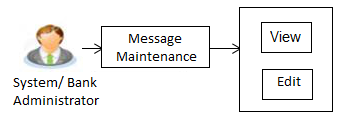
Features Supported In Application
This option allows the System/Bank Administrator to:
![]() How to reach here:
How to reach here:
System/ Bank Administration Dashboard > Toggle Menu > Others > Message Maintenance
Message Maintenance - View
This screen allows the System Administrator to view the Error Messages defined in the system.
To view the Error Messages:
- Navigate to the Message Maintenance screen.
- Enter the search Criteria.
- Click Search. The search summary appears.
OR
Click to clear the search parameters.
OR
Click to cancel the transaction.
|
Field Name |
Description |
|---|---|
|
Error Code |
Enter the name of the error code to be searched. |
|
Language |
Select language in which the error message is defined. |
|
Search Result |
|
|
Error Code |
Displays the error code. |
|
Language |
Displays the language in which the error messages are defined. |
|
Error Message |
Displays the error message content. |
- Click on Error Code link to view details of the selected error message.
- The Message Maintenance – View screen appears with the details.
|
Field Name |
Description |
|---|---|
|
Error Code |
Displays the name of the error code. |
|
Language |
Displays the language in which the error message is defined. |
|
Error Message |
Displays the error message content. |
- Click Edit to update details of the client . User is directed to the Message Maintenance - Edit screen with values in editable form.
OR
Click to cancel the transaction.
OR
Click Back to navigate to previous screen.
Message Maintenance - Edit
You can modify the text defined for a message code for a particular Language.
To modify the error Messages :
- Navigate to the Message Maintenance screen.
- Enter the search Criteria.
- Click Search. The search summary appears.
- Click on Error Code link to view details of the selected error message.
- The Message Maintenance – View screen appears with the details.
- Click Edit to make changes, if any. The user is directed to the Message Maintenance - Edit screen with values in editable form.
OR
Click Cancel to cancel the transaction and to go back to the dashboard.
- Modify the message of the error code.
- Click to save the changes.
OR
Click to cancel the transaction.
OR
Click to navigate back to the previous screen. - The Review screen appears. Verify the details, and click .
- The message confirming updation appears along with the transaction reference number.
- Click to complete the transaction.