Payment Purpose Mapping
The customers of the bank initiate various outgoing payments from their accounts using channel banking facility. As per regulations set by Central Bank of various countries, outgoing payments must contain the purpose of payment which needs to be provided by the customer while initiating a transaction.
Core banking application /Product![]() A product is created based on the bank's business requirements and has certain typical parameters that describe its attributes or characteristics. Every product is defined under Product Class and Product Group.
For example, a product 'Fixed rate home loan' is defined under product group 'Home Loan' and product class 'Loans'. Processor maintain various purposes of payments.
A product is created based on the bank's business requirements and has certain typical parameters that describe its attributes or characteristics. Every product is defined under Product Class and Product Group.
For example, a product 'Fixed rate home loan' is defined under product group 'Home Loan' and product class 'Loans'. Processor maintain various purposes of payments.
System Administrator![]() Administrator is a set of individuals that administer the applicant/Affiliate entity. For example, Accountants, Authorized Signatories for organizations, Power of Attorney for individuals. maps these purposes to each type of payment available through channel banking, which are then made available to the customers for selection while initiating each payment
Administrator is a set of individuals that administer the applicant/Affiliate entity. For example, Accountants, Authorized Signatories for organizations, Power of Attorney for individuals. maps these purposes to each type of payment available through channel banking, which are then made available to the customers for selection while initiating each payment
Pre-Requisites
- Transaction access is provided to System Administrator.
- Payment purposes are maintained in core banking application.
- All payment types for which the purposes can be maintained are set as day 0.
Workflow
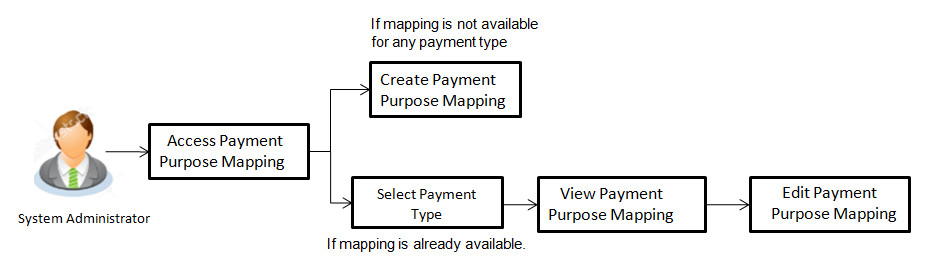
Features Supported In Application
This option allows the System Administrator to:
![]() How to reach here:
How to reach here:
System Administration Dashboard > Payments > Payment Purpose Mapping
OR
System/ Bank Administration Dashboard > Toggle Menu > Payments > Payment Purpose Mapping
Payment Purposes - View
System Administrator logs into the system and navigates to the Payment Purpose Mapping maintenance. This screen allows the administrator to search and view payment purposes mapped to payment transactions.
User selects the transaction type to view the mapping; the results are displayed on the same screen.
To search purposes for the payment type:
- From the Payment Type list, select the appropriate option.
- Click Search to search the purposes mapped to selected transaction type.
- Click Edit to make the changes if any. User is directed to the Payment Purpose Mapping – Edit screen with values in editable form.
- Click Cancel to cancel the transaction and navigate the user back to Payment Purpose Mapping - View screen.
|
Field Name |
Description |
|---|---|
|
View |
|
|
Payment Type |
Select a Payment type to view the payment purpose mapping. This field will list the payment types for which the mapping is available. |
|
Purpose Description |
List of the payment purposes maintained in core banking application. Mapped purposes to a selected transaction type would be highlighted in green color. |
Payment Purposes - Edit
Administrator can edit payment purposes mapped to specific transaction type. As a part of edit payment purpose mapping, user is allowed to remove the existing payment purposes and map new payment purposes to the transaction type.
To edit purposes for the payment type:
- From the Payment Type list, select the appropriate option.
- Click Search to search the purposes mapped to selected transaction type.
- Click Edit to make the changes if any. User is directed to the Payment Purpose Mapping – Edit screen with values in editable form.
OR
Click Cancel to cancel the transaction and to go back to dashboard.
|
Field Name |
Description |
|---|---|
|
Edit |
|
|
Payment Type |
Selected Payment type to edit the payment purpose mapping. |
|
Purpose Description |
List of the payment purposes maintained in core banking application. Mapped purposes to a selected transaction type would be highlighted in color. User can edit the mapping. |
- To update the purposes of payment, select the Purpose Description check box.
- Click to save the Payment Purpose Mapping.
OR
Click to cancel the transaction. - The Review screen appears. The Verify the details, and click .
- The success message of payment purpose mapping edit appears along with the transaction reference number.
- Click to complete the transaction.
Payment Purposes Mapping- Map Purposes
Administrator can map payment purposes to new transaction types for which an existing mapping is not available.
To map the payment purposes:
- In the Payment Purpose Mapping screen, click Map Purposes. The Map Purpose screen appears.
|
Field Name |
Description |
|---|---|
|
Map Purpose |
|
|
Payment Type |
Select a Payment type to map payment purposes. This field will list the payment types for which payment purposes are not mapped previously. |
|
Purpose Description |
List of the payment purposes maintained in core banking application. Selected payment purposes for mapping would be highlighted in color. |
- From the Payment Type select the appropriate option.
- Select the Purpose Description check box.
- Click Map to save the Payment Purpose Mapping.
OR
Click to cancel the transaction. - The Review screen appears. The Verify the details, and click .
OR
Click to cancel the transaction. - The success message of payment purpose mapping appears along with the transaction reference number.
- Click to complete the transaction and navigate back to ‘Dashboard’.
FAQs
![]() Who can create-edit this maintenance?
Who can create-edit this maintenance?
![]() Can I maintain new payment purposes using this option?
Can I maintain new payment purposes using this option?
![]() Can customer specify his own purpose of payment while making a payment from channel?
Can customer specify his own purpose of payment while making a payment from channel?
![]() Can I edit the payment purpose mapping? How does it impact the transactions
Can I edit the payment purpose mapping? How does it impact the transactions