Security Settings
Security settings includes changing of password and setting of security questions for the user.
Pre-requisites
- User must have a valid Login credentials
- Transaction access is provided to Bank Administrator
Workflow
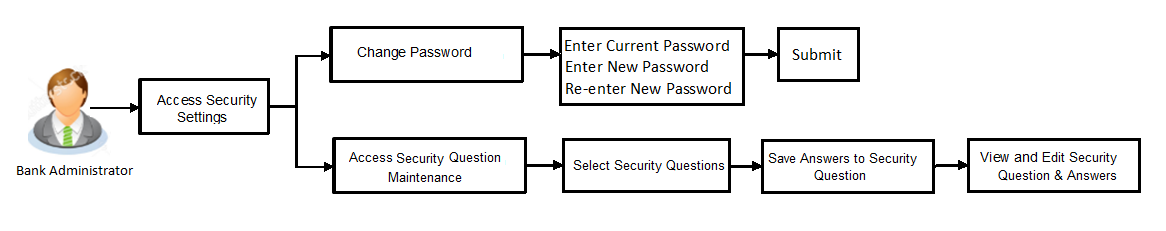
Features supported in application
The Security Settings maintenance allow the Bank Administrator![]() Administrator is a set of individuals that administer the applicant/Affiliate entity. For example, Accountants, Authorized Signatories for organizations, Power of Attorney for individuals. to:
Administrator is a set of individuals that administer the applicant/Affiliate entity. For example, Accountants, Authorized Signatories for organizations, Power of Attorney for individuals. to:
- Changing of old password to new Password
- Set Security Questions
- View Security Questions
- Edit Security Questions
![]() How to reach here:
How to reach here:
System/ Bank Administrator Dashboard > Toggle Menu > Security Settings
Set Security Question
Security Questions are the second layer of authentication mode set by the Bank to complete various transactions.
This feature allows the administrator user to set up the answers of the security questions, which will then be used as another layer of security (Over and above the Login credentials).
User will be asked to answer these security questions to complete the transactions for which bank would have set Security Question as the second factor authentication.
How to reach here:
Administrator Dashboard > Toggle Menu > Security Settings > Set Security Question
To set up security questions:
Note: Since security questions have not been set-up by the user, message will be displayed "Security Questions are not set up yet".
- Click to set-up security questions. The User Security Question screen appears.
OR
Click to cancel the operation and navigate back to 'Dashboard'.
OR
Click to go back to the previous screen.
|
Field Name |
Description |
|---|---|
|
User Security Questions |
|
|
Security Question |
Questions available for selection for setup. |
|
Answer |
Enter the answers corresponding to the security question. |
- From the Security Questions list, select the appropriate security question to be added in set.
- In the field, enter the answers corresponding to the security question.
- Click to save the changes made.
OR
Click to cancel the operation and navigate back to ‘Dashboard’.
OR
Click to go back to the previous screen. - The User Security Question – Review screen appears. Verify the details, and click .
OR
Click to cancel the operation and navigate back to ‘Dashboard’.
OR
Click to make the changes if any.
The User Security Question – Edit screen with values in editable form screen appears. - The success message appears along with the status of transaction.
Click to complete the transaction and navigate back to ‘Dashboard’.
View Security Questions
On accessing ‘Manage Security Questions’ option, system displays the existing security questions already maintained if any.
To view the existing t security questions maintenance:
- Navigate to Set Security Question screen, Set Security Question- View screen appears.
|
Field Name |
Description |
|---|---|
|
Set Security Question - View This section displays the security question set. |
|
|
Questions |
The list of security questions set for users, as an added layer of security. |
- Click to make the changes if any. The User Security Question – Edit screen with values in editable form appears.
OR
Click to cancel the operation and navigate back to ‘Dashboard’.
OR
Click to go back to previous screen.
User Security Question - Edit
Bank Administrator can modify existing maintenance for security questions. Administrator is allowed to add security questions but cannot delete the existing questions.
To edit the security questions set:
- Click to view the security questions already set. The User Security Question - View screen appears.
- Click . The User Security Question – Edit screen with values in editable form screen appears.
|
Field Name |
Description |
|---|---|
|
User Security Question - Edit |
|
|
Questions |
The list of security question, which is the existing set, for the user. |
|
Answer |
Answers will not be visible in edit mode due to security reasons. |
- From the Security Questions list, view the existing questions. Modify if required.
- In the Answers field, enter the answers corresponding to the security question.
- Click to save the changes made.
OR
Click to cancel the operation and navigate back to ‘Dashboard’.
OR
Click to go back to previous screen. - The User Security Question – Review screen appears. Verify the details, and click .
OR
Click to make the changes if any.
OR
Click to cancel the operation and navigate back to ‘Dashboard’. - The User Security Question – Edit screen appears. Verify the details, and click .
OR
Click to cancel the operation and navigate back to ‘Dashboard’.
OR
The success message of security question setup appears along with the transaction reference number.
Click to complete the transaction and navigate back to ‘Dashboard’.
Change Password
This feature allows the Administrator to change their password.
![]() How to reach here:
How to reach here:
Administrator Dashboard > Toggle Menu > Security Settings > Change Password
|
Field Name |
Description |
|---|---|
|
Old Password |
Old password for channel access. |
|
New Password |
New password for channel access. |
|
Re-enter Password |
Re-enter the new password to confirm. |
To reset the password:
- In the Current Password field, enter the password.
OR
Click icon to enter the password using the virtual keyboard.
icon to enter the password using the virtual keyboard. - In the New Password field, enter the password.
OR
Click icon to enter the new password using the virtual keyboard.
icon to enter the new password using the virtual keyboard.
(See Password Condition section on the application screen to view the policy of setting a new password.) - In the Re-enter Password field, re-enter the password.
OR
Click icon to re-enter the password using the virtual keyboard.
icon to re-enter the password using the virtual keyboard. - Click .
OR
Click to cancel the transaction. - The success message of changing the password appears. Click on confirmation screen to log in to the application.
-
Note: Password Conditions gets highlighted in green if the user’s password is meeting the Password Policy criteria and similarly in Red if the password is not as per the Password Policy maintained.
FAQs