Touch Point Maintenance
Touch points are different channels/medium through which transactions or inquiries can be performed in OBDX.
Touch points in OBDX are of type ‘Internal’ and ‘External’.
Internal Touch points are defined as part of Day 0 definition whereas External Touch Points are typically third party applications that can be defined by the System Administrator![]() Administrator is a set of individuals that administer the applicant/Affiliate entity. For example, Accountants, Authorized Signatories for organizations, Power of Attorney for individuals. as part of onboarding in OBDX.
Administrator is a set of individuals that administer the applicant/Affiliate entity. For example, Accountants, Authorized Signatories for organizations, Power of Attorney for individuals. as part of onboarding in OBDX.
Internal Touch Points defined/ available as parts of OBDX system are as follows: .
- Internet
- Mobile App
- Mobile Browser
- SMS
- Missed Call
- Siri/ Chatbot
- Snapshot
- Wearables
External Touch Points enable the user to perform inquiries and transactions from Third Party![]() A party is any individual or business entity having a banking relationship with the bank. applications provided the user has provided consent to the Third Party Application. Each Third Party application i.e. Client defined on the OAuth Server is onboarded as an External Touch Point.
A party is any individual or business entity having a banking relationship with the bank. applications provided the user has provided consent to the Third Party Application. Each Third Party application i.e. Client defined on the OAuth Server is onboarded as an External Touch Point.
As part of Touch Point Maintenance, Touch Points can be defined/ created, viewed/ inquired and modified by the System Administrator.
Prerequisites
- Transaction Access has been provided to the System Administrator
- Approval Rules have been setup for approval of Touch Point Maintenance
Workflow
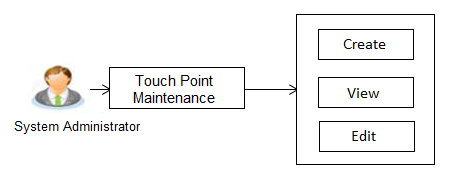
Features supported in application
The administrator can perform the following actions:
![]() How to reach here:
How to reach here:
System Administrator Dashboard > Access Policies >Touch Points
OR
System/ Bank Administrator Dashboard >Toggle Menu > Authorization and Access Controls > Touch Points
Touch Point Maintenance - View
Using this option, System Administrator can search and view details for specific touch point based on different search parameters like Touch Point ID or Touch Point name.
To search and view touch point:
- In the Touch Point Maintenance screen, enter the search parameters and click .
The Touch Point Maintenance screen with search results appears based on the search criteria.
OR
Click if you want to cancel the transaction.
OR
Click to reset the search parameters.
|
Field Name |
Description |
|---|---|
|
Touch Point ID |
Specify the touch point ID to search a specific Touch point by ID. |
|
Touch Point Name |
Specify the touch point name to search a Touch point by name. |
|
Search Results |
|
|
Touch Point Name and ID |
Displays the touch point name and unique ID defined for a Touch point. |
|
Touch Point Type |
Displays the touch point type i.e. internal/ external against the Touch points. |
- Click the Touch Point Name and ID link to view details of the touch point. The Touch Point Maintenance - View screen appears.
|
Field Name |
Description |
|---|---|
|
Touch Point ID |
Unique ID defined for the Touch Point. |
|
Touch Point Name |
Name of the touch point. |
|
Touch Point Type |
Type of touch point i.e. whether touch point is of type internal or external. |
|
Client ID |
Client ID of the touch point if touch point is of type internal or external. |
|
Scope |
The applicable scope(s) defined for touch point in case of type External. |
|
Upload Logo |
The logo of the Third Party. This field is displayed if the Touch Point Type is External. |
|
Touch Point Status |
Status of the Touch Point i.e. whether it is Inactive or Active. If an touch point is marked as Inactive, then the system will not honor the request i.e. transaction or inquiry is initiated from that touch point. |
|
Headless Mode |
Mode in which the touch point operates i.e. headless mode enabled / disabled. If headless mode is enabled, it means the touch point is capable of working without user interface and session parameters. Note: By default, the mode is in disabled state. |
|
Two Factor Authentication |
Two Factor Authentication enabled / disabled for the touch point. |
|
Default Available |
Touch point default available to users. If enabled, then the user gets access to touch points which are default available. |
|
Self On Board Touch Points |
Whether the user can self on board himself on the touch point or by bank administrator. |
|
Skip First Time Login Flow |
Displays if Skip First Time Login Flow option is checked by the user. If this option is enabled for the selected touch point, user will not be shown the first time login steps (configured in system rule), when he/she logs in for the first time. |
|
Consent Required |
To decide if Consent definition and validation is required for a Touch Point i.e. TPPs. For UK Open Banking, it should always be defined as ‘Y’. |
- Click to modify touch point details.
OR
Click to cancel the transaction.
OR
Click to navigate back to previous screen.
Touch Point Maintenance - Edit
Using this option, System Administrator can modify the details of a touch point.
To modify touch point details:
- In the Touch Point Maintenance screen, enter the search parameters and click .
The Touch Point Maintenance screen with search results appears based on the search criteria.
OR
Click to cancel the transaction.
OR
Click to reset the search parameters. - Click the Touch Point Name and ID link to view details of the touch point. The Touch Point Maintenance - View screen appears.
- Click to modify the touch point details.
OR
Click to cancel the transaction.
OR
Click to navigate back to previous screen.
|
Field Name |
Description |
|---|---|
|
Touch Point ID |
Displays the Unique ID for the Touch Point and cannot be modified. |
|
Touch Point Name |
Displays the name of the touch point. The same can be modified. |
|
Touch Point Type |
Displays the type of touch point i.e. whether touch point is of type internal or external. The same can be modified. |
|
Client ID |
Displays the Client ID of the touch point if touch point is of type External. The same can be modified. This field is mandatory for External type of touch point. |
|
Scope |
Displays the applicable scope(s) defined for touch point in case of type External. The same can be modified i.e. new scopes can be added and/or existing can be removed |
|
Upload Logo |
The logo of the Third Party. This field is displayed if the Touch Point Type is External. |
|
Touch Point Status |
Displays the status of touch point. The same can be modified to enable to an active state or disable to make it inactive. |
|
Headless Mode |
Displays the mode in which the touch point operates i.e. headless mode enabled / disabled. The same can be modified to enable/ disable the mode. |
|
Two Factor Authentication |
Displays if Two Factor Authentication is enabled / disabled for the touch point. The same can be modified. |
|
Default Available |
Displays if Touch point is available to users by default. If enabled, then the user gets access to touch points which are default available. |
|
Self On Board Touch Points |
Displays if Touch point can be on boarded by the user. The same can be modified. |
|
Skip First Time Login Flow |
Displays if Skip First Time Login Flow option is checked by the user. If this option is enabled for the selected touch point, user will not be shown the first time login steps (configured in system rule), when he/she logs in for the first time. The same can be modified. |
|
Consent Required |
To decide if Consent definition and validation is required for a Touch Point i.e. TPPs. For UK Open Banking, it should always be defined as ‘Y’. The same can be modified. |
- Modify the required details, e.g. Touch Point Name, Touch Point Type, Client ID, Scope, Logo, Touch Point Status, Headless Mode, Two Factor Authentication, Default Available and Self On board Touch Points.
- Click to save the touch point details.
OR
Click to cancel the transaction.
OR
Click to navigate back to previous screen. - The Review screen appears. Verify the details, and click .
OR
Click to cancel the transaction.
OR
Click to navigate back to previous screen. - The success message of Touch Point Maintenance saved successfully appears along with the transaction reference number.
Click to complete the transaction.
Touch Point Maintenance - Create
Using this option, System Administrator can create new touch point of type Internal or External.
To create a touch point:
- In the Touch Point Maintenance screen, click . The Touch Point Maintenance - Create screen appears.
|
Field Name |
Description |
|---|---|
|
Touch Point ID |
Specify the unique ID for the Touch Point. |
|
Touch Point Name |
Specify the name for the Touch Point. |
|
Touch Point Type |
Select the type of Touch point type i.e. whether the type is Internal or External . |
|
Client ID |
Specify the Client ID for the touch point. This field is mandatory for External Type of Touch point. |
|
Scope |
Specify the applicable scope(s) for the touch point. This field is enabled, if you select External option in the Touch Point Type field . |
|
Upload Logo |
Upload logo of the Third Party Provider through browse and upload image option . This field is enabled, if you select External option in the Touch Point Type field. |
|
Touch Point Status |
Select the status for the touch point i.e. whether it is active/ inactive. |
|
Headless Mode |
Select the mode in which the touch point operates i.e. whether headless mode is to be enabled for a touch point. Note: By default this mode is in disabled state. |
|
Two Factor Authentication |
Select if Two Factor Authentication is required for a touch point. |
|
Default Available |
Select if Touch point is to be default made available to users. If enabled, then the user gets access to touch points which are default available. |
|
Self On Board Touch Points |
Select if user will self on board himself on the touch point or by the bank administrator. If the bank administrator on boards the user on a touch point, then the same needs to be disabled. |
|
Skip First Time Login Flow |
Select if user wants to skip the first time login flow for a touch point. If this option is enabled for the selected touch point, user will not be shown the first time login steps (configured in system rule), when he/she logs in for the first time. |
|
Consent Required |
Select if user wants Consent definition and validation is required for a Touch Point i.e. TPPs. For UK Open Banking, it should always be defined as ‘Y’. |
- In the Touch Point ID field, enter the unique ID for the touch point.
- In the Touch Point Name field, enter the name for touch point.
- In the Touch Point Type field, select the appropriate option i.e. Internal or External.
- In the Client ID field, enter the client ID.
- If you select External;
- Click , select the appropriate scope from the drop-down.
- Click on upload icon to upload a logo for the external type of touch point.
- Click the Touch Point Status toggle to enable it to mark the touch point ‘Active’.
- Click the Headless Mode toggle to enable the touch point in headless mode.
- Click the Two Factor Authentication toggle to enable 2FA for an touch point.
- Click the Default Available toggle to make the touch point available to users by default in case of self-onboarding.
- Click the Self On board Touch Point toggle if the user will self on board himself on the touch point and not by bank administrator.
- Click the Skip First Time Login Flow toggle if the user wants to skip it for touch point.
- Click to save the Touch Point details.
OR
Click to cancel the transaction.
OR
Click to navigate back to previous screen. - The Review screen appears. Verify the details, and click .
OR
Click to cancel the transaction.
OR
Click to navigate back to previous screen. - The success message of touch point creation successfully appears along with the transaction reference number.
Click to complete the transaction.